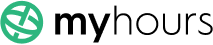The saying “time is money” has never been more relevant.
Whether you’re a solo professional honing your craft, a hobbyist balancing passion with productivity, a freelancer juggling multiple projects, or a business striving for efficiency, where and how you spend your time determines how you get paid.
The saying is especially relevant with the rise of remote work and freelancing where accurately tracking work time is a necessity and often considered a chore.
That’s where time tracking apps come into play.
Although you’ll find a sea of them online, only a handful of reliable ones are easy to use, aren’t bloated with features, and don’t infringe on privacy to get the job done.
We’ve been in the time tracking space since 2006. We’ve seen the rise and fall of many apps and were always in tune with user needs, which is how we managed to keep up for almost 20 years.
So we figured we’d put our experience to work and help you out.
We tested the apps ourselves, read user reviews, and compiled this list of the best time tracking apps for 2024. Here are our top picks!
Best time tracking apps: You can’t go wrong with these
 Toggl Track
Toggl Track
 Paymo
Paymo
Best for individuals or teams looking for productivity insights with advanced time analytics
Best for businesses looking to integrate time tracking with project management
Best for freelancers and small businesses to track and bill both contractors and clients
How to choose a time tracking app
With all the options online, it’s easy to get lost in a sea of features and marketing promises. There are a few pitfalls you need to avoid when searching for a time tracking app:
- Frustrating to Use: The best app is the one your team will actually use. Avoid apps that frustrate employees and detract from productivity. Look for apps that are intuitive and unobtrusive, encouraging consistent use.
- Feature Overload: In our experience, overloading users with features makes their experience more confusing, making them less likely to turn time tracking into a habit. Some apps compromise this ease of use by adding excessive features.
- Sub-Par Analytics: Time tracking generates a lot of data — especially in large organizations. But without the right analytics tools, all this data is useless. Avoid apps that only provide basic reports and look for those that offer comprehensive analytics and deliver actionable insights to boost efficiency and productivity.
How we curated our list of time tracking apps
We created a list of the best-rated time tracking tools based on user reviews and our own experience. Then, we tested each app by tracking the time it took to write this very article.
Following this method allowed us to assess each platform based on four basic criteria we believe every time tracking platform must meet:
- Ease of Use — how easily can your team adapt to using the platform
- Analytics — how much value you’ll get from time tracking with the tool
- Integrations — how easily can you integrate the tool with your company
- Pricing — how likely you are to convince your boss to invest in the tool
We set up a writing project in each app, and tracked the time it took to perform each task in the project (research, testing, writing, revisions, etc.). Throughout the process, we noted our experience with the four criteria in mind.
We found that every app has a specialty, but some apps excel in all areas. So we grouped them into three categories: best time tracking apps overall, best apps for specific needs, and best apps with surveillance features.
Best Time Tracking Apps Overall 🏆
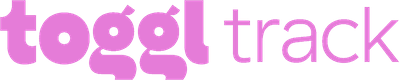
G2: 4.6 (1553)
Capterra: 4.7 (2240)
Ease of Use: 5/5
⭐⭐⭐⭐⭐
Analytics: 5/5
⭐⭐⭐⭐⭐
Integrations: 5/5
⭐⭐⭐⭐⭐
Pricing: 3/5
⭐⭐⭐
Ideal for medium to large teams. Offers in-depth analytics and third-party integrations for enhanced productivity and privacy.
Read More
Ease of Use: 3/5
⭐⭐⭐
Analytics: 3/5
⭐⭐⭐
Integrations: 3/5
⭐⭐⭐
Pricing: 4/5
⭐⭐⭐⭐
Best for product or development teams that need integrated time tracking with project management on a single platform.
Read More
Ease of Use: 4/5
⭐⭐⭐⭐
Analytics: 3/5
⭐⭐⭐
Integrations: 4/5
⭐⭐⭐⭐
Pricing: 3/5
⭐⭐⭐
Offers simplified time tracking and billing for contractors with basic reporting. Optimal for freelancers and small teams.
Read More
Best Time Tracking Apps for Specific Needs 🎯
Ease of Use: 4/5
⭐⭐⭐⭐
Analytics: 4/5
⭐⭐⭐⭐
Integrations: 3/5
⭐⭐⭐
Pricing: 4/5
⭐⭐⭐⭐
Best time tracking software for solo, focused work.
Read More

G2: 4.5 (36)
Capterra: 4.5 (1446)
Ease of Use: 4/5
⭐⭐⭐⭐
Analytics: 3/5
⭐⭐⭐
Integrations: 1/5
⭐
Pricing: 2/5
⭐⭐
Best for development teams that need project-based tracking with project budget management and integration with tools like Asana or Trello.
Read More

G2: 4.8 (2172)
Capterra: 4.9 (2974)
Ease of Use: 4/5
⭐⭐⭐⭐
Analytics: 3/5
⭐⭐⭐
Integrations: 2/5
⭐⭐
Pricing: 3/5
⭐⭐⭐
Automates time tracking workflows, ideal for large enterprises and multinational companies streamlining HR, IT, and Finance tasks.
Read More
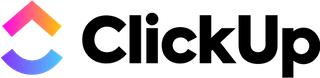
G2: 4.7 (9181)
Capterra: 4.7 (3920)
Ease of Use: 4/5
⭐⭐⭐⭐
Analytics: 3/5
⭐⭐⭐
Integrations: 5/5
⭐⭐⭐⭐⭐
Pricing: 4/5
⭐⭐⭐⭐
Integrated time tracking app for businesses seeking a comprehensive work management solution with customizable options.
Read More
Best Time Tracking Apps with Surveillance Features 🔎

G2: 4.5 (157)
Capterra: 4.7 (4703)

G2: 4.3 (432)
Capterra: 4.6 (1438)



❗ DISCLAIMER:
We didn’t cover every single app in the market! Our focus is on apps that serve specific needs and enhance time tracking with features like analytics or invoicing. Our goal is to provide insights into tools that not only track time but also contribute to personal or business decision-making.
With that out of the way, let’s jump into the app reviews!
1. Toggl Track – Best time tracking app for medium to large teams
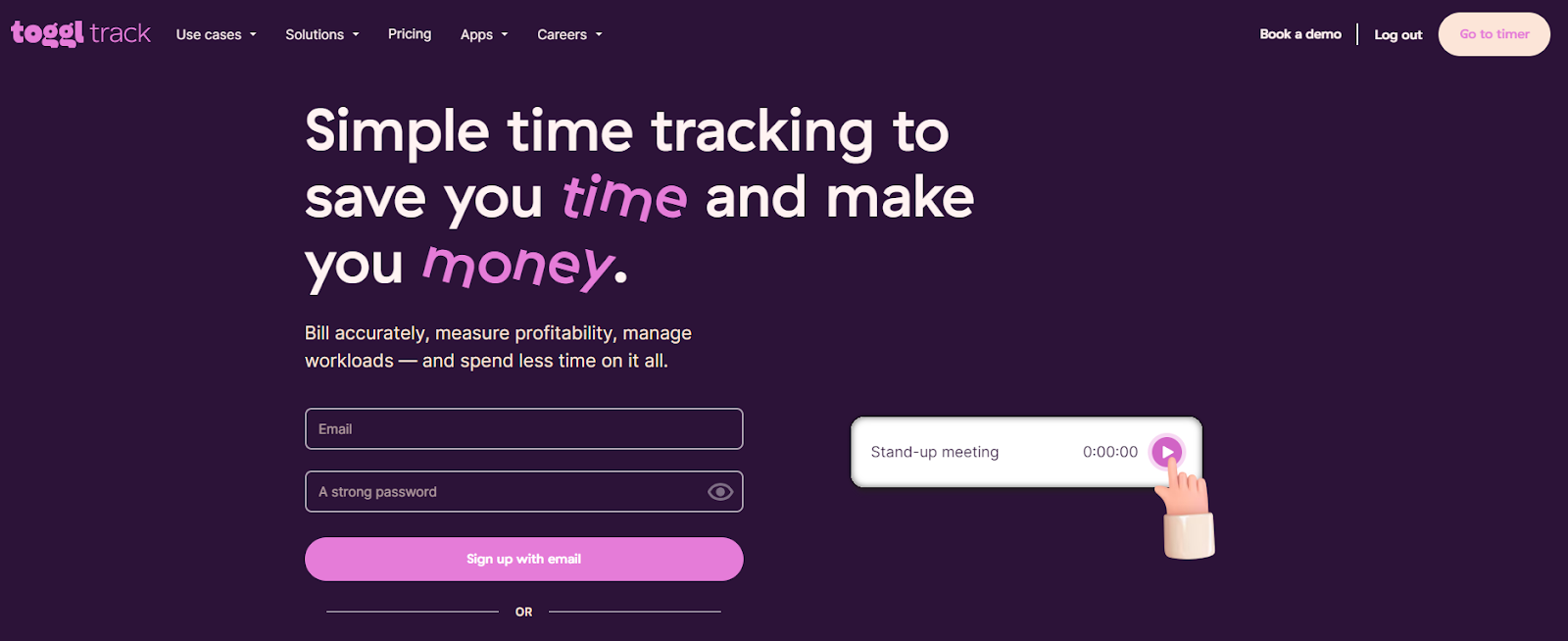
Toggl was created in 2006 by Alari Aho and Krister Haav as a full-fledged time tracking & productivity platform designed to bring the best out of your team. The time tracking app was later renamed to Toggl Track after Toggl Plan and Toggl Hire were introduced.
Toggl Track’s strength is in its intuitive time tracking with the Timeline. Yet, it’s the robust Analytics and Insights where Toggl Track truly shines, providing a window into work habits and trends with depth and clarity. This, coupled with seamless integration across many third-party tools and extensions, ensures that time tracking is not just a task, but a part of your digital workflow. All the while, Toggl Track upholds a commitment to privacy, ensuring that insights serve employers while respecting employee privacy.
Toggl Track is the ideal time tracking tool for large teams and enterprises looking to foster a culture of growth, performance, and trust while empowering decision-makers with insights and analytics tools to spot inefficiencies in workflows and improve profitability.
 Toggl Track
Toggl Track
Robust free time tracking tool, ideal for freelancers
Customizable analytics tool
Desktop (macOS & Windows), mobile (iOS & Android), and web application
145+ native integrations
Unintrusive user interface
Browser extensions for Chrome, Firefox and Edge
Tasks only in paid plans
The free version only supports five users
Time Tracking: Detailed timesheets with computer activity tracking
Toggl Track has a desktop app, mobile app, and chrome extension, giving you the freedom to track time on any device.
Since all three apps are synced, updates to one are reflected on the others. They don’t offer advanced features like reports, analytics, or insights. Instead, they focus on simplicity and ease of use, making them ideal for employees to track their time without distractions.
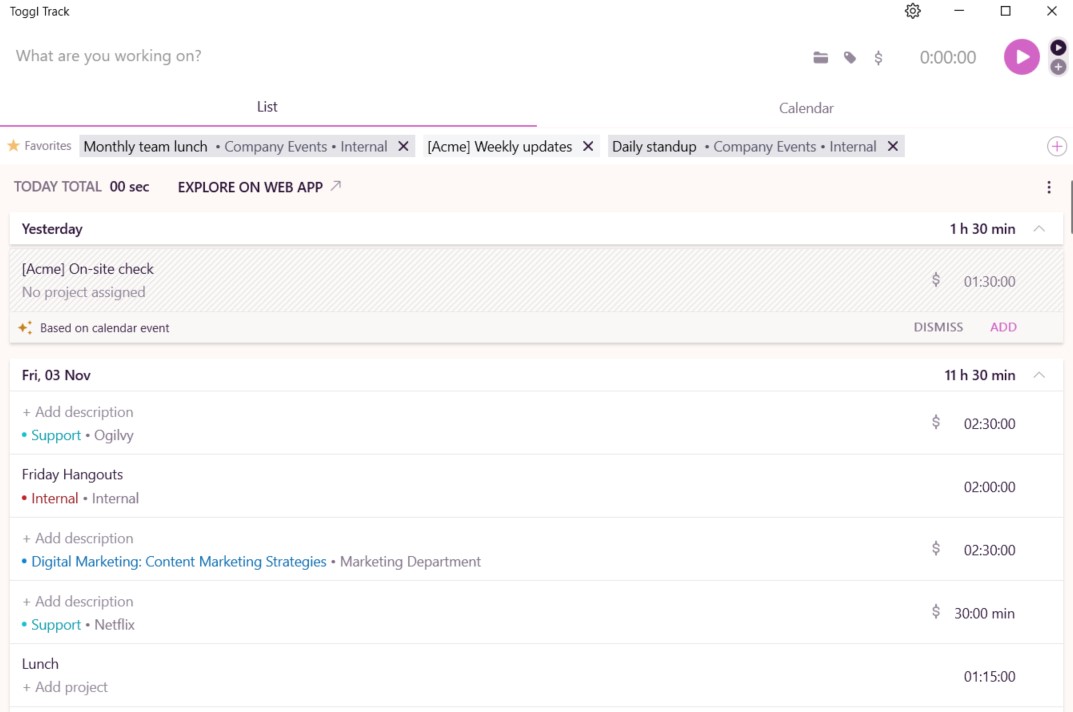
It’s especially easy to clock in and track time using the Autotracker feature on the desktop app, (1) which automatically records your time based on preset conditions. The desktop application also offers a Pomodoro timer (2).
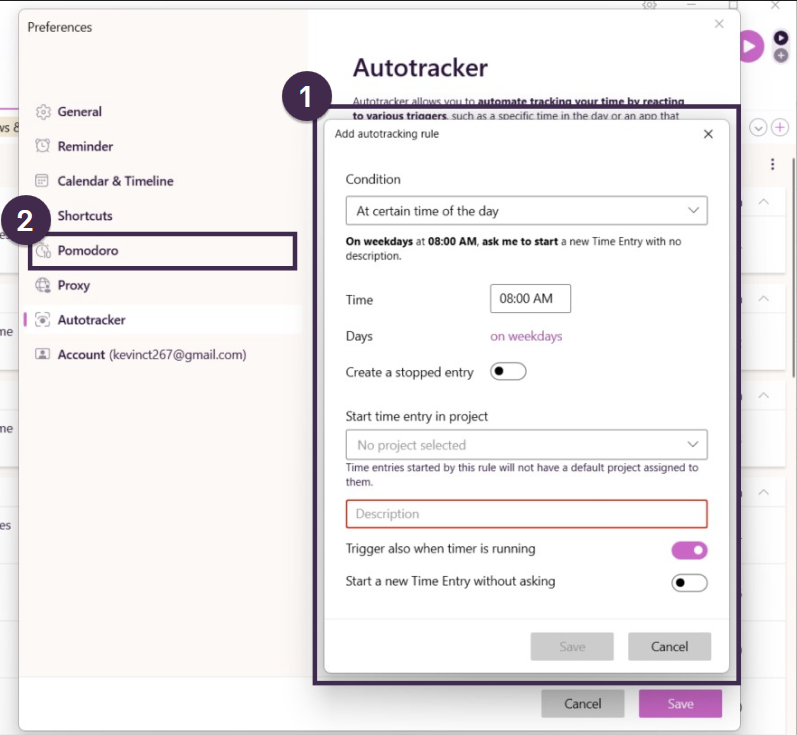
But the core feature of the desktop app is the Timeline.
It tracks your computer activity so you don’t have to remember every task you’ve worked on and can easily plug the gaps in your timesheets. This way you don’t need to constantly keep updating the timesheet as you move from one task to the next. Instead, you can review your computer activities on the desktop app and copy them directly into your timesheet.
Moreover, the Timeline data is account-specific. So, no other team member (including admins) can view this information.
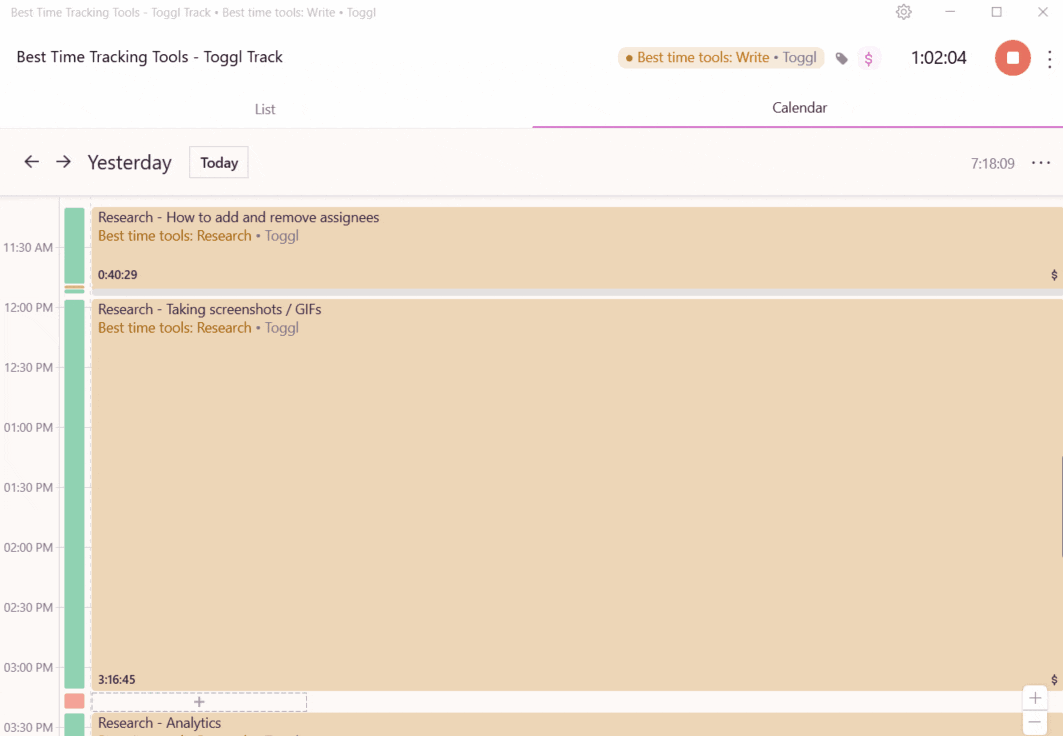
Meanwhile, managers can control everything time tracking-related using Toggl’s web app.
It gives you a complete overview of employee tasks, running timers, billable hours, and activity. You can also gather in-depth insights with the analytics features, which are available on the web app.
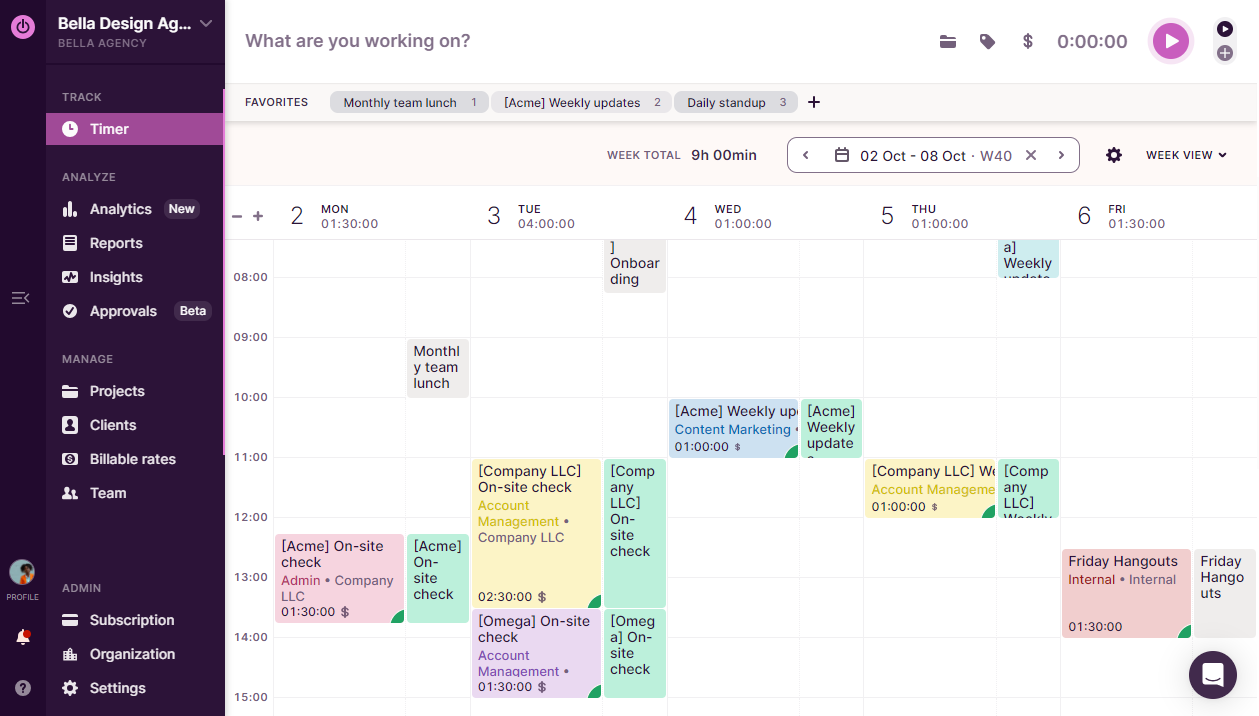
Analytics: Deep dive into your time tracking data
Toggl offers three tools to measure your project’s performance: Reports, Analytics, and Insights.
Reports offer a simple view of your tracked time with several visualization options. You can organize your data in a:
- Bar chart (1) to break down your time into billable and non-billable hours across a specific date range.
- Grouping list (2) to group and compare data on various metrics like user, project, client, time entry, etc.
- Donut chart (3) is a dynamic visualization that displays the grouping list data in a pie format.
The Reports feature is equivalent to what other tools on the list offer as analytics. But Toggl offers more in-depth features with Insights and Analytics, which we will cover next.
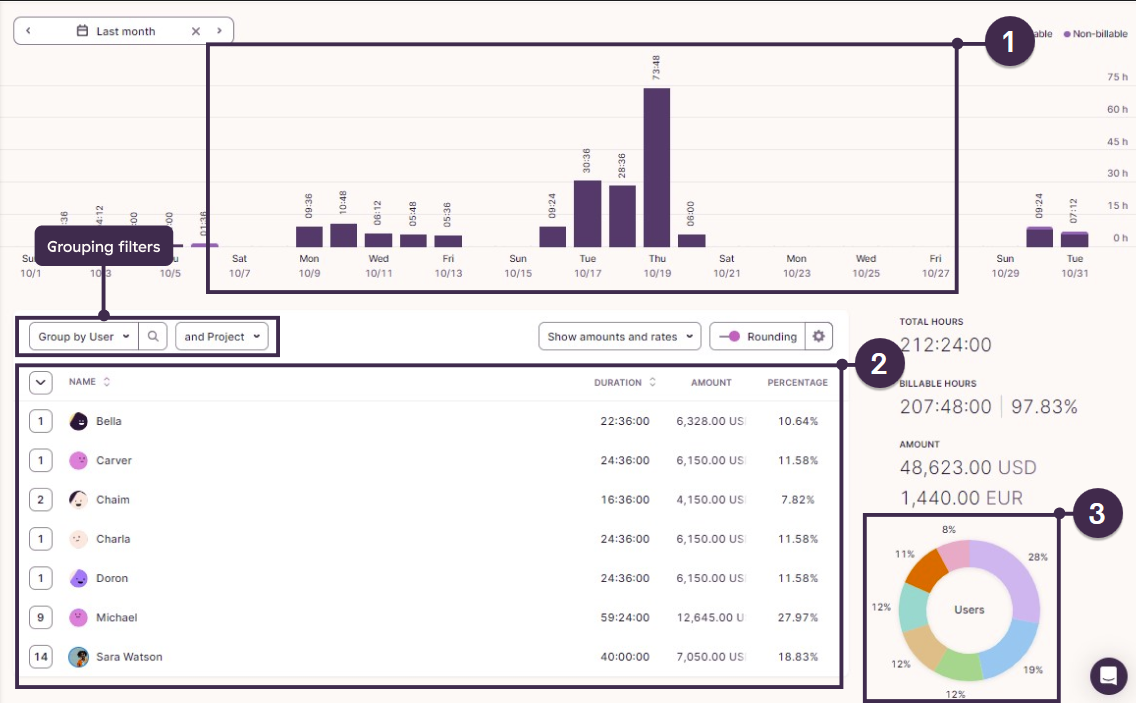
Analytics is a customizable time reporting solution that lets you slice and dice your time data to derive deeper insights. You can create custom dashboards with multiple custom visualization options including tables, pivots, donut charts, etc.
Insights, as the name suggests, offers valuable insights into data trends by project, team, and client. You can measure project profitability, and employee profitability, and compare data across custom date ranges.
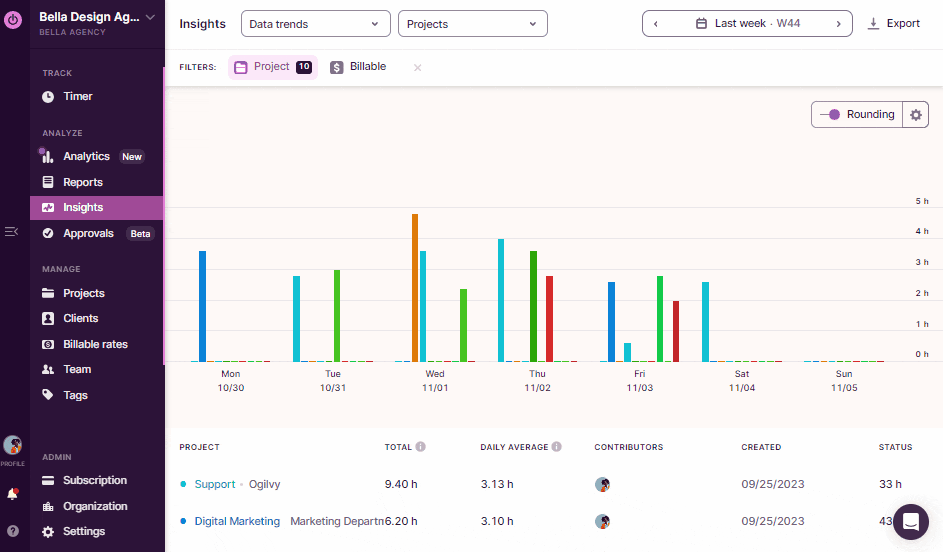
Integrations: 100+ native integrations and browser extensions for better tracking
Togl Track can be integrated with over 145 native third-party integrations and browser extensions to streamline your project management activities. These include popular platforms like Asana, JIRA, Salesforce, Slack, Microsoft Outlook, and more. If you can’t find your platform in the list, you can use Zapier, Integrately, or the Toggl Track API to integrate them.
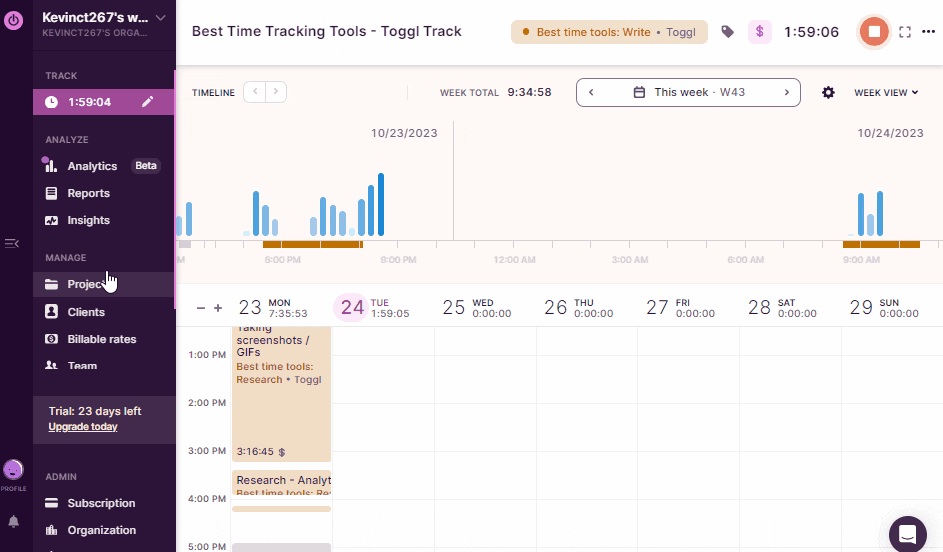
If you have a Toggl Plan account, you can also integrate it with Toggl Track. This allows you to manage your tasks in Toggl Plan while seamlessly tracking time in Toggl Track.
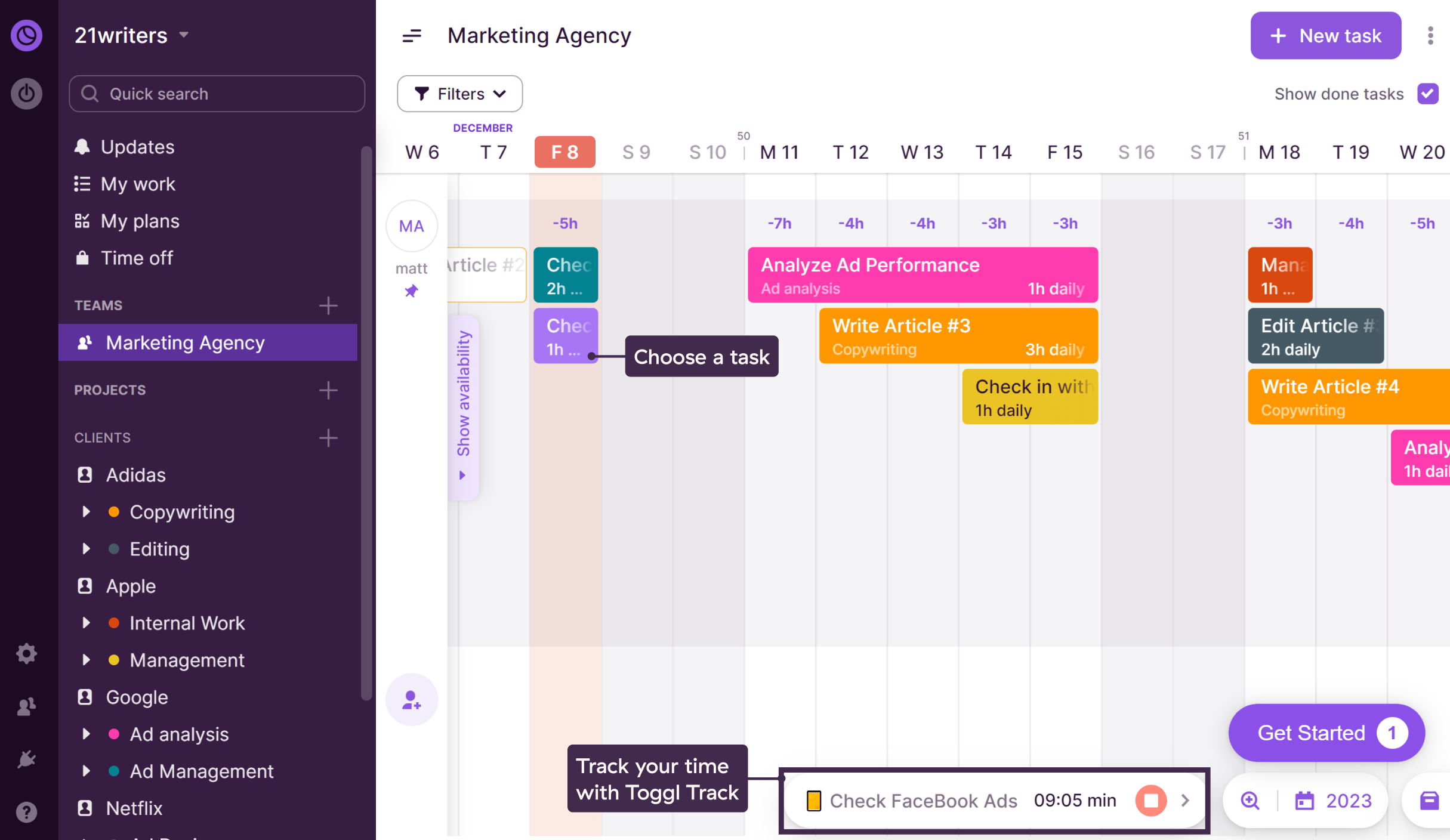
Toggl Pricing
Toggl’s pricing plans start with a free plan for up to 5 users, including time tracking for projects, clients, and tags. This plan is ideal for freelancers or very small teams.
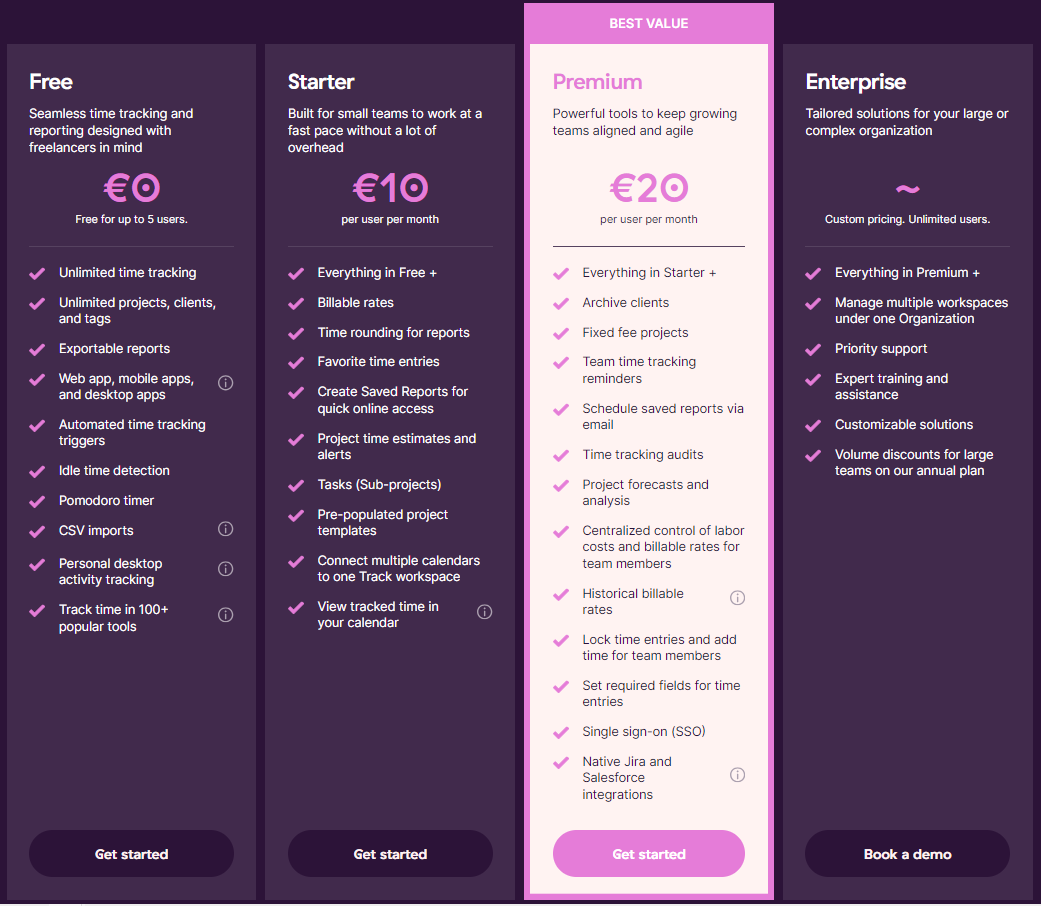
Toggl’s paid plans for teams start at $10/mo/user. You can assign tasks to team members and create detailed reports to measure their performance. You can also access the highly customizable analytics and insights features to derive deeper insights for optimizing your team’s productivity.
Use Toggl if:
- You want to offer your employees a work culture that values privacy and trust.
- You want in-depth insights to improve team productivity and profitability.
- You want a hassle-free platform that offers automated time tracking.
Ready to take control of your time? Start with Toggl Track for free and experience firsthand how it can boost productivity and streamline your workflow. Don’t just track time, master it!
2. Paymo – Best task-based time tracking app
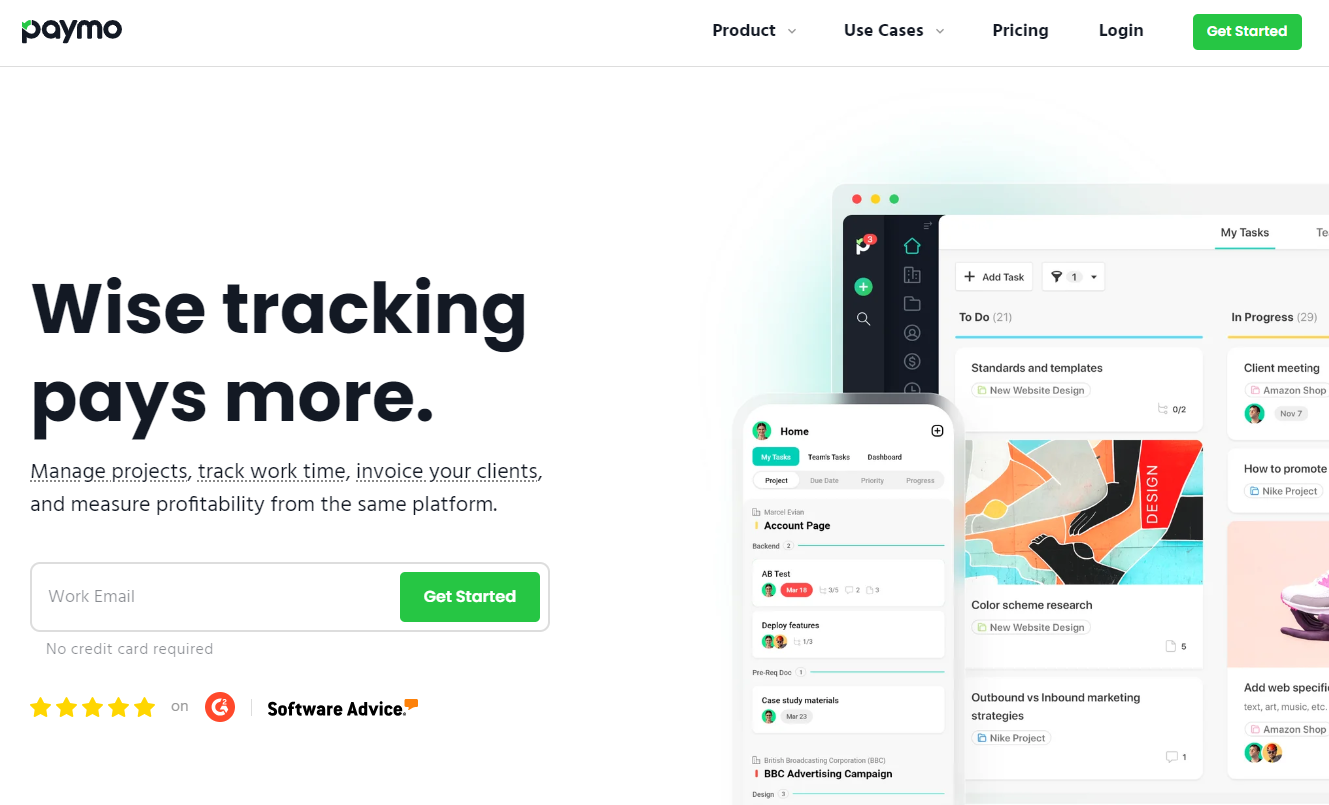
Jan Lukacs & Vlad Korolev started Paymo in 2007 when they realized they needed a platform to reliably track work hours and generate client invoices without the risk of getting underpaid.
Paymo stands out with features like:
- Task-specific automated time tracking
- Idle time tracker
- Desktop, web, and mobile app
Paymo is ideal for product or development teams looking for a platform that integrates time tracking and project management features on one platform.
 Paymo
Paymo
Combined time tracking and project-planning features
Idle time detector
Detailed activity log
Basic reporting features
Limited customer support for lower plans
Basic desktop application
Paymo Features
Paymo is primarily a project management tool but offers robust, real-time tracking features. You can use the web, mobile, or desktop application to track your time from any device. It tracks time by task, so you know exactly how much time you’ve spent on each task.
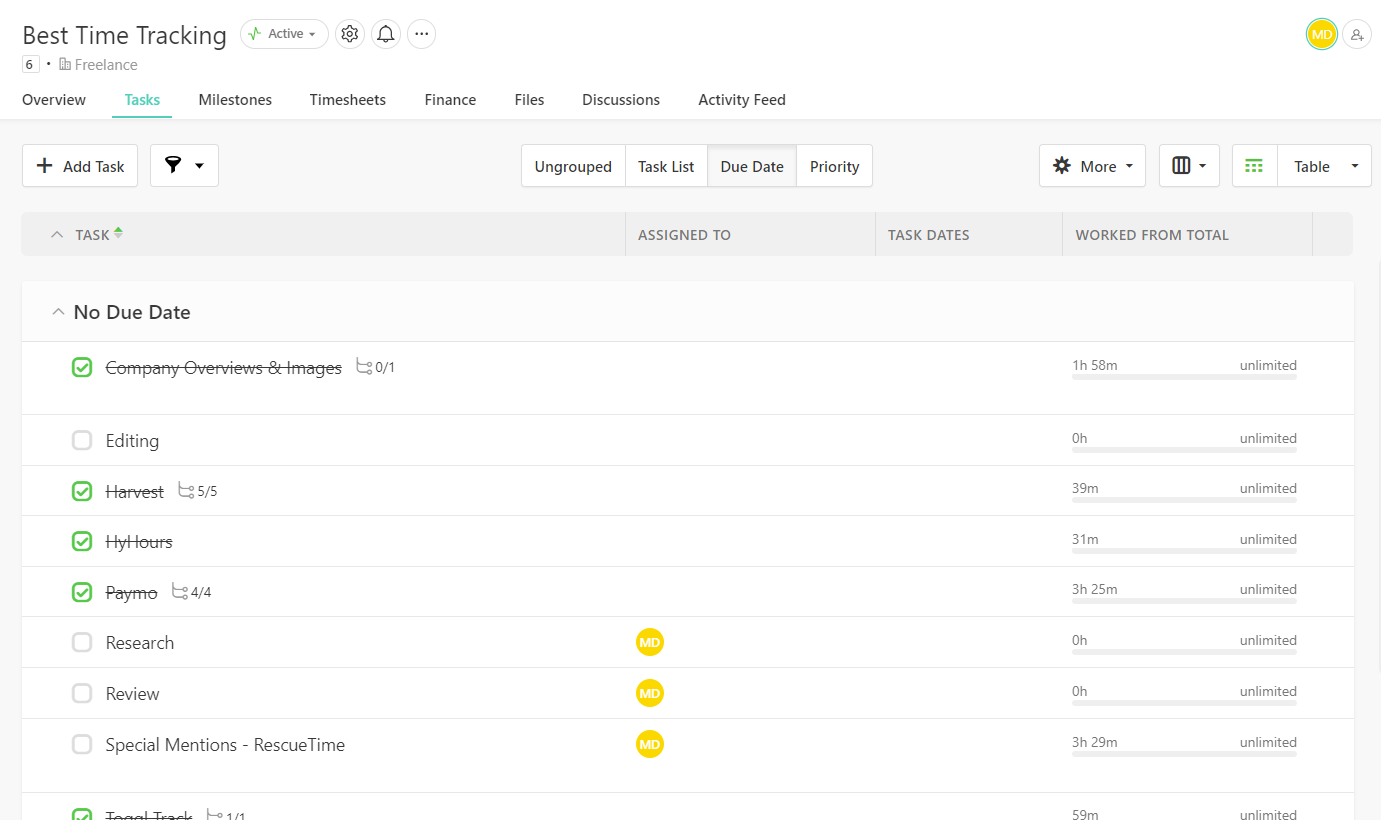
Paymo also offers an idle time detector. It stops tracking your time when you’re inactive for some time and gives you the option to log it in your timesheet once you’re back.
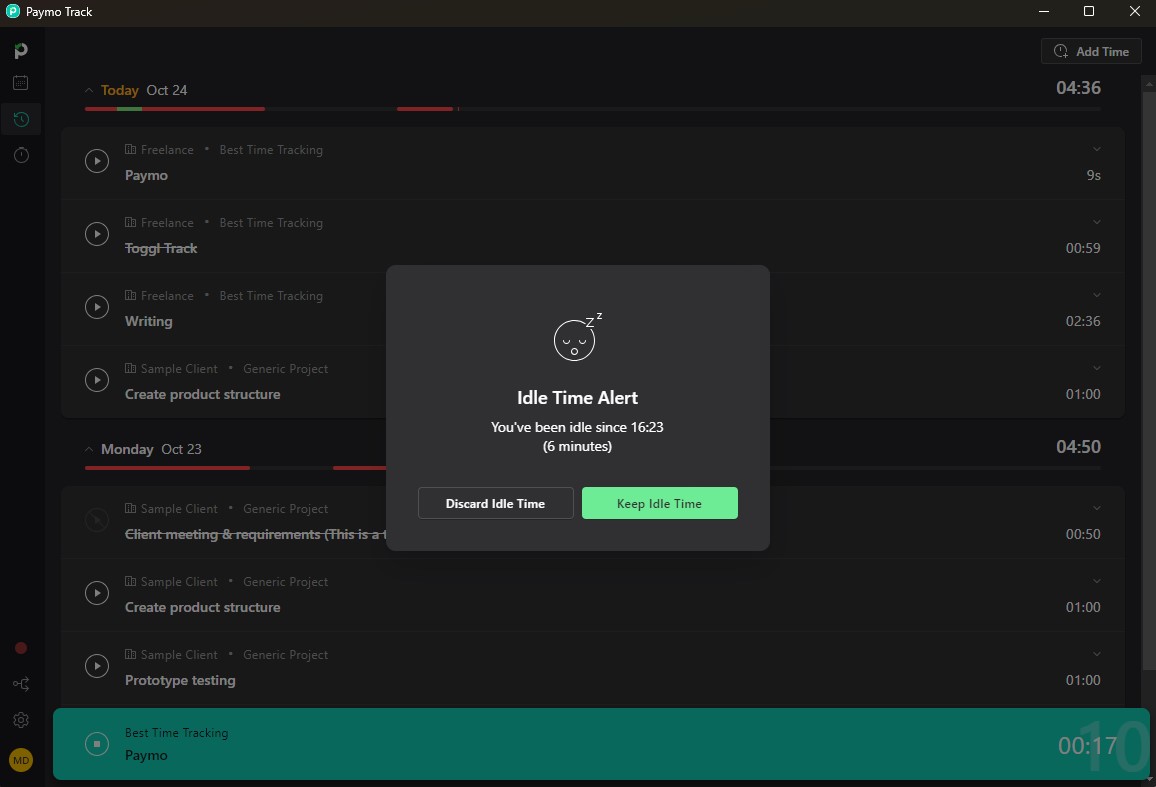
Paymo Pricing
Paymo’s pricing includes a free plan with unlimited time tracking and invoices. However, only one user can use the account to track the time for up to five clients maximum.
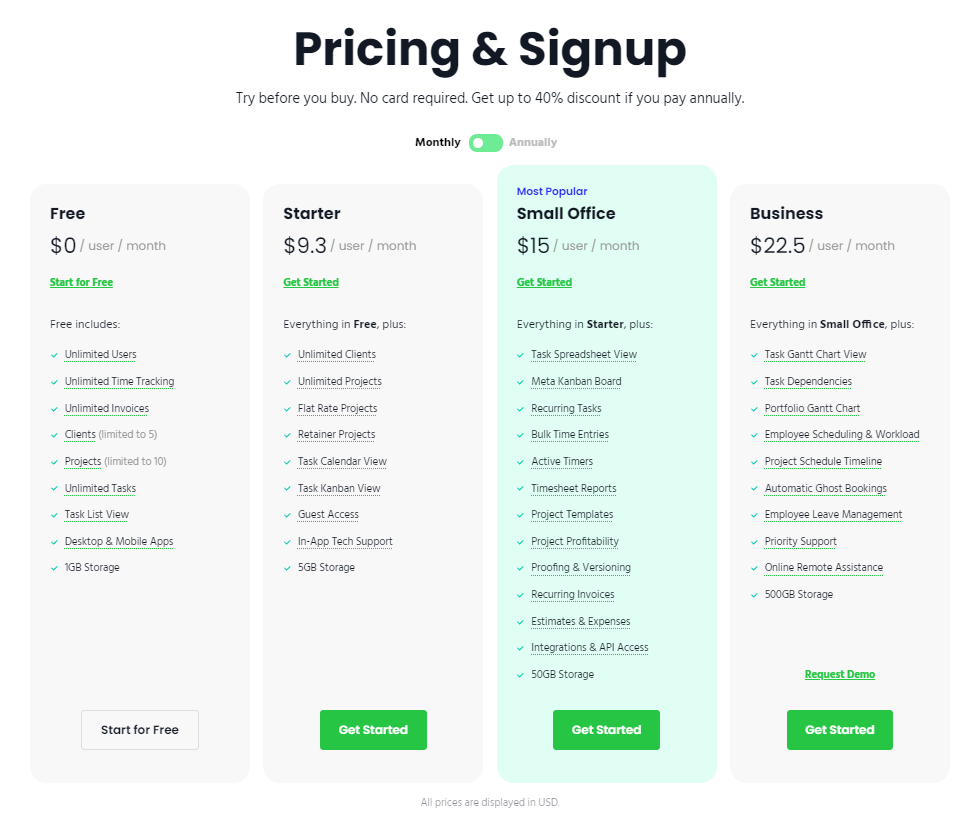
Its paid plans start at $9.3/mo/user with more advanced features, including integrations and project templates. However, it doesn’t have useful project planning features like recurring tasks and a Kanban board. So if you are a team or enterprise, you must go for the Small Office ($15/mo/user) or the Business ($22.5/mo/user) plan to benefit from all of Paymo’s time tracking features.
Use Paymo if:
- Your development team needs a project planning tool with time tracking features.
- You are primarily interested in tracking time for creating invoices and project estimates.
- You want to create custom reports to share with your customers.
3. Harvest – Best time tracking app for billing contractors
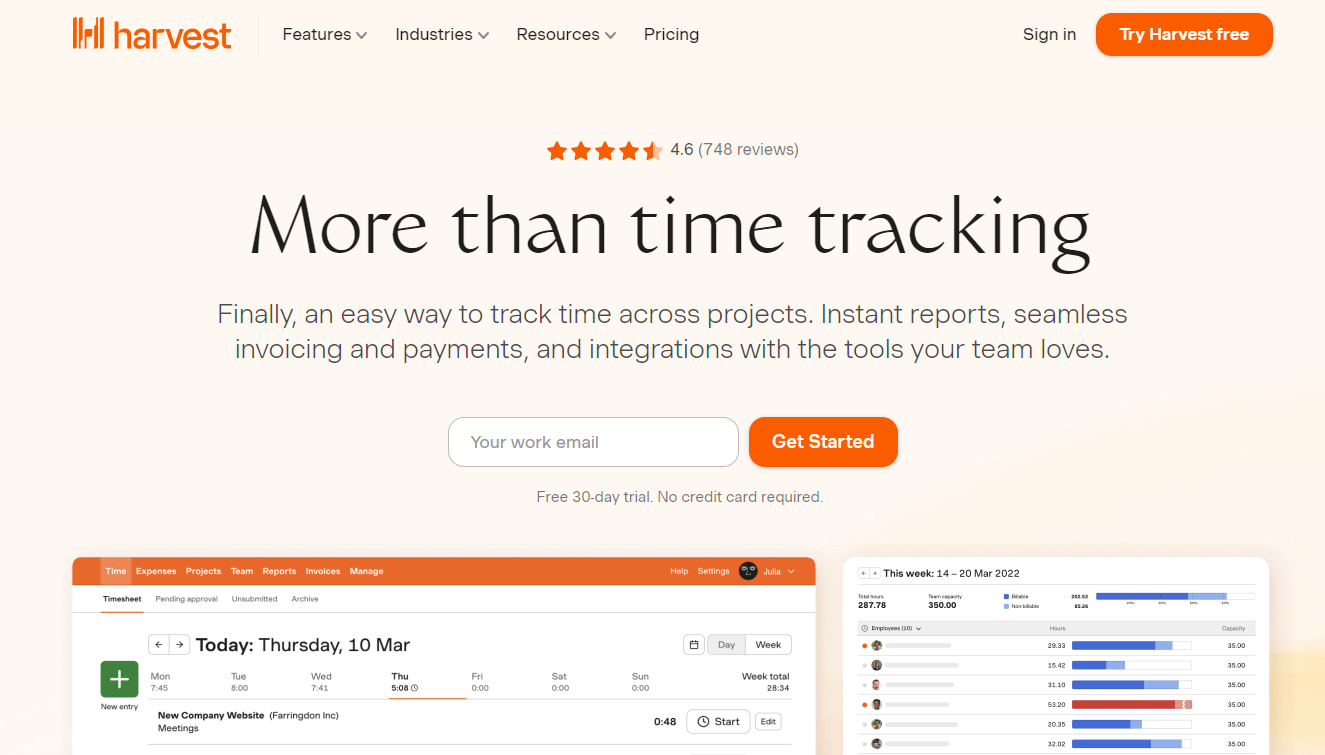
Harvest began as the brainchild of two New York City designers, Danny Wen, and Shawn Liu, looking to create a well-designed, innovative application to simplify time tracking and invoicing for businesses.
Today, Harvest boasts features like:
- Automated reminders
- Expense tracking and invoicing
- 50+ native integrations
Harvest is designed for freelancers or small businesses that need a reliable time tracking platform their contractors can easily integrate into their workflow.
User-friendly interface
Affordable pricing plans
Simplified billing and workflow management
No automatic time tracking
Basic reporting features
Limited task management
Harvest Features
Harvest has a simple user interface with a basic timer function. You can enter your times manually or track your time using the in-built timer.
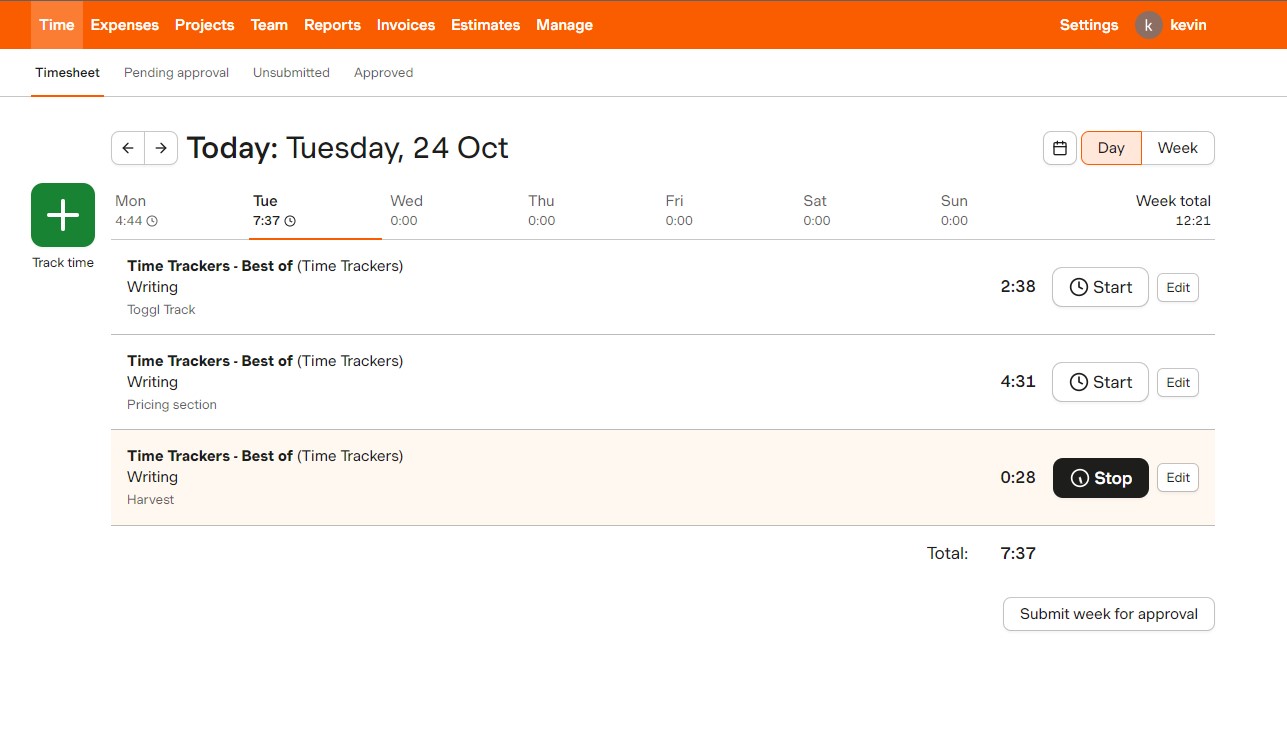
You can mark tasks as billable and non-billable with custom rates for each task. It’s useful for agencies and contractors who provide clients with detailed timesheets covering time spent on each task.
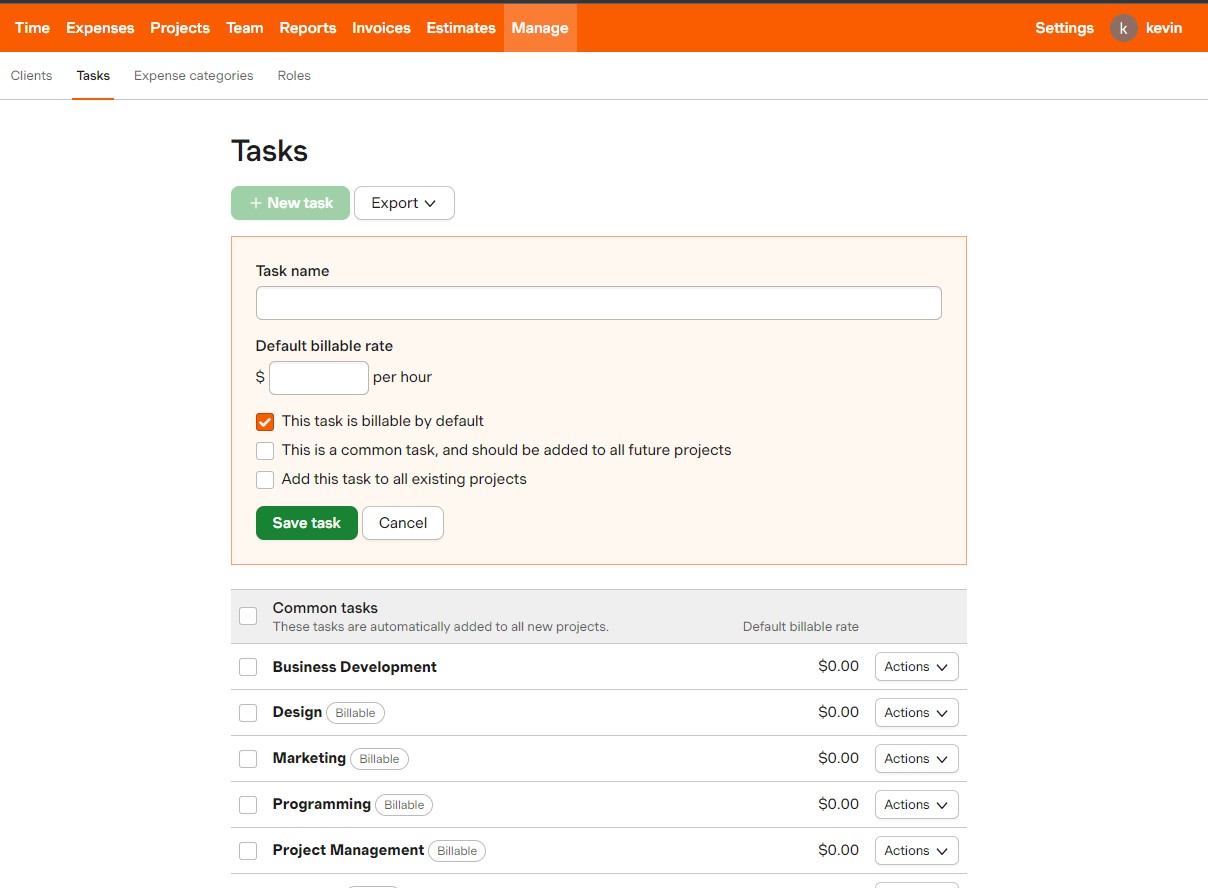
It also offers a Reports feature with basic filters to analyze your time spent and expenses. The time report was pretty detailed, but we found the earnings data a little lackluster because you can’t measure your profitability. You’ll need to download the report and run the numbers yourself.
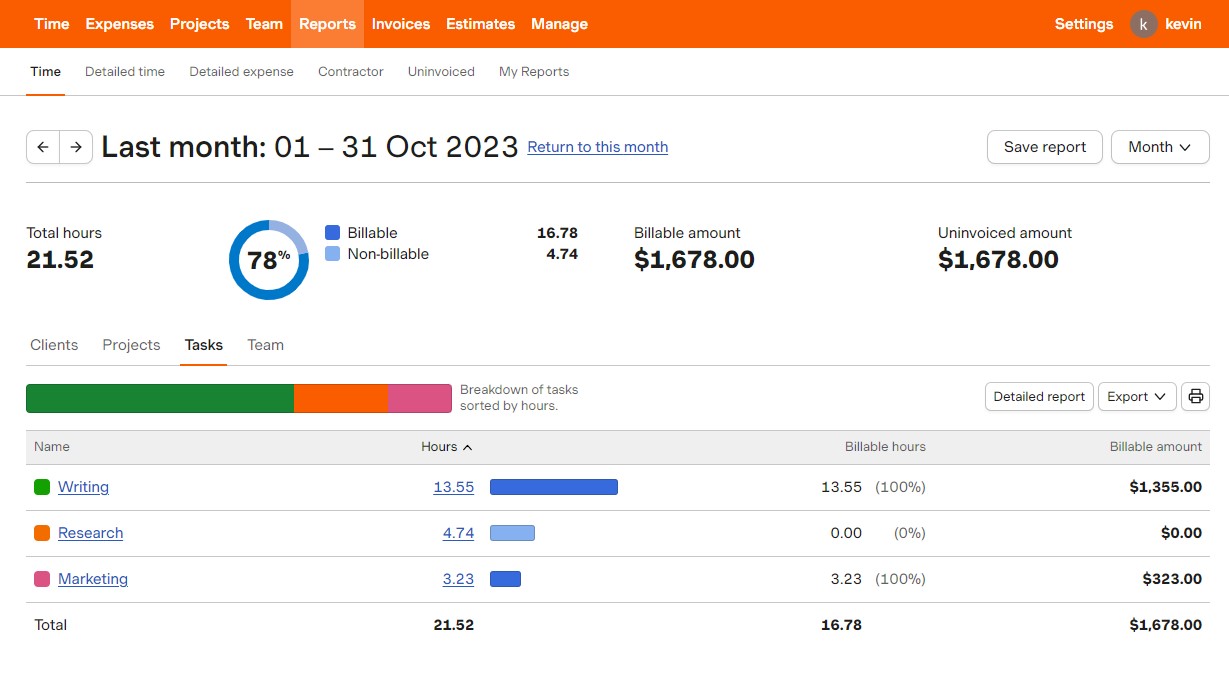
Harvest Pricing
Harvest’s pricing plan is straightforward. You get access to all its features in both plans but the platform limits the number of projects and users:
- The Free plan offers one seat for two projects.
- Pro plan at $12/seat/mo for unlimited projects.
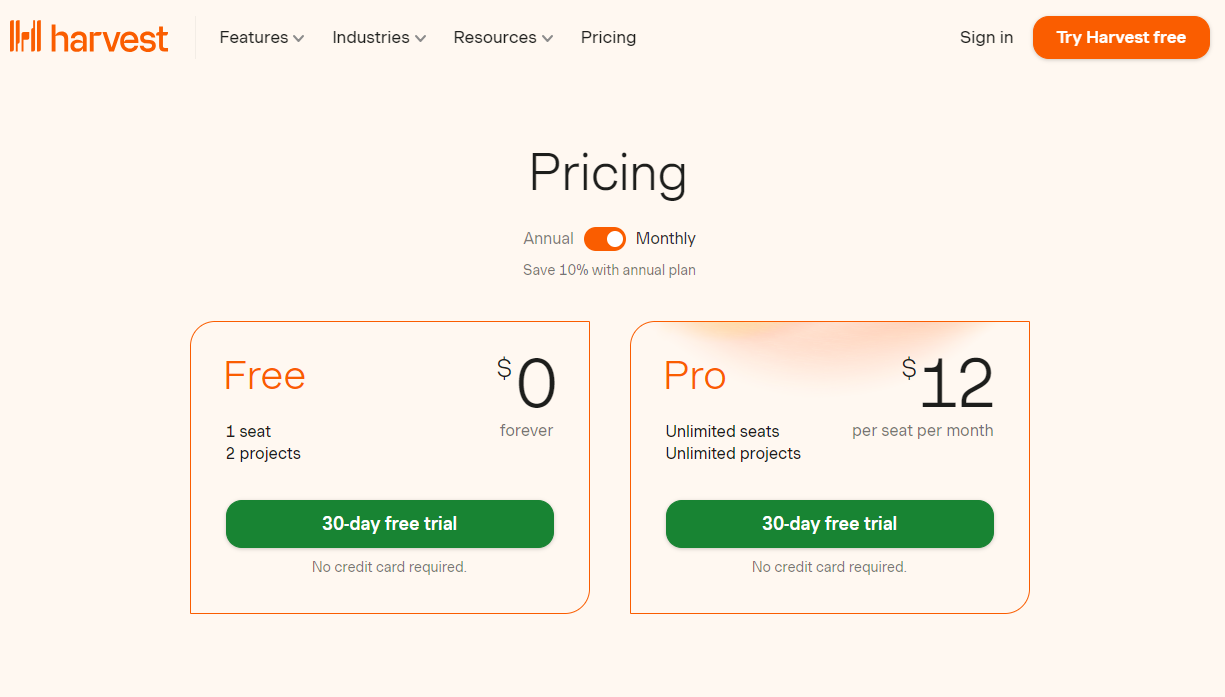
Something worth noting is that Harvest’s claim that the Pro plan offers unlimited users is misleading because you are still charged per user.
Use Harvest if:
- You are looking for an affordable time tracking software.
- You work primarily with a team of remote contractors who follow a predefined workflow.
- You are looking to simplify your billing and invoicing process.
Need some help? We’ve written an in-depth comparison of Harvest vs Toggl, where we dive deeper into Harvest’s features and how they compare to Toggl Track. Check it out here!
4. MyHours – Best budget-friendly time tracking app
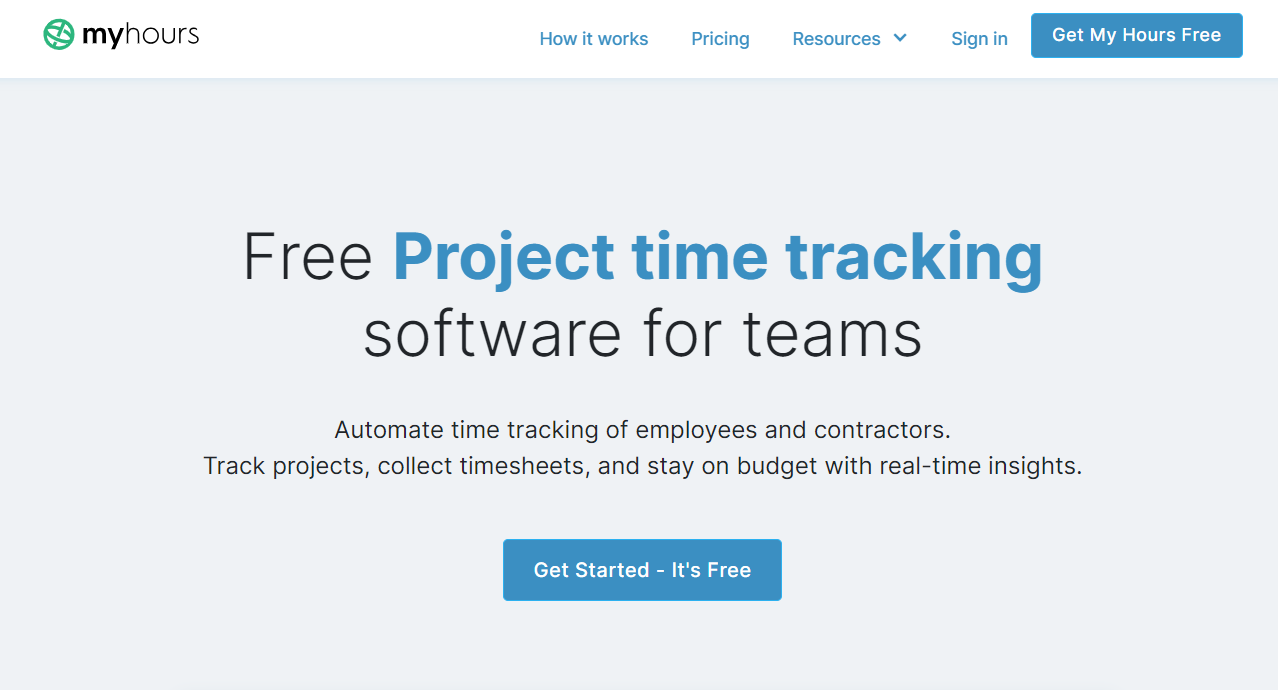
MyHours was founded in 2002 with a very clear mission: to promote remote working environments that encourage autonomous, unsupervised work.
MyHours most prominent features include:
- Simple time tracker
- Team pivot reports
- Zapier integrations
MyHours is ideal for freelancers or remote workplaces looking for a budget-friendly time tracking solution that doesn’t encroach on employee autonomy.
 MyHours
MyHours
Simple, easy-to-use platform
Most affordable pricing plan
Zapier support available
No desktop app
No custom reporting option
MyHours Features
MyHours is another time tracking tool that believes in keeping things simple. However, we found the MyHours interface was a little clunky. You need to update your project (1), task (2), and expense (3) information every time you start the timer.
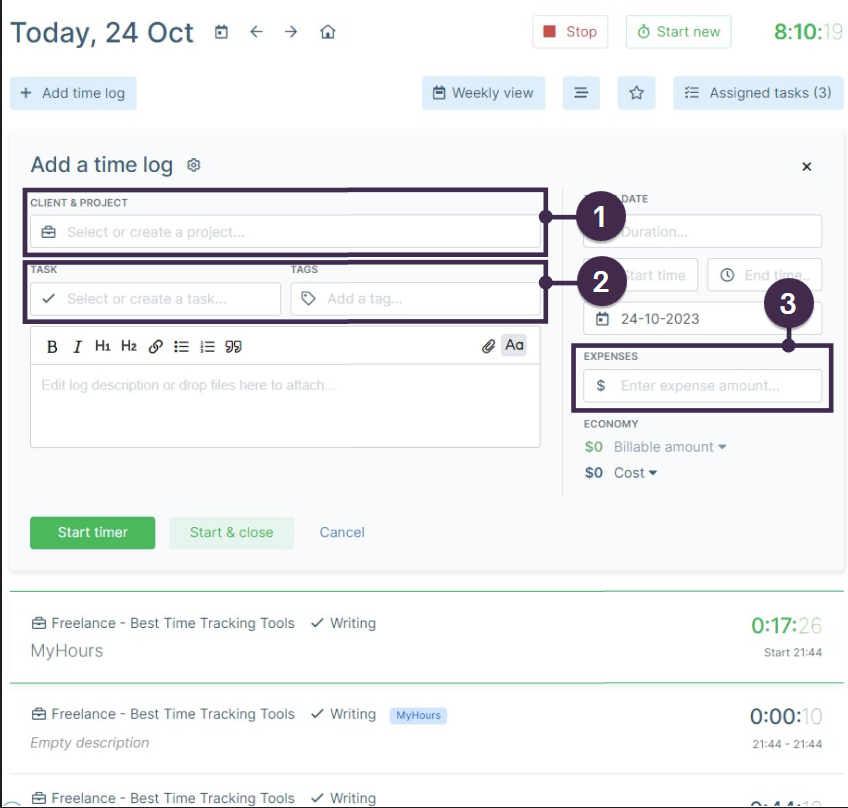
It also offers useful report templates to analyze your expenses by clients, projects, and tasks. But what makes this tool ideal for freelancers and agencies with a tighter budget is its Invoicing feature, which lets you create invoices with the click of a button. You can integrate your MyHours account with QuickBooks for more advanced billing and invoicing features.
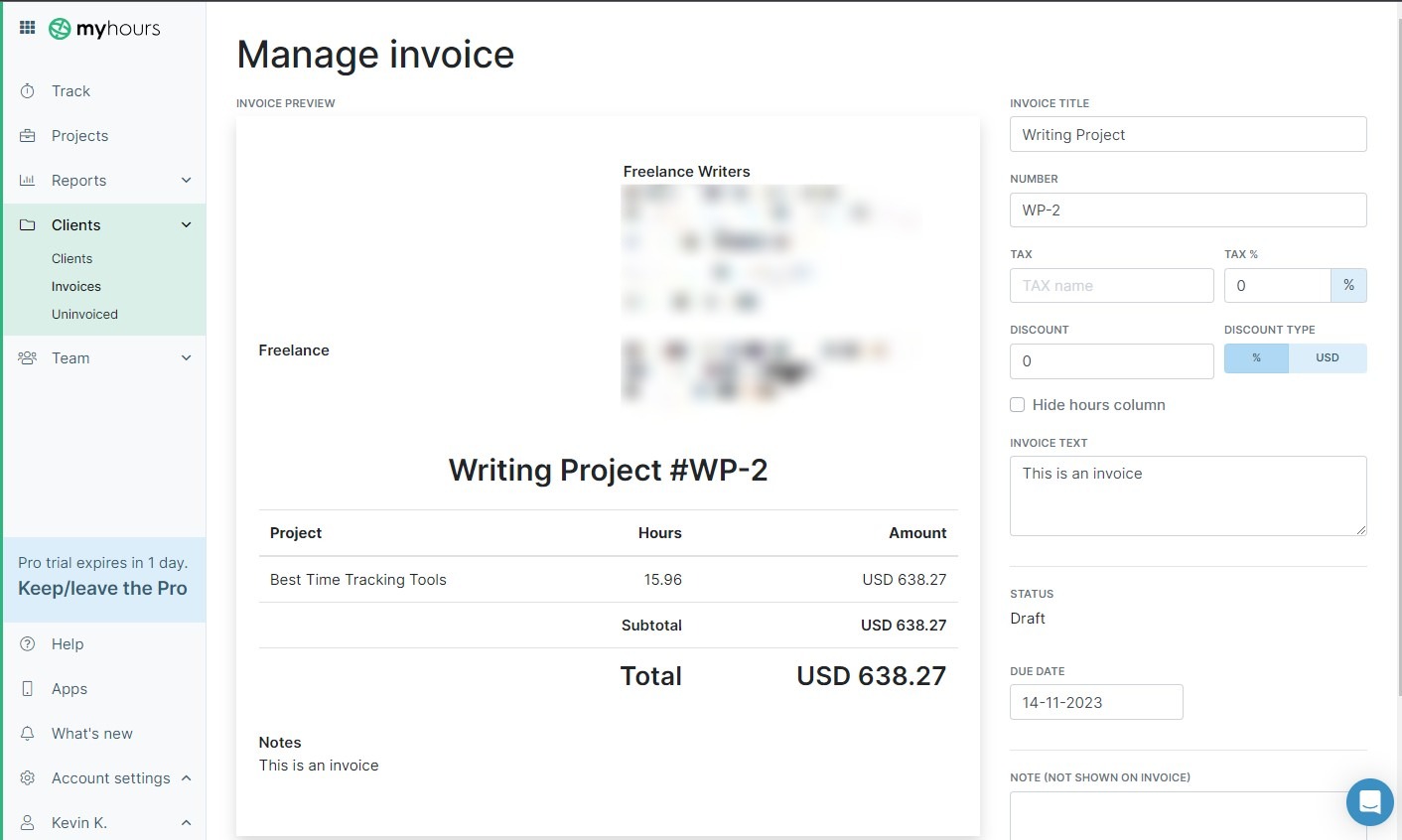
MyHours Pricing
MyHours pricing model is simple, with just two plans.
- The Free plan lets you track time and billable hours for unlimited team members and projects.
- The Pro plan gives you access to priority support, invoicing, and time audit approvals for a very affordable $9/mo/user.
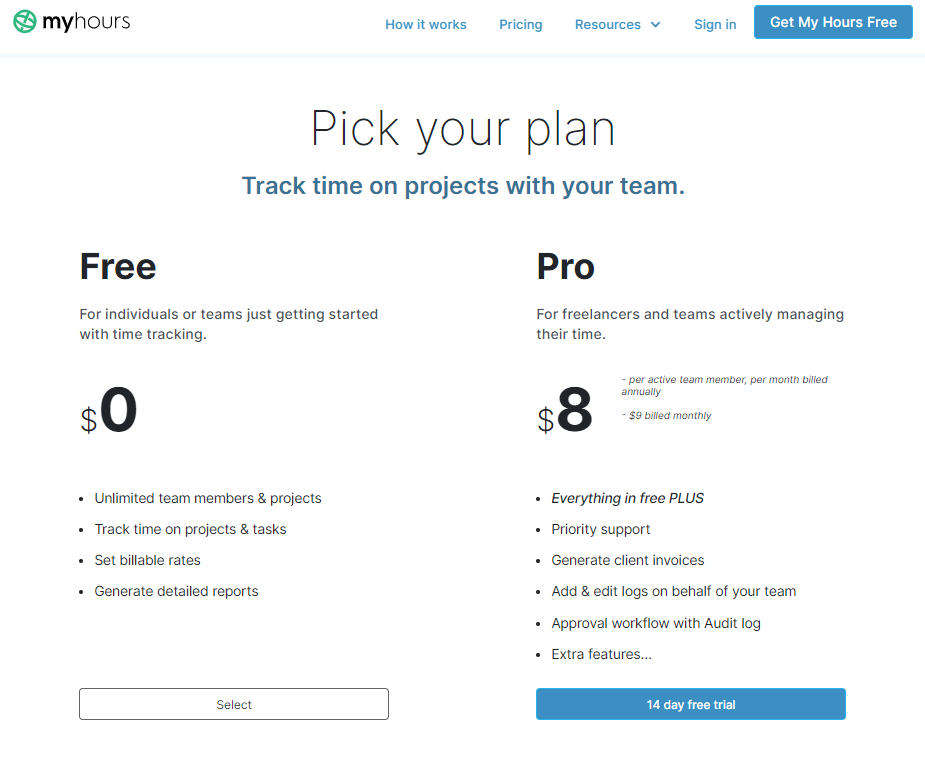
Use MyHours if:
- You are an agency looking for surveillance-free software perfect for freelancers.
- You are looking for an affordable time tracking solution.
- You prefer a minimalistic user interface offering only necessary time tracking features.
Best time tracking apps for specific needs
Most time tracking tools offer your basic time tracker, time reports, and automated reminders. However, some in the market look to solve a very specific pain point for the user.
Their specialized approach didn’t earn them a place in our main list of apps, but we think it’s worth giving these platforms a quick shout-out. And hey, maybe that unique feature is exactly why you should choose them.
So, let’s quickly run through these one-of-a-kind time tracking platforms!
5. RescueTime – Best time tracking app for focused work

RescueTime makes its way into our special mentions thanks to its Focus Session feature — it helps eliminate any distractions while you’re working. RescueTime lets you choose your focus level before the start of a work session. This feature ensures you don’t miss any critical notifications. Once turned on, RescueTime displays a Block Page when you visit any blocked app or website with the option to visit the site if you want.
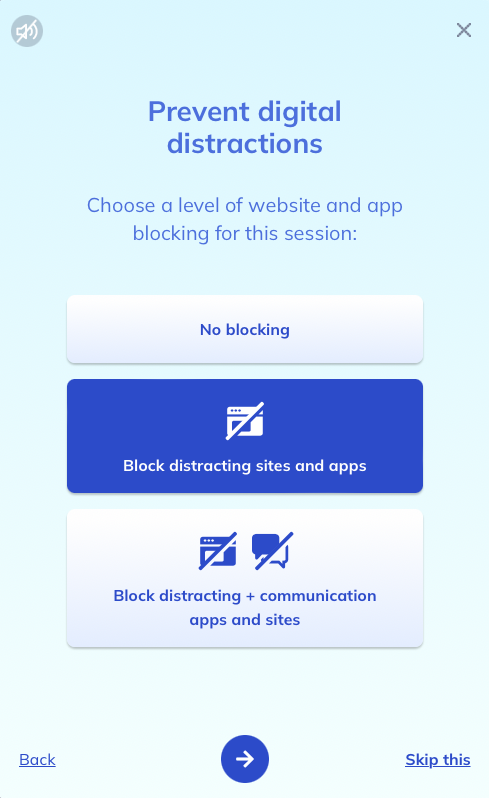
It also offers insights into your focused work time, along with exercises and checklists to improve your productivity. You can reduce distractions from your mobile phone as well using the RescueTime mobile app. However, this feature is only available with the paid plan.
RescueTime is more suitable for individuals looking to improve their personal productivity. It doesn’t offer any team-based time tracking features or analytics, which is why it didn’t make it to our main list.
RescueTime Pricing
RescueTime offers two plans:
- RescueTime Lite is a free plan with a limited feature set.
- RescueTime Premium at $12/mo/user with access to Focus sessions, calendar integrations, and more.
6. TICK – Best time tracking app for project-based tracking
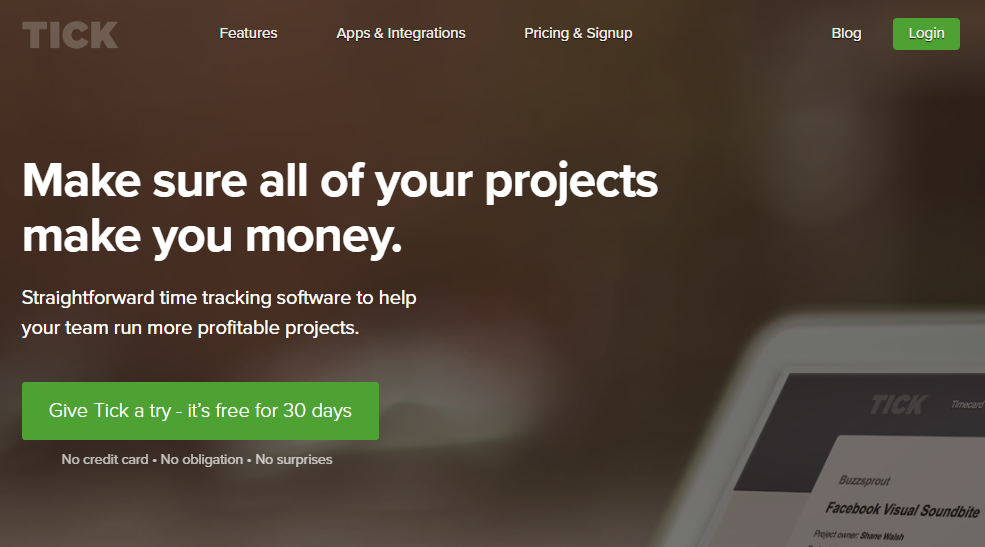
TICK has a simple user interface with all the essentials to ensure your projects stay on budget. Just list your tasks and assign a budget for each task to get started with your project-based tracking.
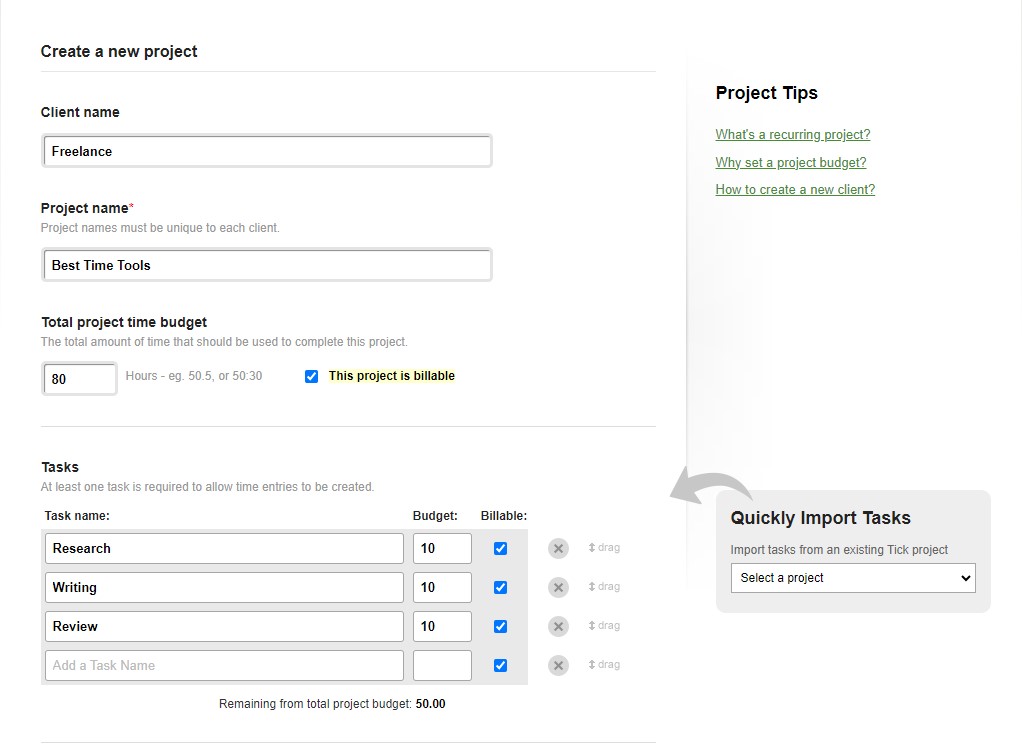
You can also import tasks from your project management software, such as Asana, Trello, and Basecamp. However, TICK only offers basic analytics features, choosing to focus more on budgeting, which is why it didn’t make it onto our main list of time tracking apps.
TICK is ideal for development teams that work on a project-to-project basis; not because of its features, but because of its pricing model, which we will explore below.
TICK Pricing
TICK follows a unique project-based pricing model, starting with a free plan that supports one project. For more projects, TICK charges:
- $19/mo for 10 projects
- $49/mo for 30 projects
- $79/mo for 60 projects
- $149/mo for unlimited projects
7. Rippling – Best for automating time tracking app workflows
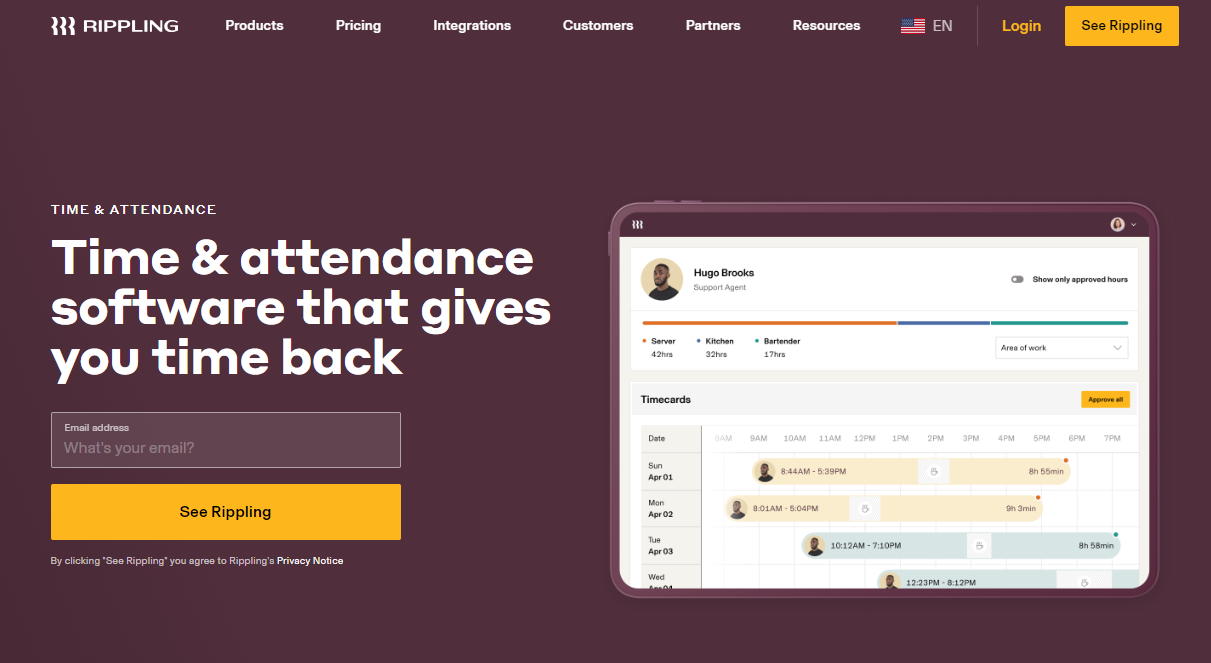
Rippling is a workforce management software that simplifies HR, IT, and Finance functions. We included it on this list because its time tracking tool offers a unique feature — automated time management workflows.
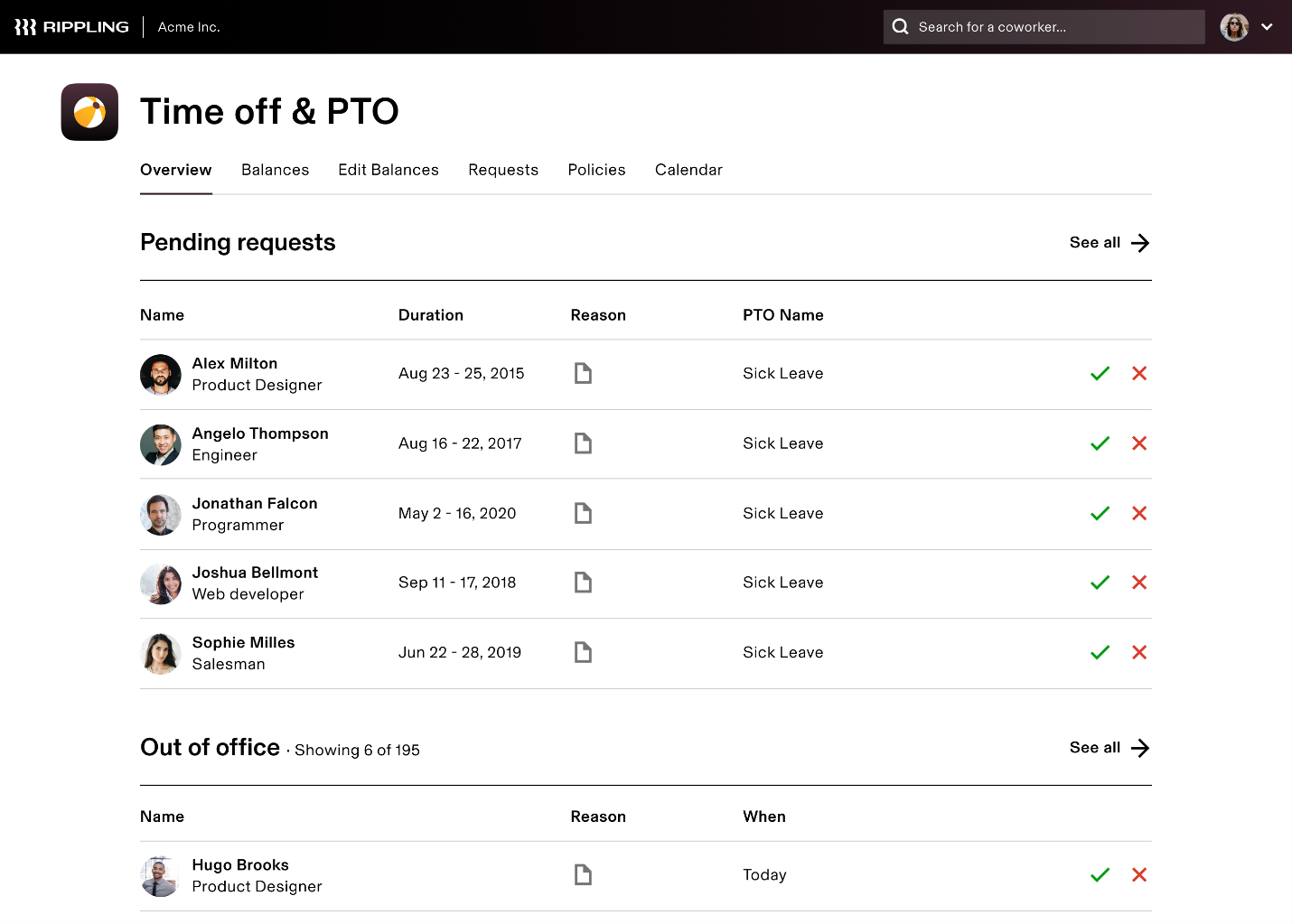
Rippling’s completely customizable system lets you create custom time tracking workflows.
You can automate everyday tasks like requests for overtime, breaks, and unapproved hours. Streamlining these tasks allows managers and supervisors to quickly resolve employee issues, leaving them free to focus on more critical decision-making. It’s perfect for large enterprises and multi-national companies looking to simplify their HR, IT, and Finance department workflows.
However, time tracking is just a small aspect of Rippling’s vast offering, so we didn’t include Rippling in the main list.
Rippling Pricing
Rippling’s pricing starts at $8/mo/user. For more details, you’ll need to contact the sales team to receive a custom quote depending on your requirements.
8. ClickUp – Best integrated time tracking app
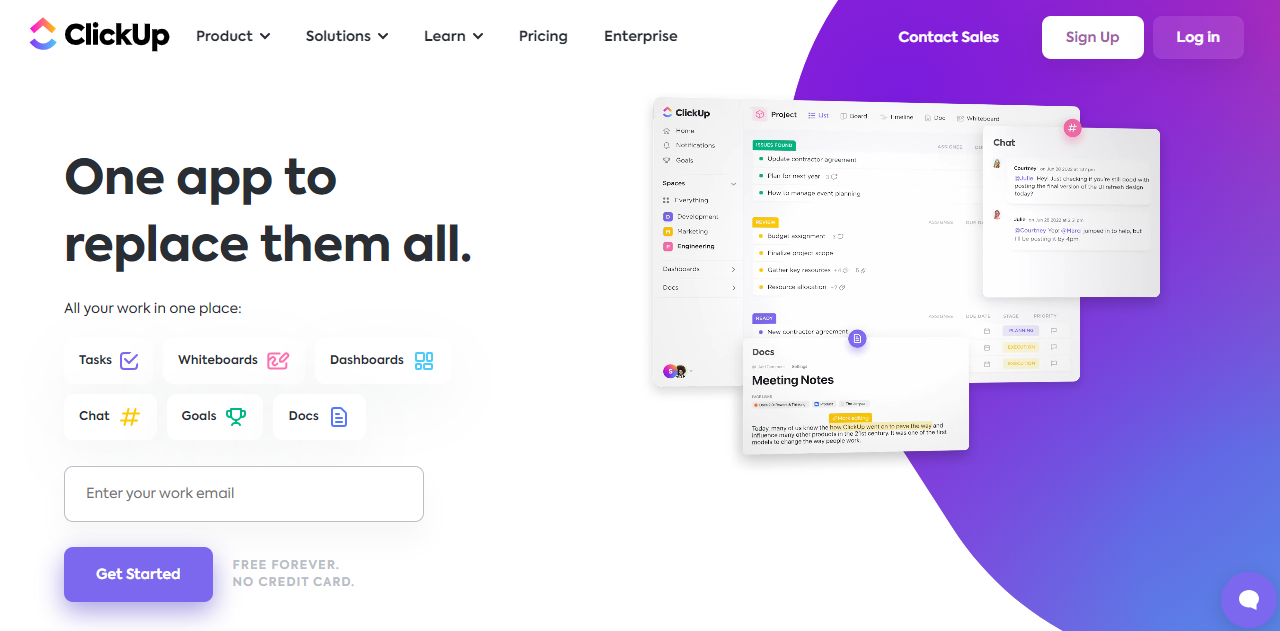
ClickUp is a popular employee productivity platform with an army of project & team management tools, including a time tracking tool with timesheets, reporting, and invoicing features.
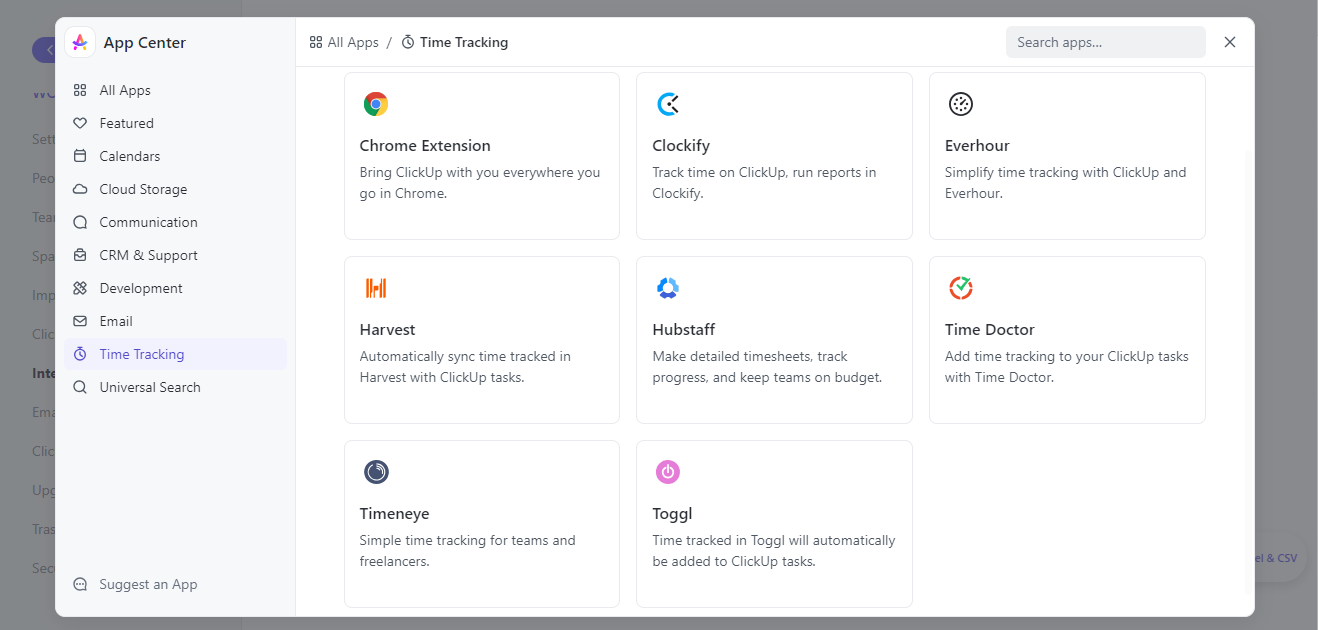
But what makes ClickUp unique is that it lets you integrate other time tracking apps like Harvest, Toggl, Timely, etc. You can also create your own custom time tracking app with the ClickUp API that meets all your custom needs.
ClickUp is suitable for businesses looking for an “everything tool” that offers more than just time tracking. However, time tracking isn’t a native offering with ClickUp. And it requires additional installation and onboarding steps, so it didn’t make it on the best time tracking apps list.
ClickUp Pricing
Apart from the free version, ClickUp offers three paid plans:
- Unlimited plan at $10/mo/user
- Business plan at $19/mo/user
- Enterprise plan with custom pricing
9. Timely – Best AI-powered time tracking app
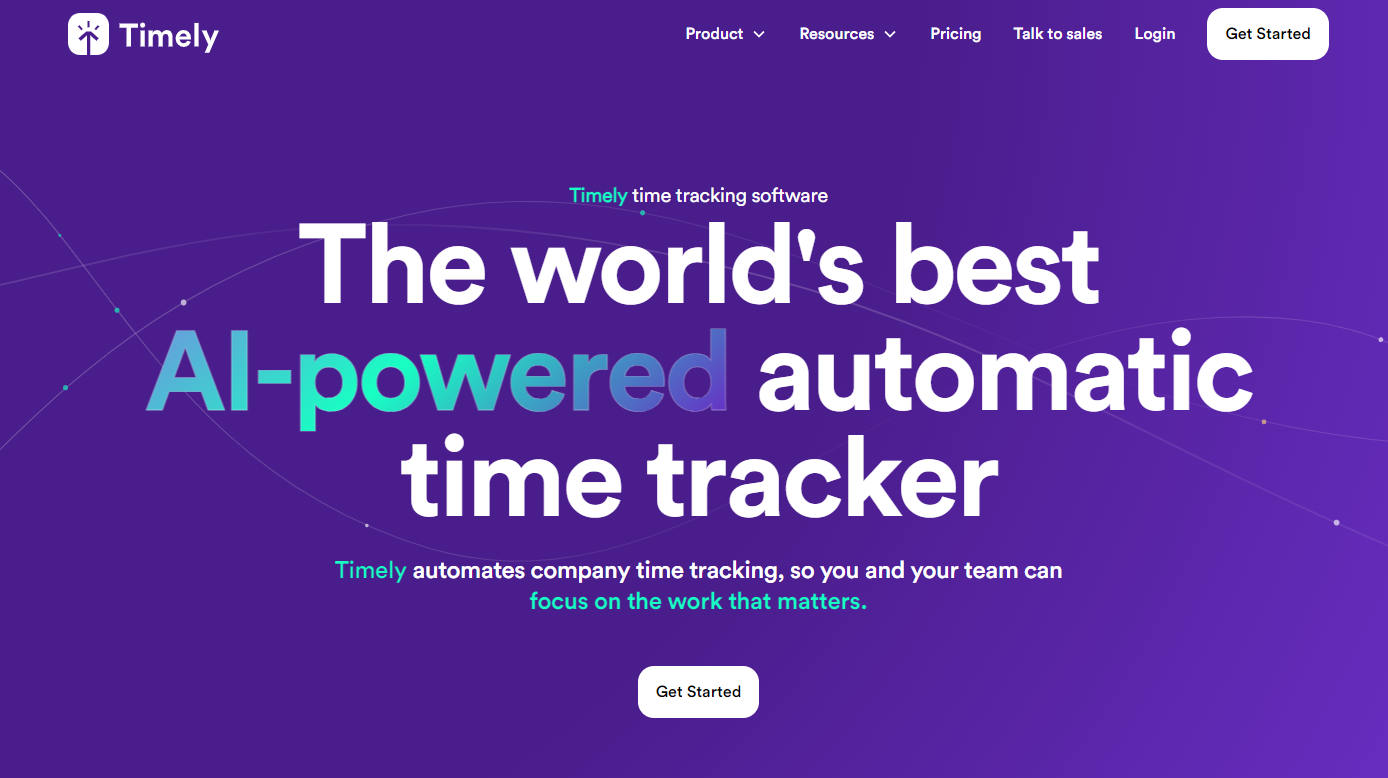
Timely earned its place on the list thanks to its AI-powered time tracker that automatically tracks your activity across every web and desktop application.
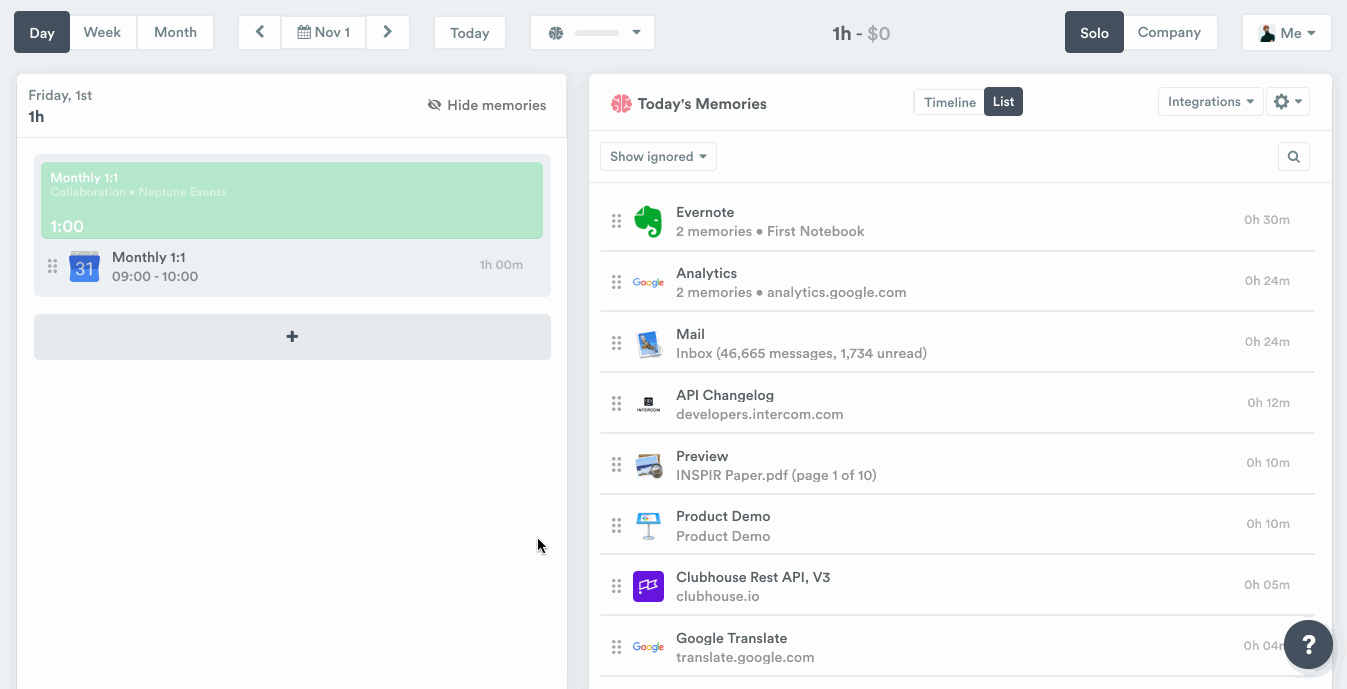
It uses previous time entries to understand your work patterns and accurately measure your time in meetings, emails, and video calls. You can always audit the AI logs to ensure you enter the correct data and remove unnecessary time entries using the drag-and-drop editor.
Timely is great if you’re looking to simplify time tracking using AI assistance. However, we couldn’t find any information if that’s the only way Timely uses your time tracking data. Considering Toggl’s focus on data privacy and security, we decided not to add Timely to the main list.
Timely Pricing
Timely offers a 14-day free trial, after which you can choose from one of three paid plans:
- Starter plan costs $11/mo/user
- Premium plan costs $20/mo/user
- Unlimited plan costs $28/mo/user
Time tracking apps with employee surveillance features
At Toggl, we cultivate and nurture a trust-based culture where employees feel empowered when using time tracking tools. We stand against employee surveillance and micromanagement — which reflects in our culture and our software.
However, some platforms in the market don’t share our vision. This isn’t a diss on these tools. Some companies might find the surveillance features useful. And these tools have a lot to offer other than their surveillance features.
But we believe in measuring output and not input, which is why these tools haven’t made it on our main list.
Platform
Why it didn’t make the list






Final verdict
Time tracking is a straightforward concept, but how we approach it varies from business to business. Identifying the right tools that can seamlessly fit into your workflow without disrupting your employee’s work is essential.
In this list, we highlight the best time trackers that cater to different business needs so you can choose the right one for you. Here’s our verdict based on our testing:
- Toggl Track is ideal for large teams and enterprises with trust-oriented cultures looking for advanced analytics features to optimize employee productivity while respecting privacy.
- Paymo is designed for agencies and teams that integrate time tracking with project management to develop accurate project estimates.
- Harvest is perfect for small- to medium-sized businesses looking for easy-to-use software to track contractor or freelancer time without disrupting their workflow.
Work tools to elevate your productivity – apps for incredibly simple time tracking and effective project planning.