Accurately tracking their billable hours helped PR Firm, Sweat+Co, recuperate 20% of their profitability.
What was their secret? Increased visibility.
They discovered that their team spent too much time on non-billable client work.
Projects were being pushed into the red by inefficiency and over-serving, ultimately making their profits take a big hit.
Accurately tracking billable hours is a common challenge for many businesses.
But your billable hours are just the tip of the iceberg.
In this guide, we’ll talk about some of the exact methods Sweat+Co used to track their billable hours, increase their efficiency, and boost their profits.
We’ll cover:
- What are billable hours are
- Examples of billable hours
- What non-billable hours are
- Examples of non-billable hours
- How to decide what is and isn’t billable
- How to track your billable hours
- Calculating your billable hours percentage
Let’s dive right in!
What are billable hours?
Billable hours are the working hours that require payment. In other words, any time you spend on a task directly related to a project.
Billable hours are typically used by agencies, freelancers, lawyers, consultants, and other service-based professionals to differentiate between…
Billable hours examples
The type of tasks that fall into the billable bucket will vary from business to business.
An attorney’s approach to billable hours will differ from a PR agency.
For example, some of the services Sweat Co+ offer include:
- PR strategy and company positioning
- Speaker and media training
- Business strategy
- Brand strategy coaching
- Branded content and thought leadership
Many of those services will be project-based and include kick-off meetings, project scoping, industry research, writing pitches, and other activities.
All of which will be categorized as billable hours.
What percentage of hours should be billable?
How many billable hours should your team hit per day? According to DrewMcLellan of the Agency Management Insitute, the gold standard for most agencies is that 75% of your available hours should be spent on billable tasks.
More on calculating your billable hours percentage later!
What are non-billable hours?
Non-billable hours are the hours you spend for which you cannot charge a client.
It doesn’t matter if you provide project or hourly-based work. There’s a good chance you will perform tasks such as:
- Time spent pitching to clients
- Creating proposals for projects/clients
- Client meetings before contracts are signed
- Emails and phone calls in between tasks and projects
- Invoicing and processing payments
All perfectly fine to throw into your non-billable bucket.
Tracking this type of work is just as important.
It can help identify opportunities to reduce time spent on non-billable work and improve overall efficiency––which is precisely what Sweat Co+ did.
How?
Let’s take a look!
How to track billable hours
1. Decide what is billable and non-billable
What you deem “billable” will depend on you or your business.
This is entirely your call.
But correctly organizing your work will make your life easier when it comes to billing day.
Stuck on what tasks to categorize as billable?
Ask yourself the following questions:
- Does the task help me move closer to project completion?
- Does time spent on the task benefit the client?
- Was this task included as part of the scope of work?
If the answer is yes to any, that task provides fair value to your project or client, and you could make a case for it being billable.
But the line between billable and non-billable hours can sometimes get very blurry.
For example, take client communication. It’s an essential part of every service-based business.
Yet, not many businesses would consider the time spent answering calls and emails as billable time.
But client communication can quickly add up and failing to recognize some of it as valid project work could severely impact the profitability of your projects.
You may find yourself constantly responding to questions, clarifying processes, or extracting vital business information via email with a client.
All of which can add value and form part of the project.
You could easily make a case for this type of communication being billable. It’s a personal choice at the end of the day.
But be careful–clients will question their invoices! So make sure it’s reasonable, and you can justify it.
2. Track time spent on client work
Now it’s time to start tracking the time spent on client work.
And if you’re serious about making money, this will include non-billable and billable hours.
Manual timesheets are among the most common methods of tracking billable and non-billable time.
This can either be using Excel or Google Sheets.
They tend to look a little like this:
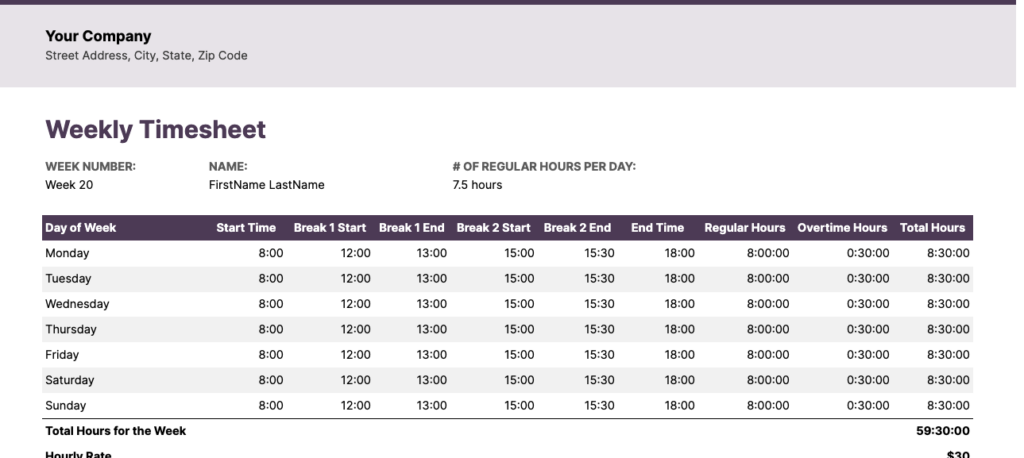
But you’ll quickly realize that they can be overly complicated, aren’t user-friendly, and can be prone to human error.
One-click timers used within time tracking software make tracking your billable hours super easy.
With Toggl Track, here’s how:
- Type in your ‘time entry description’
- Find your client
- Select what “project’ you’re working on
- Select the ‘task’ within the project
- Start the timer
You can track down to the second, or, if it’s standard in your industry, round up your time using our round-up feature.
It takes a few seconds to switch your timer to a different task and drastically improve the accuracy of your billable hours.
Suggested reading:
Separating billable and non-billable tasks inside Toggl Track is straightforward if your projects and tasks are already set up.
For example, let’s say you want to track all client communication as non-billable time.
Here’s how you can do that inside of the web app.
- Head to the ‘projects’ dashboard and select ‘+New project’
- Create a project called ‘Communication’ and mark it as non-billable
- Select the client from the drop-down menu
- Open the ‘Billing & Estimates Options’ dropdown and switch ‘billable’ off
- Click ‘create project’
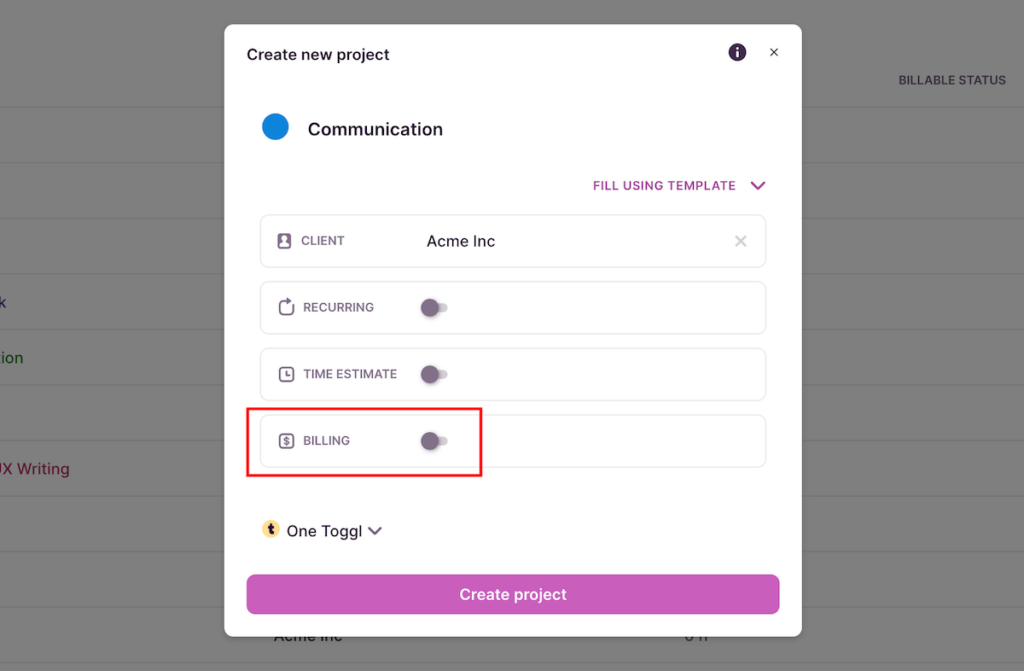
- Now, click on the new ‘Communication’ project within the project dashboard.
- Select the ‘Tasks’ tab
- Click ‘+ Add Task’
- Add whatever tasks you want to track (Email, Calls etc)
- Head over to the ‘Timer’ dashboard
- Fill out your ‘time entry description’ and select the non-billable task you want to track!
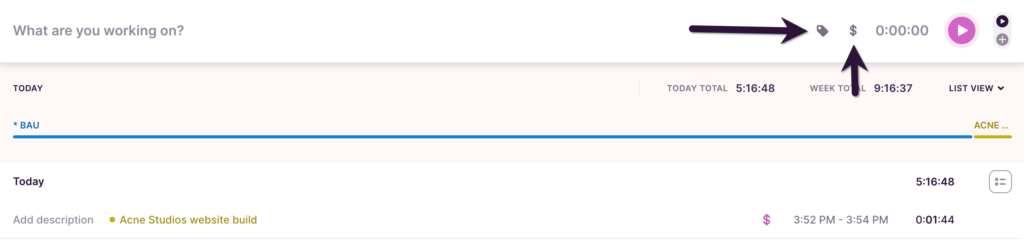
Add as many non-billable tasks as you want and start tracking them within seconds.
What does this look like once the project is complete?
Let’s take a look!
3. Collect the data and calculate total project hours
The most crucial part of the process.
It’s time to collect your project timesheet data and calculate the total billable hours for the project/work.
If you’re using manual timesheets, this typically means combing through all of the time entry data scattered throughout multiple timesheets.
Not fun for anyone.
It can also be tedious, especially if your team is a decent size and/or you’re working with contractors.
In the reports dashboard, you can easily view each project and client’s total and billable/non-billable hours.
All you have to do is head over to the reporting dashboard.
You can see that the total time spent on the project below was nineteen hours, nine being billable.
There are two tasks marked as non-billable: a client handoff and emails.
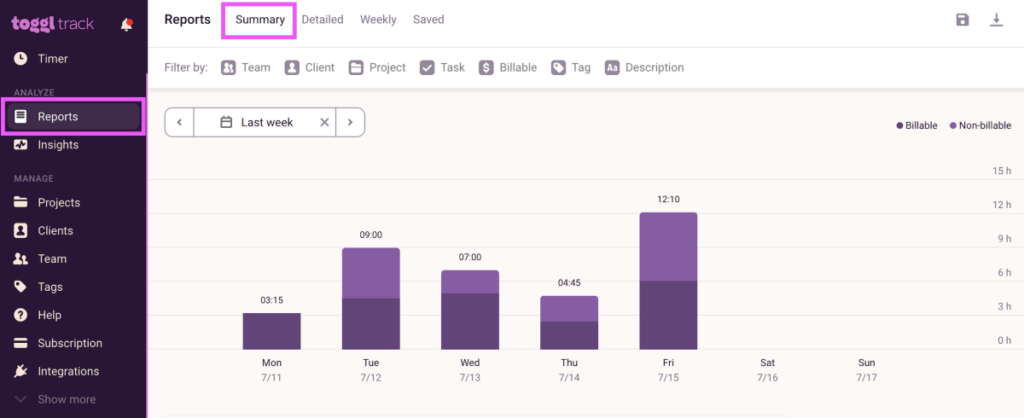
Charge different rates for different projects? You can easily set billable rates per project right inside of Toggl Track. This can also be done for each team member or contractor.
Check out our support guide on ‘Billable rates’ if you want to learn more.
4. Bill your clients
You’re almost all set.
You should have all your billable hours stacked up at this point, and you’re ready to create your invoice.
Using the export button inside the reporting dashboard, you can easily export your total hours (billable and non-billable).
- Open the Detailed report in the web app.
- Use the “Client” or “Project” filter to display data only for the relevant client.
- Tweak the Calendar filter if necessary (it’s set to “This Week” by default).
- Once you have the data you want to share with your client, click on the download icon in the top right corner and choose the file version you prefer.
You should now have all the data you need to create accurate invoices. No more having to refund billable time!
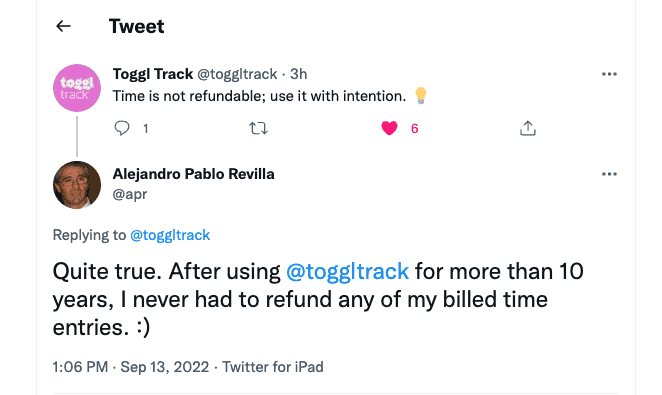
Calculating your billable hour’s percentage
Knowing precisely what your billable hours percentage is will help you to identify areas in your business that may need improving. This may be additional team training and a re-assessment of what you class as billable and non-billable.
This would involve adding formulas if you’re using Excel or Google Sheets, but if you’re using Toggl Track, this can be viewed within the reports dashboard.
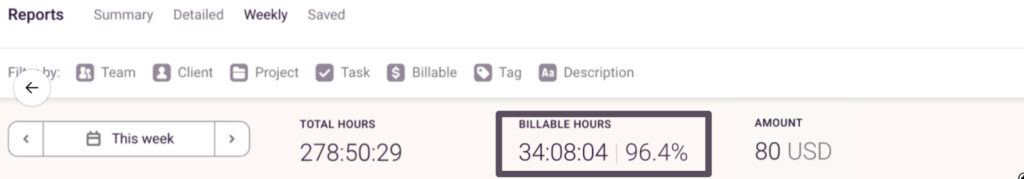
The percentage of billable hours is one of the target metrics for many service companies. This gives you quick access to it without a need for additional calculations.
Track billable hours with ease
Hopefully, this post showed you that tracking billable hours is not complicated. Anyone can do it if they know what to look for and have the right tools.
Now go on and get started—those hours aren’t going to track themselves!
Struggling to motivate your team to track their time? Check out our guide on how to get your team to track their time.
You can also learn more about tracking your billable hours inside Toggl Track in the video below.
Sean is a Content Marketer at Toggl. He's been involved in SEO and Content Marketing since 2017. Before working for Toggl, Sean ran SEO at a digital marketing agency—so he's all too familiar with time tracking and project management.


