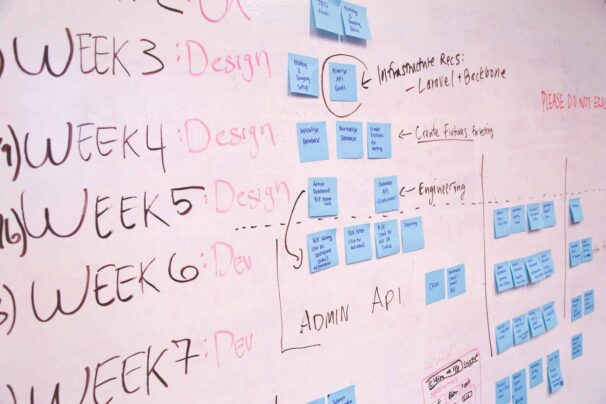Many consultants find it difficult to track time accurately using spreadsheets or paper.
They also often juggle multiple projects or clients simultaneously, making keeping an accurate record of work hours even more challenging.
With time tracking apps like the ones on our list, consultants can address these challenges.
These time tracking apps usually have features like multi-platform billable time tracking, detailed time and profitability reports, and online and offline time tracking.
Some extra features include expense tracking and productivity analysis.
Let’s dive in.
What is the best time tracking app for consultants?
Here’s a list of our top tools consultants can use to track time:
- Toggl Track: Accurate time tracking, detailed reporting, and profitability tool
- Hubstaff: Employee monitoring and productivity management app
- Clockify: All-in-one time tracking and timesheet app
- Timecamp: Time tracking, attendance, and billing software
- My Hours: Easy-to-use project time tracking app
- Timely: AI-powered automatic time tracking tool
- Time Analytics: Time tracking and productivity app
- Harvest: Comprehensive tool for time tracking, billing, and payments
- DeskTime: Automatic time tracking and employee productivity monitoring software
- Apploye: Affordable time tracking and timesheet app
1. Toggl Track
Price: Starts at $10/month.
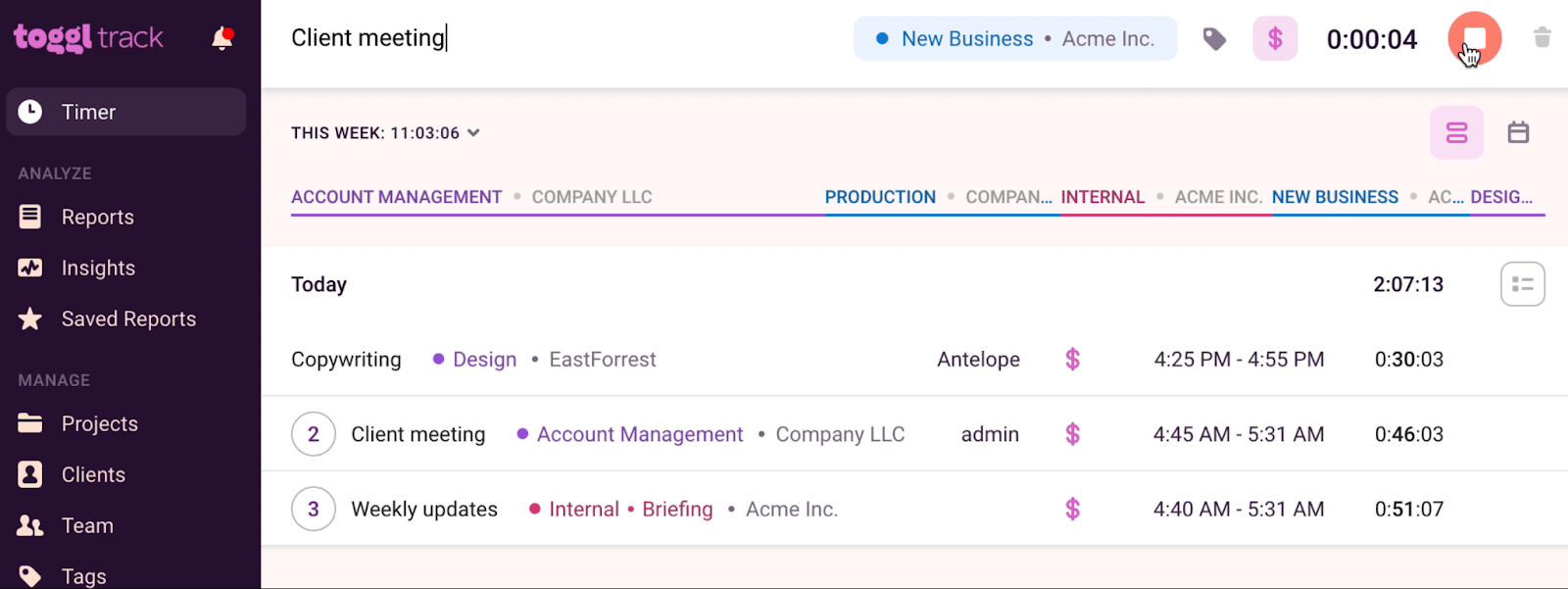
Toggl Track is GDPR-compliant time tracking software for consultants with time tracking, billing, and reporting features.
These features include online and offline one-click timer, idle time detection, time audit, billable rates, and time rounding.
What we like
- Toggl Track is a powerful time tracking tool and an equally powerful profitability tool.
With Toggl Track, consultants can calculate billable hours, monitor labor costs, analyze project and employee profitability, and forecast future revenue.
What’s missing
- You can’t track expenses with Toggl Track.
Best for
Toggl Track is best for consulting agencies that need an easy-to-use and powerful time tracker to help them keep track of their time, bill accurately, and increase profitability.
Top features
- Billable time tracking: Record every minute, bill clients accurately, and get paid what you worked for.
- Summary, Detailed, and Weekly Reports: Choose the data you want to see and analyze time usage.
- Multi-platform time tracking: Track work hours across web, mobile, and desktop apps online and offline.
- Saved reports: Generate a live-updating permalink for particular reports and share this link with your clients so they can monitor your progress in real time.
- Team member audits: Quickly see which team members forgot to log their time, logged too much, or too little.
Tool integrations
Integrations include Toggl Plan, Google Calendar, Jira, and other 100+ popular apps.
Pricing
Toggl Track offers four pricing plans:
| Plan | Cost | Best for |
|---|---|---|
| Free | $0 | Personal use |
| Starter | $10 per user per month | Teams with basic time tracking needs |
| Premium | $20 per user per month | Teams who need online and offline functionality for tracking time and profitability |
| Enterprise | Custom pricing | Enterprise teams |
Visit the pricing page for more information.
2. Hubstaff
Price: Starts at $7/month.
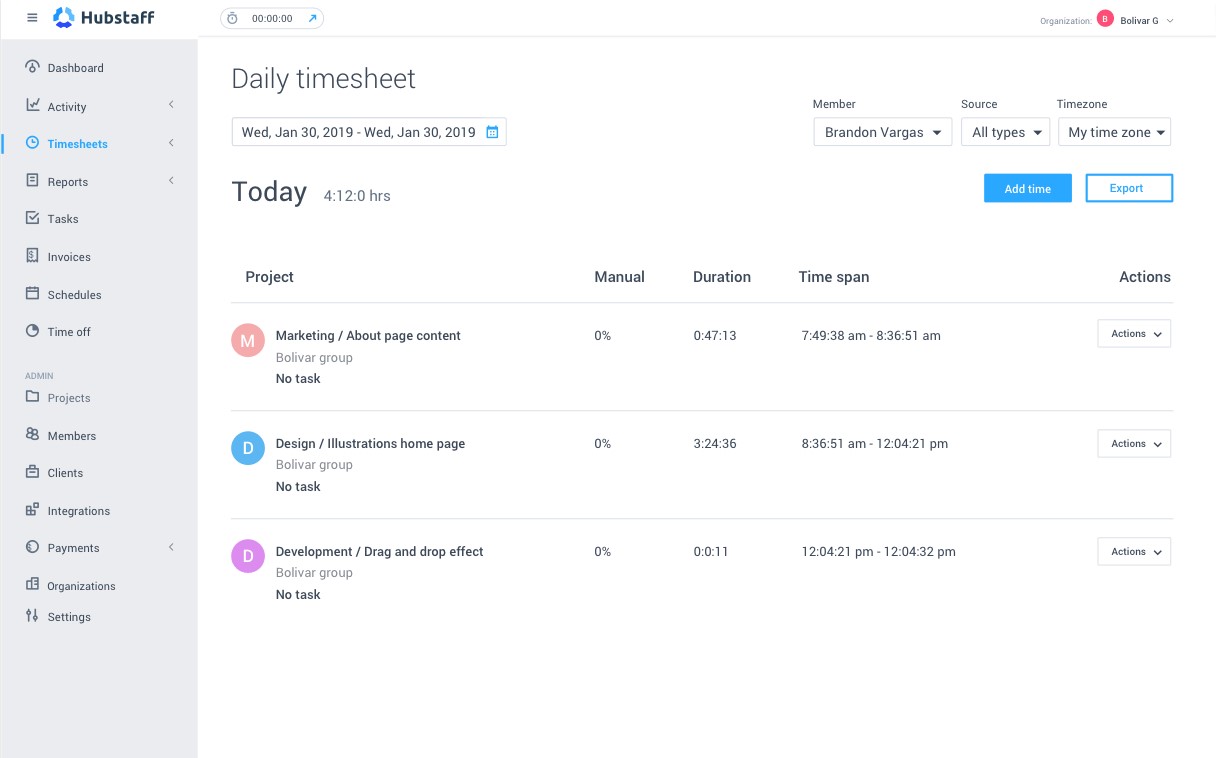
Hubstaff is a time tracking, employee monitoring, and productivity management app for consultants.
Hubstaff empowers consultants to keep track of their work through accurate multi-platform time tracking and actionable productivity data.
What we like
- Hubstaff simplifies payroll with features like timesheet approvals, payroll reports, and integrations with payroll solutions like PayPal, Wise, and Gusto.
It also has workforce management features, including time off management, attendance tracking, and payments.
What’s missing
- Hubstaff has employee surveillance features that some find intrusive and counterproductive. It tracks app and URL activity, takes random screenshots, and registers activity levels.
Best for
Hubstaff is best for remote consultant teams who want to track their billable time, bill clients accurately, and don’t mind Hubstaff’s surveillance features.
Top features
- Multi-platform timer app: Consultants can track time on the go using multiple devices like laptops, mobile phones, and tablets.
- Client invoicing: Create client invoices from your tracked time in minutes.
- Expense tracking: Upload receipts, organize expenses, and link them to projects for accurate invoicing.
- Detailed timesheets: See total hours tracked, manual time entries, activity rates, and more to understand productivity and simplify payroll.
Tool integrations
Integrations include Asana, Slack, and Quickbooks.
Pricing
Hubstaff offers five pricing options:
| Plan | Cost | Best for |
|---|---|---|
| Free | $0 | For individual use |
| Starter | $7 per user/month | Small teams who need a basic time-tracking solution |
| Grow | $9 per user/month | Teams who need more complex time-tracking and time-management features |
| Team | $12 per user/month | Teams with advanced time-tracking needs |
| Enterprise | Contact Hubstaff for prices, starting at $25 per user/month | Enterprise companies |
Visit the pricing page for more information.
3. Clockify
Price: Starts at $4.99/month.
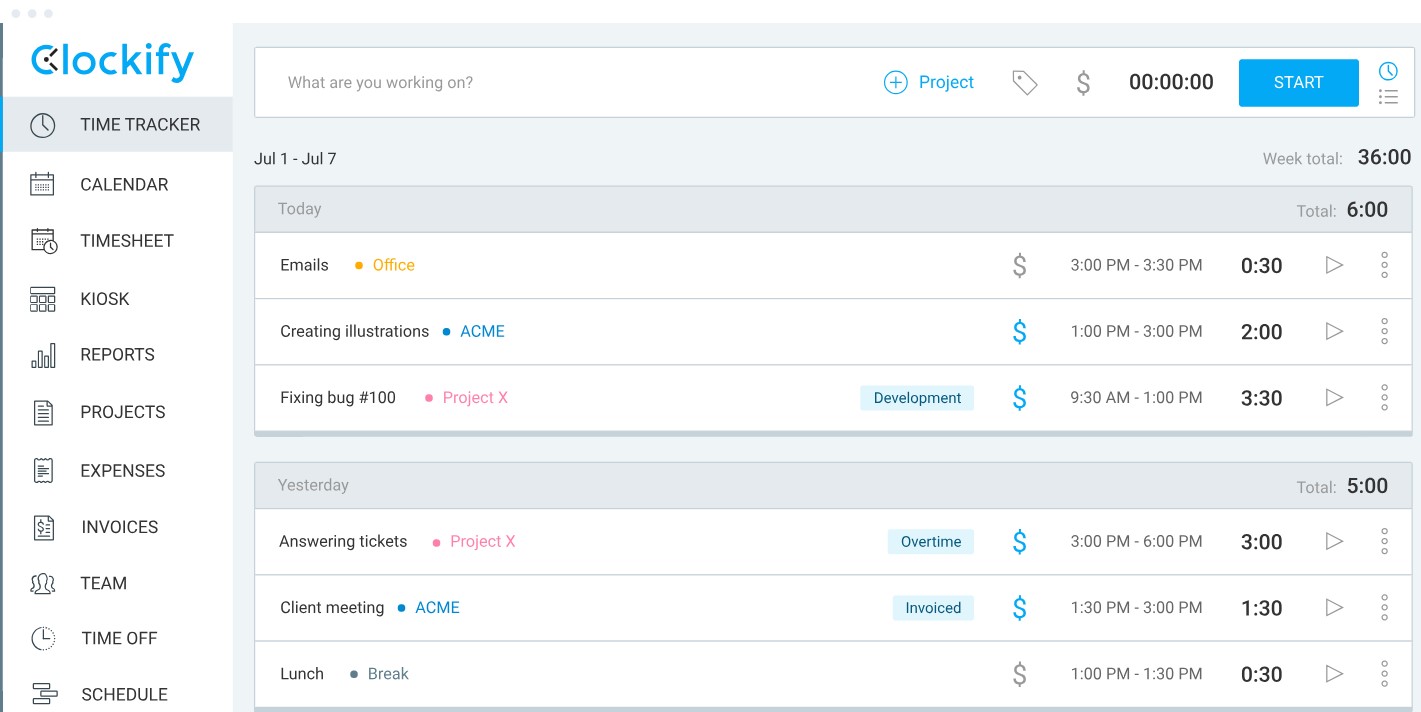
Clockify is a comprehensive timesheet and time tracking app that helps consultants track their work hours and productivity and simplify invoicing.
What we like
- There’s a lot you can do with Clockify’s invoicing features. You can create invoices directly from tracked time, include billable expenses, set custom currencies, and send them to your clients directly from Clockify.
You can also track time for on-site employees by using clock-in and clock-out kiosks.
What’s missing
- Clockify’s employee monitoring features can encourage micromanagement and impact employee privacy and productivity.
Best for
Clockify is best for consulting firms that need an all-in-one time and productivity tracker with robust invoicing features.
Top features
- Billable and non-billable time tracking: Track time accurately in the office or on the go and make sure you get paid for every working minute.
- GPS tracking and screenshots: Clocify tracks your team’s location and takes random screenshots when the timer is on.
- Time reports: Analyze how your team spends work hours with summary, weekly, or detailed reports.
- Time off management: Standard, Pro, and Enterprise plan users can track and manage time off for better scheduling and resource planning.
Tool integrations
Integrations include Trello, Google Calendar, and Quickbooks.
Pricing
Clockify offers four pricing options:
| Plan | Cost | Best for |
|---|---|---|
| Basic | $4.99 per user per month | Solo users with basic time-tracking needs |
| Standard | $6.99 per user per month | Small teams with more complex time-tracking needs |
| Pro | $9.99 per user per month | Teams who need a robust project and time tracking tool |
| Enterprise | $14.99 per user per month | Teams with complex client projects that require advanced time-tracking features |
Visit the pricing page for more information.
4. TimeCamp
Price: Starts at $3.99/month.
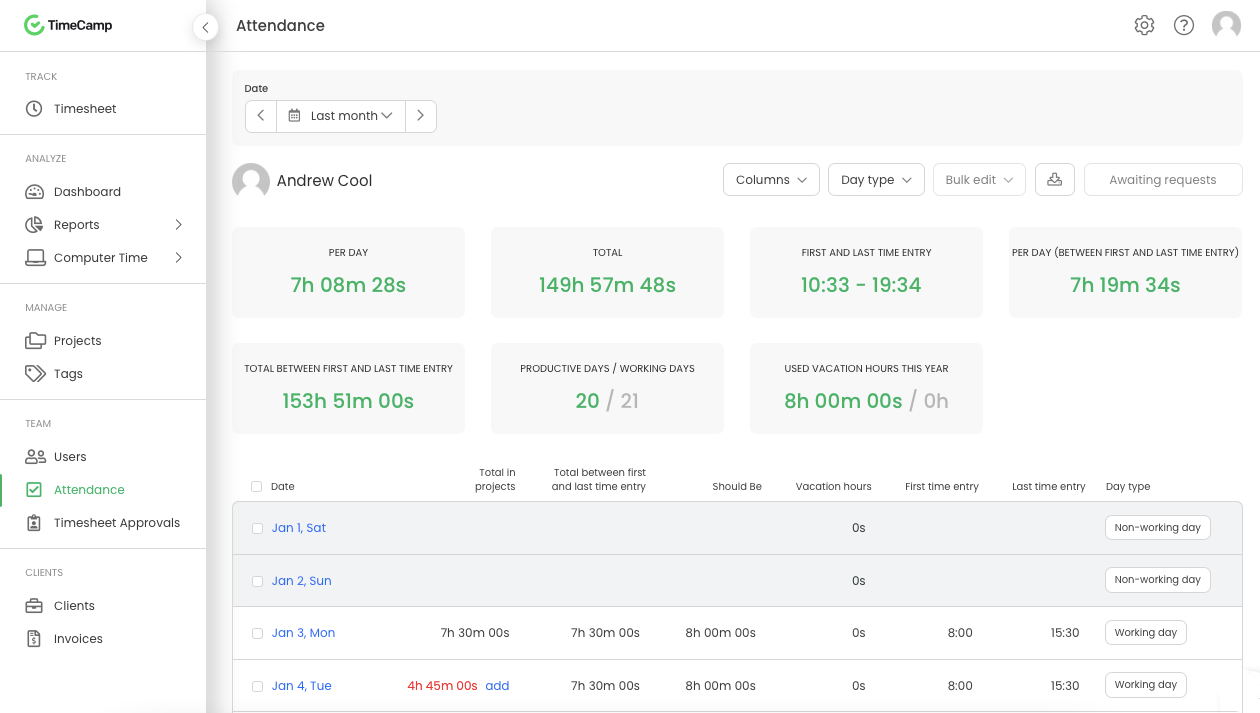
TimeCamp is a time tracking, attendance, and billing software that consultants can use to simplify their billing and invoicing process and track project and team profitability.
What we like
- TimeCamp offers many time tracking features for consultants in its free plan, like multi-platform tracking, 80+ tool integrations, and idle time tracking.
But TimeCamp’s free plan doesn’t come with billing and invoicing features.
What’s missing
- With employee surveillance features like GPS location tracking, activity levels, and screenshots, TimeCamp can feel like a micromanagement app.
Best for
TimeCamp is best for consulting agencies looking for a time and billing app with employee surveillance features.
Top features
- Multi-platform time tracking: Track time through TimeCamp’s web, desktop, and mobile apps.
- Billable rates: Set specific billable rates for different projects or clients.
- Time rounding: Round up your time entries to the nearest specified increment for easier invoicing and payroll.
- Data security: Secure your data with Single Sign-On Login and Two-Factor Authentication features.
Tool integrations
Integrations include Xero, Google Calendar, and ClickUp.
Pricing
TimeCamp offers five pricing options:
| Plan | Cost | Best for |
|---|---|---|
| Free | $0 | Individual users with minimal time tracking needs |
| Starter | $3.99 per user per month | Teams with more complex time-tracking needs |
| Premium | $6.99 per user per month | Large teams that need advanced time-tracking features |
| Ultimate | $10.99 per user per month | Multiple teams |
| Enterprise | Contact TimeCamp | Enterprise teams |
Visit the pricing page for more information.
5. My Hours
Price: Starts at $9/month
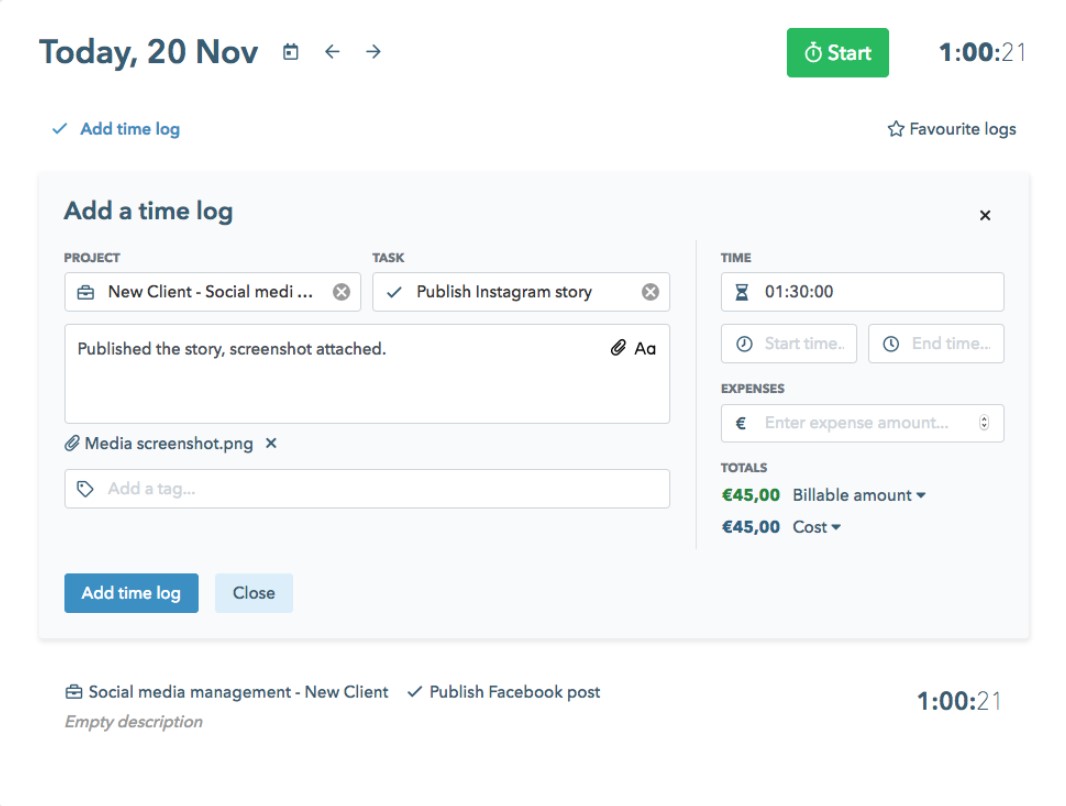
MyHours prides itself on being an easy-to-use project time tracker app with powerful billing and reporting features.
What we like
- MyHours provides a clear view of the time spent on billable projects with comprehensive reports.
The Dashboard shows an overview of your billable hours and time tracked, and the detailed report provides an in-depth analysis of time billing data.
What’s missing
- MyHours doesn’t have a time-rounding feature that simplifies invoicing and payroll. It also doesn’t have custom reporting or timesheet approval features.
Best for
My Hours is best for consulting firms that need an easy-to-use project time tracking and billing tool.
Top features
- Customized billing: Add hourly rates by project, task, or team member, set monthly retainers, and create budgets for every project.
- Expense tracking: Set expense categories, add receipts, and generate expense reports.
- Custom reports: Customize your reports to show the needed information, export them in PDF or XLS, and share them with clients.
- Timesheets and invoicing: MyHours creates weekly timesheets automatically from your tracked hours. It also generates invoices directly from your time tracked.
Tool integrations
Integrations include Zapier and PowerBI.
Pricing
MyHours offers two pricing options:
| Plan | Cost | Best for |
|---|---|---|
| Free | $0 | Solo users with basic time-tracking needs |
| Pro | $9 per month | Consulting firms with more complex time-tracking needs |
Visit the pricing page for more information.
Top Tip: You can’t set billable rates per task or team member in the freemium plan.
6. Timely
Price: Starts at $11/month
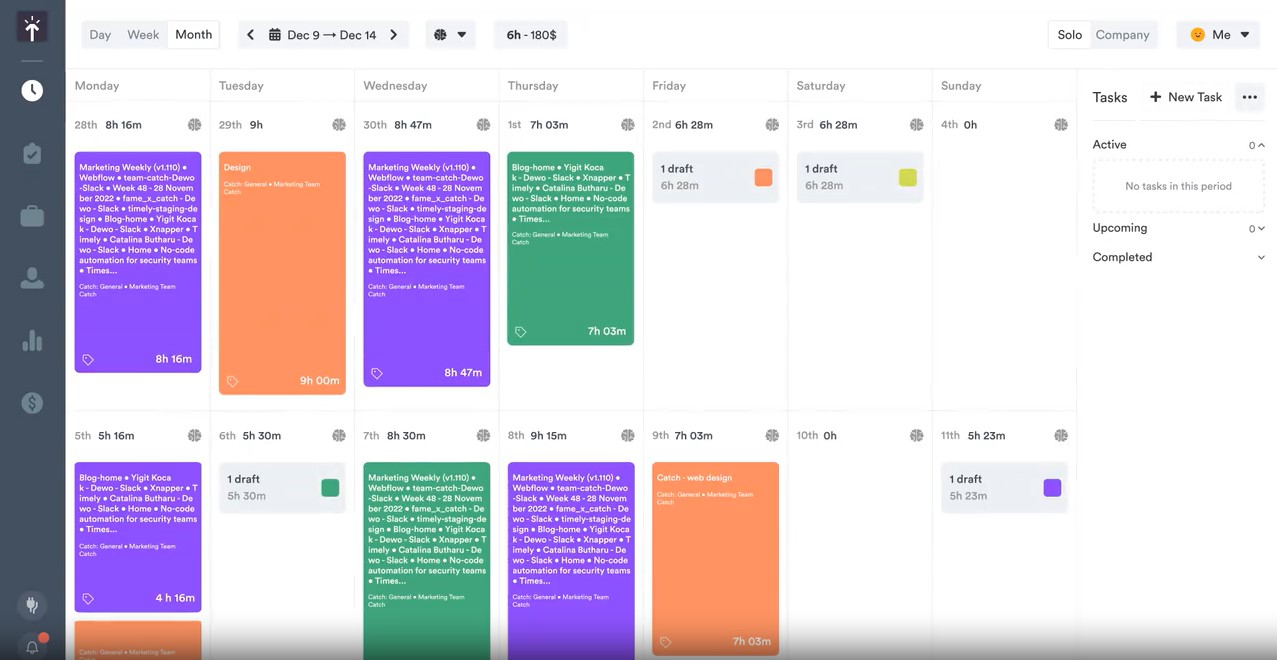
Timely is a private and secure AI-powered time tracker that helps consultancies track billable time and increase profitability.
What we like
- Timely automates time tracking by capturing everything you work on. Using AI, it then creates timesheets for you that you can approve in just one click.
What’s missing
- You can’t create invoices in Timely. You can manage your invoices through Timely’s QuickBooks Online invoicing integration.
Best for
Timely is best for consulting teams who want a fully automated time tracker.
Top features
- Automatic time tracking: Timely automatically captures every second of your work in the background.
- AI timesheets: Timely uses artificial intelligence to draft your timesheets based on the time it tracked.
- Billable rates: Set hourly rates for each project or team member and keep your invoices accurate.
- Multiple currencies: Timely lets you add different currencies for your international projects.
Tool integrations
Integrations include Google Calendar, Microsoft Excel, and Quickbooks.
Pricing
Timely offers four pricing plans:
| Plan | Cost | Best for |
|---|---|---|
| Starter | $11 per user/ month | Freelancers and small teams |
| Premium | $20 per user/ month | Midsize teams |
| Unlimited | $28 per user/ month | Midsize and large teams |
| Unlimited+ | Contact for more pricing | Large teams |
Visit the pricing page for more information.
7. Time Analytics
Price: Starts at $5.99/month
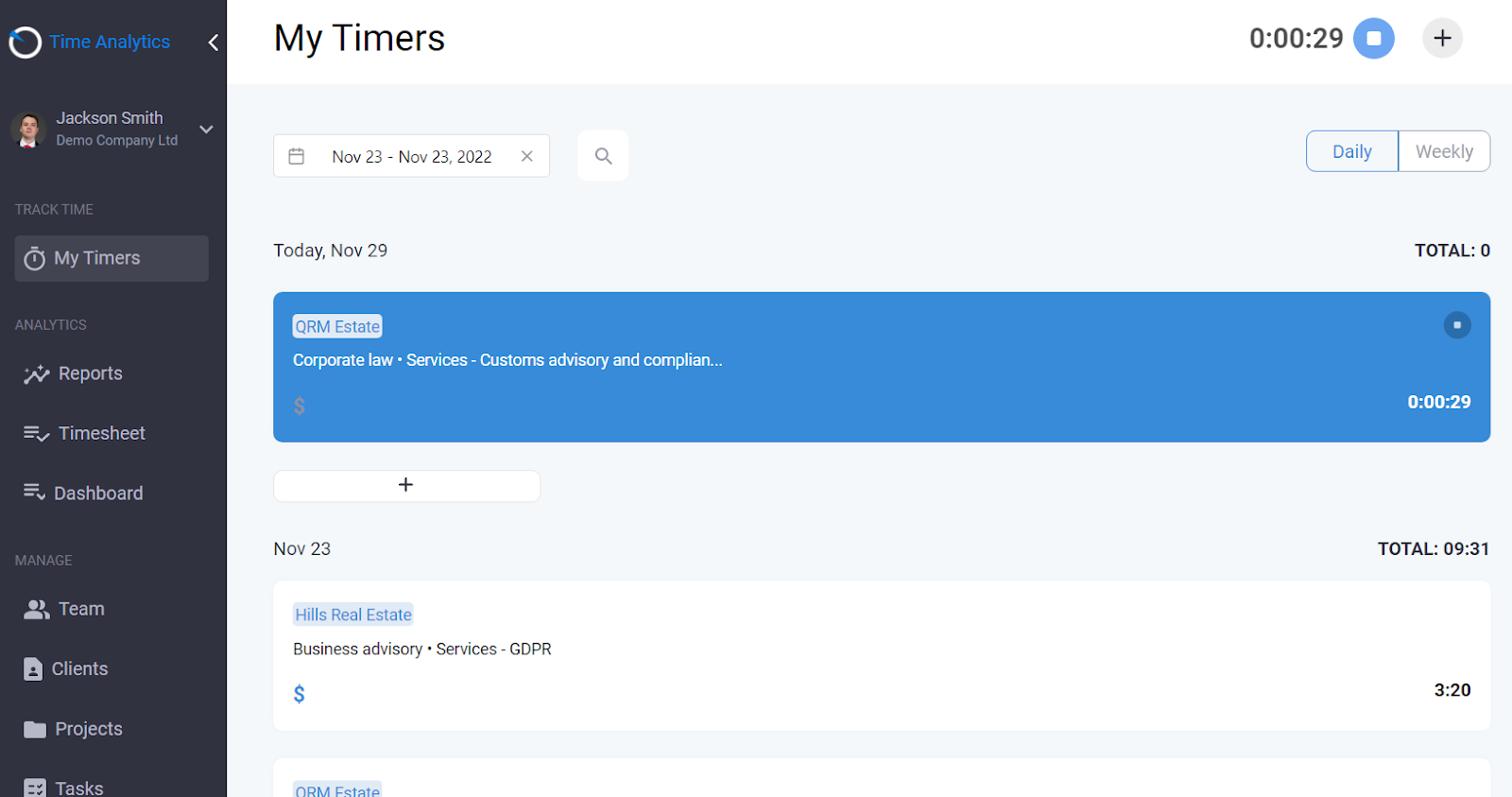
Time Analytics is a time tracking app that consultants can use to track and manage their time across multiple projects and clients and analyze their productivity.
What we like
- With Time Analytics, you can manually track time by task, project, or client by using a timer or clocking in time.
You can also set hours as billable and add labor and billing rates for your consulting team.
What’s missing
- You can’t track time via browser extension with Time Analytics which might lead to inaccurate time tracking data.
Best for
Time Analytics is best for consulting teams who want to track time, productivity, and billable hours for multiple clients and projects.
Top features
- Auto-generated invoices: Time Analytics automatically generates invoices based on your tracked time data.
- Daily and weekly timesheets: Keep track of employee work hours, manage workloads, and analyze productivity.
- Revenue, cost, and profit reports: Get key data on revenue generated, costs incurred, and overall profit margins.
- Mobile app (Android and iOS): Track time and manage tasks on the go from Android and iOS platforms.
Tool integrations
Integrations include Microsoft Excel and Google Chrome.
Pricing
Time Analytics offers two pricing plans:
| Plan | Cost | Best for |
|---|---|---|
| Starter | $5.99 per user per month | Teams who want to track time and employee productivity |
| Optimum | $8.45 per user per month | Teams who want to streamline time tracking, increase profitability, and transparency |
Visit the pricing page for more information.
Top Tip: Time Analytics’ invoicing features are only available in the Optimum plan.
8. Harvest
Price: Starts at $12/month
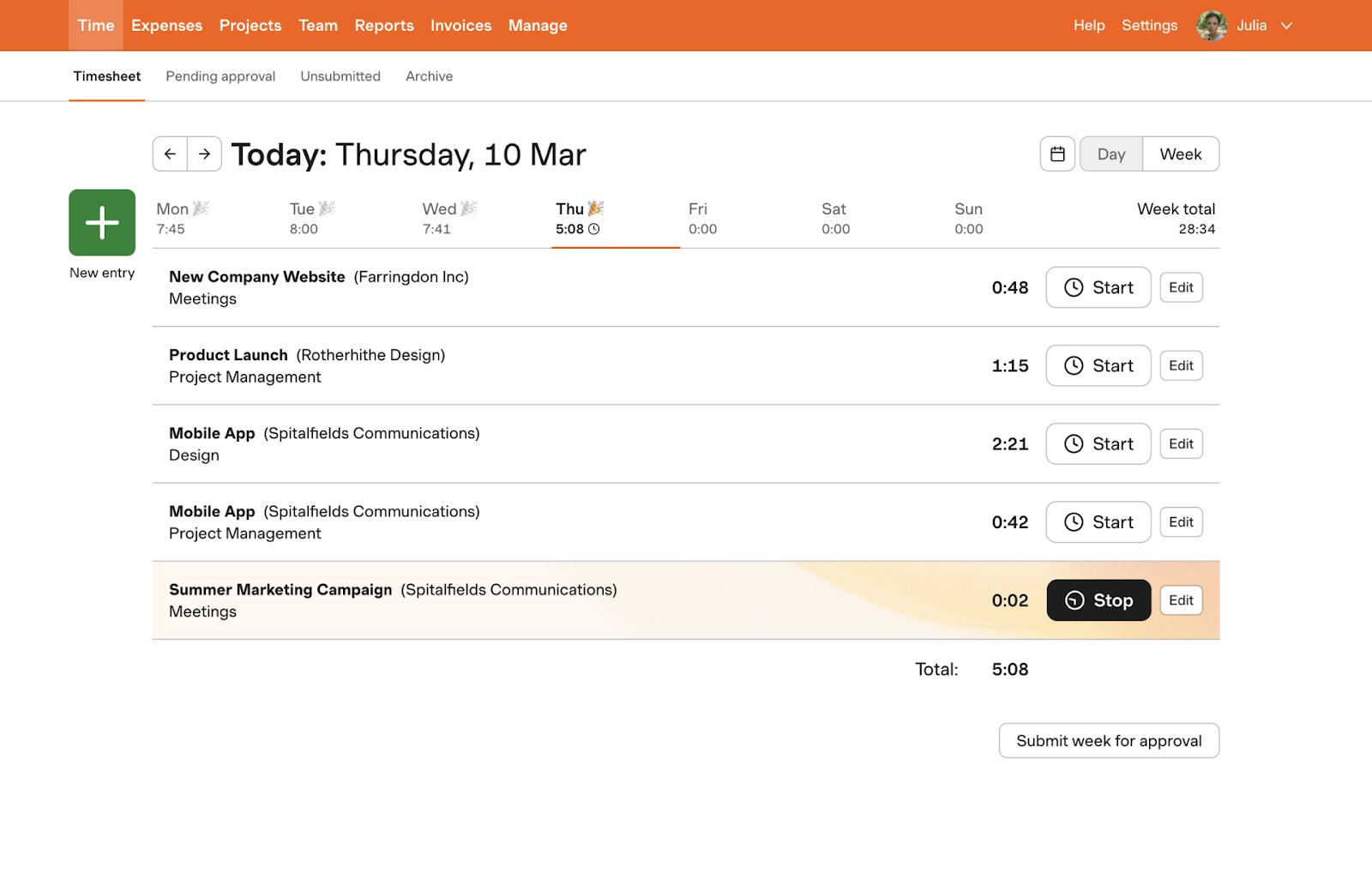
Harvest is a consultant time and billing tool that tracks billable hours online and offline and streamlines invoicing and payments.
What we like
- Harvest lets consultants do many things without leaving the app: track time and expenses, create invoices, generate client reports, and collect payments.
This end-to-end workflow simplifies and accelerates client billing and payment processing.
What’s missing
- Harvest doesn’t have a task timer, which can limit how you track time. Also, you can’t create custom reports and dashboards in Harvest.
Best for
Harvest is best for consulting teams who want to track billable time, invoice clients accurately, and receive payments all from one place.
Top features
- Billable and non-billable time tracking: Track your paid and non-paid time and share billable reports with clients for transparency.
- Expense tracking: Track project and task expenses, add receipts, and add them to client invoices.
- Online payments: Harvest’s Stripe and PayPal integrations mean clients can pay you easier, faster, and safer.
- Invoicing: Create invoices based on your tracked time in just a few clicks.
- Project and team reporting: Visualize project progress, track internal costs, and see how your team spends time with Harvest’s detailed reports.
Tool integrations
Integrations include Stripe, Google Calendar, and PayPal.
Pricing
Harvest offers two pricing options:
| Plan | Cost | Best |
|---|---|---|
| Free | $0 | Solo users |
| Pro | $12 per user per month | Small teams |
Visit the pricing page for more information.
Top Tip: Harvest’s freemium plan has a limit of 2 projects.
9. DeskTime
Price: Starts at $7/month
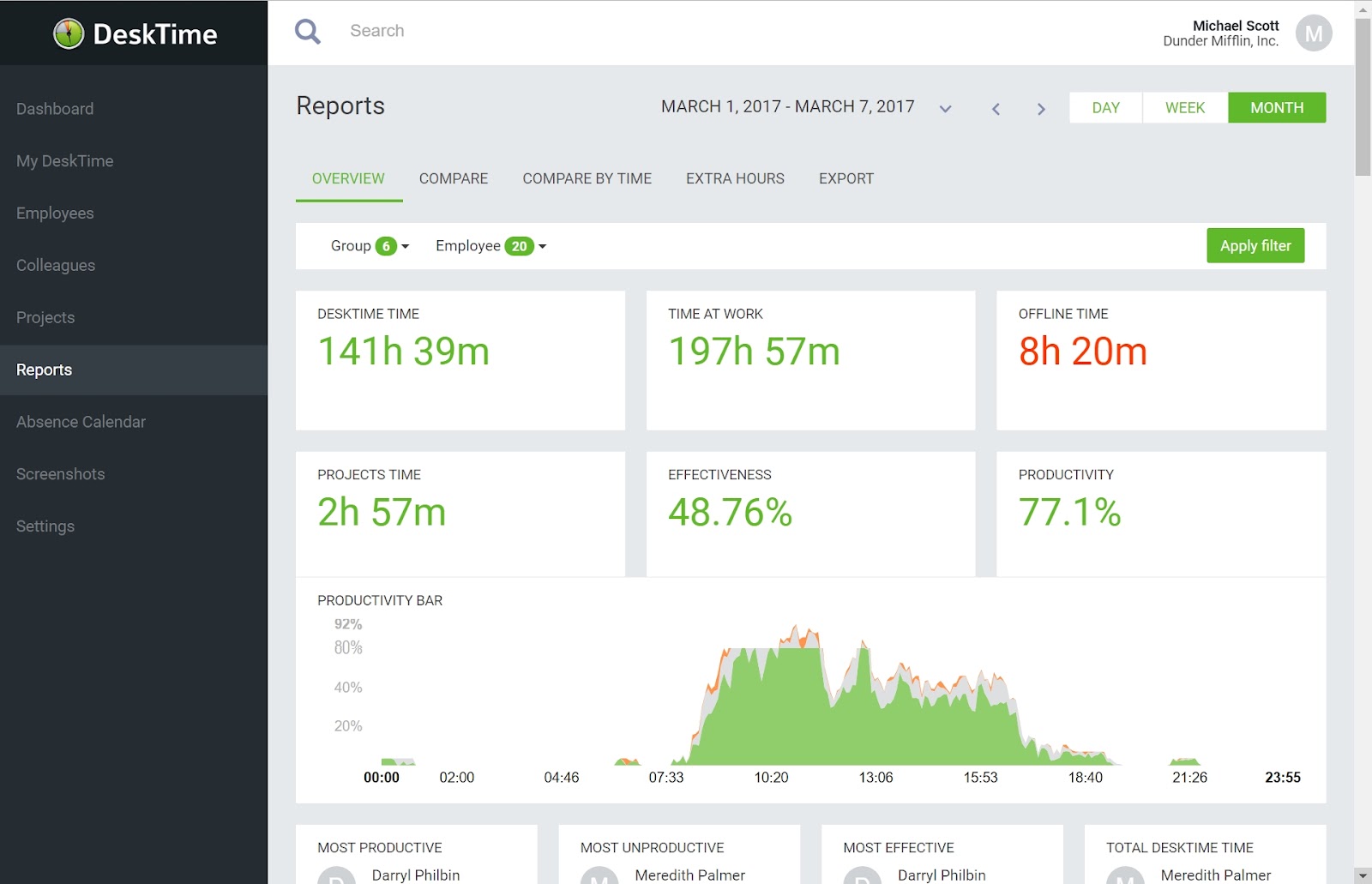
DeskTime is a multi-platform automatic time tracking app for consultants with employee monitoring features. DeskTime tracks URLs and app usage and takes random screenshots.
What we like
- DeskTime has a convenient automatic time tracking feature that tracks every second the moment you open your computer without manual input.
What’s missing
- DeskTime comes with URL and app tracking and screenshots. These employee monitoring features don’t always provide relevant insights and can negatively impact team performance.
Best for
DeskTime is best for consultants who need an automatic time tracker and don’t mind employee surveillance features.
Top features
- Automatic time tracking: DeskTime can automatically track your work hours in the background without manual input.
- Offline time tracking: Track time when you’re not connected to the internet, and DeskTime syncs it once you’re online again.
- Employee surveillance: DeskTime can track URLs and apps and take random screenshots as proof of work.
- Multiple platform time tracking: With DeskTime, you can track time from your browser, iOS, and Android devices.
Tool integrations
Integrations include Outlook Calendar, Google Calendar, and Asana.
Pricing
DeskTime offers four pricing plans:
| Plan | Cost | Best for |
|---|---|---|
| DeskTime Lite | $0 | Solo users |
| Pro | $7 per user per month | Teams who need a basic time-tracking app |
| Premium | $10 per user per month | Teams with more complex time-tracking and project-scheduling needs |
| Enterprise | $20 per user per month | Enterprise teams |
Visit the pricing page for more information.
Top Tip: You can’t track time offline with DeskTime’s free plan.
10. Apploye
Price: Starts at $5/month
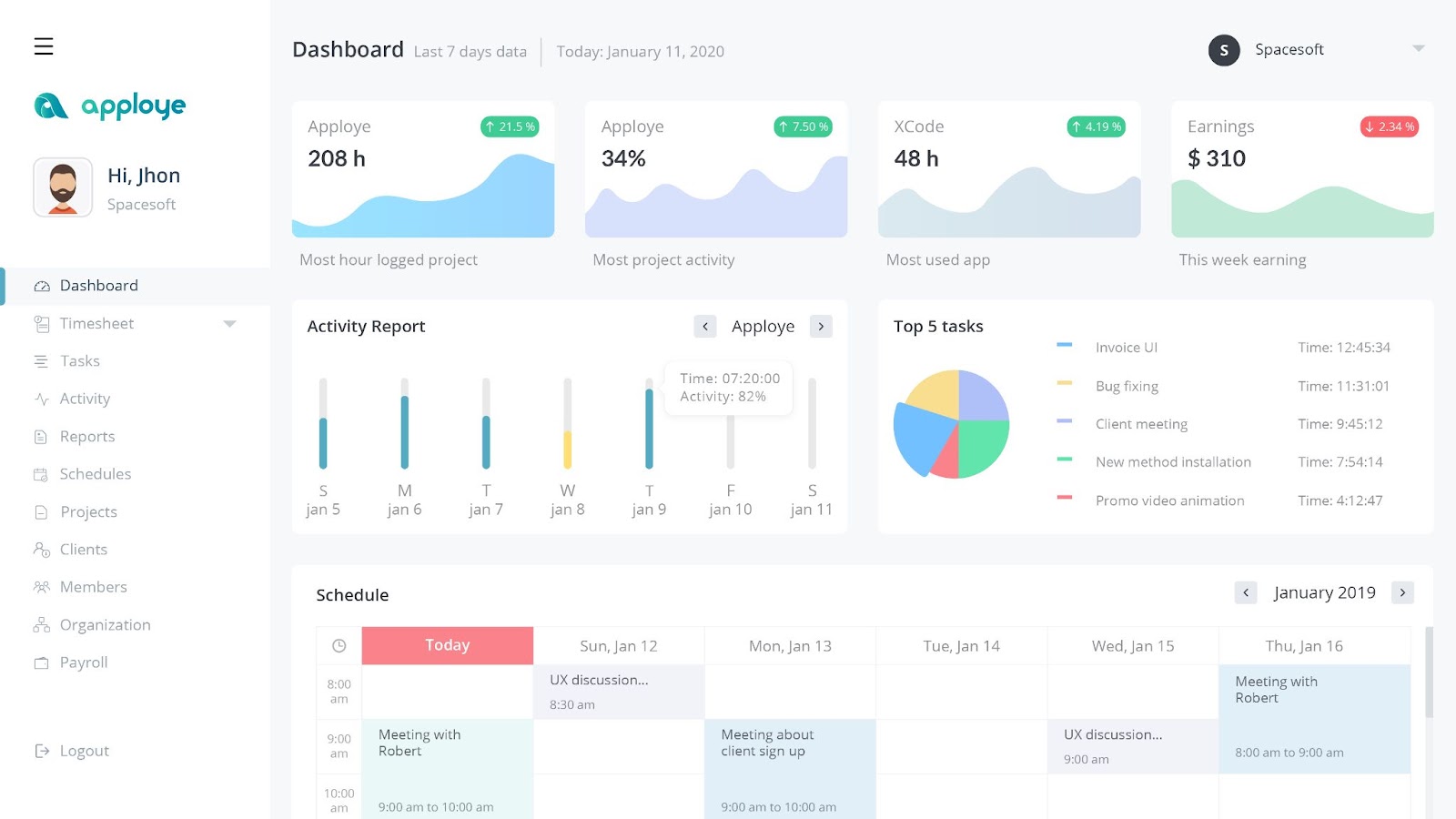
Apploye is an affordable time tracking and timesheet app that helps consultants improve their billing and productivity.
What we like
- Apploye has five types of timesheet views showing a real-time view of employees’ tracked time to help you understand their work habits.
You can view daily, weekly, bi-weekly, and monthly timesheets or select a custom date range you want to check.
What’s missing
- Apploye takes employee screenshots and tracks employee activity, which might negatively impact employee morale and trust.
Best for
Apploye is best for consultancy agencies that want to understand how employees spend work hours and analyze their productivity.
Top features
- Daily, weekly, bi-weekly, monthly, and custom timesheets: Choose how you want to see each team member’s time data.
- Random screenshots: Apploye takes screenshots every ten minutes for proof of work.
- Apps and URL usage: See the total time and percentages of the apps and URLs your team uses.
- Invoicing: You can quickly generate client invoices based on your tracked work hours.
Tool integrations
Integrations include Asana, Trello, and ClickUp.
Pricing
Apploye offers two pricing options:
| Plan | Cost | Best for |
|---|---|---|
| Plan | Cost | Best for |
| Standard | $5 per user/month | Consultants who need basic time tracking, invoicing, and budgeting features |
| Elite | $7 per user/month | Remote teams who need screenshot monitoring, URL tracking, and app usage tracking |
Visit the pricing page for more information.
Top Tip: The Standard plan doesn’t have idle time detection.
Best consultant time tracking apps: Quick comparison
Here’s a brief overview of the consultant time tracking apps in our list:
| Tool | G2 Rating | Best for | Price |
|---|---|---|---|
| Toggl Track | 4.6 | Accurate time tracking, powerful reporting, and profitability analysis | From $10/user/month |
| Hubstaff | 4.3 | Monitoring remote employees | From $7/user/month |
| Clockify | 4.5 | Simple and powerful invoicing | From $4.99/user/month |
| TimeCamp | 4.7 | Billing, invoicing, and profitability tracking | From $3.99/user/month |
| MyHours | 4.6 | Easy-to-use invoicing and reporting | From $9 per user per month |
| Timely | 4.8 | Automatic and non-invasive time tracking | From $11 per user/month |
| Time Analytics | 4.9 | Monitoring employee activity and productivity | From $5.99 per user/month |
| Harvest | 4.3 | Invoicing and payments | From $12/user/month |
| DeskTime | 4.6 | Automatic time tracking and employee monitoring | From $7/user/month |
| Apploye | 4.5 | Billing and employee productivity | From $5/user/month |
How do I choose the best consultant time tracking software?
When choosing consultant time tracking software, you should look at your specific needs.
Do you need just time tracking, or do you also need a project profitability tool? How about invoicing and payroll?
Here are some general things to consider when choosing your time tracking software:
- Ease of use: Your consultant time tracking software should have an intuitive interface. You should be able to easily log hours, view reports, and manage tasks. If it’s too complicated, it can waste more time than it saves.
- Features: The best consultant time tracking apps accurately track time online, offline, and on multiple devices. Other relevant features include billable and non-billable hours tracking, productivity analysis, expense tracking, and detailed reporting.
- GDPR compliance: Depending on your industry, you might need to ensure your time tracking methods comply with legal standards.
Frequently Asked Questions (FAQs)
Let’s look at some common questions people ask about time tracking apps for consultants.
What are the benefits of using a time tracking app as a consultant?
Using a time tracking app as a consultant offers precise billing and financial transparency. It enables you to accurately track billable hours and charge clients fairly for your work. Time tracking apps also help you manage your schedule efficiently, meet deadlines, and balance multiple projects.
What features should a time tracking app for consultants have?
A time tracking app for consultants should track billable time, generate detailed time and profitability reports, track time across multiple platforms, and have data security features to protect sensitive client information.
Are there free time tracking apps consultants can use?
Most of the tools in our list have free plans, but the paid premium plans generally offer more useful features for consultants.
The bottom line
Which of these time tracking tools can help your consultancy business?
If you’re still unsure, sign up for a free trial for a couple of tools your team likes and try them out.
Sign up for a free Toggl Track account and see how it can help you:
- Track time easily and accurately across multiple projects and clients
- Create detailed time reports and share them with clients for transparency
- Analyze and improve your consulting business’s profitability
Related articles:
- Time management strategies and techniques
- Project time tracking template
- 9 Best Employee Time Tracking Software for 2024: Tried & Tested
Work tools to elevate your productivity – apps for incredibly simple time tracking and effective project planning.
![10 Top Team Management Software for 2024 [Comparison]](images/top-team-management-software-673x404.jpg)