Accurate time tracking can recover $50,000 or more per employee per year in billable time. The “trick” is to ditch manual spreadsheets and use a project time tracking tool instead.
But what’s the best project time tracking app?
We talked to agency owners, project managers, and operations directors to understand how different teams used our favorite tools and which tools were best for which teams.
Best project time tracking tool criteria
The right tool depends on your team’s needs and goals. For our rankings, we focused on four categories:
- Time tracking: the tool should offer accurate and easy time tracking for employees and projects.
- Project management: the tool should enable teams to manage project workflows, tasks, billable hours, and performance.
- Team management: the tool should improve team productivity and workloads through real-time data and insights.
- Insights and reporting: the tool should allow managers and CEOs to understand and optimize profitability and productivity by setting project budgets, understanding time spent, expenses, etc.
What is the best project time tracking tool?
- Toggl Track — best for focusing on productivity and profitability
- Everhour — best for managing client billing
- ClickUp — best for feature-rich project management
- Harvest — best for quick and accurate time-based invoicing
- Clockify — best for timesheet-style time tracking
- Timely — best for automatic time-tracking for busy teams
- My Hours — best for simple, focused time tracking
1. Toggl Track
Our Verdict — Best for teams focused on planning and profitability.
Price: FREE. Paid plans start at $9/user/month.
Toggl Track is one of the OG time tracking software that helps teams track project performance and profitability in real-time—while aggregating historical data for better scoping, budgeting, and forecasting on future projects.
Its powerful insights on labor costs, workloads, cost projections, and more make it the best for planning and profitability.
The Best Part:
- Project and profitability Insights paired with easy-to-use seamless time tracking give you hard data to manage projects confidently.
The Worst Part:
- The popular billable hours feature is only included with paid plans, so you’ll have to upgrade to integrate your tracked time with invoicing.
Get it if you want simple, intuitive time tracking and actionable insights to improve productivity and profitability.
We recommend you start with the free, 30-day trial of Toggl Track Premium, and then stick with Premium after the trial if you’re using most of the features, or downgrade to the Starter Plan if not.
Best For
Toggl Track is best for project managers and agency CEOs who want to increase their team’s productivity while improving project profitability.
Top Features
- Employee time tracking offers the most sophisticated calendar view compared to other apps we tried, making it easy to plan and track time.
- Project time tracking helps you manage your team’s workload and assess project profitability and performance with real-time data.
- Intuitive, easy-to-use UI means your team can get up and running with Toggl in just a few minutes—slashing onboarding time and ramping up productivity immediately.
- Budget alerts and custom labor costs let you easily track a contractor or employee’s cost with the amount of billable work they’re completing and alerts you when you’re nearing your budget cap for each project.
- In-depth project dashboards and reporting features summarize time tracked by employee, client, project, date range, project profitability, budget, and more, so you can understand where your team spends their time and how to improve efficiency.
- Dozens of integrations allow you to track time natively from your browser or other productivity or work apps—no more browser switching or forgetting to start your tracker.
Pricing
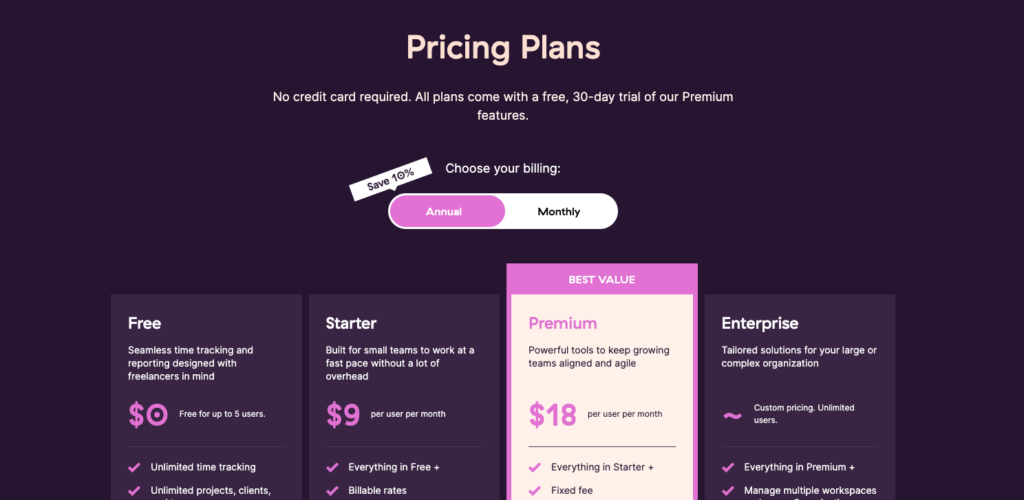
Toggl Track offers four pricing plans:
- Free: Free for freelancers and micro-teams.
- Starter: $10/user/month for small teams needing additional tracking and billing features.
- Premium: $20/user/month for growing teams and agencies who want more team management, forecasting, and reporting capabilities.
- Enterprise: Custom pricing for large organizations that need customizable solutions.
Annual plans provide a 10% discount.
Time tracking your team will love and use!
Trusted by 70,000 businesses and over 5 million users worldwide.
Try Toggl Track2. Everhour
Our Verdict — Best for managing client project profitability and billing
Price: FREE. Paid plans from $5/user/month.
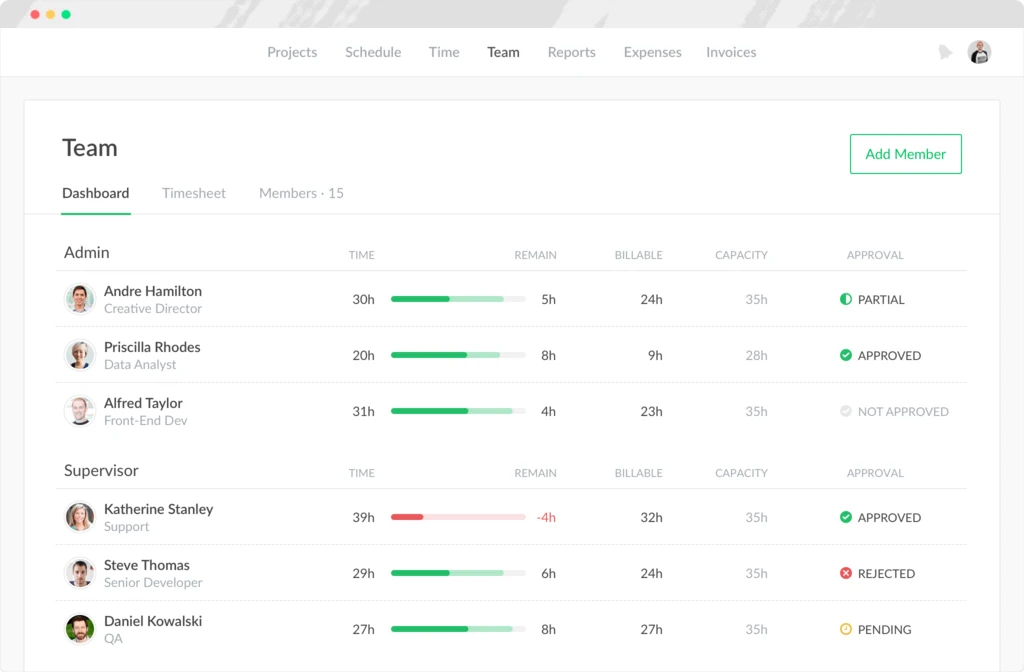
Everhour is a simple time tracking app with billing, budgeting, and forecasting features. We think it’s best to ensure client projects are profitable because of its budget visibility and alerts, flexible billing, and other billing and invoicing features.
The Best Part:
- Budgeting and billing tools allow you to see project profitability in real-time, and set alerts when you’re nearing your project budget.
The Worst Part:
- Time tracking is not as granular as other solutions. In addition, the iPhone app is still in Beta, and there isn’t an Android app.
Get it if you want to track time specifically to manage employee timesheets, project costs, and bill clients, and if you don’t mind, stick to the web app for time tracking.
Best For
Everhour is best for small- to medium-sized businesses that want to use time tracking to increase the profitability of client projects.
Top Features
- Integrations with apps like Asana and Trello, so you can make it easy for team members to keep their hours logged no matter where they’re working.
- Board and list views let your team visualize their to-do lists and project progress in whichever way they like.
- Interactive scheduling lets you plan projects based on resource availability, scheduled time off, team performance, etc.
- Custom task rates and project estimates so you can see how much time is left in a project compared to the budget available and the cost of the remaining time.
- Create invoices based on time and expenses tracked within Everhour, or integrate with Quickbooks, Xero, and other accounting software for seamless billing and payments.
Pricing
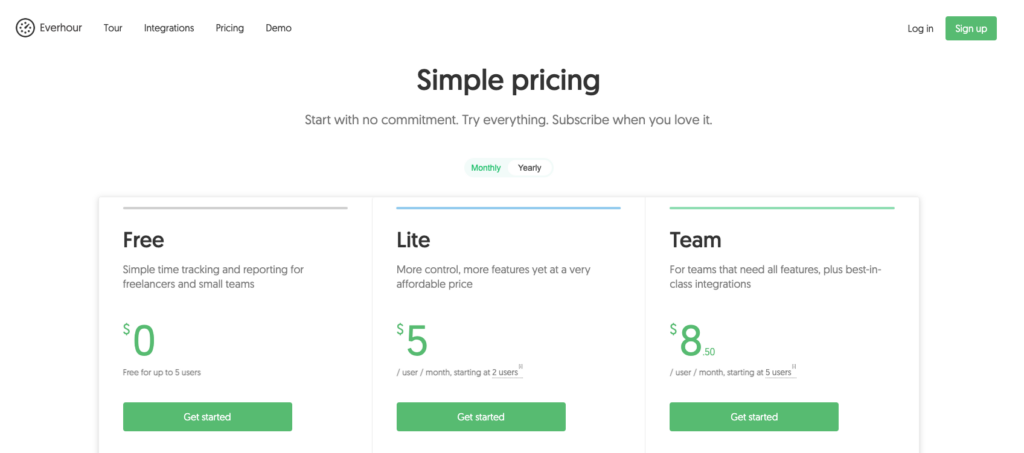
Everhour offers three pricing plans:
- Free: Free for freelancers who need lightweight personal time tracking.
- Lite: $6/user/month for small teams who still want to manage invoicing and billing.
- Team: $10/user/month for teams who want full functionality.
Annual plans provide up to a 15% discount.
3. ClickUp
Our Verdict — Best for feature-rich project management
Price: Starts at $5/user/month. Free plan available for individuals
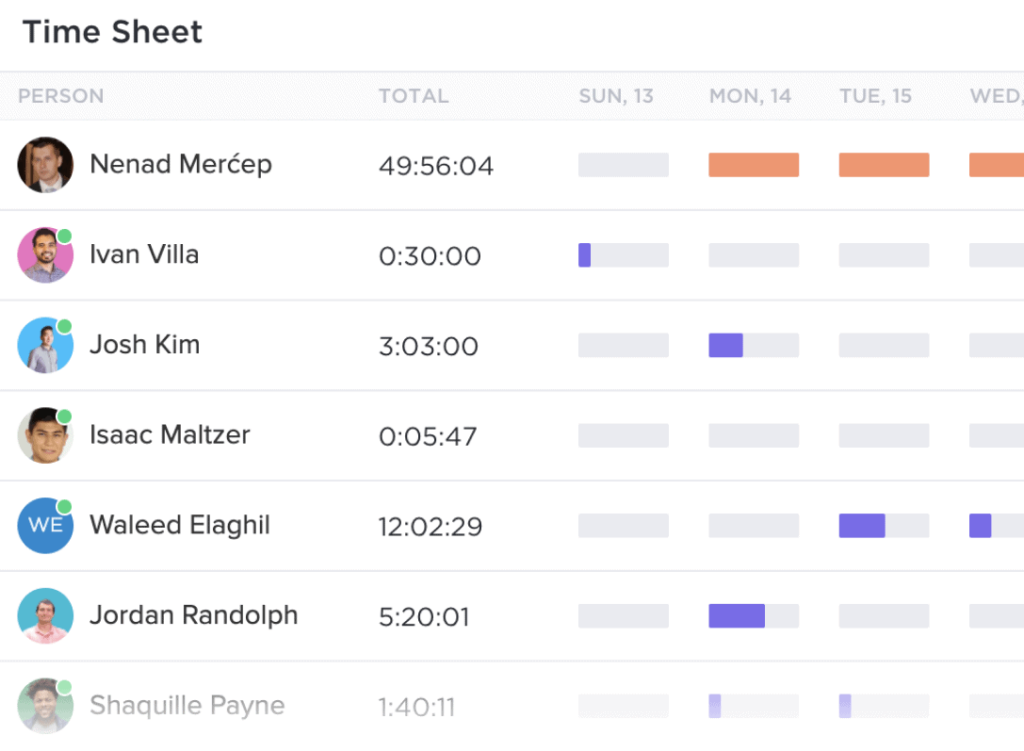
ClickUp is a feature-rich project and time tracking tool that makes team collaboration easy with integrated docs, wikis, whiteboards, and chat functionality.
Growing teams and agencies that are scaling quickly will love it for its collaboration features, project and team management tools, and integrated time-tracking.
The Best Part:
- ClickUp is extremely feature-rich, but it’s also intuitive and customizable—making it easy to use everything you need and nothing you don’t.
The Worst Part:
- The time tracking is a bit clunkier (especially on mobile), and some of the reporting features are limited when it comes to revenue, labor costs, and project profitability.
Get it if you want a time-tracking tool that allows you to manage projects and collaborate with your team all in one place and if you don’t mind a bit of a learning curve when onboarding.
Best For
ClickUp is best for growing and larger teams who want an all-in-one project management, time tracking, and collaboration tool.
Top Features
- Time tracking within each task, so team members don’t have to log time separately. This also keeps multiple team members’ time organized within each task or project.
- Templatized and recurring tasks save your team time and keep your projects progressing.
- Collaboration tools keep projects organized and remote teams on the same page. ClickUp offers native docs, wikis, async video messages, chats and more that integrate with your tasks and projects.
- Customizable dashboards with real-time tracking and reporting for project and time tracking, team workloads, business insights and more.
- Automation capability for processes, workflows, and basic tasks so your team can spend less organizing and tracking work, and more time doing it.
Pricing
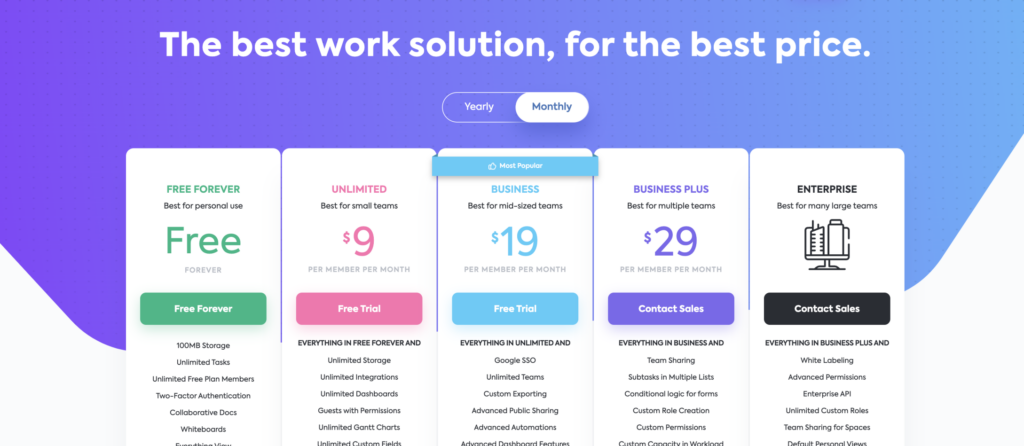
ClickUp offers 5 pricing plans:
- Free Forever: Free for individuals and micro-teams who need simplicity.
- Unlimited: $5/user/month for small teams looking for a feature-rich tracker.
- Business: $12/user/month for mid to large-sized teams looking for more advanced reporting, tracking, and workflow management.
- Business Plus: $19/user/month for large organizations that work across multiple teams.
- Enterprise: custom pricing based on team size for large corporations who need specialized features, custom capacity, HIPAA compliance or other customizations.
Annual plans provide a discount of up to 45% off monthly rates.
4. Harvest
Our Verdict — Best for quick and accurate time-based billing
Price: Starts at $11/month for paid plans, with a limited free option.
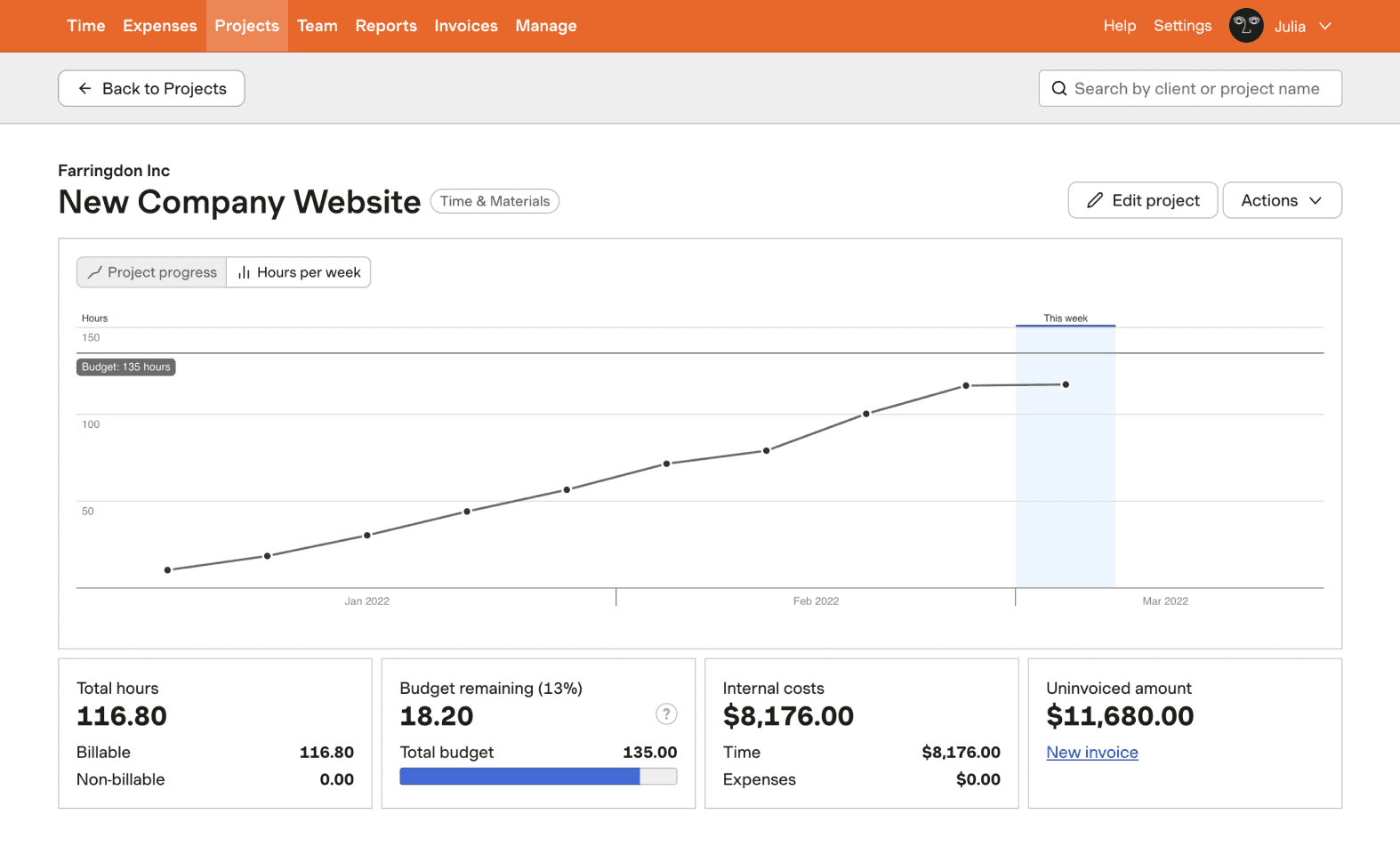
Harvest is a time-tracking software for teams that seamlessly integrate invoicing and expenses into the tool. Its team management, invoicing and expensing features make quick and accurate time-based billing a breeze.
The Best Part:
- Offers invoicing and expense features tied to projects and provides dozens of integrations.
The Worst Part:
- Team management and reporting functionality is limited compared to other time tracking tools.
Get it if you want a lightweight tool that allows you to invoice based on your time, without overloading your team with complicated interfaces and features.
Best For
Harvest is best for small teams who want to keep track of time, expenses, invoicing, and payments all within one tool.
Top Features
- Multiple options for simple time tracking, such as the web app, mobile app, or Chrome extension.
- Turn tracked time and expenses into invoices right within Harvest. With its integrations, you can make payments streamlined too.
- Visibility into team members’ capacity so you can easily see who’s close to capacity, who’s overbooked, and who might need more work.
- Automated reminders help you keep your team accountable for time tracking and timesheet logging.
- Integrates with 50+ other tools, so your team can work seamlessly across your entire tech stack.
Pricing
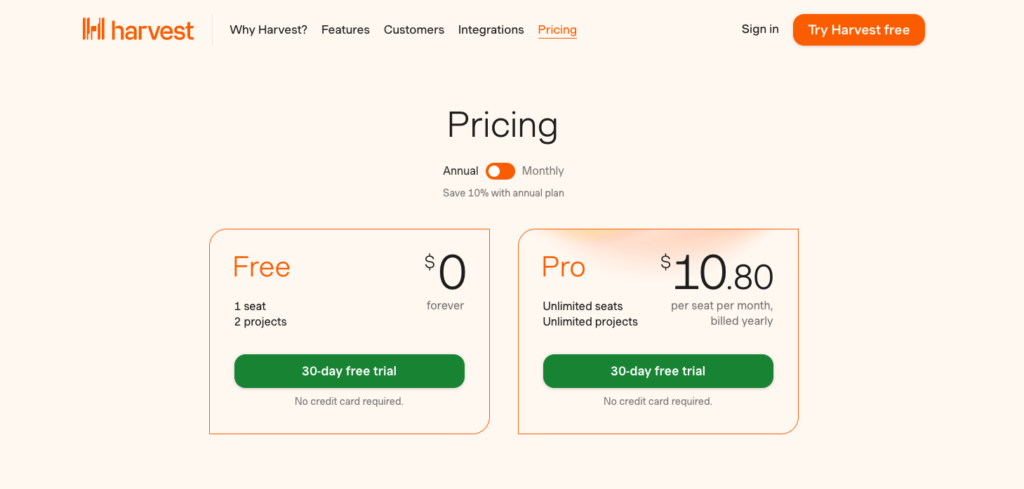
Harvest offers just two pricing plans:
- Free: Free for individuals who need a simple time tracker.
- Pro: $12/user/month for small teams.
Annual plans provide a 10% discount.
Can’t decide? Read our in-depth comparison of Toggl Track vs Harvest for the exact details of how they compare feature-by-feature!
5. Clockify
Our Verdict — Best for timesheet-style time tracking
Price: FREE. Paid plans start at $4/user/month.
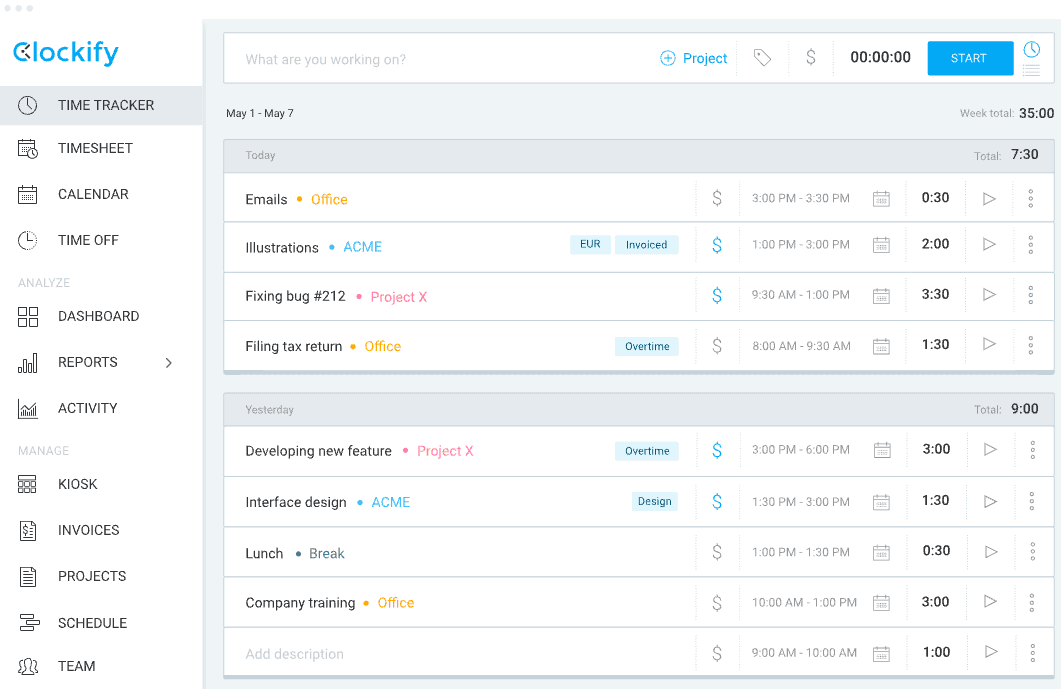
Clockify is a time tracker and timesheet app that easily manages your team’s projects and workload. Its simple interface, project forecasting, and scheduling features make it the best choice of timesheet-style project tracking apps.
The Best Part:
- Advanced timesheet tools make it easy to balance employee workloads and time off without slowing down project timelines.
The Worst Part:
- The free version has minimal features, so you’ll have to pay for the full experience. In addition, some users note that the UI isn’t as intuitive or engaging as other time trackers.
Get it if you want timesheet functionality with built-in and automatic time tracking, and don’t feel you need complex project management features or integrations.
Best For
Clockify is best for project-based teams who want a timesheet app that offers scheduling and forecasting to keep projects on track while managing team’s workloads.
Top Features
- Timesheets can populate automatically based on tracked time throughout the week, or team members can log time manually.
- Ensure projects stay on track and assign work appropriately without overloading team members using Clockify’s insights on employee bandwidth.
- Manage team and project performance with visual comparisons of forecasted vs. tracked time.
- See current and forecasted project data so you can track progress and performance based on tracked time.
- Integrate with shared devices with the ‘Kiosk’ feature to allow employees to clock in and out easily from a shared device, like an on-site iPad.
Pricing
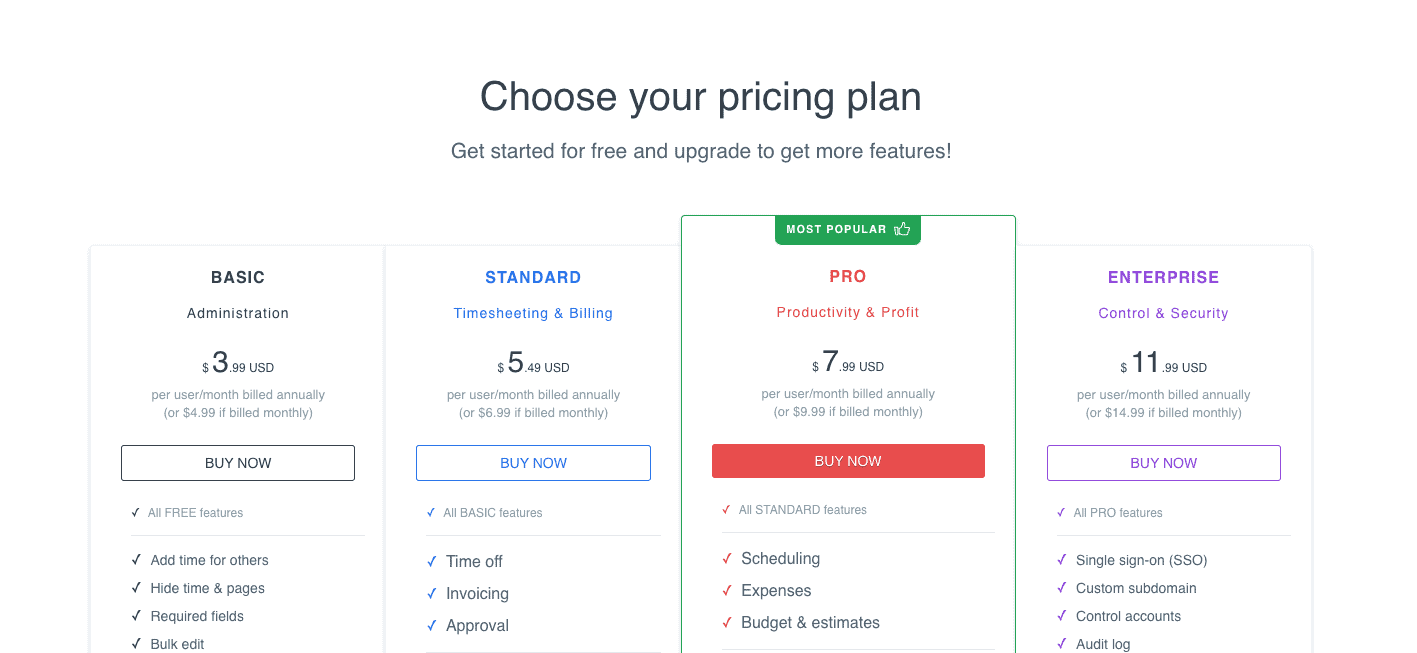
Clockify offers five pricing plans:
- Free: free for basic team timesheets and time tracking.
- Basic: $4/user/month for small teams who don’t need a lot of features like scheduling or invoicing.
- Standard: $5.50/user/month for teams who need to manage the full spectrum of timesheet management.
- Pro: $8/user/month for teams who want to use scheduling and forecasting tools to improve budgeting and productivity.
- Enterprise: $12/user/month for large teams who need advanced customization.
Annual plans provide a 20% discount.
Need more info on Clockify? Read our in-depth comparison of Toggl Track and Clockify, where we get into the exact details of how they match up feature-by-feature!
6. Timely
Our Verdict — Best for automatic time-tracking for busy teams
Price: Starts at $9/user/month
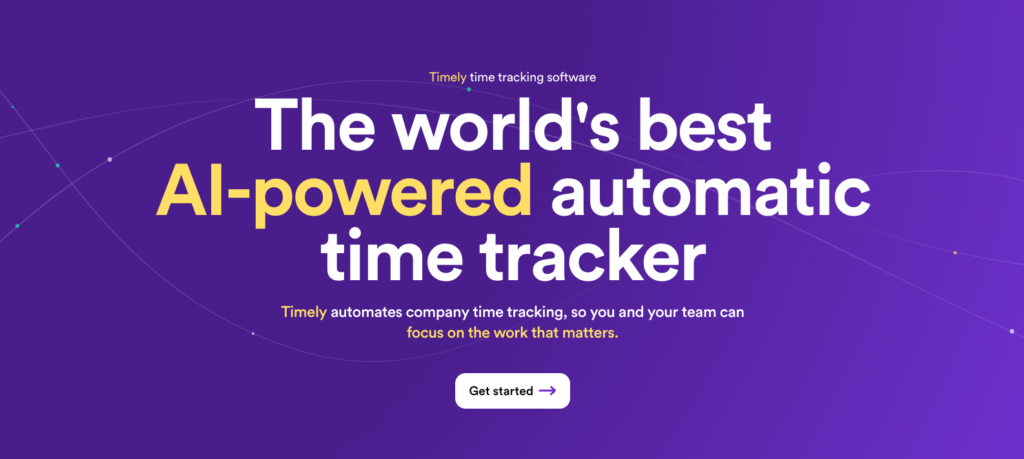
Timely is an AI-powered time-tracker that automatically tracks time based on your team’s web and desktop activity, making it effortless to bill accurately for client projects and visualize real-time project progress. Busy teams who want to reduce tedious admin work will love its hands-off project time-tracking and AI-powered tools.
The Best Part:
- Timely’s Memory app automatically tracks activity in the background, creating automatic time logs so employees don’t forget to log or start and stop timers.
The Worst Part:
- Time tracking may not be as granular as manual trackers. For example, if you spend 1 minute in Gmail responding to an email, Timely may not catch that—it’s also quite expensive.
Get it if you want automatic time tracking that’s easy to adopt and start with, so your team can literally “set it and forget it.”
Best For
Timely is best for busy teams who want to track time effectively to manage projects, without asking employees to manage time tracking manually.
Top Features
- Automatic time tracking populates employees work based on browser and desktop activity, making adoption easy and ensuring employees keep track of every billable minute.
- Intuitive “drag and drop” design allows employees to simply drag and drop to sort automatically tracked time into project categories.
- Automatic “memory” time logs are private to each employee, so employees can share only relevant web and desktop browsing with their team—no creepy employee surveillance or monitoring.
- AI-powered timesheet creation helps draft accurate timesheets for employees based on automatically tracked time, saving time and improving accuracy.
- Project and team health dashboards help you visualize project time, team capacity, budgets, and more in real time.
Pricing
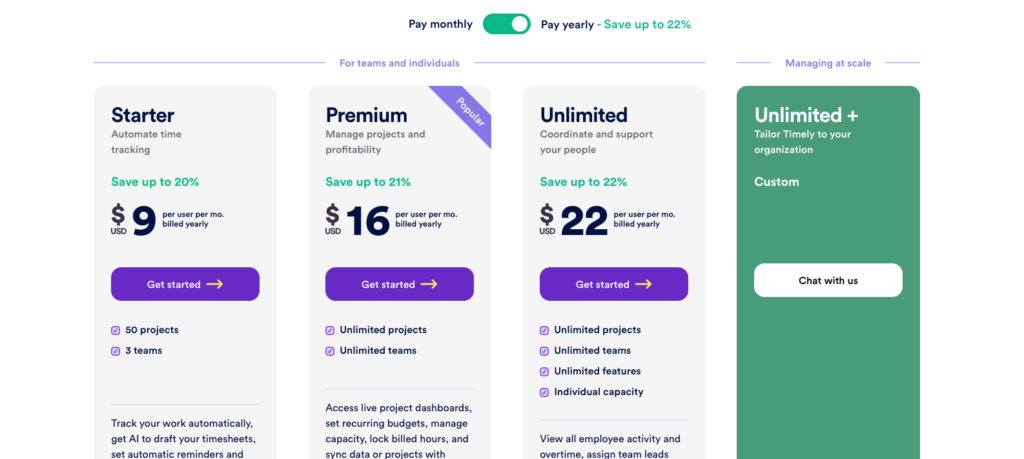
Timely offers four pricing plans:
- Starter: $11/user/month for small teams who need the basics.
- Premium: $20/user/month for mid-sized and larger teams who want to manage more complex projects, budgets and team requirements.
- Unlimited: $28/user/month for teams who need additional customization or support.
- Unlimited+: custom pricing for enterprise support.
Annual plans provide at least 20% off monthly rates.
7. My Hours
Our Verdict — Best for a simple, focused solution
Price: Free, with paid plans starting at $8/user/month.
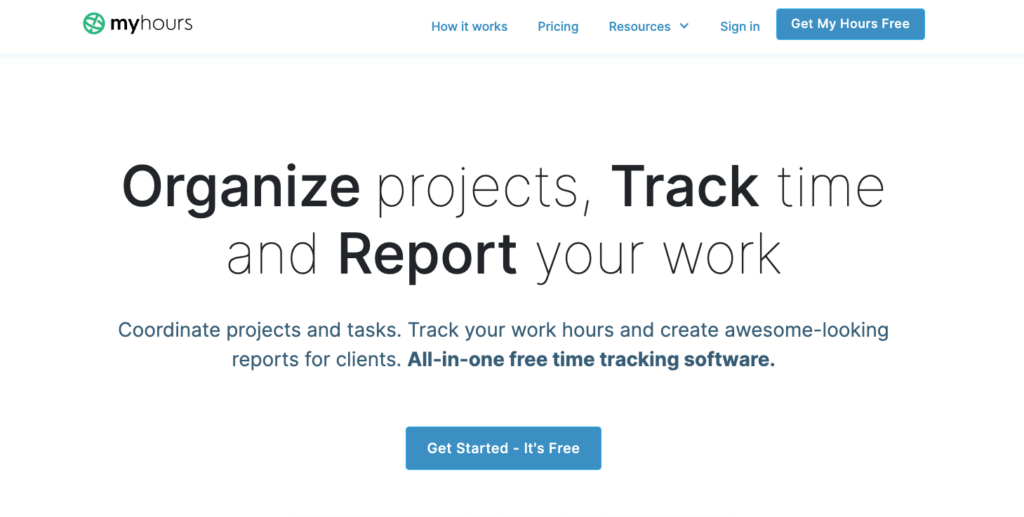
My Hours is a simple time tracking app that allows teams to automate timesheet recording and reporting while staying on top of project budgets. It’s the best for those looking for a simple, focused solution because of its uncluttered design that mimics project time tracking spreadsheets.
The Best Part:
- Simple time tracking, in either a daily or weekly timesheet view, mimics spreadsheet-style tracking for an easy transition to a simple automated solution.
The Worst Part:
- Reporting and forecasting features are limited compared to other apps we tested.
Get it if you want straightforward time tracking without a lot of add-ons.
Best For
My Hours is best for small businesses that want a simple solution that allows them to upgrade from manual spreadsheets to a focused time tracking app.
Top Features
- Simple weekly timesheet view allows employees to input time manually or track it automatically with a timer.
- Set up project budget estimates and track the percentage of budget used based on tracked time.
- Create templates for common tasks to keep projects moving forward without the tedious admin work.
- Project hierarchies help you keep everything organized with projects, sub-projects and tags.
- Export timesheets and reports of billable hours for client invoicing or reporting.
Pricing
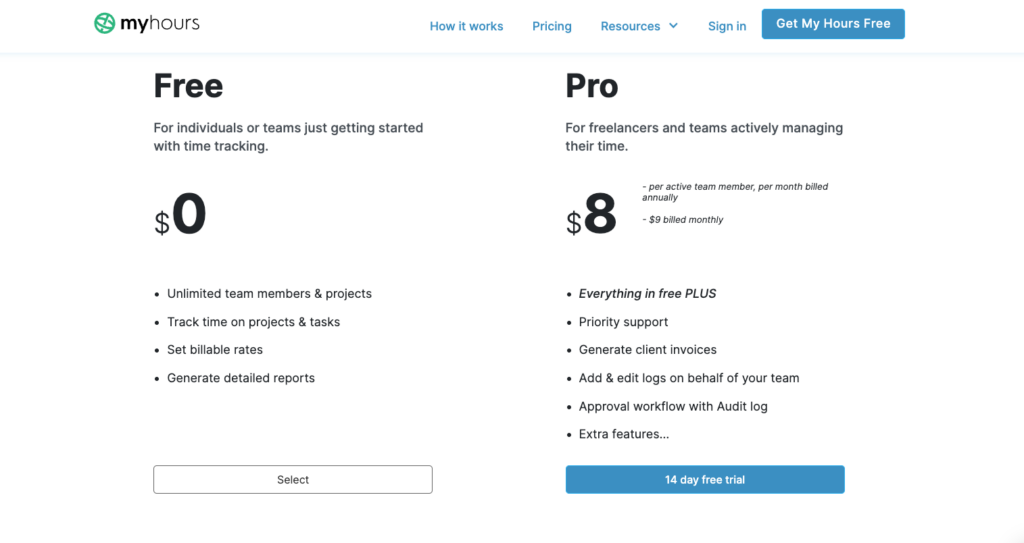
My Hours offers just two pricing plans:
- Free: free for freelancers or teams who need simple time tracking.
- Pro: $9/user/month for teams who need billing and team management features (only included in Pro plan).
Annual plans provide a 10% discount.
The bottom line
So, which is right for you? That depends on your primary goals and project time tracking needs. To recap, here are the best project time tracking tools based on functionality:
- Toggl Track — best for teams improving productivity and profitability
- Everhour— best for managing client billing and profitability
- Clickup — best for growing teams needing feature-rich project management
- Harvest — best for quick and accurate time-based billing
- Clockify — best for timesheet-style time tracking
- Timely — best for automatic time tracking
- My Hours — best for simple, focused time logging
Our top pick is Toggl Track if you’re looking to optimize the productivity and profitability of client projects, or Clickup, if you’re looking for feature-rich project management and collaboration alongside time tracking.
Sean is a Content Marketer at Toggl. He's been involved in SEO and Content Marketing since 2017. Before working for Toggl, Sean ran SEO at a digital marketing agency—so he's all too familiar with time tracking and project management.
![10 Best Gantt Chart Software Tools for Success [2023]](images/untitled-design-4-1-1-746x390.jpg)
![How to Track Project Progress Effectively [Actionable Guide]](images/track-project-progress-673x404.jpg)
![6 Key Project Estimation Techniques to Know [2023]](images/blog-header-pms-handbook_blog-header-1640x982-2-673x404.png)