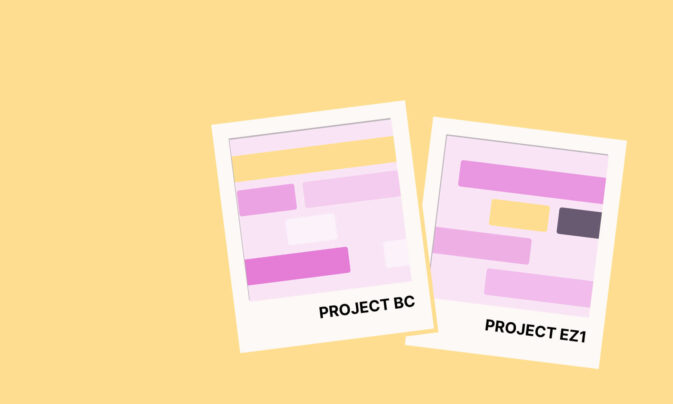We all want every project in our pipeline to be delivered smoothly. But without a solid process, it’s hard to get projects from start to finish.
That’s where project tracking comes into play. Project tracking refers to monitoring and managing a project’s progress to ensure it meets deadlines, stays within budget, and reaches its objectives.
In this article, you’ll learn proven methods to track project progress effectively. We will dive into:
- Three key steps for tracking project progress
- Best practices for accurately tracking project progress
- The benefits and challenges of project progress tracking
- The best tools for tracking project progress
Let’s get started.
What is project tracking?
Project tracking is a process of monitoring and managing a project to ensure it stays on track and meets its goals, deadlines, and budget.
A project manager is typically responsible for overlooking the process and collaborating with the team working on each task.
Project tracking has a lot of steps:
- Setting and updating project milestones and timelines
- Monitoring budget and controlling costs
- Assessing project performance against objectives
- Managing and allocating resources effectively
- Identifying and mitigating risks/issues
- Giving status updates to stakeholders and team members
There are a couple of different options for teams that want to track project progress. They can do it manually using Excel sheets or get a helping hand from project tracking software. The latter option offers features a traditional spreadsheet doesn’t, like real-time dashboards, time tracking, and collaboration tools.
How do you track project progress?
Tracking project progress might seem overwhelming for many project managers, so we created a three-step process to simplify things.
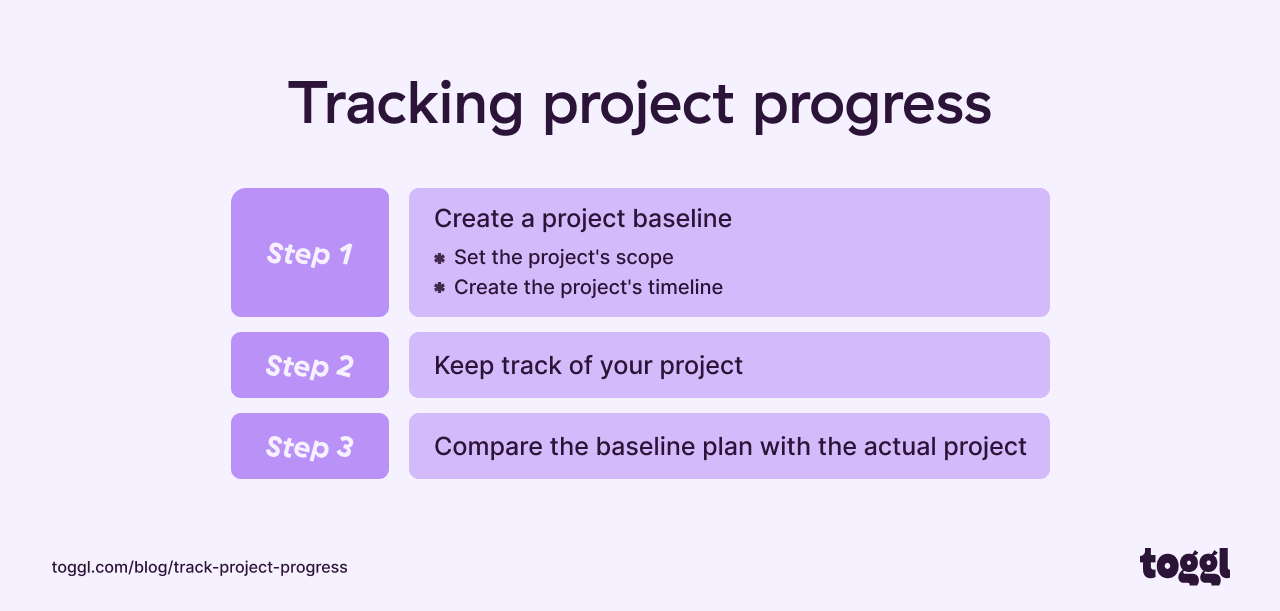
Let’s look at each of them separately.
Step 1: Create a project baseline
A project baseline is a snapshot of your project’s scope, schedule, and cost in the initial stage of the project.
It’s a baseline to measure the project’s progress and performance against.
Here are some steps to take to create your project baseline.
1. Set the project’s scope
The project scope outlines all the work required to ensure a successful project. It defines the project’s boundaries and details what work will be delivered to the client.
Setting a clear project scope helps manage expectations and keep the project team focused on the deliverable tasks.
Here is how to define the project’s scope:
- Determine the project’s goals: Establish clear, measurable goals that align with overall objectives.
- Identify key deliverables: Deliverables are the significant outcomes you aim to achieve with your project, so have a clear list.
- Outline exclusions: Clearly state what falls outside the project’s boundaries. This helps prevent scope creep, delays, and budget overruns.
- Get stakeholder agreement: To avoid misunderstandings, all stakeholders must agree on the project’s scope.
2. Create the project’s timeline
With the project scope clearly defined, set key milestones, deadlines, estimates, and an overall project timeline.
A few useful questions to ask at this point are:
- What are the key milestones for this project?
- What are the high-priority tasks of this project?
- How long will each task take to complete?
- What dependencies exist between tasks?
- What resources are available and when?
- How can we address potential risks and delays?
The answers will help you break down the project into smaller tasks.
Here’s why:
- More clarity: Dividing a large project into smaller pieces makes it easier to understand and manage.
- More accurate estimates: It’s easier to track time and cost estimates for individual tasks rather than an entire project.
- Better control: Tracking progress is more manageable when you can monitor individual tasks.
- Higher team morale: Completing small tasks provides quick wins for the team and can keep them motivated and focused.
Here’s how you can do it:
- Start with a Work Breakdown Structure (WBS): Use a WBS to split the project into smaller parts.
- Identify task requirements: Determine what completing each task involves, including resources, information, and time.
- Define what success looks like for each task: Define success for each task by setting clear, measurable outcomes that align with the overall project goals.
- Prioritize tasks: Outline which deliverables are most important to help your team stay focused.
- Set milestones: Create daily, weekly, or monthly milestones to keep deadlines on track. The structure will depend on the size of your project.
- Review and adjust: Review your task list regularly to spot any changes you may need to make.
This seems like a lot of work, but creating your project timeline is simple with a tool like Toggl Plan.
Start by creating your project:
- Click on the ‘+’ sign next to the Projects section on the left side of the screen, as shown below.
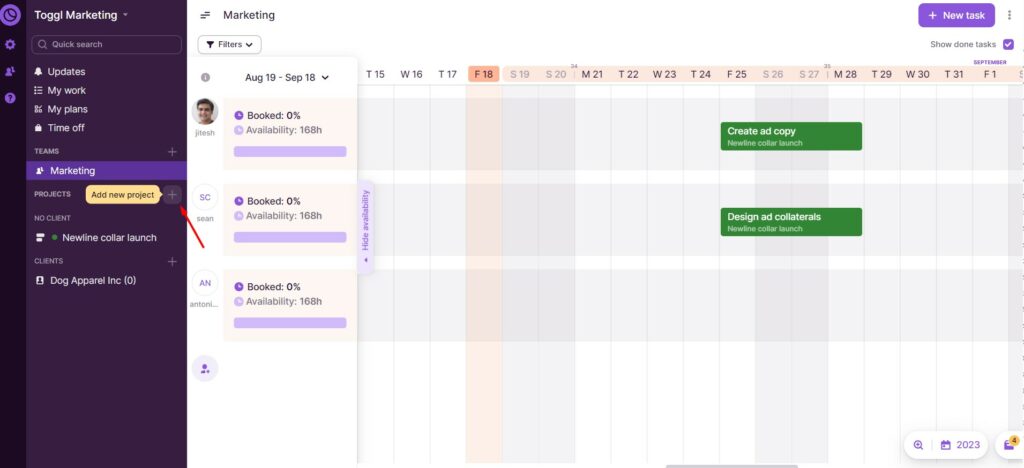
Then, create tasks to break down your project into smaller components.
- On the top right of the screen, click on New Task.
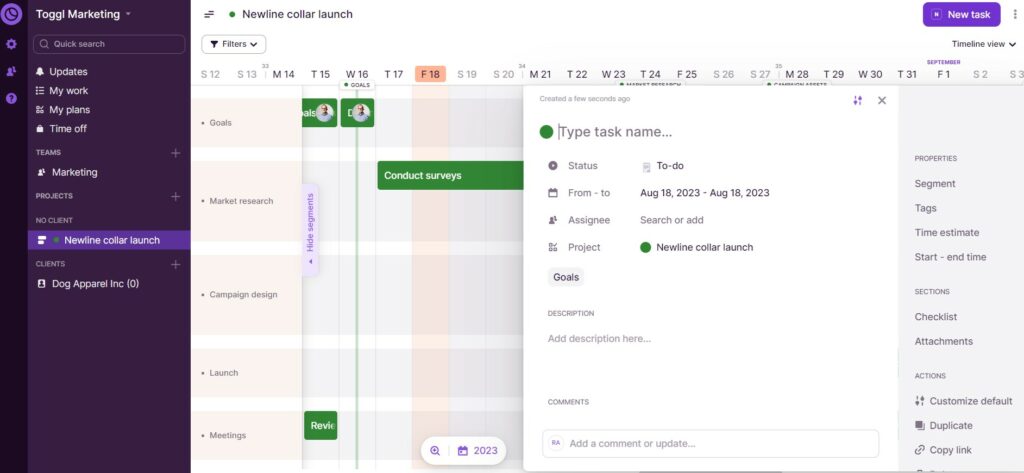
- Add your task details in the popup window that opens.
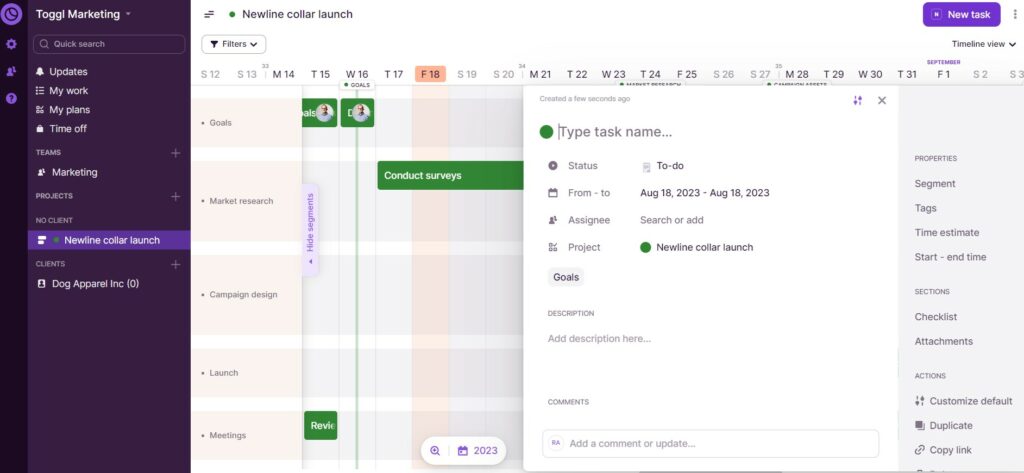
- You can also set time estimates for each task in the popup window.
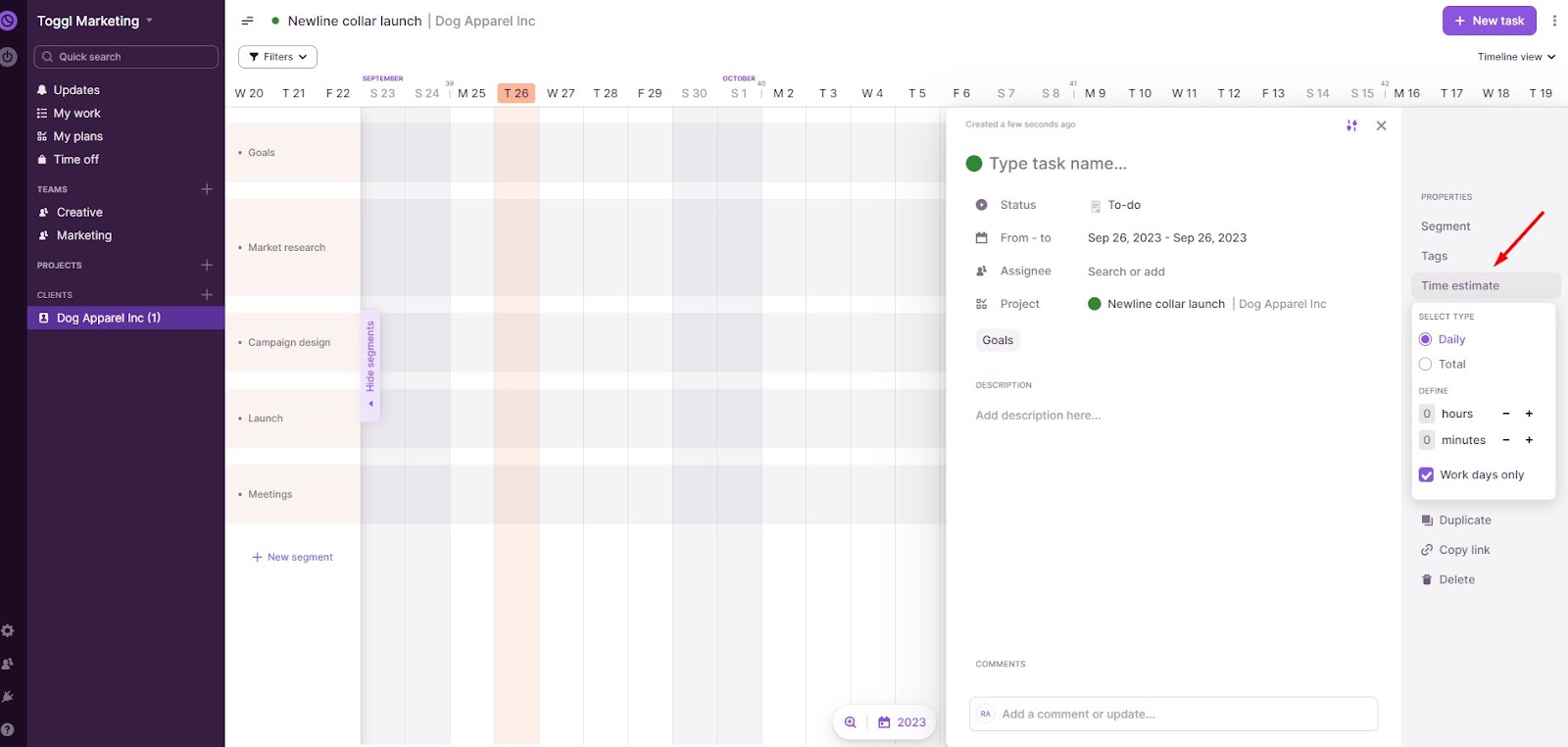
For a clear and complete project timeline, you need milestones. Do this in Toggl Plan:
- Click on the date at the top of your timeline.
- Add your milestone details in the popup window that opens.
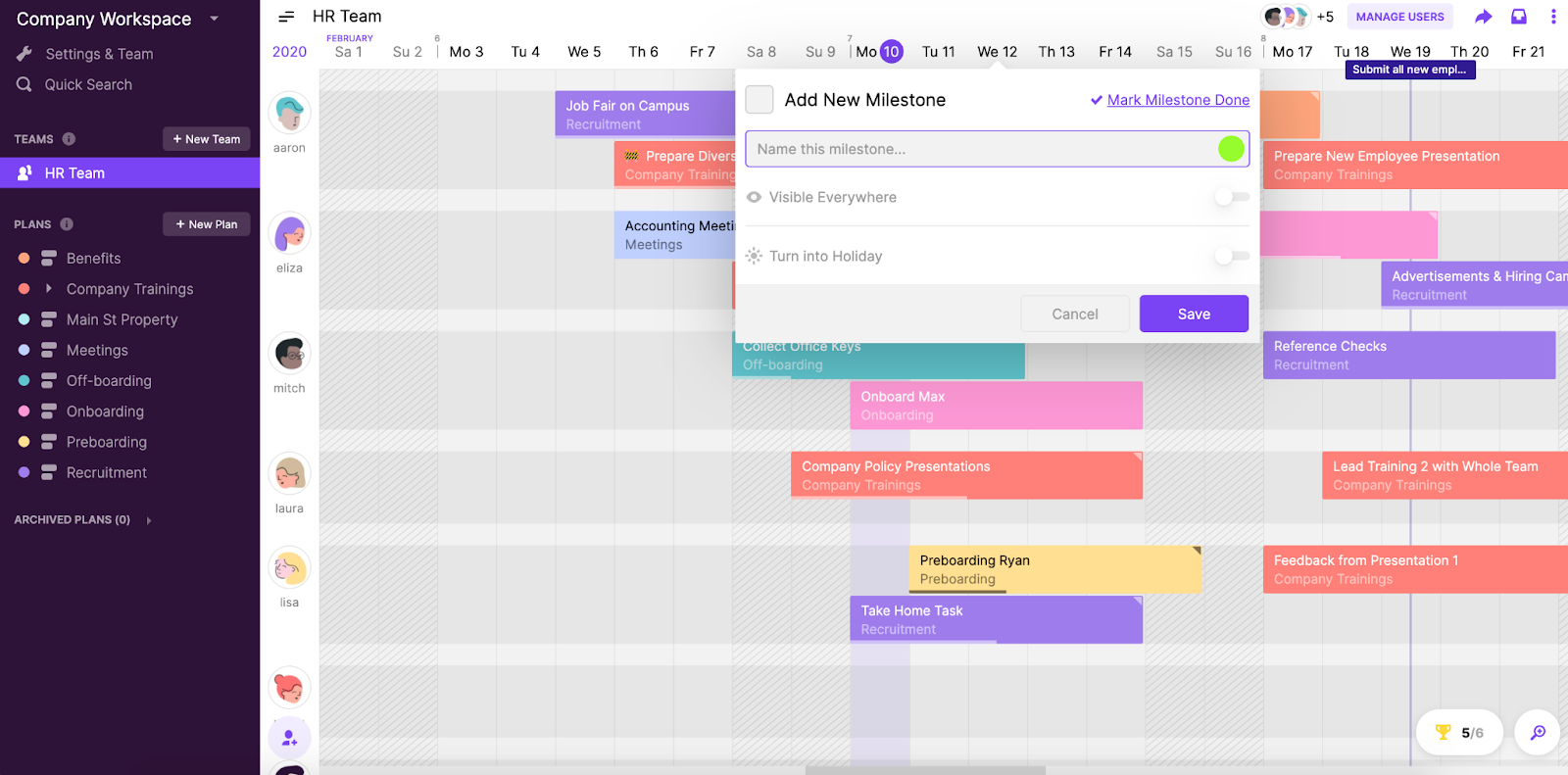
Step 2: Keep track of your project
Keeping a close eye on your project’s progress helps you meet deadlines and budgets. It’s also key to hitting every project goal.
Inside Toggl Track, you can manage two critical aspects of project tracking: time spent on tasks and project costs.
To track task time in Toggl Track:
- Open the project you want to break down into tasks. Click on the “Tasks” tab
Click on “+ Add task” to create new tasks, and then click on “Save”
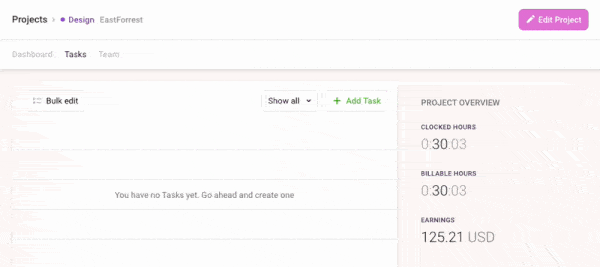
- To track time, type in the task name when creating time entries and select your task. Then, click on the pink “play” icon.
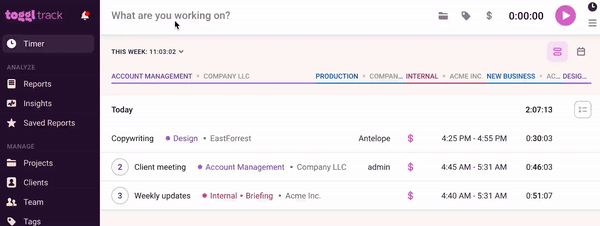
Tracking project expenses and profitability using spreadsheets can be inefficient and time-consuming.
Toggl Track provides an easier way, and here’s how you can do it:
- When creating your new project, go to “task-based estimate” and add the estimated project cost.
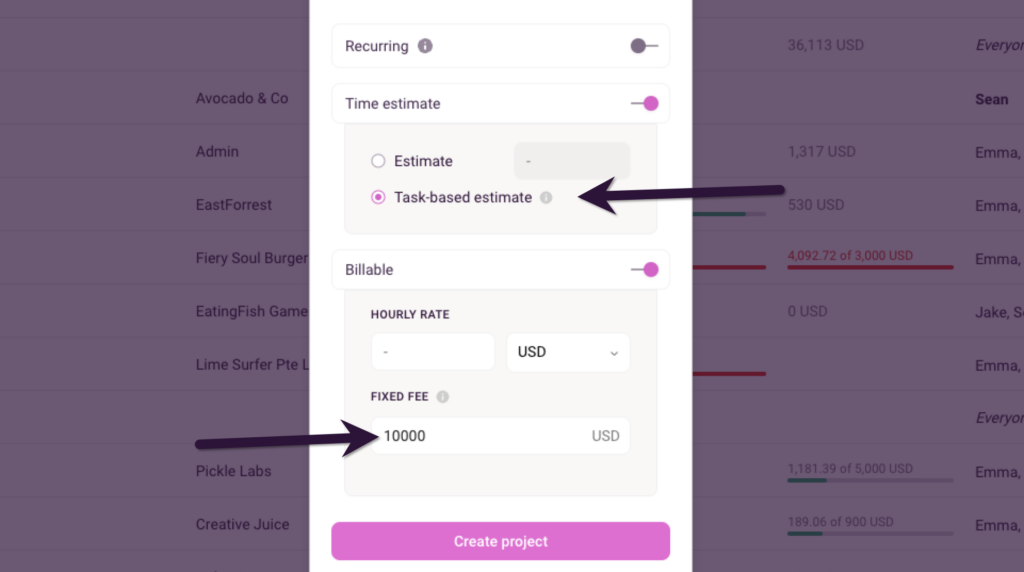
- Then, add hourly labor costs for each team member who works on the project.
To do this, open your project from the Projects page, click the “Team” tab, and add labor costs under the “COST” Column.
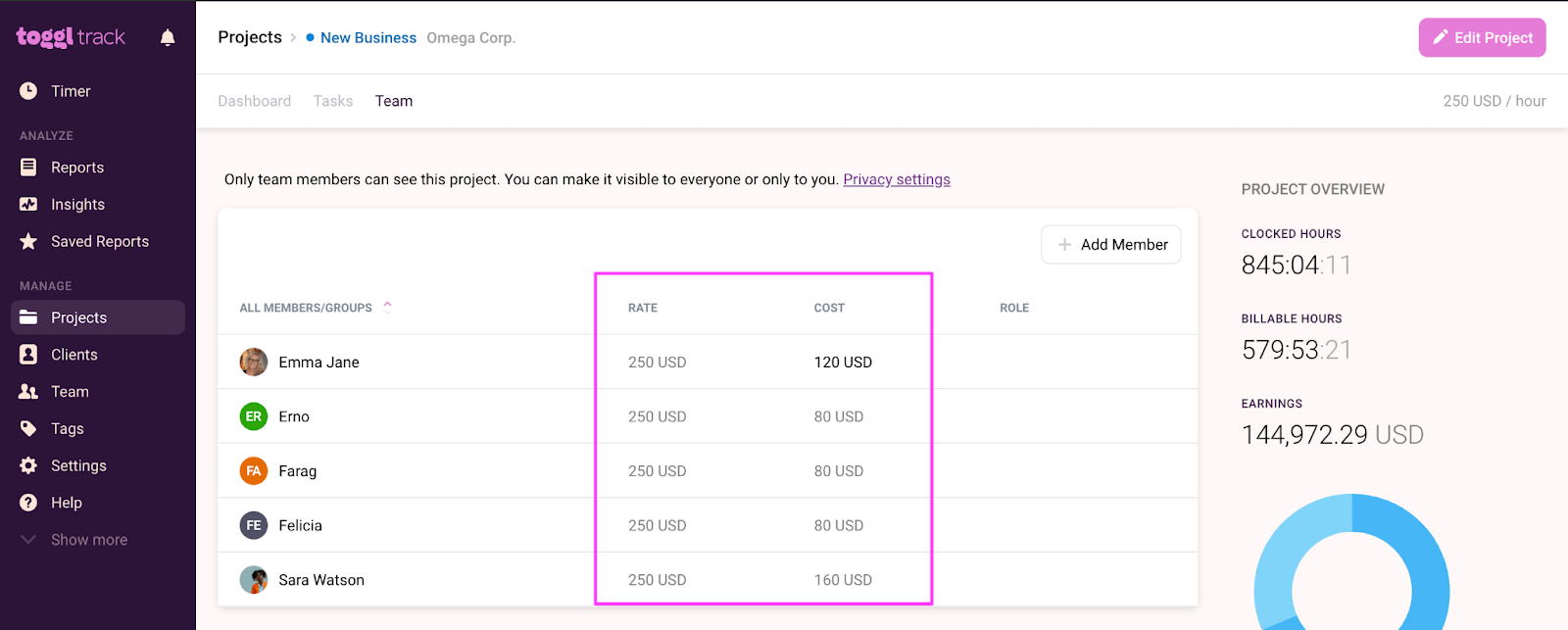
When your team members start tracking time spent on the project, you can access the Project Dashboard to monitor project costs.
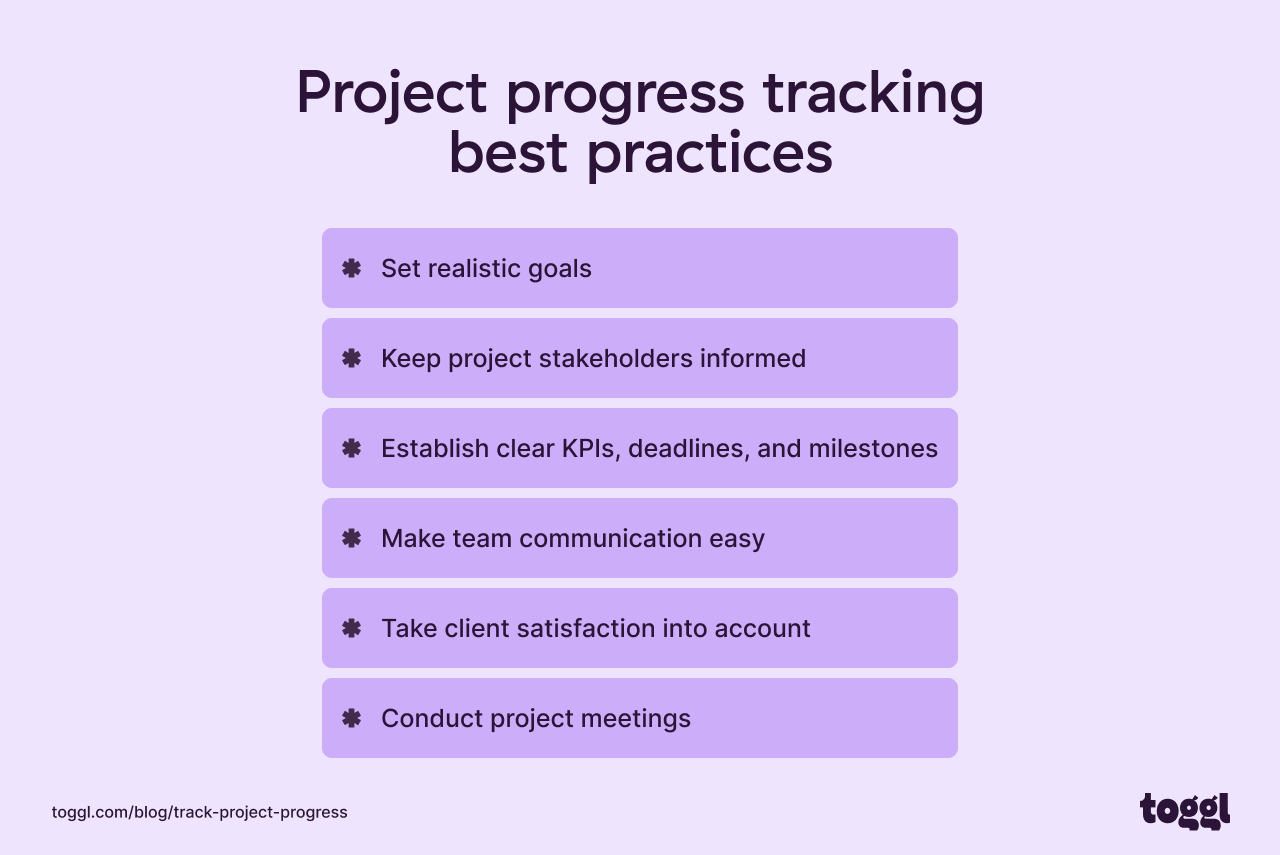
You can also look at similar past projects’ costs and durations and compare progress and profitability.
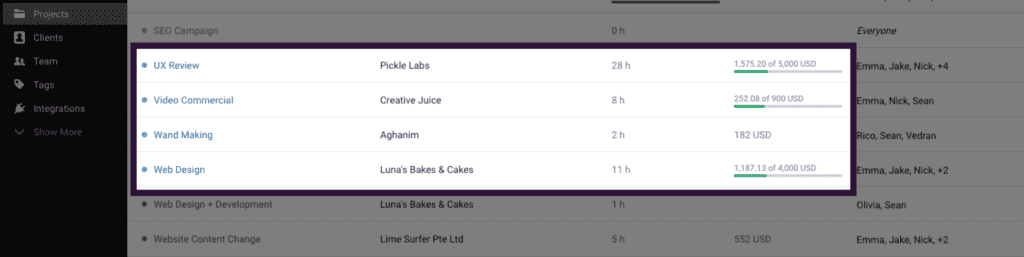
Thanks to Toggl Plan’s Project Progress Overview feature, managers can also get a 10,000-foot view of how well their team is working.
Access it by clicking on the Project Timeline and Board view button at the top right-hand corner of your view.
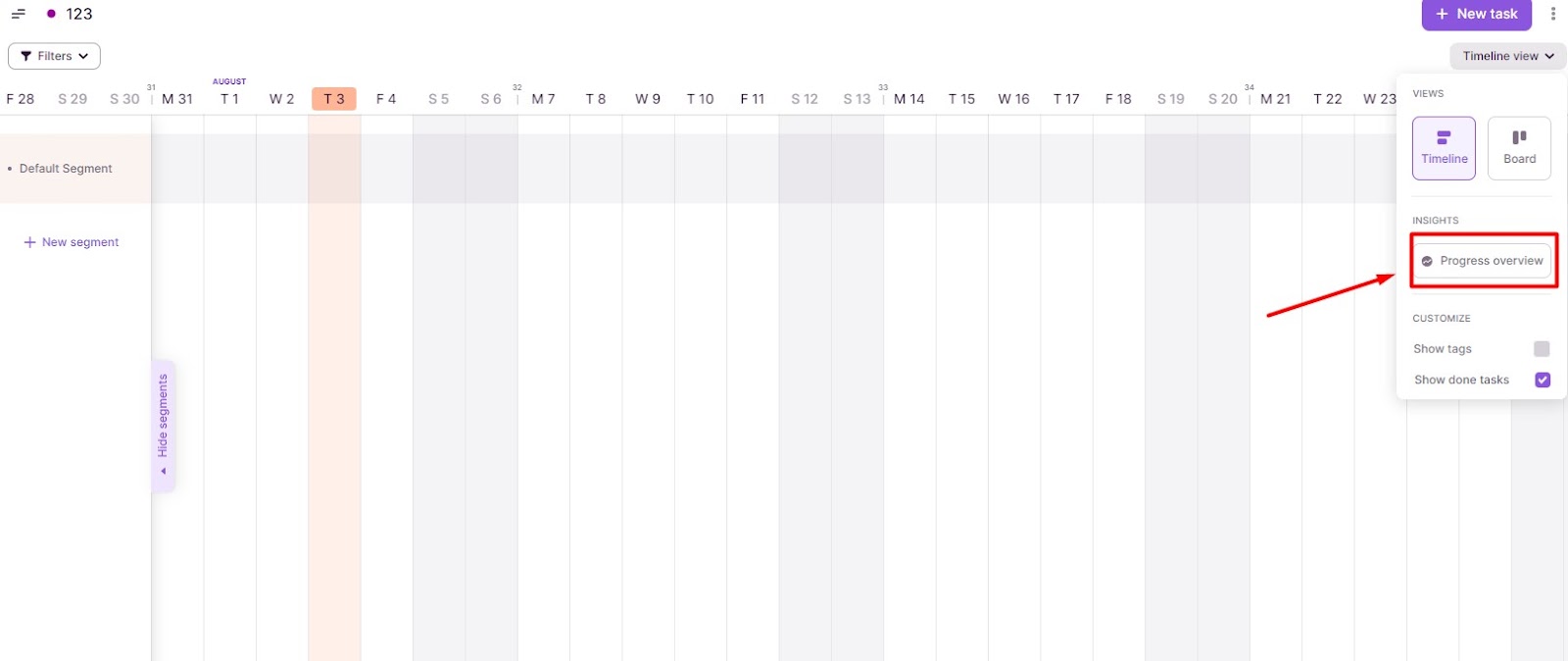
Here, you can see estimated vs actual time tracked and a percentage of your completed project tasks.
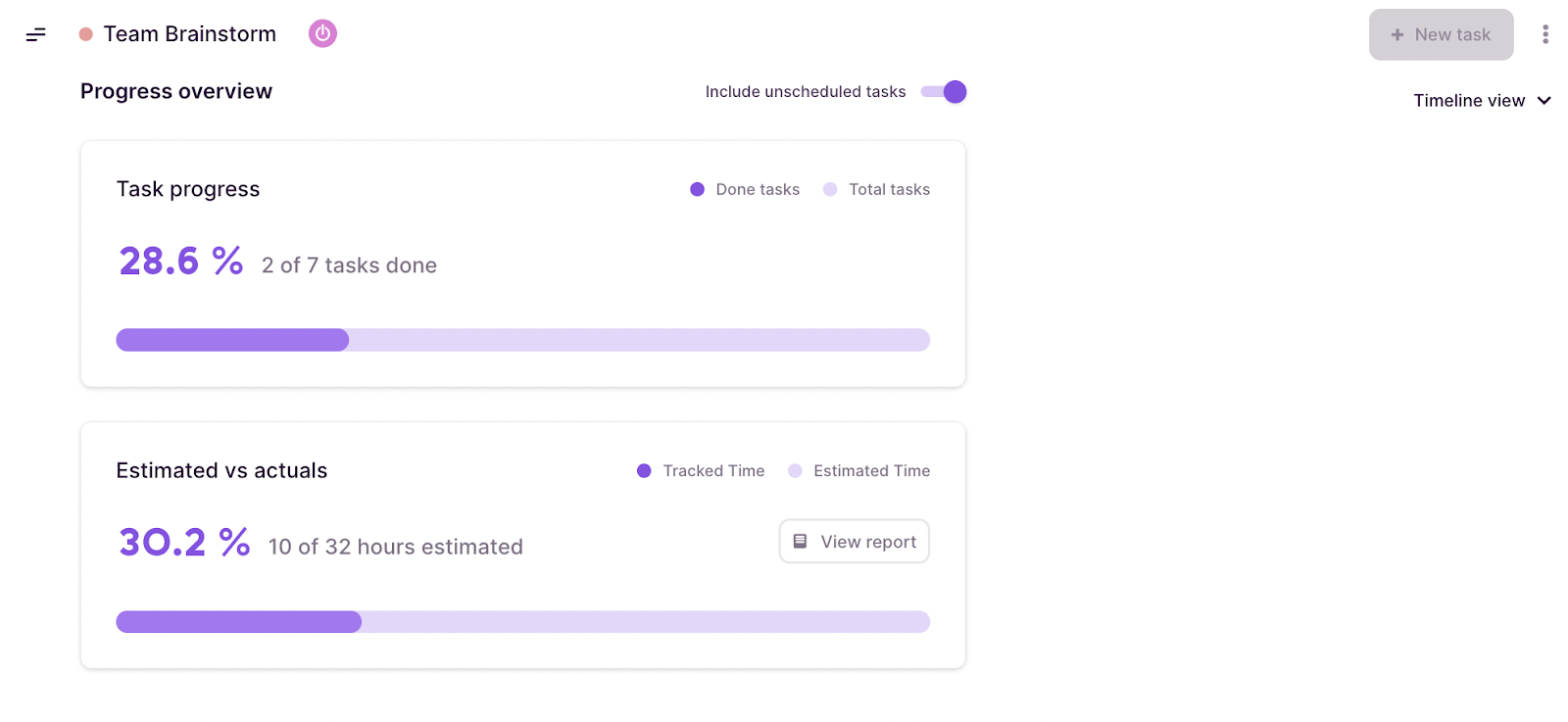
Step 3: Compare the baseline plan with the actual project
Measure the baseline plan against the actual project to spot any deviations and make changes to re-align the project with its original goals.
You can easily track project progress and compare estimates with actual time in Toggl Track.
The Project Dashboard lets you analyze project performance and see estimated vs actual time spent on projects.
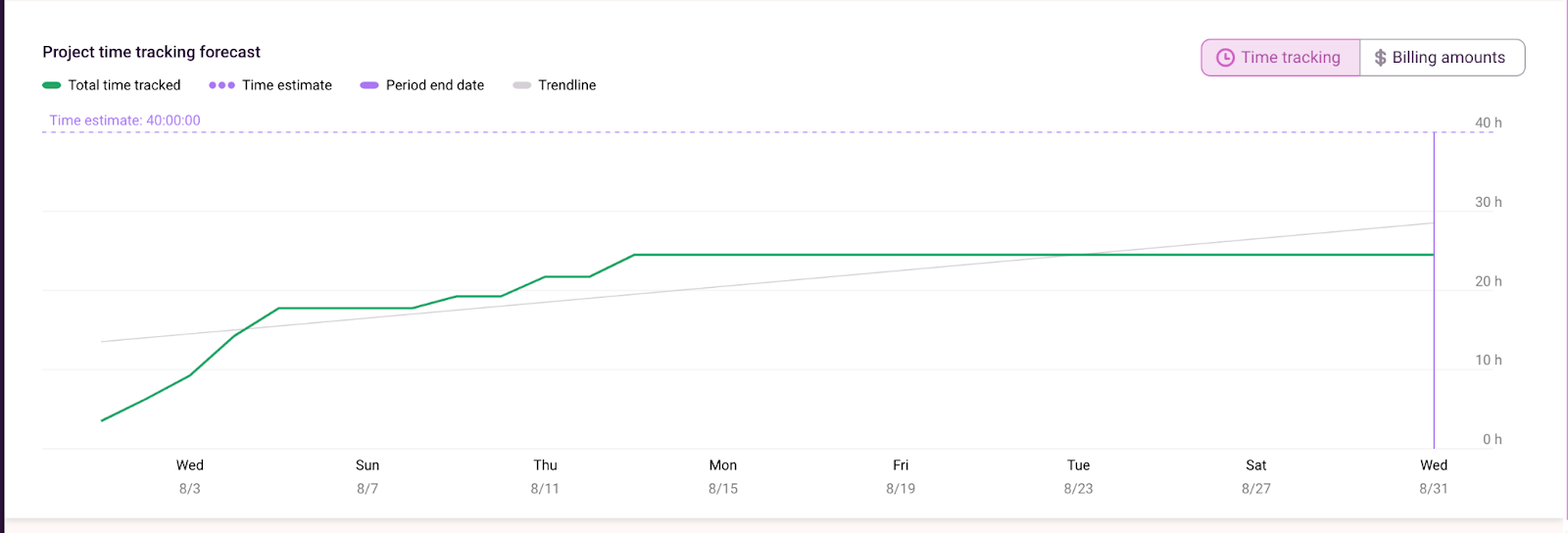
You can also track project profitability with Toggl Track’s Insights feature.
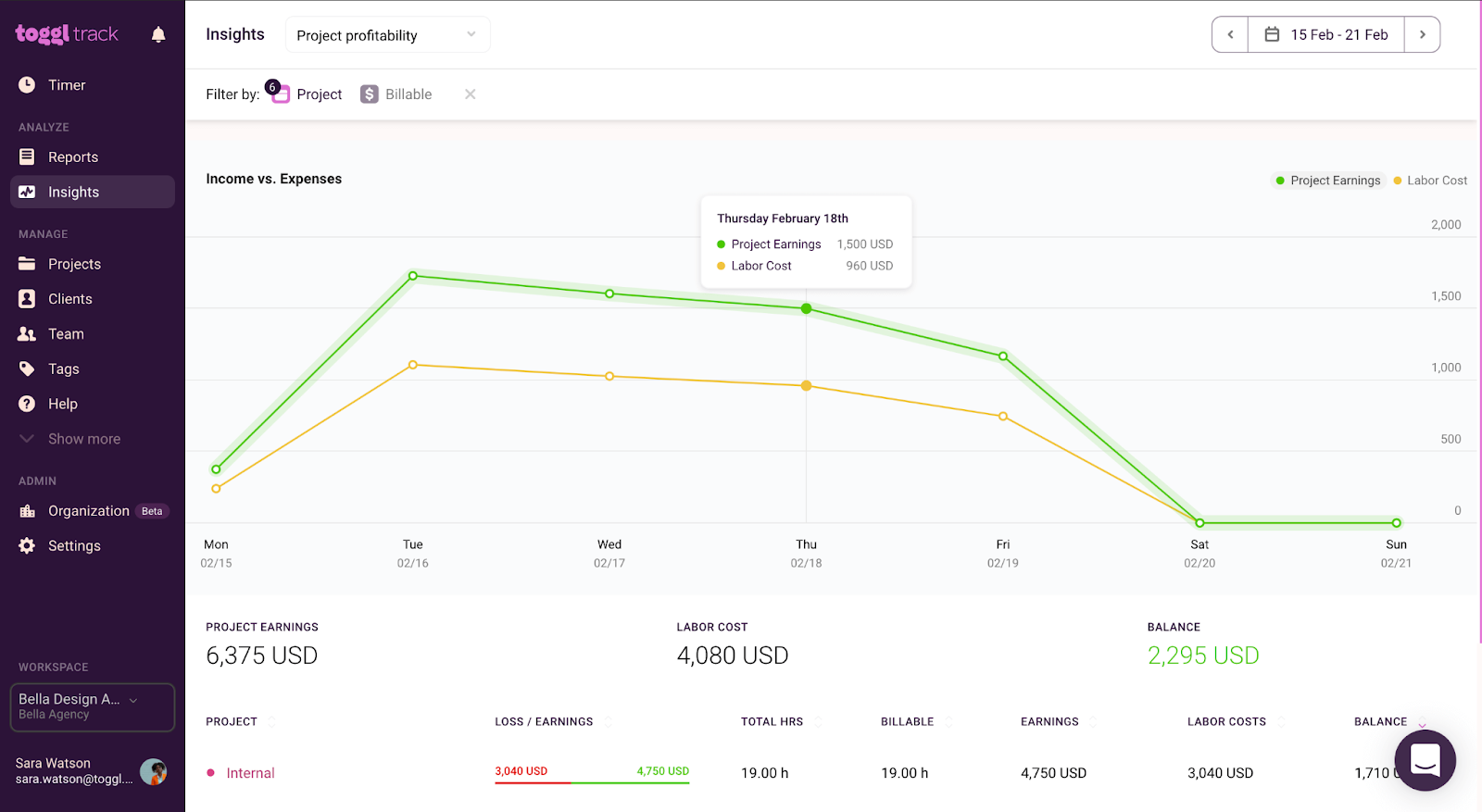
This report shows:
- Project earnings
- Labor costs
- Billable hours
- Total hours tracked
How do you track project progress in Excel?
Excel offers flexibility and lets you customize your tracking system to fit the specific needs of your project.
Using an Excel template, you can monitor your time on tasks and measure project progress. There are two options to get started. Either build your Excel project tracking template from scratch or use the one we’ve created.
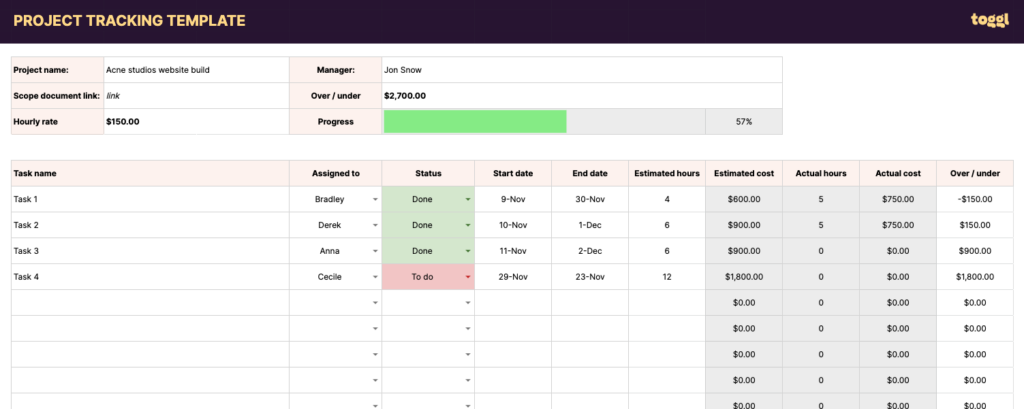
If you use our template, here’s a quick three-step process for tracking project hours with it:
- Enter your project tasks list and estimates inside the ‘Project’ tab. You can find your tasks inside the drop-down box in the ‘Tracker’ tab.
- Start tracking time for each project task via the ‘Tracker’ tab.
- After finishing the project and logging time for all tasks, the template will show the total project hours, cost, and profit at the bottom.
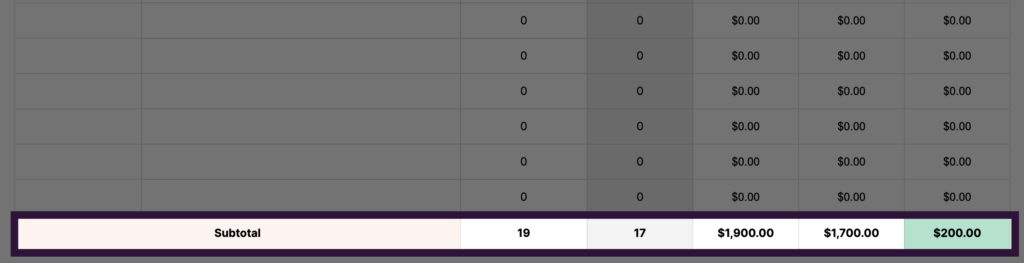
What are the best practices for tracking project progress effectively?
We’ll discuss these six proven best practices for effectively tracking project progress.
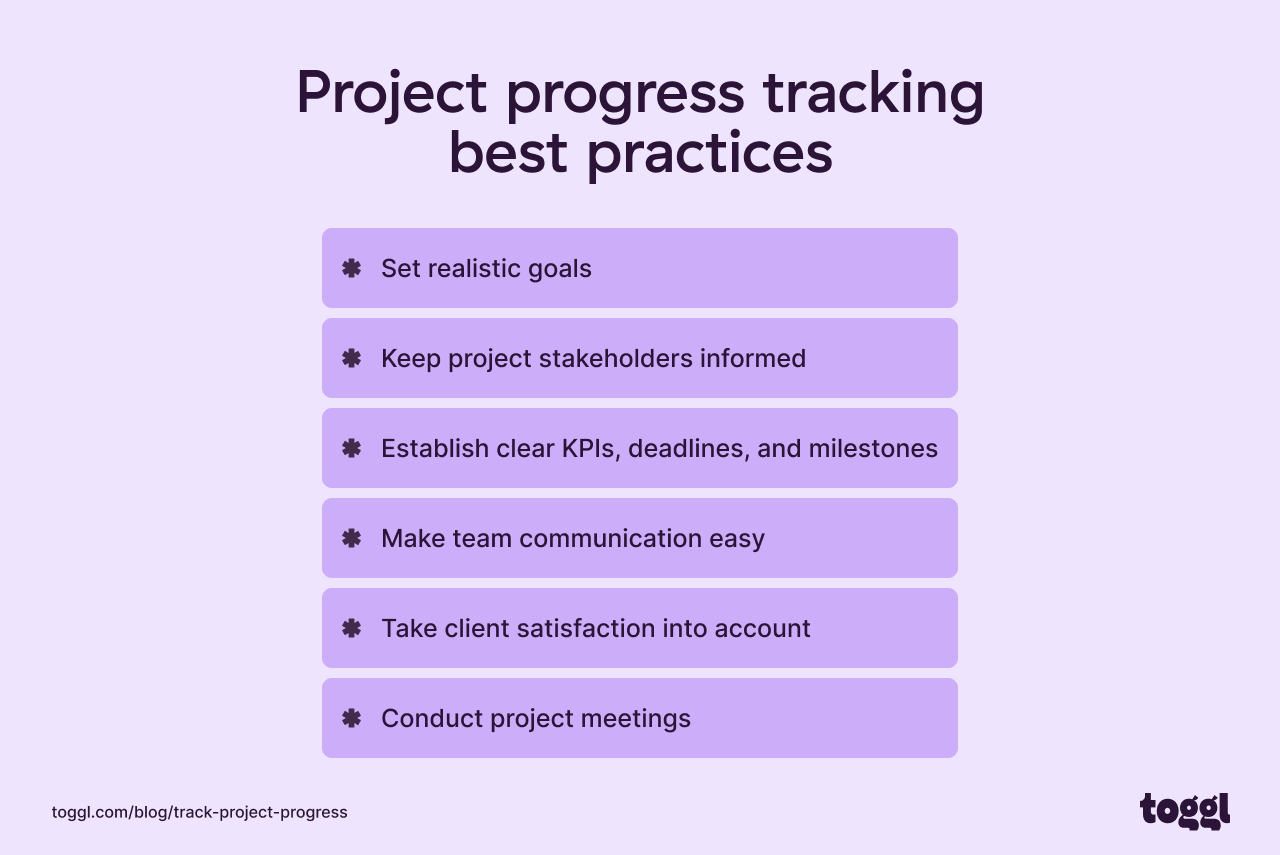
Let’s take them one by one.
1. Set realistic goals
Realistic goals are achievable within the project’s scope, timeline, and budget constraints. They help project managers measure progress and guide the team toward project success.
Some key questions to ask when setting project goals are:
- What outcomes do we want to achieve, and what does the project’s scope include? – This clarifies the project’s objectives and its limits.
- Considering our time, budget, and team, how do these resources influence our goals? – This will ensure your goals match your resources.
- What risks might affect our project, and how can we plan for them in our goals? – Planning for risks makes the goals more realistic and achievable.
- What have we learned from similar past projects, and how can we use this information to set realistic goals? – Applying lessons from past projects helps you set informed and attainable goals.
2. Keep project stakeholders informed
Keeping all project stakeholders informed about the progress of the project, including team members, clients, and sponsors, improves transparency and accountability.
Here’s how to do it effectively:
- Schedule regular updates: Meet consistently during a project to share progress status reports and project schedule updates. Use meetings, emails, or project dashboards to keep everyone up to speed.
- Communicate clearly: Share information in a straightforward and easy-to-understand manner. Cut the technical jargon.
- Report on major milestones and changes: Always inform stakeholders about major milestones or any project scope, timeline, or budget changes. Remember also to celebrate your wins!
- Welcome feedback: Invite stakeholders to ask questions, express concerns, and offer input to encourage collaboration.
- Use project management tools: These tools let you easily share real-time project reports with stakeholders to update them on project progress.
3. Establish clear KPIs, deadlines, milestones, and project metrics
You need a concrete framework for measuring progress to track a project effectively.
Think about it. A Large project can take months or even years to complete, so you need clear deadlines and a project timeline that you can easily track.
KPIs, deadlines, and milestones are key to measuring a project’s progress.
- KPIs give insights into how well a project performs against expectations. They are different from project metrics, which are overall progress measurements.
- Project metrics include team productivity, resource utilization rates, on-time deliverables, and client satisfaction.
- Deadlines help maintain momentum, prevent delays, and often motivate your team.
- Milestones are checkpoints throughout the project lifecycle that analyze progress and celebrate achievements. They are also a good indicator if changes are necessary to meet deadlines.
These elements form a structured framework to track project progress easily and effectively.
4. Make team communication easy
Without effective communication with your team, it can be difficult to track project progress.
Ensuring team members can easily share updates, feedback, and concerns helps project managers keep a clear view of the project’s status.
Toggl Track’s Comments feature helps teams communicate better inside a project. You can use it to leave comments on tasks and mention team members for updates or project topics:
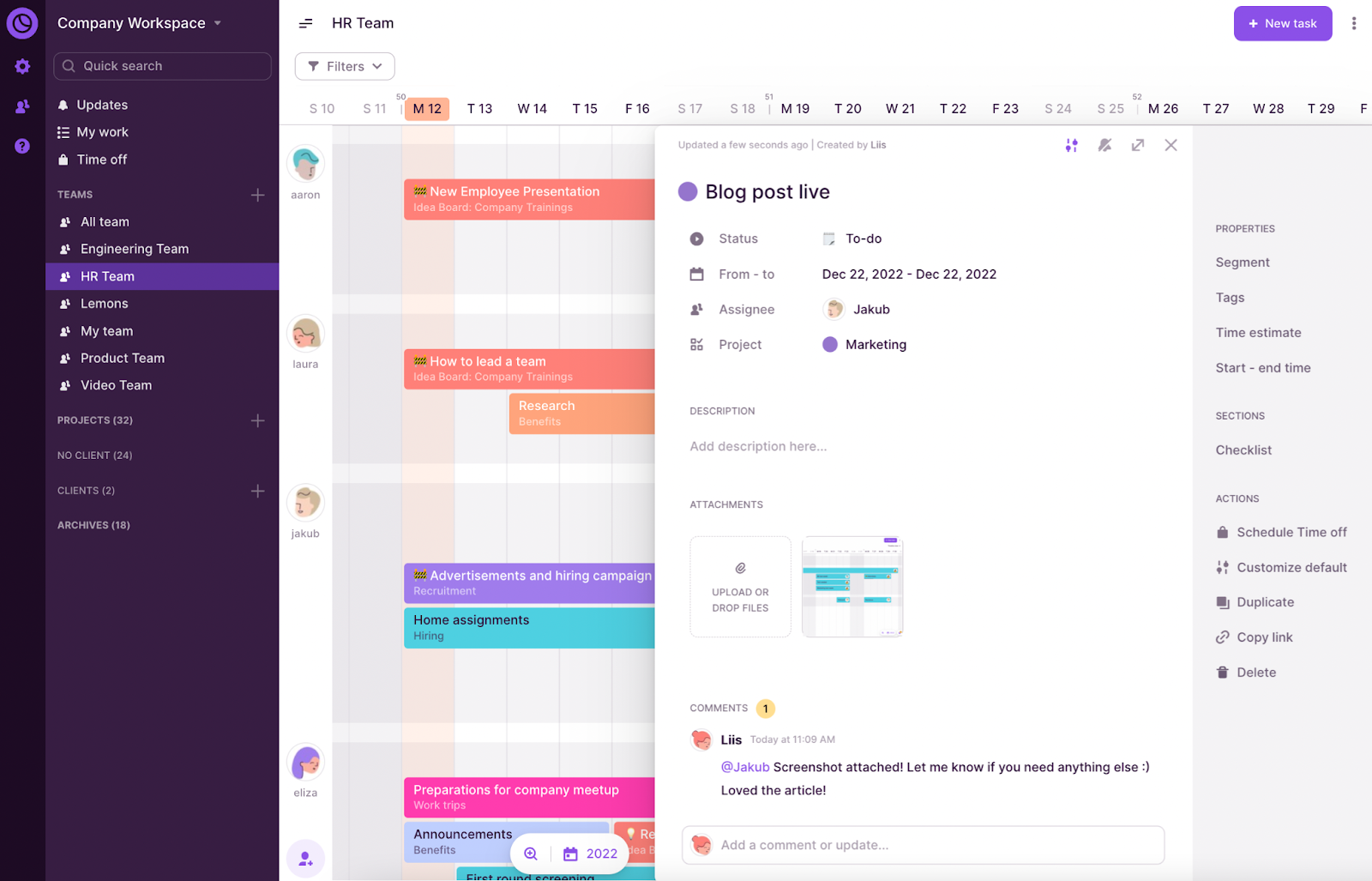
5. Take client satisfaction into account
Add client satisfaction into your project progress checks to go beyond just numbers like costs and time spent.
How your clients feel about your work effectively measures your progress.
Hold monthly or quarterly client meetings to discuss how the project is going and ask for feedback to pass on to your team. You can also send short surveys asking clients their thoughts on the deliverables, or service quality.
6. Conduct project meetings
Project meetings provide a platform for the team to discuss progress and challenges and make collective decisions.
Make sure to hold these meetings when needed, but try to avoid taking valuable time away from actual work.
Focus on setting clear agendas and define clear objectives for each meeting to ensure they are productive and on-topic.
What are the benefits of tracking project progress?
Tracking project progress has many benefits, including:
- Better visibility and control: When you track project progress, you get a clear picture of where the project stands. This visibility gives you more control to make informed decisions and steer the project effectively.
- Smarter resource management: By monitoring how your project uses resources, you can allocate time, money, and people more efficiently. With smarter resource management comes more cost savings and better use of everyone’s skills.
- More accountability: Transparent project progress can increase team members’ ownership of their tasks. People tend to be more productive and committed to their work when they are accountable.
- Spotting issues early: Regular progress tracking helps identify potential issues before they become big problems. Then, project managers can address these issues quickly to minimize delays and prevent project budget overruns.
- Stronger stakeholder confidence: Regular progress updates can build stakeholders’ trust and confidence.
What are the challenges of tracking project progress?
Like all things in life, project progress tracking comes with some challenges, like:
- Lack of detailed project planning: Tracking progress becomes a guessing game without a detailed roadmap. It becomes increasingly difficult to measure actual achievements against planned objectives.
- Poor communication: If people are not on the same page about a project, it’s hard to work together on project goals, updates, and changes.
- Lack of regular update meetings: A lack of check-ins means that the team may not be up-to-date with progress and priorities, which can cause delays.
- Not using the right tools: Many teams don’t use project management tools that simplify project tracking.
What are the best tools to track project progress?
Here are the best tools for project progress tracking:
- Time tracking software: Time tracking apps can monitor how much time your team spends on various tasks. They are useful for identifying which tasks take the most time and ensuring the project stays within budget.
- Project timelines and milestones: Setting clear timelines and project milestones gives the team visibility over the project’s progress to ensure they meet important deadlines. Toggl Plan’s Project timelines and milestones features let users easily see their work, drag and drop tasks to organize them, and set key deadlines.
- Kanban boards: Kanban boards offer a visual overview of tasks, help teams manage workflows, and spot bottlenecks or delays.
- Communications tools: Tools that facilitate clear and timely communication help teams stay informed about project updates, changes, and important issues.
Over to you
Now that you’ve seen what it takes to track project progress effectively, try Toggl Plan for free and see how it can help you:
- Create projects, break them down into tasks, and track progress
- Track project costs
- Easily create project timelines and estimates
Sign up for a free Toggl Plan account.
Related articles:
- 10 Best Project Tracking Software To Deliver Projects On Time (2022)
- 10 Best Project Management Software With Time Tracking [2023]
Frequently Asked Questions (FAQs)
Here are some common questions people ask about tracking projects.
What is the best way to track projects?
The best way to track projects depends on personal preferences, the project’s nature, and how much experience you have.
For example, agile project management software works well for teams seeking flexibility, while Gantt charts might work for projects that require structured timelines.
Why do you need to track project progress?
Tracking project progress helps project managers ensure projects meet their deadlines, remain within budget, and reach their goals.
It also lets them spot issues early and take corrective action to minimize risk.
How can I use a project progress tracker?
Using project trackers like Toggl Plan makes monitoring project progress easy and effective. It only takes a little time to get up to speed and learn how to use it — check out this helpful Getting Started guide.
Once you’re all set, tools like Toggl Plan offer time tracking, task management, and reporting features that help users easily keep track of their projects.
Work tools to elevate your productivity – apps for incredibly simple time tracking and effective project planning.
![15 Top Monday.com Alternatives for 2024 [Full Comparison]](images/simple-project-management-software-674x404.jpg)