In this article, you’ll learn about the best agency time tracking software and choose the best one for your needs.
All time tracking tools for agencies have one thing in common: they enhance productivity and efficiency by providing precise insights into employee work hours and project progress, enabling better project management and resource allocation.
However, each tool has varying features to help you with productivity, efficiency, and better resource allocation. These include automatic time tracking, timesheets, detailed reporting, and capacity planning. In addition, some tools also offer invoicing, billable rates, custom reports, and third-party integrations.
I signed up for a free account to compare agency time tracking software and tested each tool’s features. I also compared their pricing and looked at reviews from other users.
Here’s a quick summary of my findings:
- Toggl Track: Best billable time tracking software
- MyHours: Simple project time reporting software
- Timely: AI-based automatic time tracking
- Harvest: Billable time tracking software with payments
- Clockify: All-in-one time tracking for on-field and off-field teams
- ClickTime: Project time tracking software
- Hubstaff: Time tracking tool with employee monitoring features
- Productive.io: End-to-end agency management
- Everhour: Timesheet and billing software
- HourStack: Simple time billing
And here’s my complete research about the top agency time tracking software:
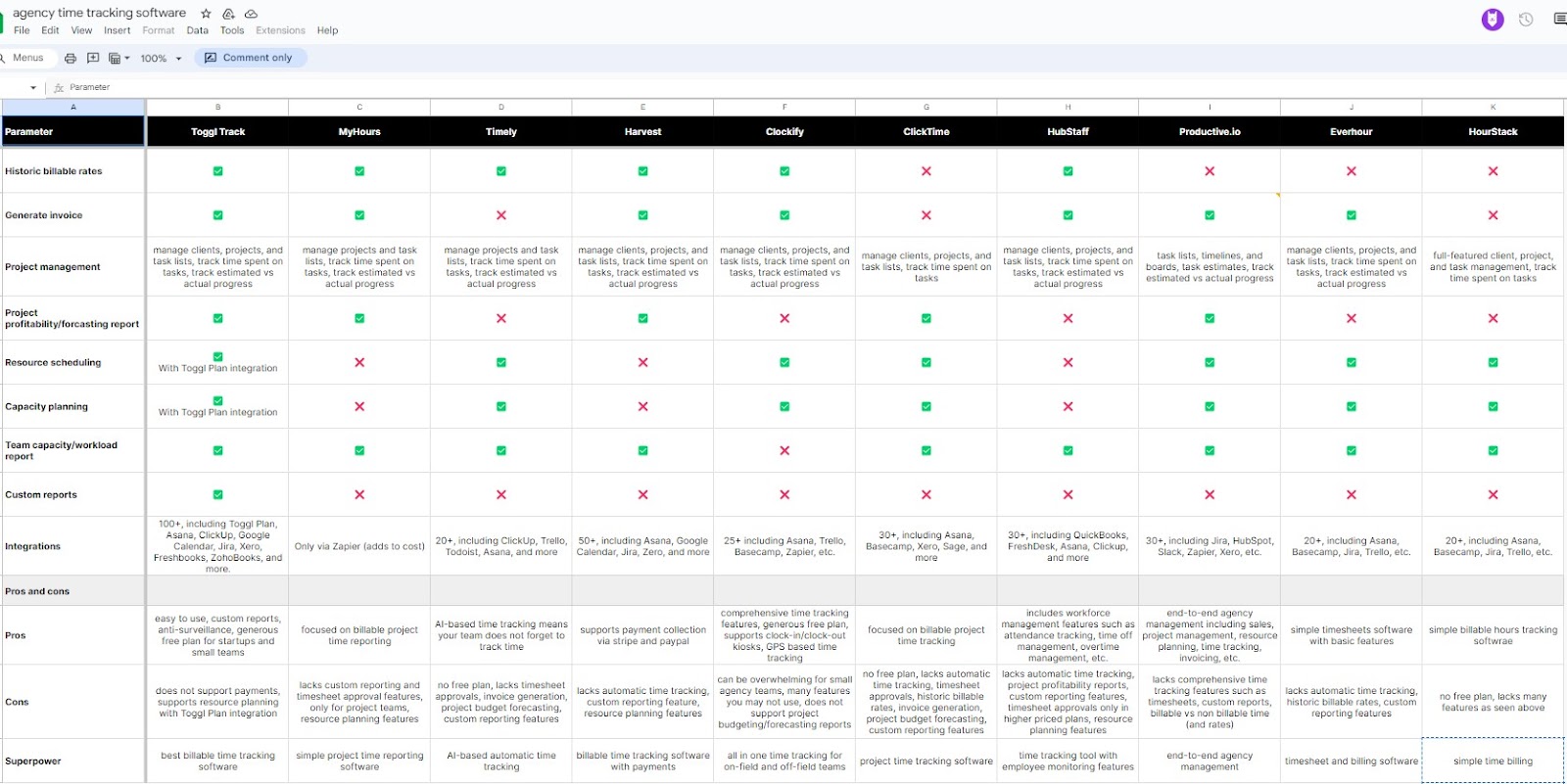
Let’s dive into the details.
1. Toggl Track
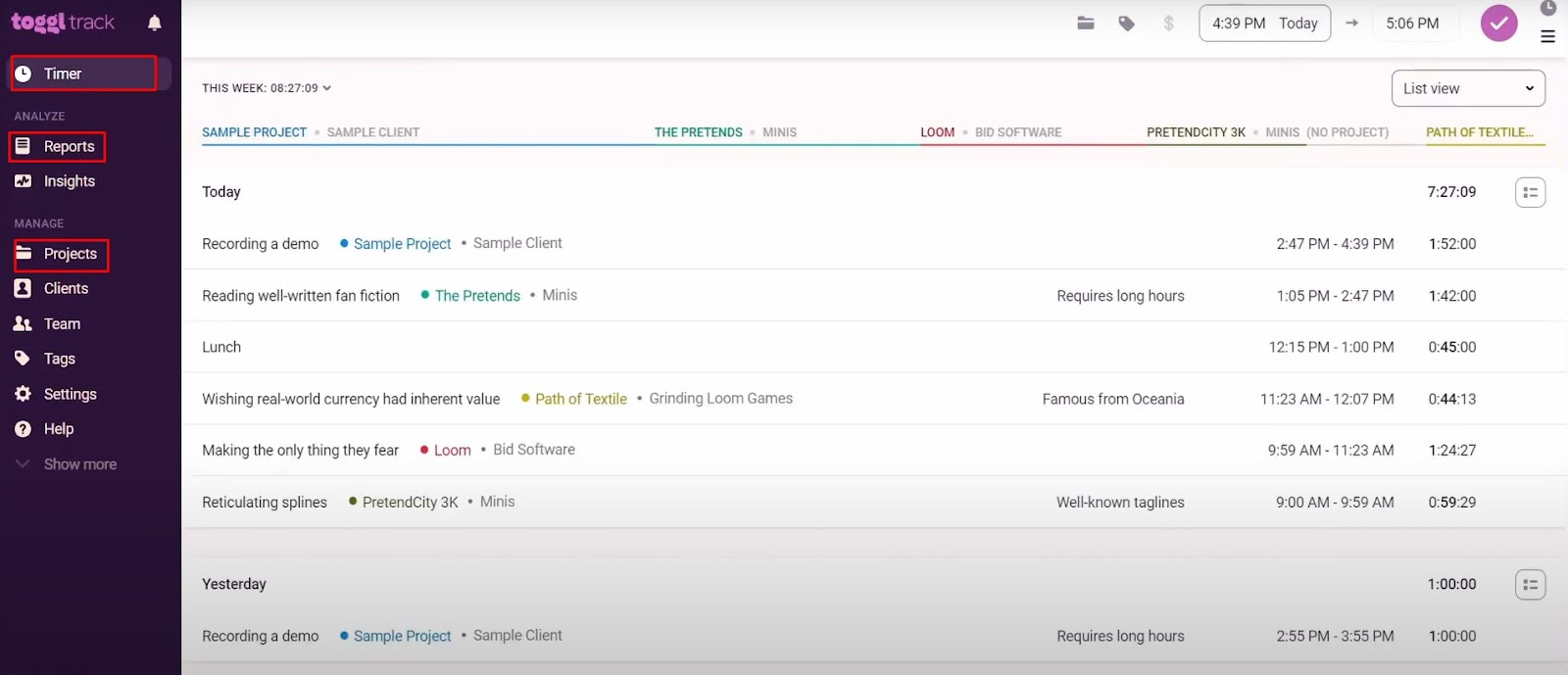
Besides being a powerful time tracking app, Toggl Track is also a profitability tool. Toggl Track’s profitability reports show client and project profitability and forecast future revenue.
G2 review: “Toggl Track goes that extra mile with reporting mechanisms that provide visibility into your business profitability.”
The app is easy to set up and has an intuitive one-click timer that tracks time on the web, desktop, and mobile apps or through other tools via integrations.
Toggl Track captures billable and non-billable hours and generates invoices you can easily share with clients for accurate billing.
You can also track project budgets and manage resources efficiently with Toggl Track to avoid burnout and resource allocation inefficiencies.
Toggl Track features for productivity and efficiency
- The app tracks time automatically on desktop apps and generates timesheets based on time entries.
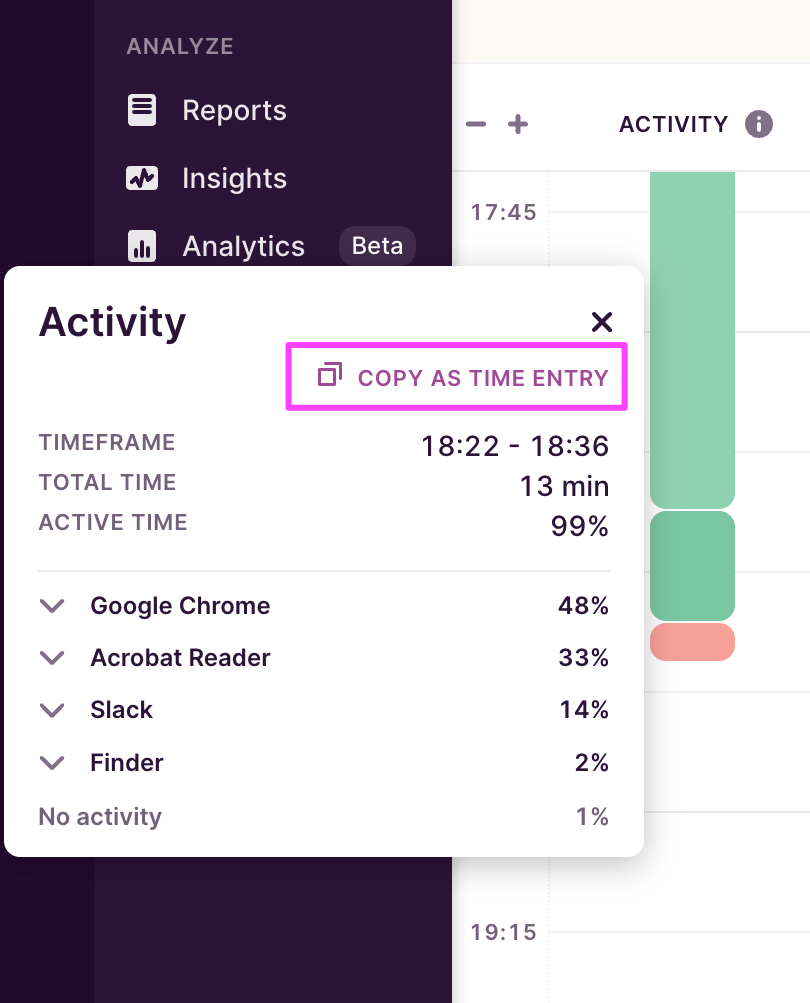
- You can set billable rates by workspace, team member, project, or project member and monitor profitability.
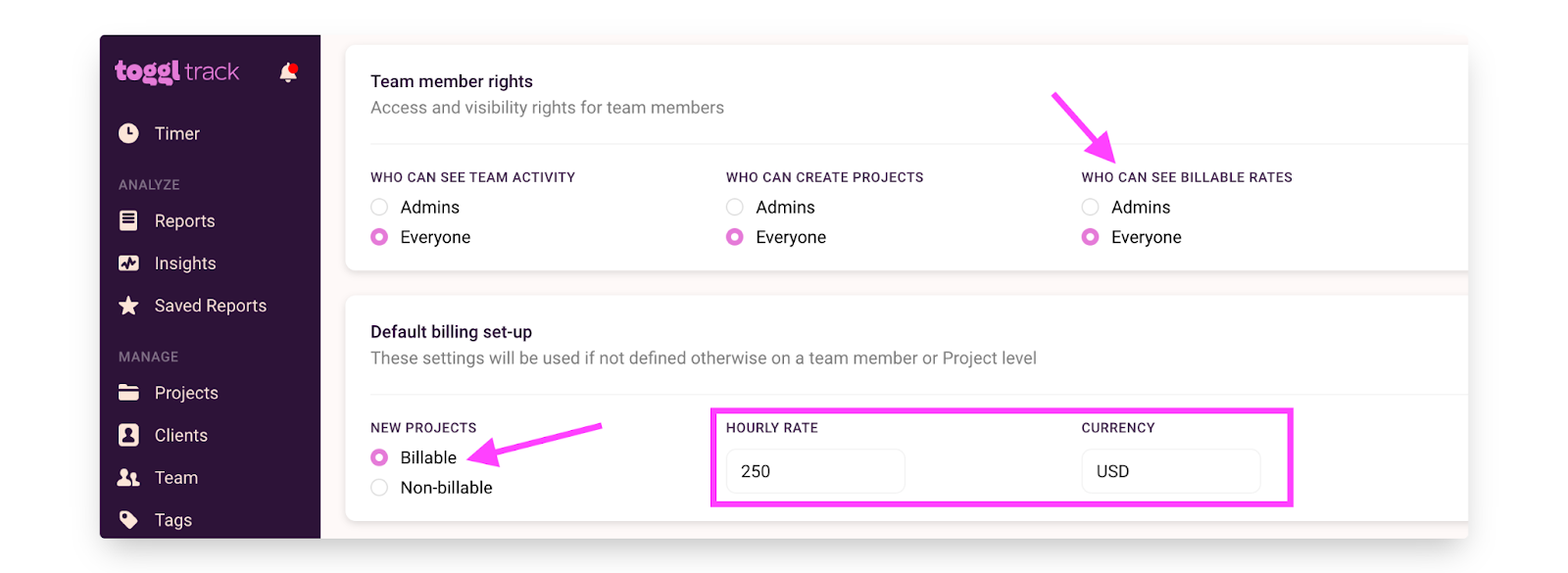
- In Toggl Track, you can manage clients, projects, and task lists and track time spent on tasks. You can also set project time estimates and track estimated vs actual progress.
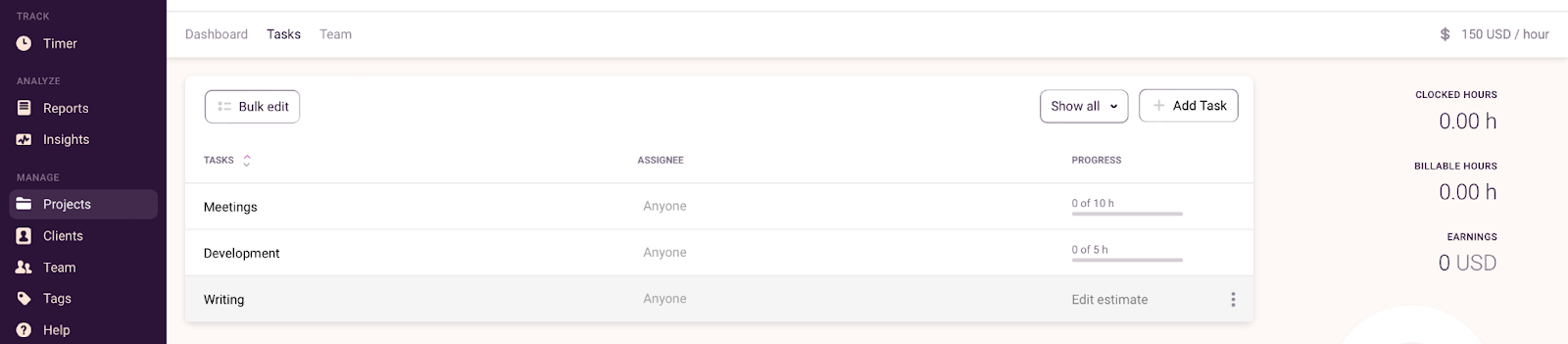
- Toggl Track integrates seamlessly with Toggl Plan, which has powerful resource and capacity planning features. You can see team member availability and workloads and manage time off for maximum productivity and efficiency.
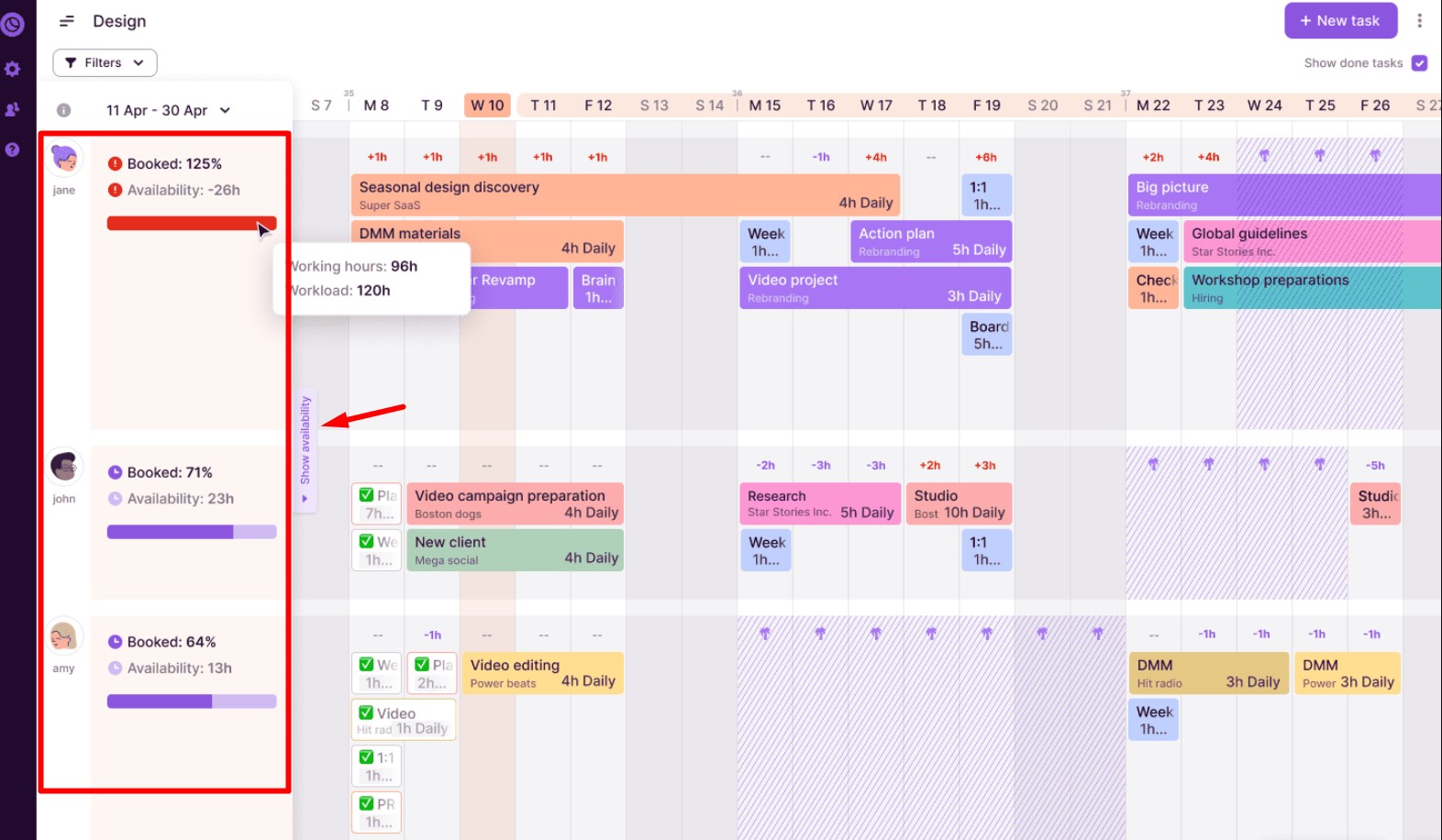
- Users can analyze employee productivity with summary, detailed, or weekly time reports. They can also see how profitable each employee, project, or client is with in-depth data trends and profitability insights.
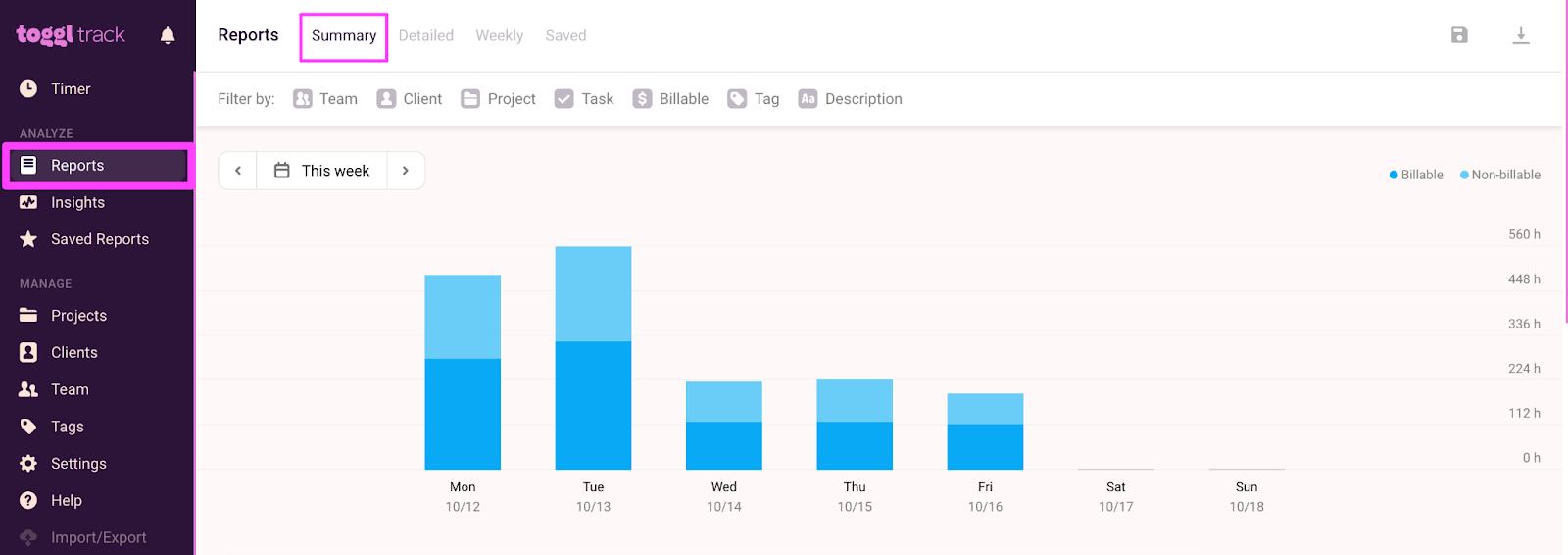
- Toggl Track seamlessly integrates with 100+ popular team collaboration, documentation, and project management tools like Asana, Trello, Toggl Plan, Basecamp, or Slack to streamline agency workflows.
Toggl Track pricing
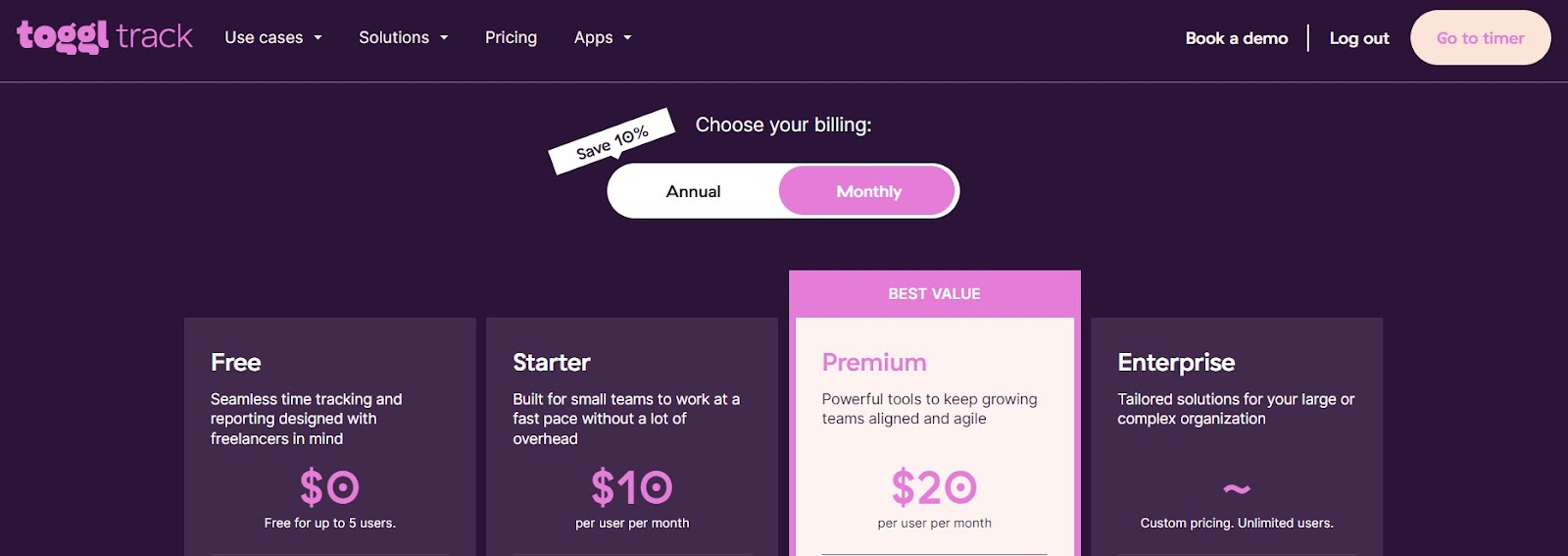
Toggl Track offers four pricing plans tailored to different needs, from freelancers to large organizations, with both monthly and annual billing options:
- A Free Plan for freelancers and small teams that supports up to 5 users and offers unlimited time tracking, over 100 integrations, exportable reports, and 6 months of data storage, all at no cost.
- The Starter Plan priced at $10 per user per month ($9 with annual payments), is designed for small teams needing more features like billable rates, time estimates, saved reports, additional integrations like Outlook, and unlimited data storage.
- The Premium Plan is for growing teams and costs $20 per user per month ($18 with annual payments), adding timesheet approvals, team management tools, project forecasts, native integrations with Jira and Salesforce, and Single Sign-On.
- The Enterprise Plan is a custom-priced plan for large teams and offers priority support, customized solutions, training, and volume discounts for annual payments.
All Toggl Track plans have a free, 30-day trial of Toggl Track Premium.
Is Toggl Track right for you?
| Pros | Cons |
|---|---|
| Easy-to-use interface Automated time tracking and invoicing Powerful reporting and project profitability monitoring Web, desktop, and mobile apps Auto-generate timesheets | No payment collection feature No employee surveillance features |
Toggl Track stands out for its user-friendly interface, powerful billable time tracking, and profitability features.
It has a generous free plan for freelancers and small teams with automated time tracking, 100+ integrations, unlimited projects, clients, and tags.
Toggl Track also provides in-depth insights into work hours to help agencies of all sizes improve productivity and project planning.
Sign up for a free Toggl Track account.
2. MyHours
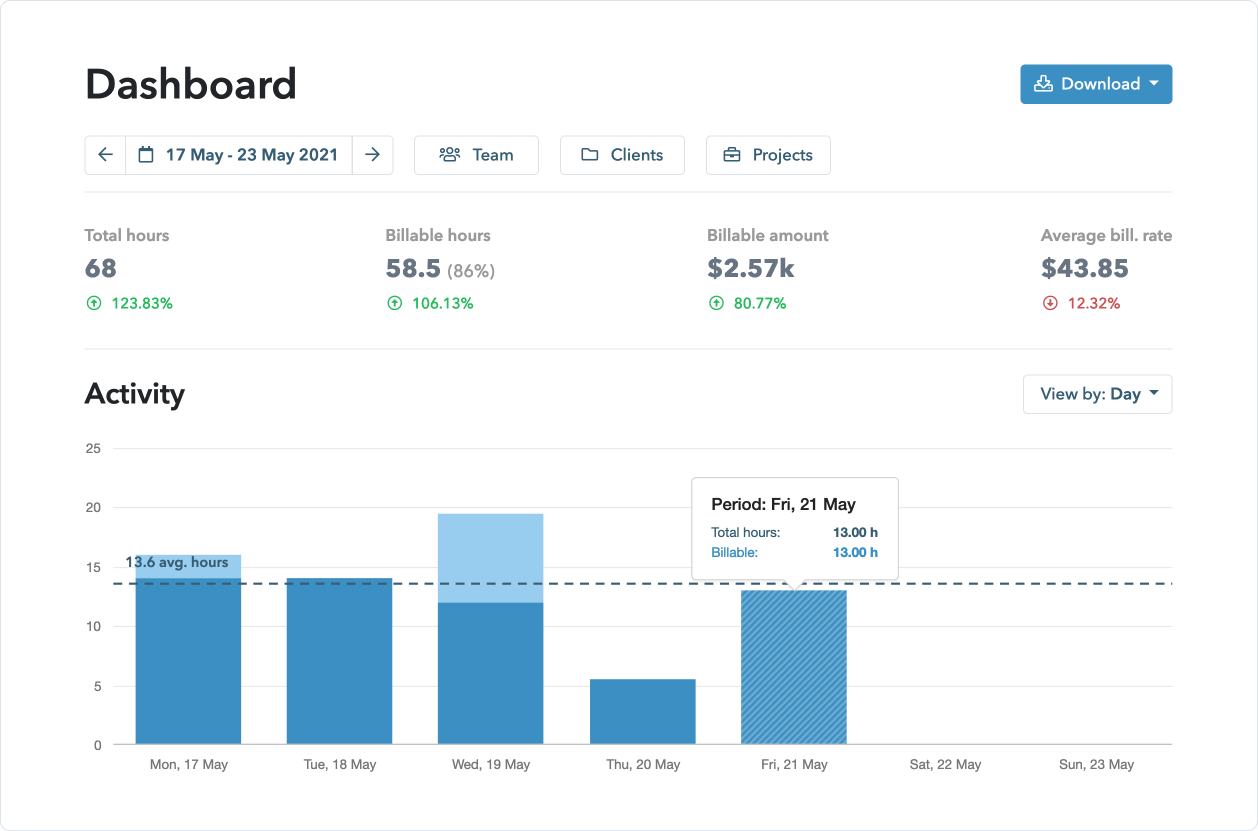
MyHours’ superpower lies in its simplicity and time reporting features. The app is easy to set up and use and provides in-depth insights through Dashboard, Detailed, and Timesheet reports.
G2 review: “The reporting in MyHours is fantastic and so easy and simple to use.”
These reports show the total hours tracked, billable amounts, project costs, and budget percentages to help you track project progress.
Users can organize and manage projects, set budgets and estimates, and track project progress in MyHours.
MyHours features for productivity and efficiency
- Using natural language processing, MyHours fills in your timesheet automatically, so you reduce admin work and focus on billable tasks.
- Users can create and manage projects and task lists and track time spent on tasks to better understand how your team spends time on different projects and tasks.
- You can track project progress with task-level estimates and budgets, set monthly budgets for retainers, and get alerts when you’re approaching budget limits.
- MyHours lets users set detailed activity reports to analyze productivity, see how much billable time employees logged, and how much capacity they have left so you can plan projects efficiently.
MyHours pricing
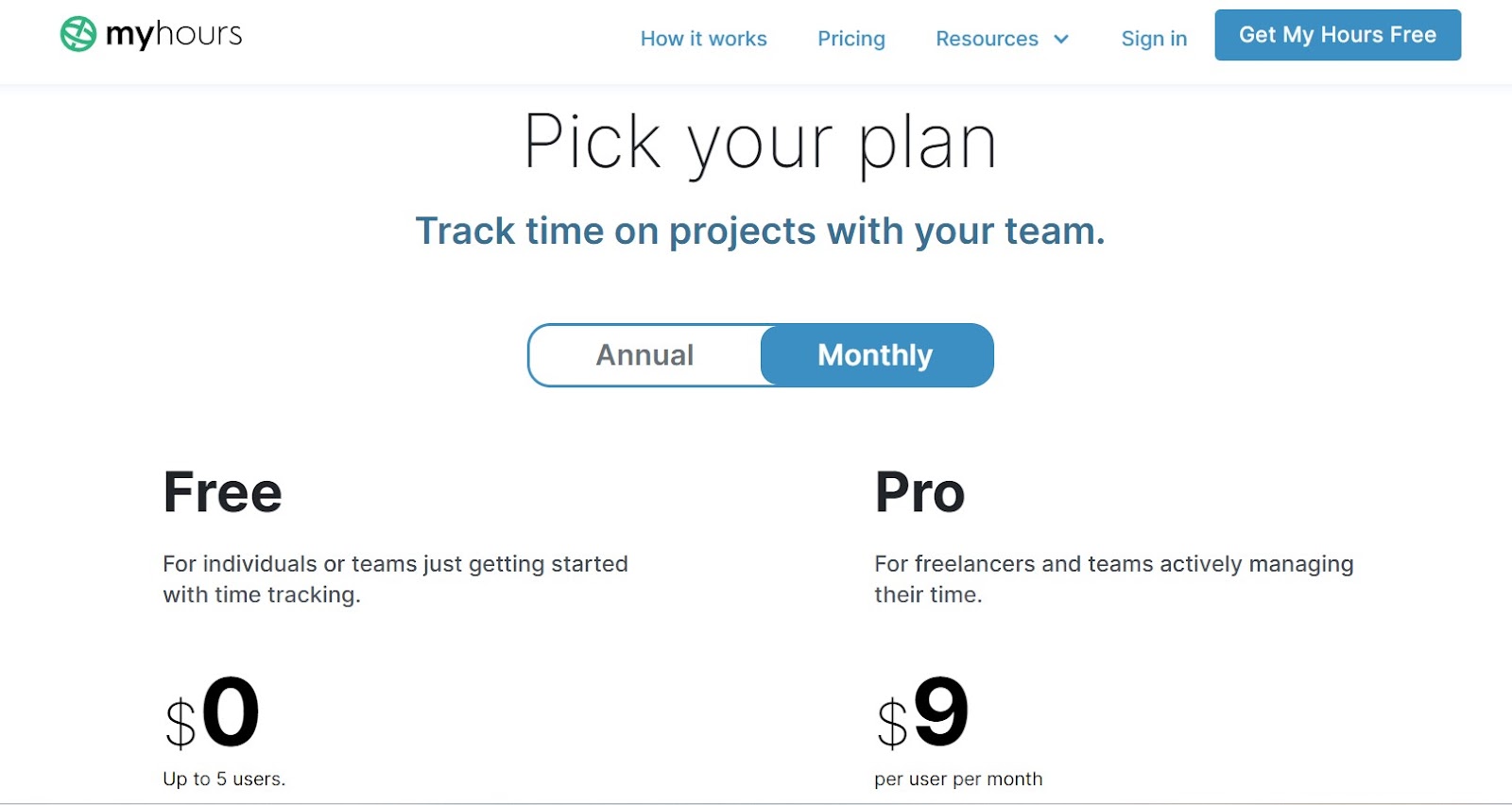
MyHours offers two pricing plans:
- Free Plan: Individuals and teams of up to 5 members can use this plan at no cost. It includes unlimited projects and clients, tracking time on projects and tasks, setting billable hourly rates, and generating detailed reports.
- Pro Plan: Priced at $9 per user per month (or $8 per user per month if billed annually), the Pro plan is designed for freelancers and teams actively managing their time.
It builds on the Free plan by adding priority support, the ability to generate client invoices, add and edit logs on behalf of your team, an approval workflow with an audit log, and more.
MyHours offers a 14-day free trial of the Pro plan, giving users access to all features without requiring credit card details.
Is MyHours right for you?
| Pros | Cons |
|---|---|
| Simple, easy-to-set-up interface Powerful time reporting Automated timesheets Tracks task and project progress | No native calendar or project management software integrations Can’t generate invoices from time tracked No payment collection or expense tracking features No resource planning features |
As a simple project time billing and reporting tool, MyHours is suitable for project teams that want to track time spent on projects, monitor progress and budgets, and get detailed time and productivity reports.
MyHours may not be suited for agency teams that need resource planning and custom reporting features.
3. Timely
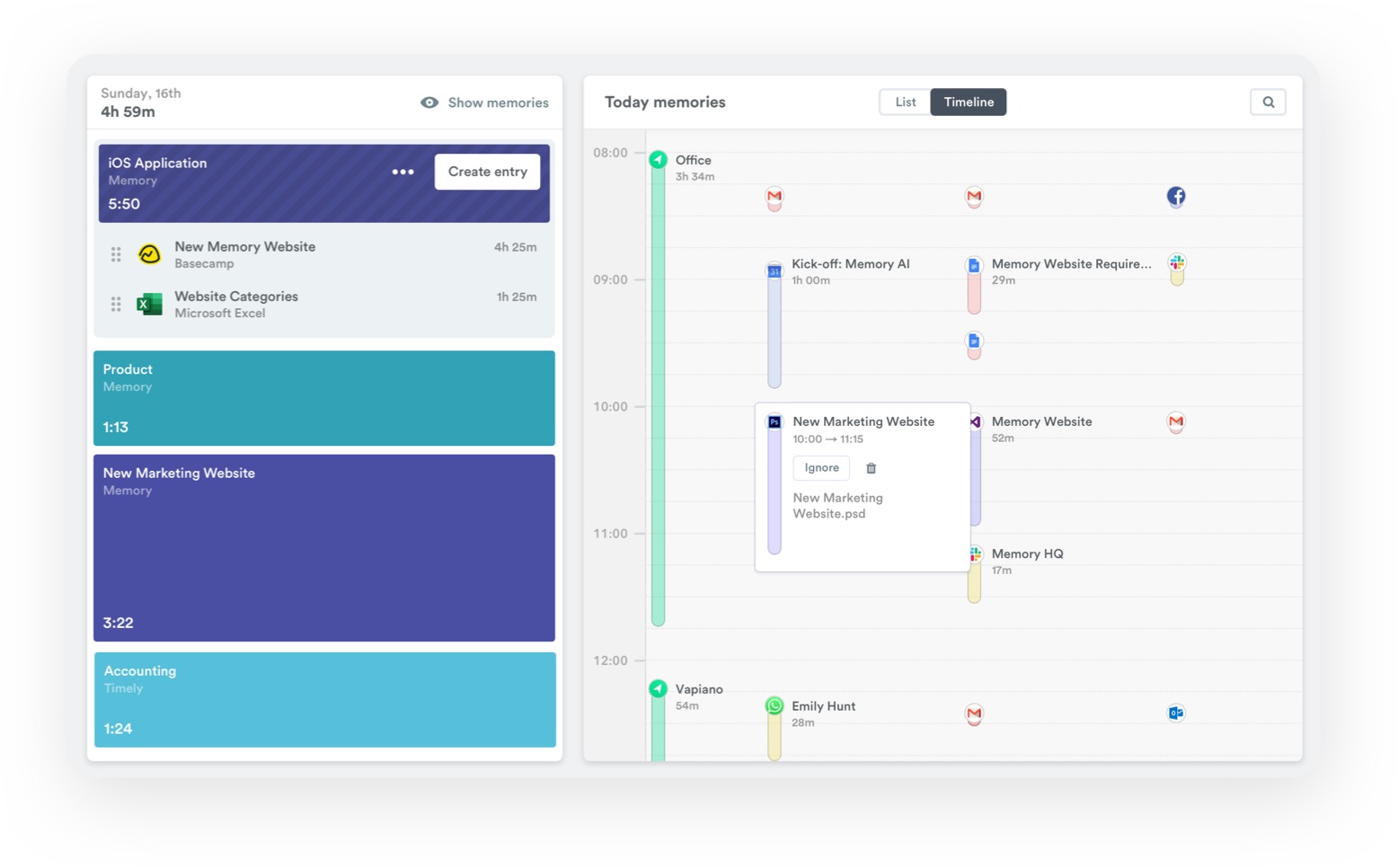
With AI-powered automation, Timely can track time automatically with very little input from employees and create accurate daily timesheets.
G2 review: “What stands out the most is the app’s intelligent automation feature, which minimizes the hassle of manual entry.”
Like Toggl Track, employees have full control over what they want to share on their timesheets, which makes Timely a non-intrusive automatic time tracker.
Timely features for productivity and efficiency
- Timely’s Memory app tracks all activity in the background, helping agencies record every billable minute.
- Using AI technology, Timely turns tracked time into accurate timesheet drafts to reduce manual admin tasks.
- Users can plan and manage tasks in a timeline view, schedule work using drag-and-drop, and add time to tasks.
- Managers get a bird’s eye view of team activities and project progress for better coordination and planning. See project status and reports, employee time tracked, capacity left, and overtime.
Timely pricing
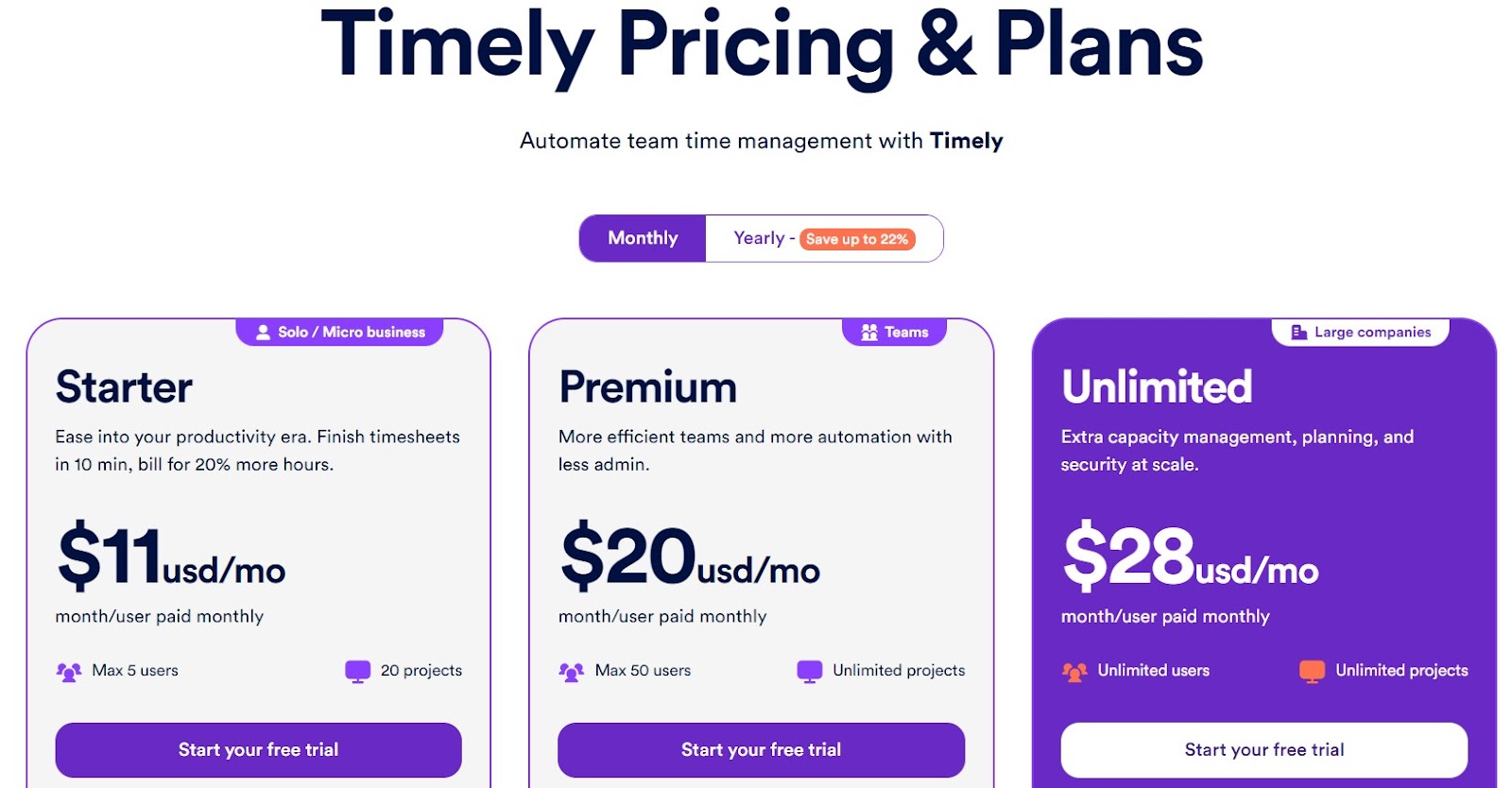
Timely has three paid pricing plans:
- Starter Plan: Available at $11 per user per month for a maximum of 5 users, this plan comes with automatic time tracking, project health monitoring, and billable hours reporting.
- Premium Plan: This plan costs $20 per user per month, and it introduces more automation, team management, and budgeting features.
- Unlimited Plan: Costs $28 per user per month and offers full access to all of Timely’s features, including every integration and automation tool, ideal for large teams or enterprises needing comprehensive time management solutions.
Timely doesn’t have a free plan but a free 14-day trial with access to all features. Also, tasks are an add-on feature in Timely, costing an additional $5 per user per month.
Is Timely right for you?
| Pros | Cons |
|---|---|
| Automatic time tracking and timesheets Private, non-intrusive software Drag-and-drop task scheduling | No invoice management features Can’t track expenses No timers or manual time entries No budget forecasting or custom reports No free plan |
Timely’s AI-powered automatic time tracking system means your team does not forget to track time. Also, with resource scheduling and capacity planning features, Timely helps agencies avoid burnout and plan efficiently.
Timely is best for agency teams who want a non-invasive automatic time tracker that reduces manual input and improves productivity.
For those who need a free plan, project budget forecasting, or custom reporting features, Timely may not be the best match.
4. Harvest
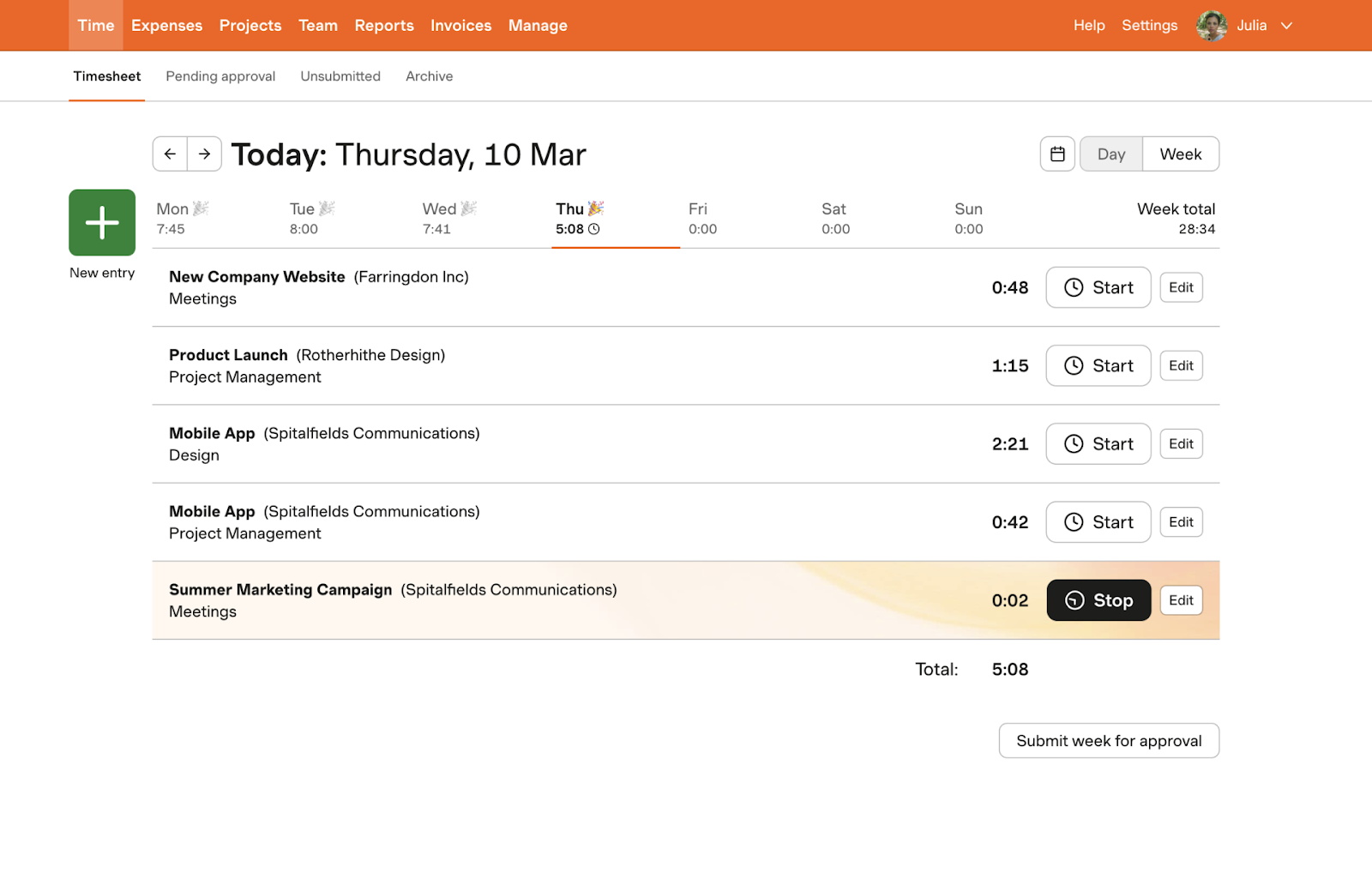
With its powerful time tracking and billing features, Harvest shines among similar tools with its payment collection capabilities.
You can receive secure client payments through Harvest’s integrations with Stripe and PayPal without leaving the app.
G2 review: “What I love about it the most is that I’m able to make the payment process easy for my clients because of Harvest’s payment button that you can choose to attach to each invoice.”
Agencies can use Harvest to track billable time and expenses and turn them into ready-to-share-with-clients invoices.
Harvest features for productivity and efficiency
- Harvest tracks time via the Chrome extension, on desktop and mobile apps to ensure accurate time records.
- Teams can create projects, add project budgets and tasks, and track project progress and remaining budgets.
- Automated reminders help your team log their hours accurately and build time tracking habits.
- With detailed time reports, Harvest gives in-depth time tracking data insights to help you understand how your team spends time.
Harvest pricing
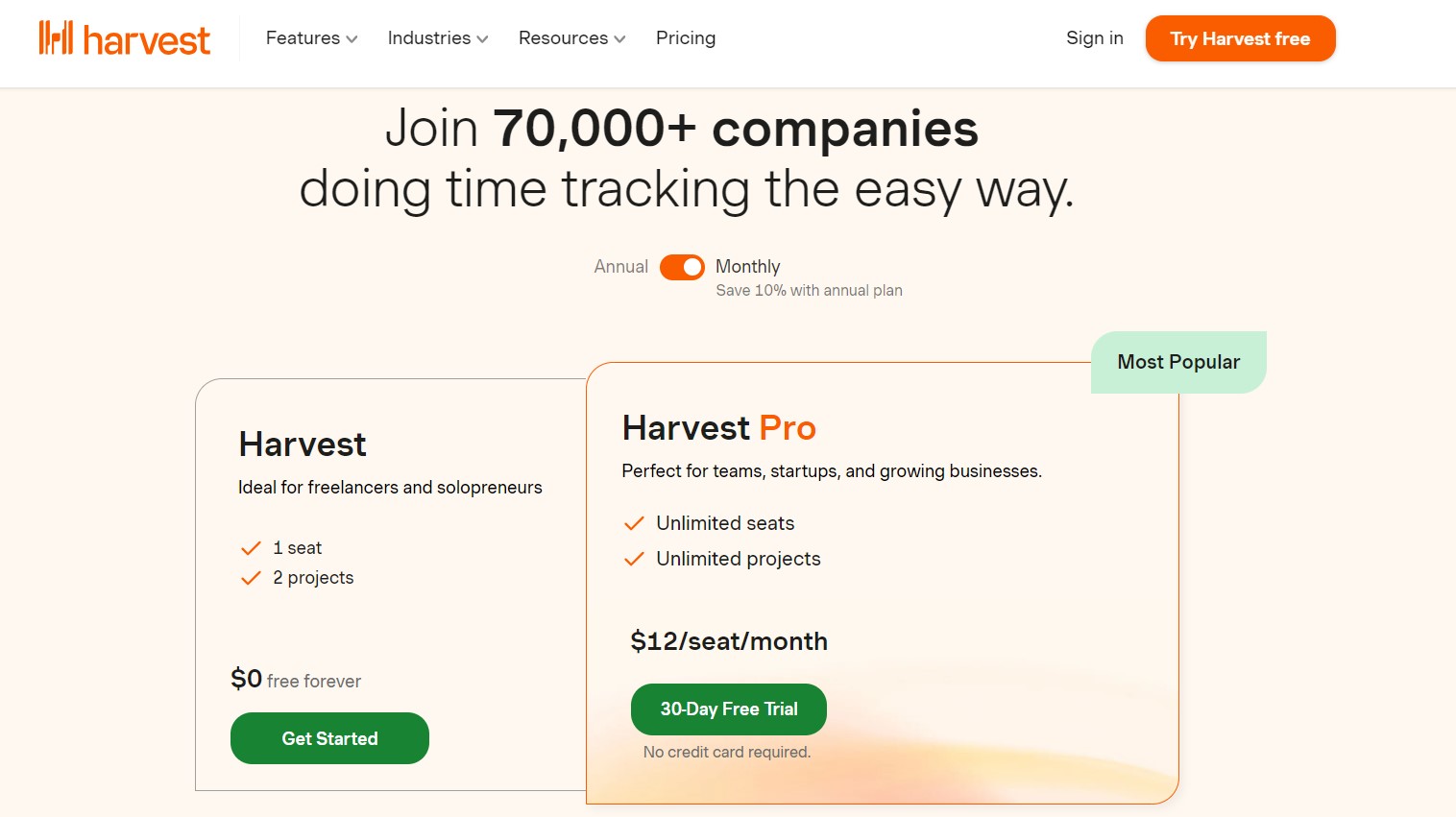
Harvest provides a forever-free plan that includes 1 seat and allows for up to 2 active projects. This plan can work for freelancers or individuals who need simple time tracking and project management capabilities.
Harvest’s Pro plan offers unlimited users and projects for teams needing more advanced features.
For $12 per user per month, you get time and expense tracking, invoicing and payments, reports, integrations with other tools, and desktop and mobile apps.
Is Harvest right for you?
| Pros | Cons |
|---|---|
| Secure client payment collection Invoice management and expense tracking Detailed time reports | No automatic time tracking No custom reports Lacks employee monitoring features |
Harvest’s end-to-end approach to time tracking, billing, and payments makes it a good choice for agencies that want a single app to manage all these aspects.
Harvest might not be for you if you are looking for automatic time tracking, custom reporting, or employee monitoring features.
5. Clockify
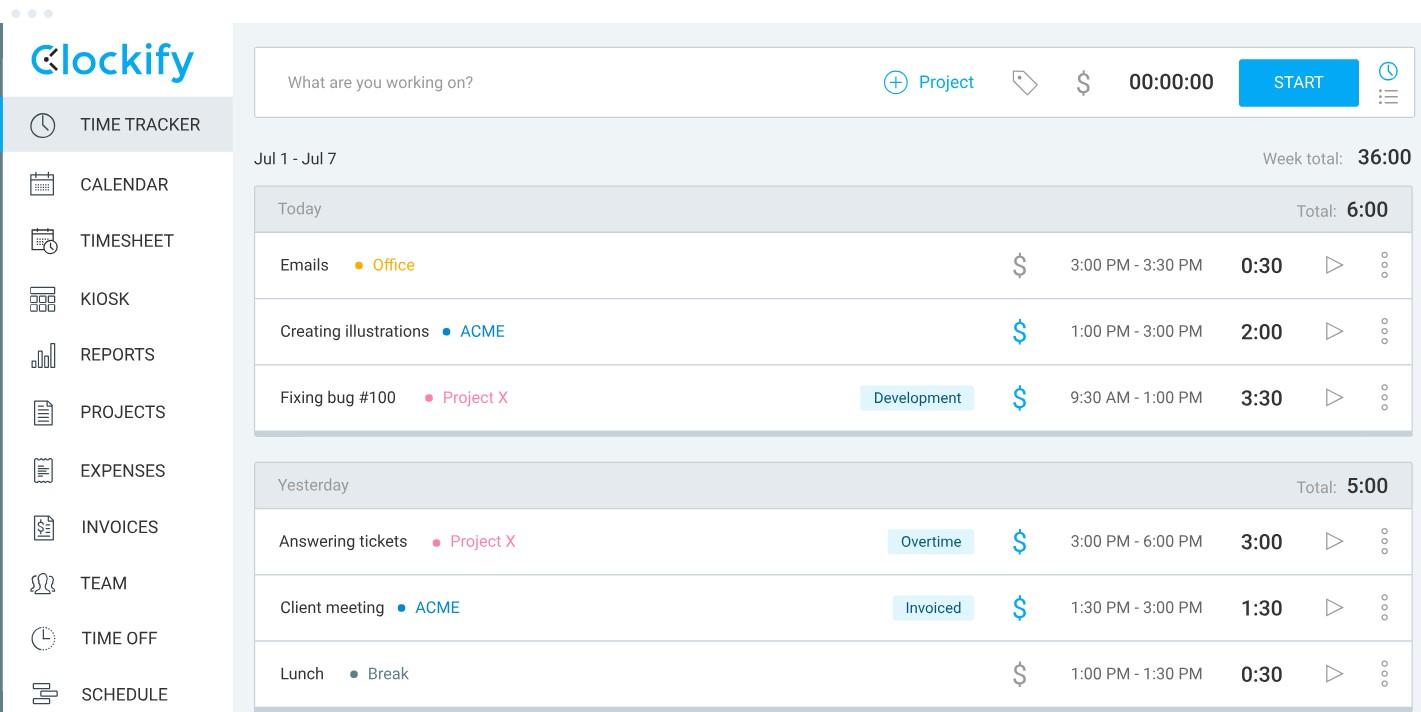
Clockify is an easy-to-use and feature-rich tool with multi-device time tracking, timesheet and time off management, scheduling, expense tracking, reports, invoicing, and employee monitoring features.
It comes with a free forever plan with useful features for agencies, like mobile time tracking, time kiosks, team activity, billable rate reports, and more.
With GPS tracking, Clockify accurately tracks time for on-the-move employees.
Clockify features for productivity and efficiency
- Users can create project budgets and estimates and track estimated vs. actual progress to keep projects organized and on track.
- They can also track vacations, sick leave, public holidays, and more to avoid scheduling conflicts and allocate resources realistically.
- Available in the Pro and Enterprise plans, the Scheduling feature lets managers visualize project timelines, manage availability, and improve resource scheduling.
- You can understand team productivity and spot inefficiencies with estimated vs actual time reports and summary, detailed, and weekly insights.
Clockify pricing
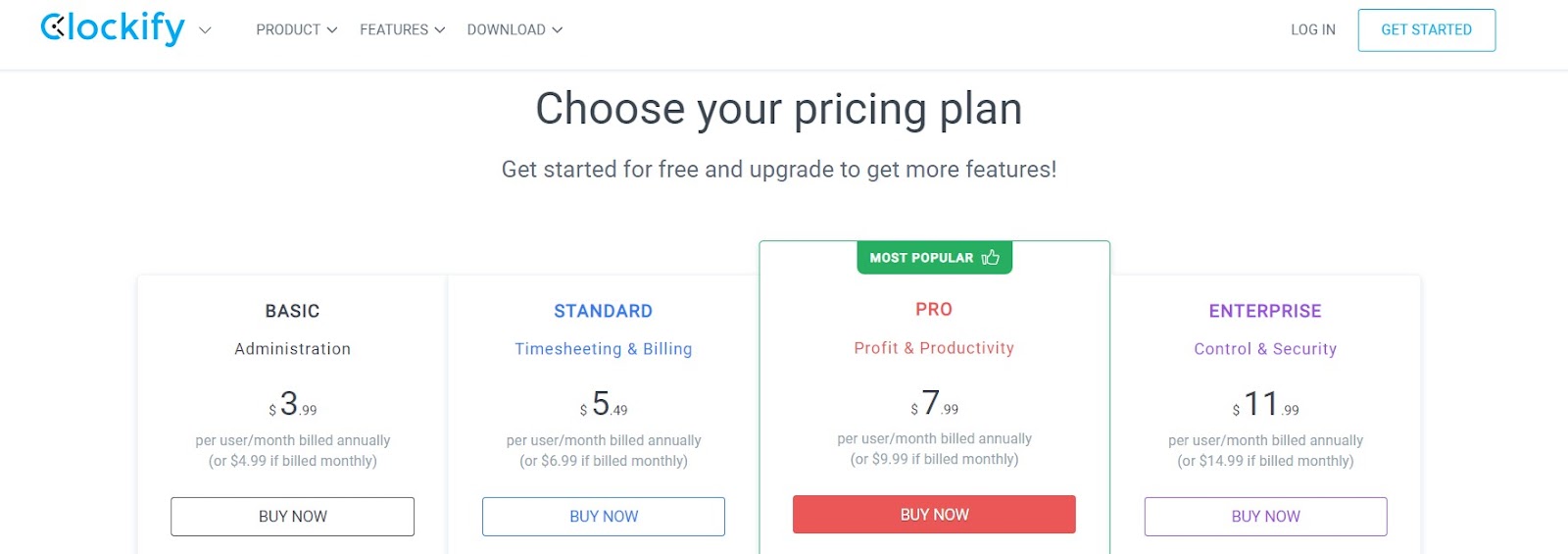
Clockify has five pricing plans and a 7-day free trial available.
- Free Forever: This plan includes unlimited time tracking, team activity reports, and project status features.
- Basic Plan: For $4.99 per user per month, you get project templates, billable rates, and timesheet management features.
- Standard Plan: This plan costs $6.99 per user per month and includes time off management features.
- Pro Plan: Clockify’s most popular plan costs $9.99 per user per month with scheduling, budgets, and estimates features.
Clockify has the option for a kiosk add-on, with pricing starting at $0.99 per kiosk user/month.
Is Clockify right for you?
| Pros | Cons |
|---|---|
| All-in-one, easy-to-use software Generous free forever plan Scheduling, expense tracking, and time off management Cheaper price plans | Lacks custom dashboards, charts, and reports Its employee surveillance features can feel intrusive |
Clockify is best for agencies needing an all-in-one time tracking solution with surveillance, time off, and scheduling features.
The app lacks custom charts, dashboards, and reports, which may be a drawback for teams that need these features.
6. ClickTime
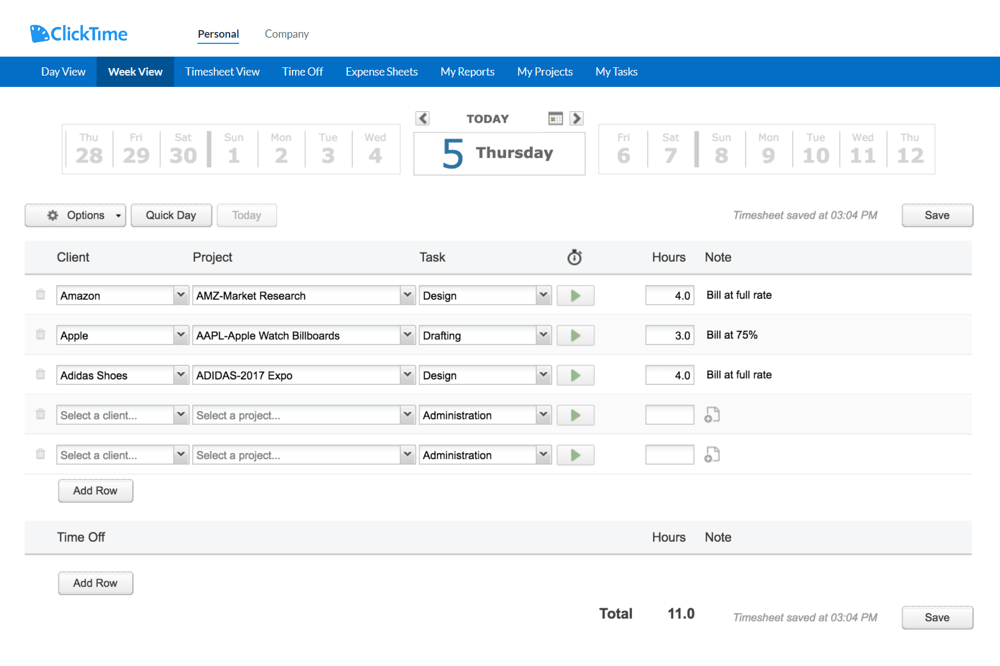
Like Clockify, ClickTime also has many features, mostly aimed at project-driven agencies.
ClickTime’s features include multi-platform time tracking, productivity reporting, resource management, capacity planning, financial reports, and expense and time off management.
G2 review: “ClickTime is very robust. It is extremely flexible. You can use as many or as few of the features as you need for your business.”
To stay on top of their projects, project-driven teams can leverage ClickTime’s billable time tracking, project management, and resource scheduling features.
ClickTime lets you plan and organize team workloads to avoid burnout, improve efficiency, and spot project bottlenecks before they become problematic.
ClickTime features for productivity and efficiency
- Agencies can track project progress, budgets, and costs, and compare actuals vs estimates with ClickTime’s project performance dashboards.
- You can see real-time employee availability and under/overstaffed projects so you can allocate resources more efficiently.
- ClickTime shows which projects perform the best and which may need improvement, how many hours each project takes, its billable hours, and more.
- You can get a high-level overview of productivity and utilization rates with ClickTime’s utilization reports and dashboards.
ClickTime pricing
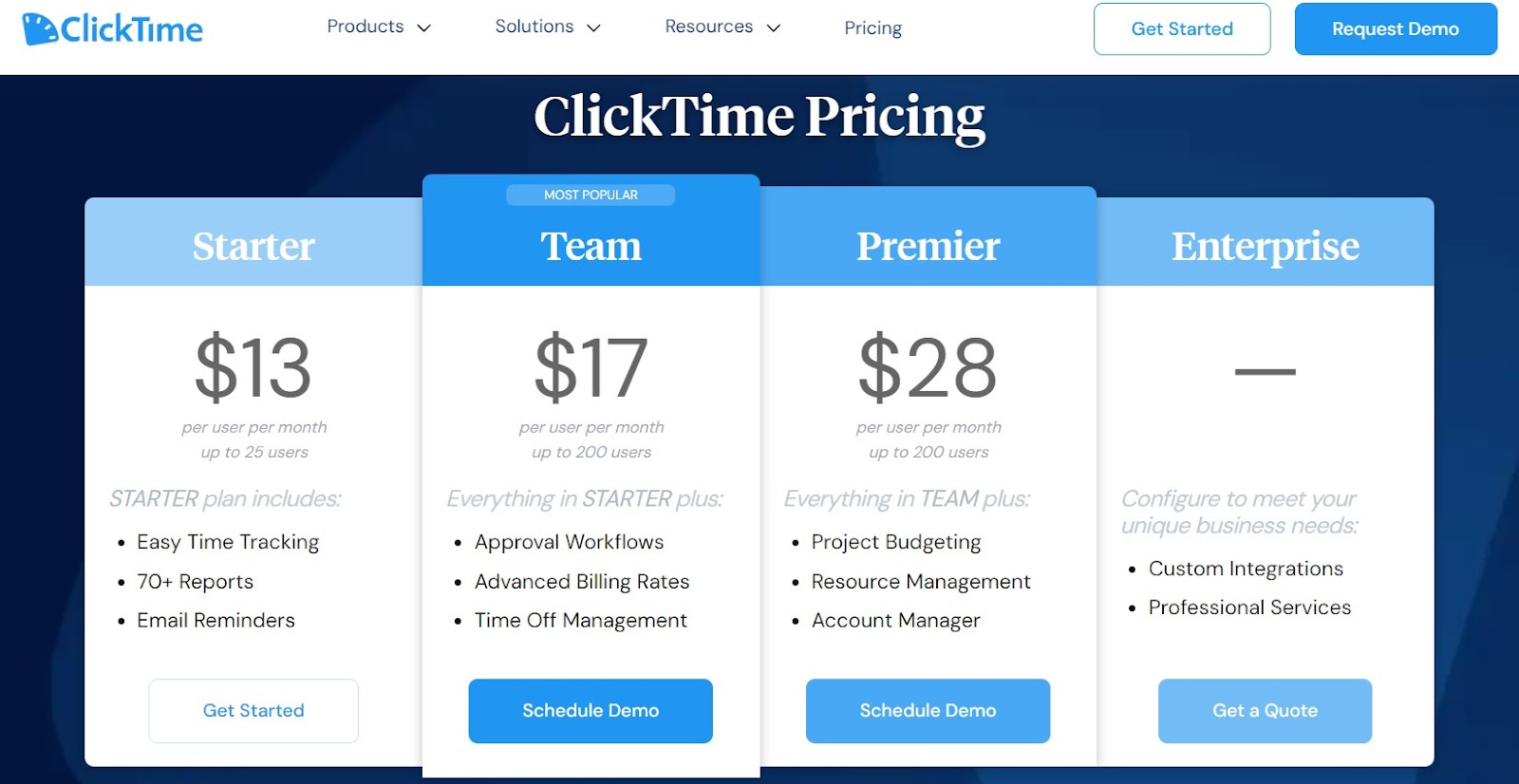
ClickTime doesn’t have a free plan. Its four pricing plans offer a free 14-day trial with access to all features.
- Starter Plan: Costs $13 per user per month, and it comes with basic time tracking, 70+ reports, and email reminders.
- Team Plan: For $17 per user per month, you get time off management, approval workflows, and advanced billing rates.
- Premier Plan: This plan costs $28 per user per month with project budgeting and resource management.
- Enterprise Plan: This plan includes custom integrations and pricing based on unique business needs.
Is ClickTime right for you?
| Pros | Cons |
|---|---|
| Feature-rich tool Easy-to-use interface Big library of prebuilt reports Powerful resource planning | No automatic time tracking No invoice management No custom reports No free plan |
ClickTime’s easy-to-use interface, accurate time tracking, and project management features make it a good option for project-driven agencies.
The app might not be right for those looking for a free tool with automatic time tracking, invoice management, or custom reporting features.
7. Hubstaff
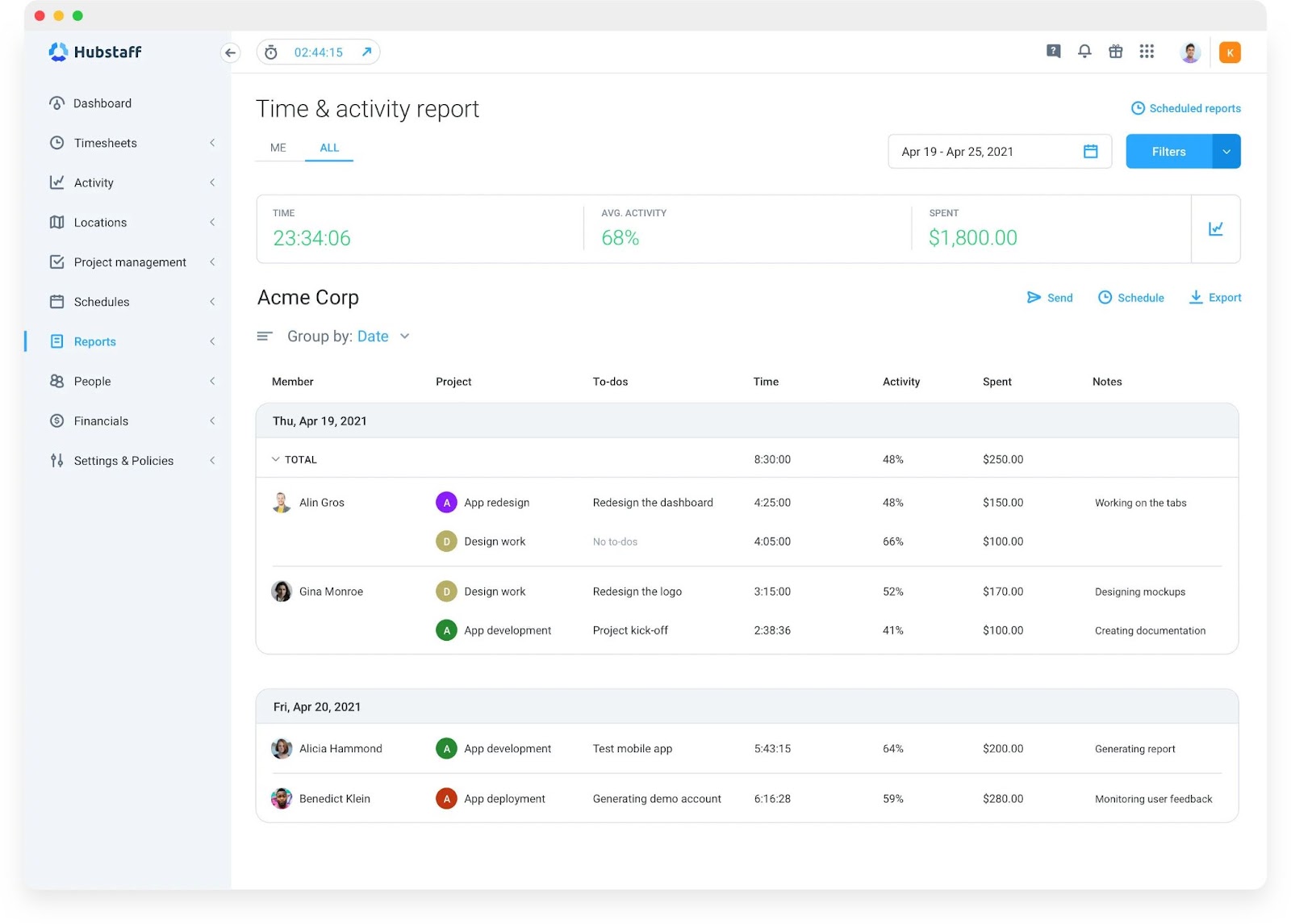
Hubstaff has employee monitoring features like screenshots, apps, and activity tracking that provide great visibility to manage remote teams.
G2 review: “Harvest has helped us with time tracking and employee monitoring. Time theft is a great risk for fully remote work, and Hubstaff provides a tool to minimize this and save in the long run.”
Hubstaff tracks employee activity and generates detailed reports with tracked work hours, apps, and URL activity to help managers spot productivity gaps and monitor performance.
The app also tracks time off, attendance, and overtime and lets you automate payroll and employee payments.
Hubstaff features for productivity and efficiency
- Agencies can set budgets for each project and client, track time spent on tasks, and compare estimated vs actual time to monitor progress.
- Hubstaff helps managers track attendance, time off, and overtime to plan projects better and avoid burnout or underutilization.
- With team capacity and workload reports, you have better visibility to assign work realistically and ensure efficiency.
- You can see activity rates, website and app usage, timesheets, and screenshots to analyze employee performance and improve productivity.
Hubstaff pricing
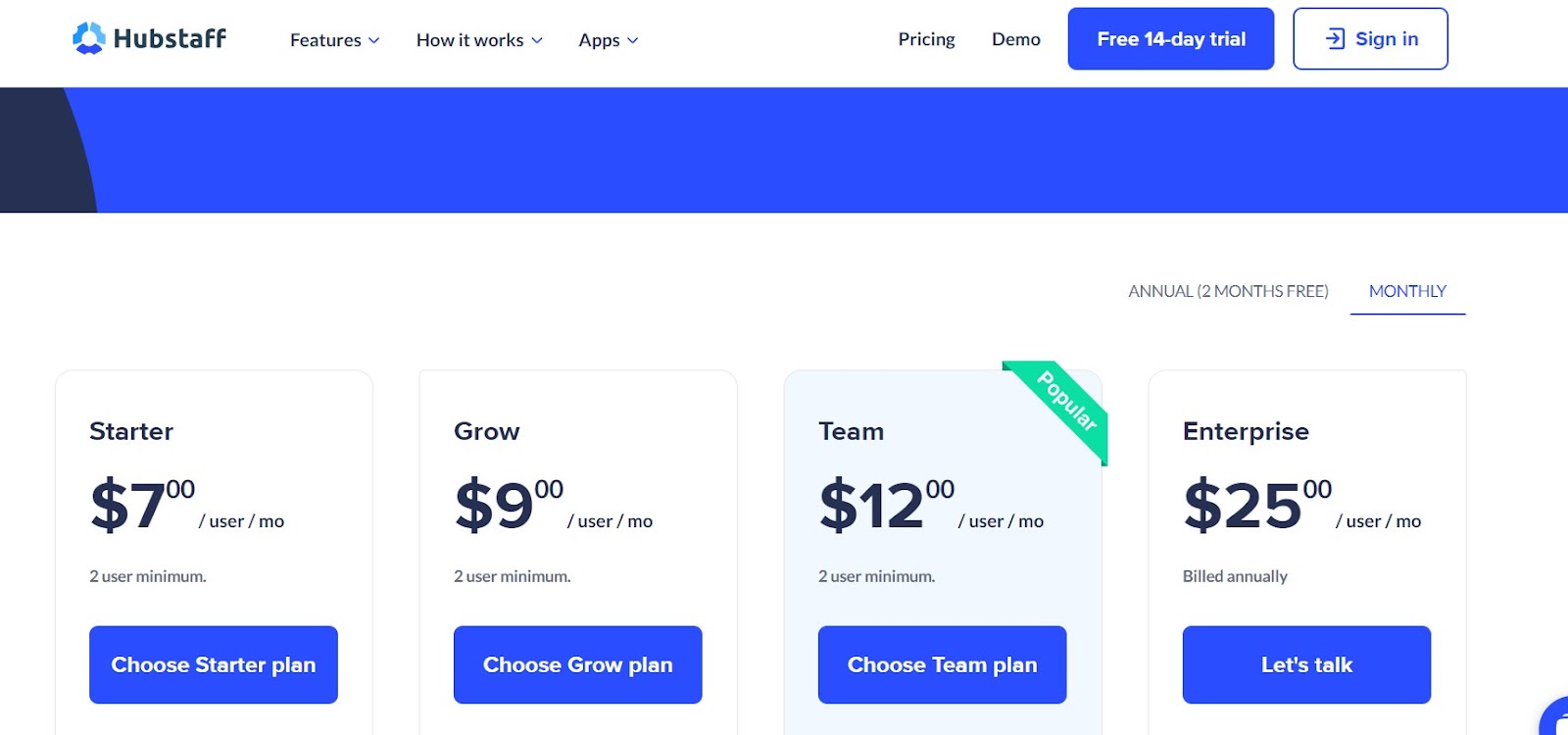
Hubstaff has a free forever plan with activity levels, limited screenshots, and reports.
Its paid plans are:
- Starter Plan: For $7 per user per month, this plan offers multi-platform time tracking, timesheets, limited app URL tracking, and reports.
- Grow Plan: This plan costs $9 per user per month and includes project budgets, work break tracking, and expenses.
- Team Plan: Unlimited screenshots, app & URL tracking for $12 per user per month.
- Enterprise Plan: Billed annually, this plan costs $25 per user per month with Hubstaff corporate app, enterprise deployment, and account provisioning.
Each paid plan comes with a free 14-day trial.
Is Hubstaff right for you?
| Pros | Cons |
|---|---|
| Activity tracking for remote teams Workforce management features Detailed productivity reports | No calendar app integration Can’t collect client payments Employee surveillance features might feel invasive |
Hubstaff has powerful employee monitoring and workforce management features and flexible pricing plans.
The app can work for agencies that manage global employees and track productivity and performance with surveillance features.
But if you want automatic time tracking, custom reports, or resource planning features, Hubstaff might not be the right tool.
8. Productive.io
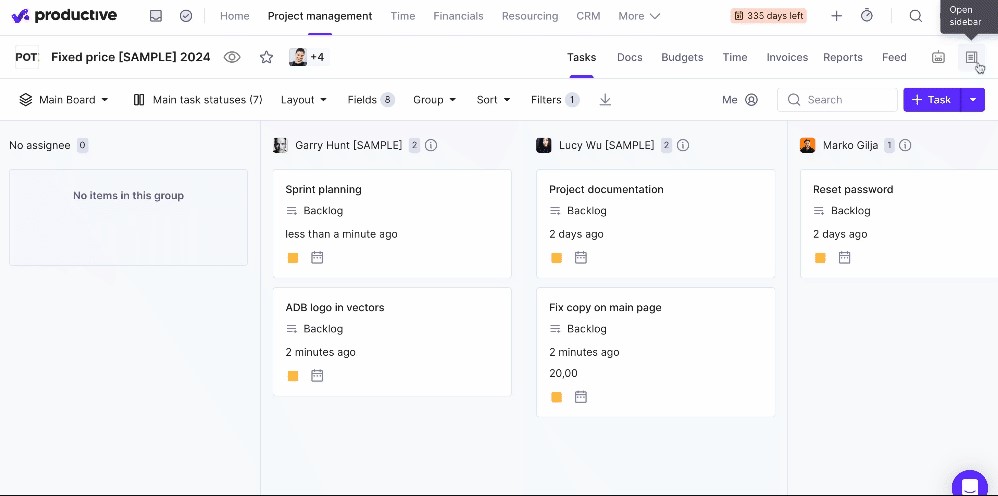
Productive.io’s all-in-one approach to agency management streamlines business processes and project delivery and unifies workflows in a single app.
G2 review: “Productive.io gives you the ability to run projects from prospect to payment, using all of its in-built modules (Sales, Budgeting, Project Management, Resource Planning, Time Tracking, Reporting, Billing, Docs).”
As a comprehensive tool, Productive.io helps agencies manage projects, time, budgets, resources, and client billing with project management, resource planning, and billing features.
Productive.io features for productivity and efficiency
- You can track time via desktop, mobile, or the web app and capture every billable minute.
- Productive.io lets users create projects, add project budgets and estimates to track progress, log time spent on tasks, and speed up project creation with ready-to-use templates.
- It also lets you approve time off requests, see who’s on vacation or sick leave at a glance, or integrate an existing HR tool to streamline time off management. These features help managers allocate resources efficiently and avoid scheduling conflicts.
- You can use heat maps and capacity indicators to spot overworked or underutilized team members and create balanced schedules.
Productive.io pricing
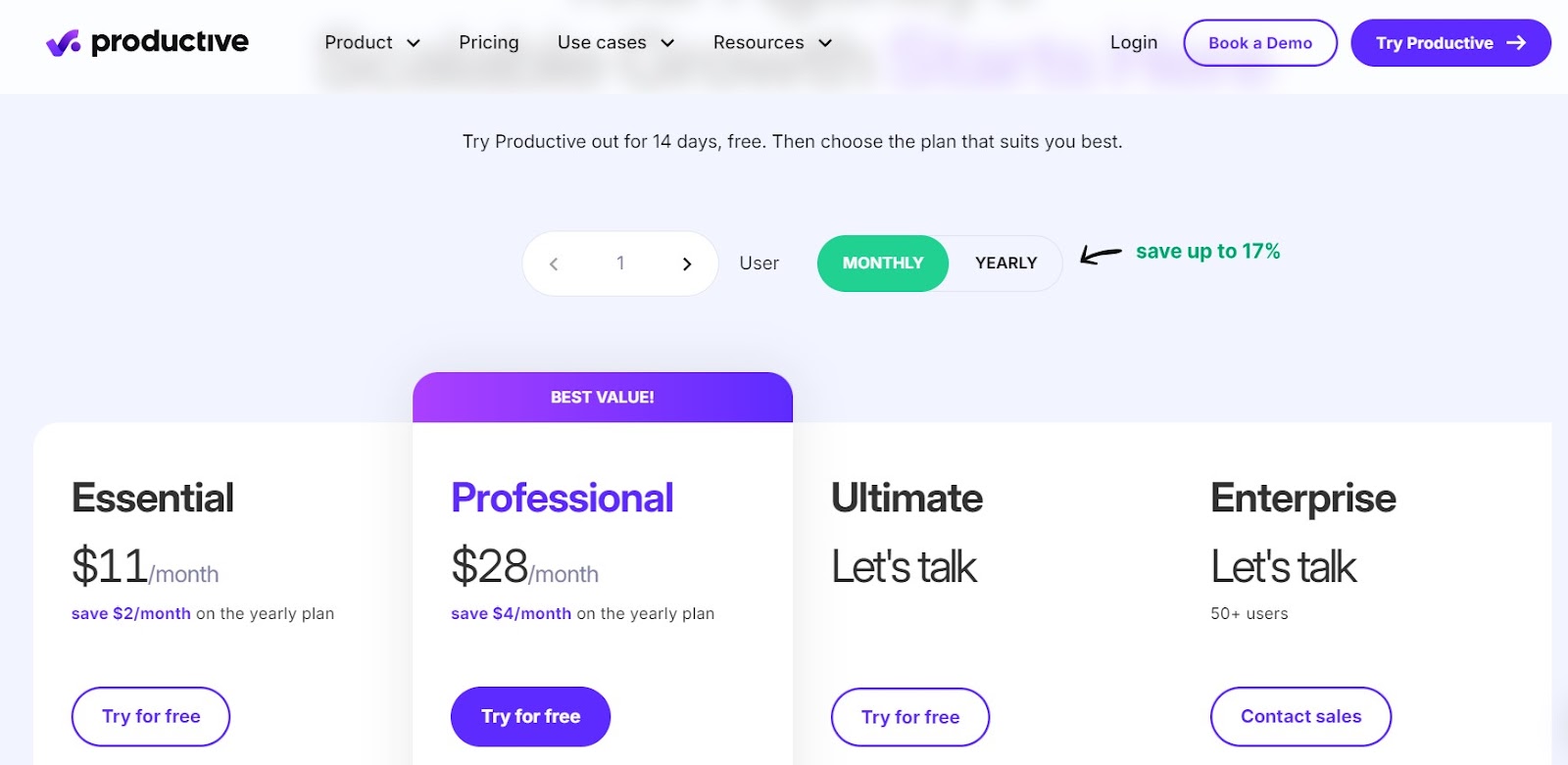
Productive.io doesn’t have a free forever plan but offers a free 14-day trial for its paid plans.
- Essential Plan: This plan costs $11 per user per month and includes project and task management, reporting, and time off management.
- Professional Plan: For a monthly price of $28 per user, you get advanced task management, advanced reports, and billable time approvals.
- The Ultimate and Enterprise plans have custom pricing based on specific business needs.
Is Productive.io right for you?
| Pros | Cons |
|---|---|
| All-in-one tool for agencies Time off management Resource planning | Steep learning curve No employee monitoring features No timesheets or custom reports No billable and non-billable time tracking |
Productive.io’s all-in-one approach to time tracking, project, resource management, and billing highlights the tool.
Productive.io is best for agencies needing an all-in-one tool to track time, manage projects and resources, and bill clients.
With no timesheets, custom reports, or billable and non-billable time tracking, Productive.io might not work for teams who need more comprehensive time tracking features.
9. Everhour
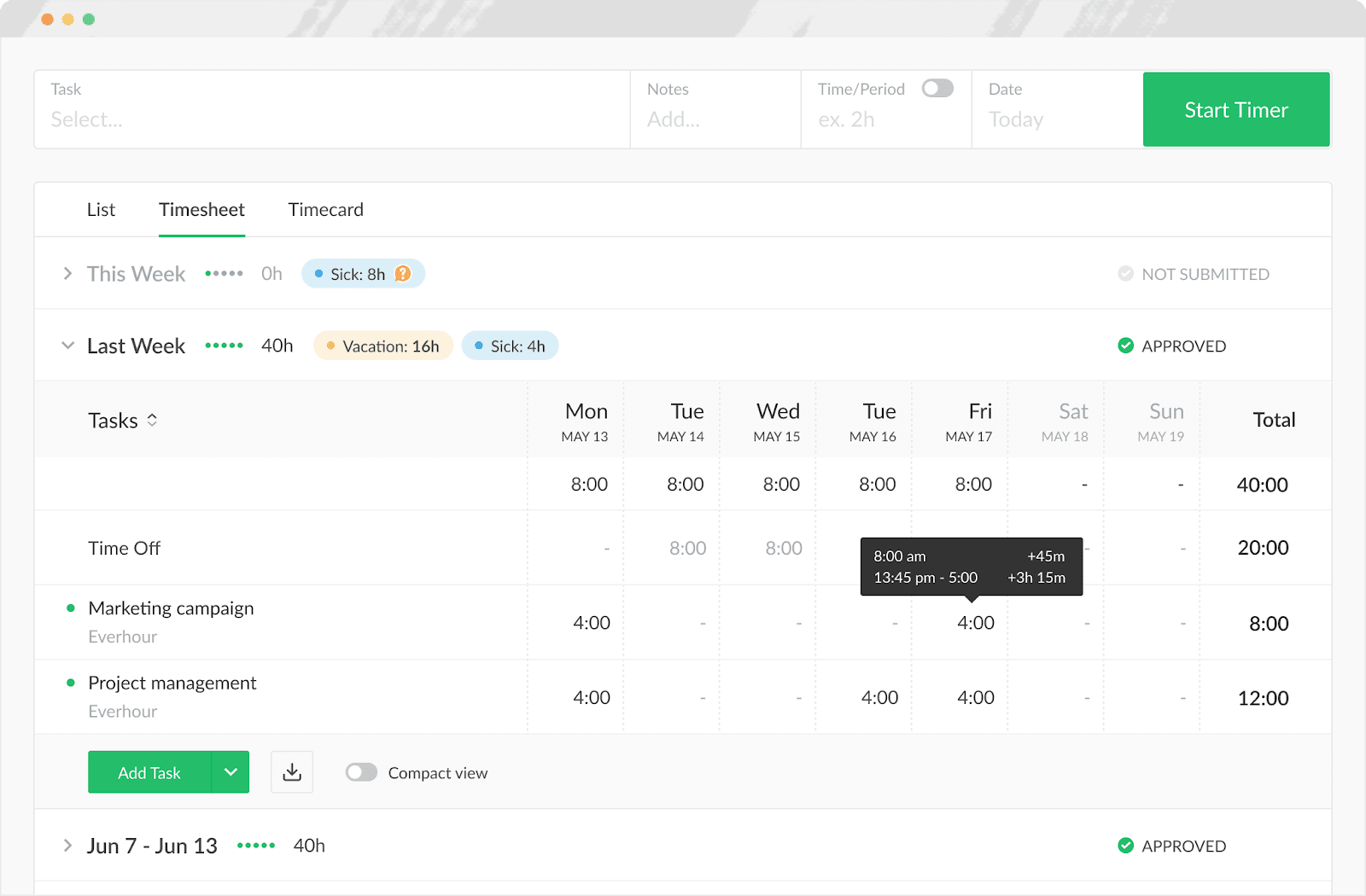
Everhour shines through its powerful third-party integrations. The app integrates seamlessly with 40+ popular project management, communication, and accounting software.
G2 review: “Everhour integrates perfectly into Asana, where we manage all of our work, and Xero, where we bill all of our clients and pay our contractors. No more using outside time tracking tools, copying and pasting task titles into the outside tool, and wondering which time entries apply to which tasks.”
With Everhour, managers can schedule tasks, track availability and attendance, and manage time off from a single platform.
The app also has a resource planner that shows team capacity for better scheduling and resource allocation.
Everhour features for productivity and efficiency
- Everhour lets you create and manage clients, projects, and task lists. Set time estimates and track project progress by comparing estimated vs actual hours. You can also track time spent on tasks.
- You can use the Team view to see who’s working on what in real time, manage tasks and time off, and approve timesheets.
- The Resource planner shows workloads for each team member and team capacity so you can plan realistically and avoid burnout or underutilization.
- Agencies can get in-depth insights into team hours, billability vs. utilization, and client profitability or create custom reports.
Everhour pricing
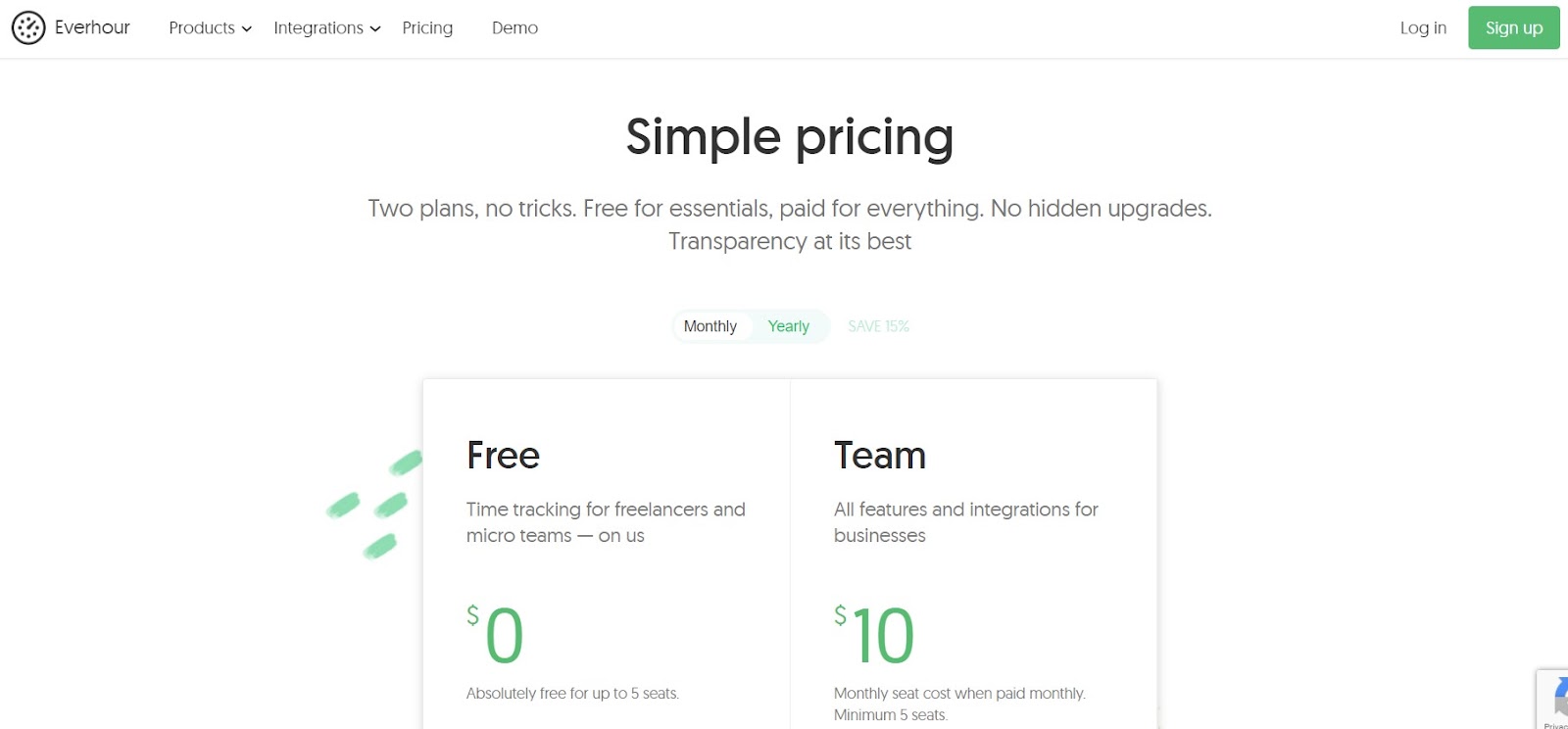
Everhour’s free plan has a limit of five users and includes multi-platform time tracking, project and tasks, and reports.
The Team plan costs $10 per user per month and has integrations, billing and budgeting, and time off management features.
Is Everhour right for you?
| Pros | Cons |
|---|---|
| Easy-to-use, all-in-one tool Powerful team management features Seamless app integrations Employee scheduling and workforce management features | Lacks offline tracking No automatic time tracking No custom reports |
Everhour’s ease of use, timesheet, project management, and resource scheduling features make it a good choice for agencies looking for an all-in-one scheduling and time management tool.
As it doesn’t track time automatically and lacks custom reporting features, Everhour might not be right for those seeking these capabilities.
10. HourStack
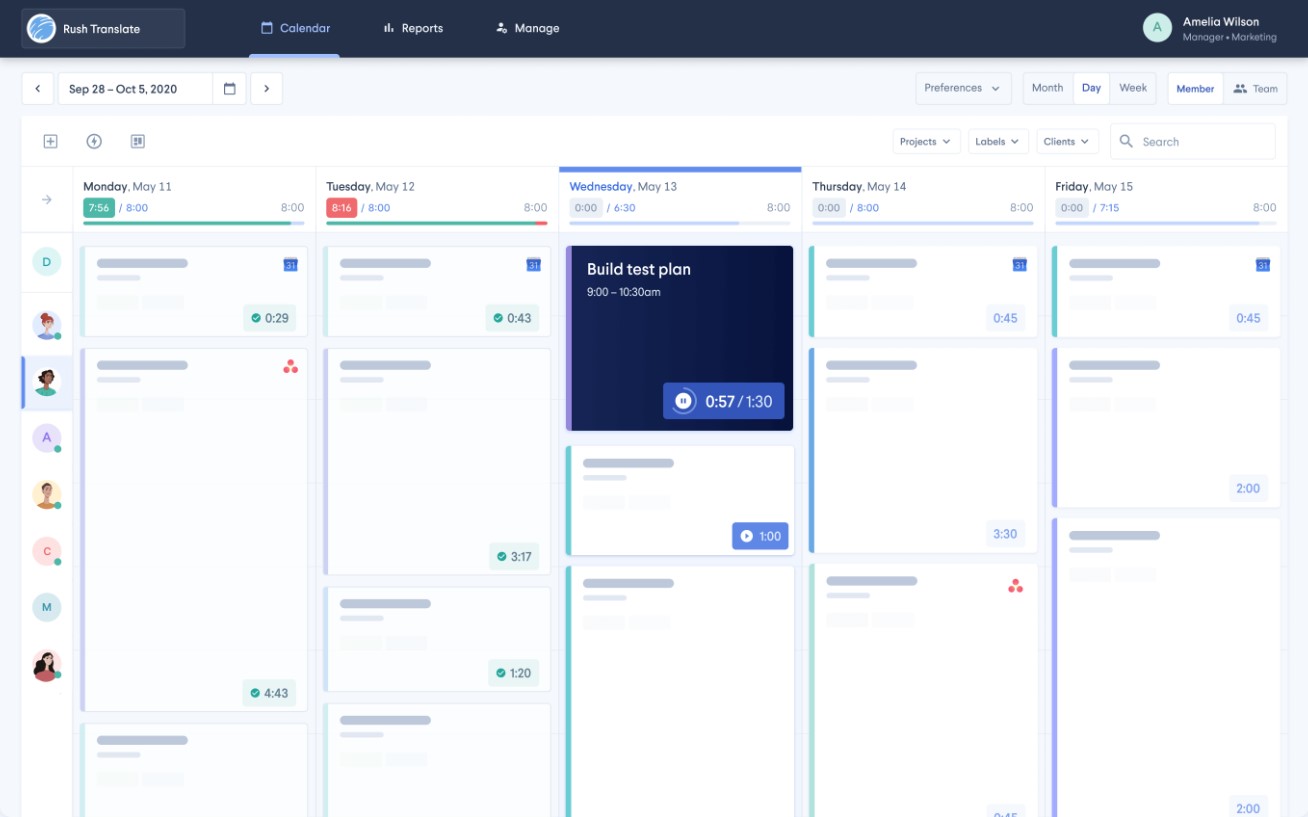
With an easy-to-use, uncluttered interface, HourStack tracks billable time and projects and lets you manage and schedule tasks with drag-and-drop functionality.
Software Advice review: “HourStack is by far the most intuitive program to throw tasks from various programs and just get to work. Seeing visually what you’ve done and have to do is very easy and it makes it super simple to see where you’ve spent your day.”
HourStack features for productivity and efficiency
- Remote or on-the-go employees can accurately track time on iOS and Android apps.
- You can track and manage time spent on specific tasks to improve estimates.
- HourStack’s drag-and-drop planning calendar helps agencies visualize team workloads and plan tasks based on team capacity.
- With team capacity and workload reports, you get clear data that helps you schedule work accurately and improve efficiency.
HourStack pricing
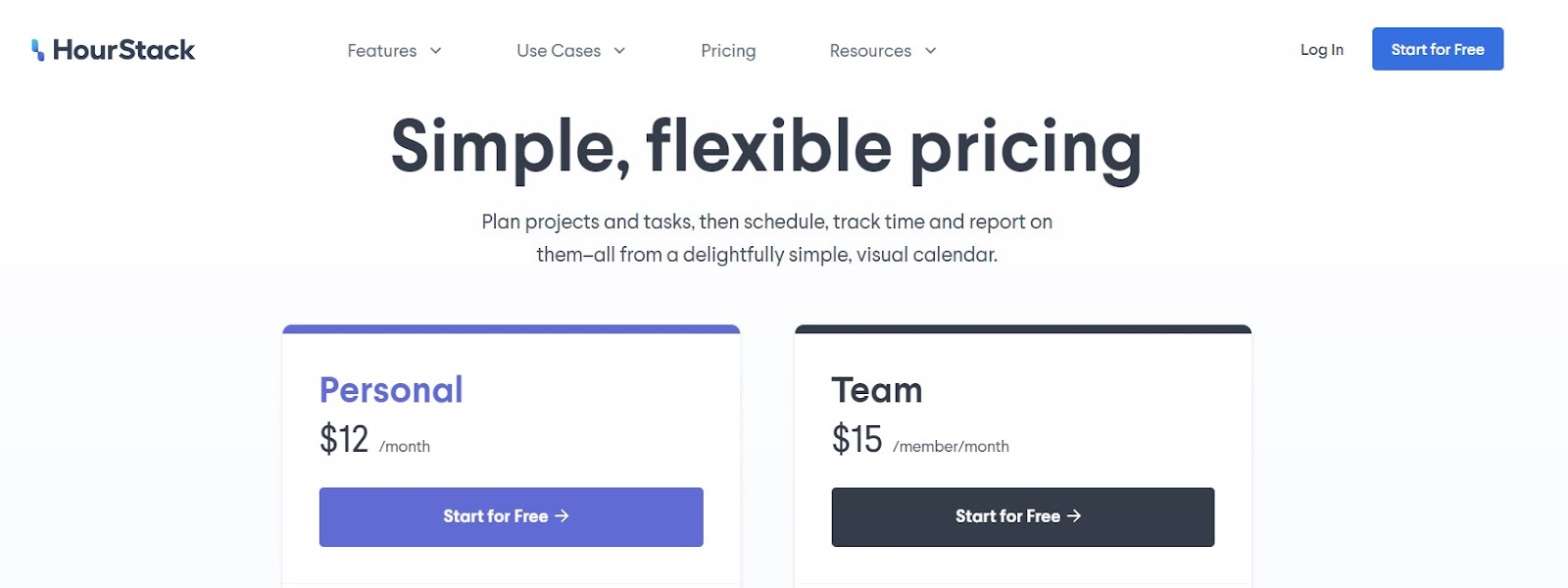
HourStack’s Personal plan costs $12 per month with project, task management, and scheduling features.
The Team plan is $15 per user per month and includes unlimited teams and customizable workspace roles and permissions.
Is HourStack right for you?
| Pros | Cons |
|---|---|
| Easy-to-use, uncluttered interface Simple time billing Resource scheduling and workforce management features | No automatic time tracking Lacks custom reporting No billable rates No free plan |
The app’s ease of use and simple time billing features make it a good choice for creative agencies looking for a lightweight time tracking and billing solution.
HourStack lacks automatic time tracking and custom reporting features.
The best agency time tracking software compared
| Tool | Best for | Unique feature | Priced from |
|---|---|---|---|
| Toggl Track | Accurate time tracking, powerful reporting, and project profitability analysis | Simple and powerful billable time tracking | From $10/user/month |
| MyHours | Simple project time reporting | Detailed time reporting | From $9/user/month |
| Timely | AI-powered automatic time tracking | AI-based automatic time tracking | From $11/user/month |
| Harvest | Best billable time tracking software with payments | Complete time tracking, billing, and payments app | From $12/user/month |
| Clockify | All-in-one time tracking for on-field and off-field teams | Generous free plan | From $4.99/user/month |
| ClickTime | Project time tracking | Comprehensive project management | From $13/user/month |
| Hubstaff | Remote teams monitoring | In-depth productivity analytics | From $7/user/month |
| Productive.io | End-to-end agency management | All-in-one time tracking, project management, and resource planning | From $11/user/month |
| Everhour | Task and time management | Simple timesheets | From $10/user/month |
| HourStack | Simple time billing | Uncluttered time billing and scheduling | From $12/month |
What is the best agency time tracking software for your needs?
When choosing the best time tracker for digital agencies, no one tool does everything. Each tool has its pros and cons. So, how do you choose the right one for your needs?
First, ask yourself these questions:
- What key features does the tool offer, for example, does it support automatic time tracking, timesheets, detailed reporting, and capacity planning?
- Can the tool seamlessly integrate with other systems and tools we currently use?
- Is the tool user-friendly and accessible across various devices (mobile, tablet, desktop)?
- What is the pricing model, and are there additional costs for extra features or scalability?
- How does the tool ensure access to historic data, data security, and compliance with relevant regulations?
- What’s the level of customer support provided?
- Can the tool easily accommodate growth in team size or project complexity?
Next, shortlist and try a couple of tools from the above list. Testing the tools with pilot teams will help you identify the potential challenges when implementing it across your business.
Finally, compile all the feedback from participating pilot teams and choose the best agency time tracking software for your needs.
Looking for easy-to-use yet powerful agency time tracking software?
Try Toggl Track. It helps improve productivity and efficiency and comes with automatic time tracking, timesheets, detailed reporting, and capacity planning. Plus, it’s free for 5 users. And it comes with an optional, free 30-day trial to try all the premium features.
Work tools to elevate your productivity – apps for incredibly simple time tracking and effective project planning.
![Timely vs Toggl: A Definitive Comparison [March 2024]](images/timely-vs-toggl-track-112x59.jpg)
![Harvest vs Toggl: A Definitive Comparison [January 2024]](images/harvest-vs-toggl-track-112x59.jpg)
![Clockify vs Toggl: A Definitive Comparison [January 2024]](images/clockify-vs-toggl-track-112x59.jpg)
![Hubstaff vs Toggl: A Definitive Comparison [March 2024]](images/hubstaff-vs-toggl-track-112x59.jpg)
![10 Top Everhour Alternatives for 2023 [Full Comparison]](images/everhour-alternatives-112x59.jpg)
![10 Top Paymo Alternatives for 2024 [Full Comparison]](images/paymo-alternatives-746x394.jpg)
![10 Top Timeboxing Apps for 2024 [Full Comparison]](images/timeboxing-app-673x404.jpg)