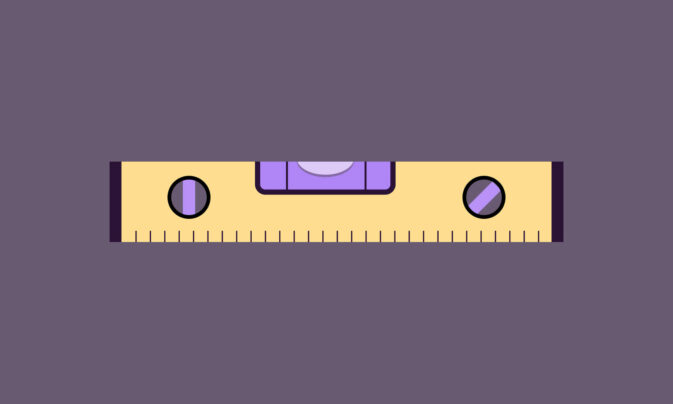Poor resource planning is not only stressful for project managers. It is also affecting the business.
According to PMI, businesses waste, on average, 11.4% of their project resources.
To avoid such situations, you need the right tools and knowledge.
We’ll show you how easy it is to plan resources with the right project resource planning tool.
You’ll also learn:
- The difference between resource planning and resource management
- Three key steps every resource planning process should follow
- How resource capacity differs from resource planning
- Resource planning techniques and methods
- And more!
What is resource planning?
Resource planning is a project management process for identifying, allocating, and tracking project resources to fulfill project objectives.
Project resources include people, materials, tools, and financial resources.
Resource planning is done during the initial stages of a project’s lifecycle. Identifying and allocating happen early in the planning stage, while monitoring is an ongoing process.
With resource planning, you:
- Deliver profitable projects while keeping resource usage balanced.
- Ensure you have the resources to complete your projects on time and within budget.
Why is resource planning important?
Here are some reasons why resource planning is essential:
- Maximizes resource use: Resource planning helps you maximize the benefits of your available resources. That way, you use resources wisely and minimize waste or redundancy.
- Boosts efficiency: When you plan your resources, you can increase productivity and streamline your workflows.
- Manages project budgets: With resource planning, you control your finances more efficiently and avoid unnecessary expenses.
- Balances workloads: Planning resources means you have greater visibility and can balance workloads to prevent burnout.
- Improves client satisfaction: Detailed planning helps you deliver projects on time and within budget, making your clients happy and meeting their needs.
What are the benefits of resource planning in project management?
Here are the benefits of utilizing resource planning in project management:
- Improved project management: Understand your resource needs and allocate them effectively so you deliver successful projects on time and within budget.
- Increased productivity: Planning helps you use resources in the most efficient way possible.
- Better team collaboration: Clarify your team members’ roles and responsibilities. Transparent allocation improves overall team cohesion and cooperation.
- Better client management: Understand your client’s needs and allocate resources to improve client management.
- Reduced costs: Resource planning also helps you reduce costs as you allocate and use resources more wisely, leading to cost savings and better profit margins.
- Better decision-making: Use critical insights from your planning to make better hiring or layoff decisions.
What is the resource planning process?
Making a resource plan involves the following steps:
- Identifying resource needs
- Allocating resources
- Monitoring and rebalancing resource workload
Let’s look at each of these steps more closely.
Step #1: Identify resource needs
You need to define the project needs early in the planning stage.
You can do that by
- Defining the project scope: First, clearly map out the project scope.
- Creating a Work Breakdown Structure (WBS): Break down the project into smaller, well-defined deliverables and project tasks.
- Identifying resource requirements: Once the WBS is complete, identify your specific resources for each task.
Creating projects and tasks with a resource planning tool like Toggl Plan is straightforward.
Quickly drag-and-drop tasks to boards and timelines, edit them with just a few clicks and assign them to the right people.
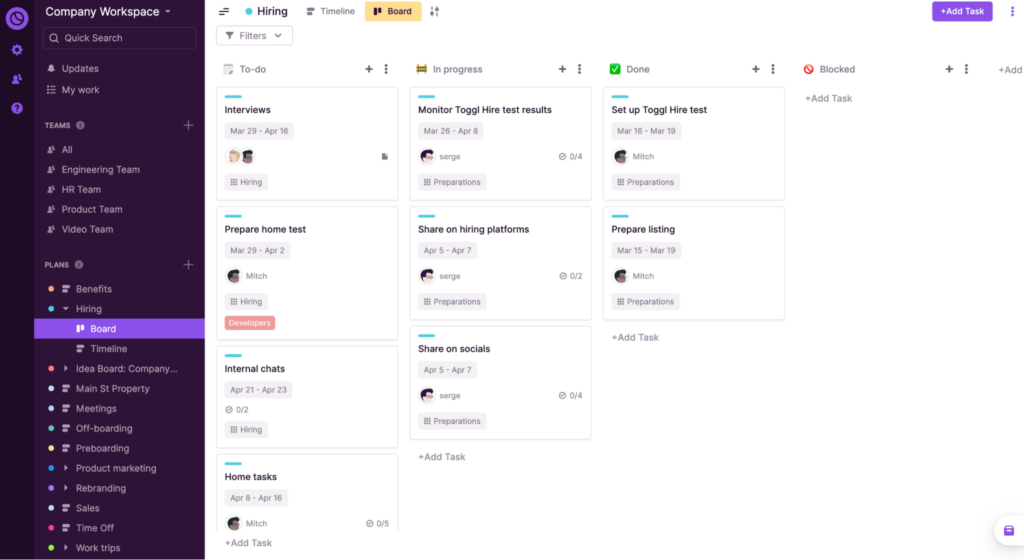
Step #2: Allocate resources
Resource allocation means assigning resources to specific tasks within a project.
It’s a critical step in project management, as it helps you use the right resources at the right time.
Once you’ve identified the project resources you need, you should:
- Check resource availability: Look at the availability of resources within your team. Consider skills, capacity, vacation plans, and current workload for human resources.
You can easily do that in Toggl Plan, which lets you check your team’s availability via the Availability Overview feature.
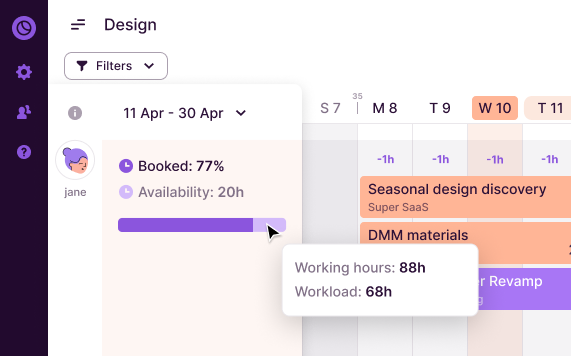
At a glance, visualize your team’s booked hours and availability percentage. Then, you can allocate resources more accurately based on this information.
- Prioritize resource allocation: You don’t need all the resources throughout the project’s lifecycle. Based on the project’s objectives and deliverables, prioritize when and how you will allocate resources.
Using the Timeline View in Toggl Plan, you instantly get an overview of project and team schedules.
Visualizing this allows you to allocate resources more accurately, spot potential bottlenecks, and prioritize your work.
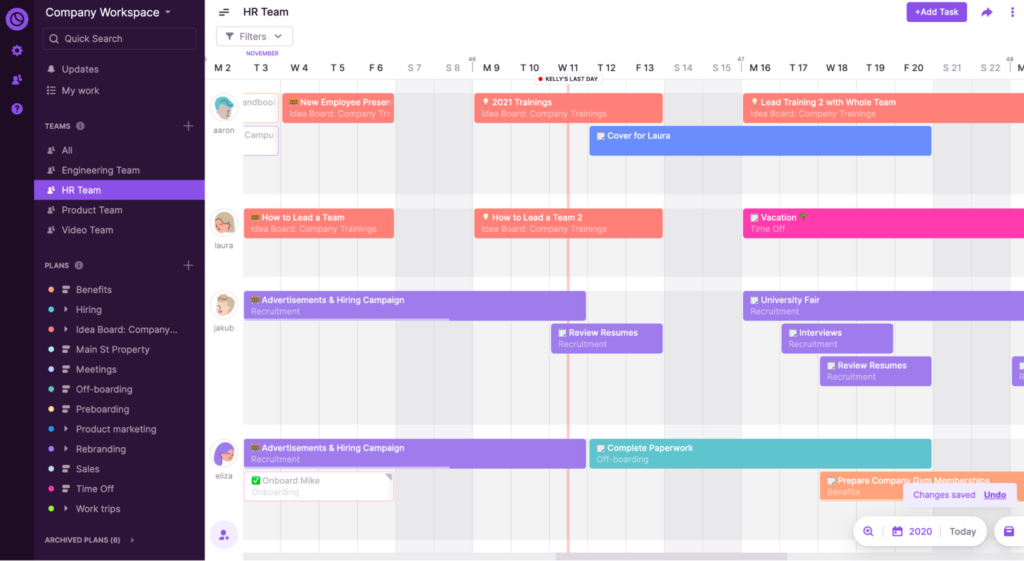
- Consider hiring: If you need more resources, consider ways to fill resource gaps. Do you need to hire a full-time employee? Or will a freelancer do? These can be difficult hiring decisions, but sometimes, you just have to make them.
- Book resources: Finally, assign the resources to their respective tasks.
When doing this, make sure to avoid scheduling conflicts. If you don’t, you risk project delays and unsatisfied clients.
But steering clear of scheduling conflicts can be more challenging than it sounds.
Without enough visibility over your schedules and resources, it’s just a matter of time before conflicts happen.
Not if you use Toggl Plan, though.
Its Time Off feature automatically warns you when tasks and time off overlap.
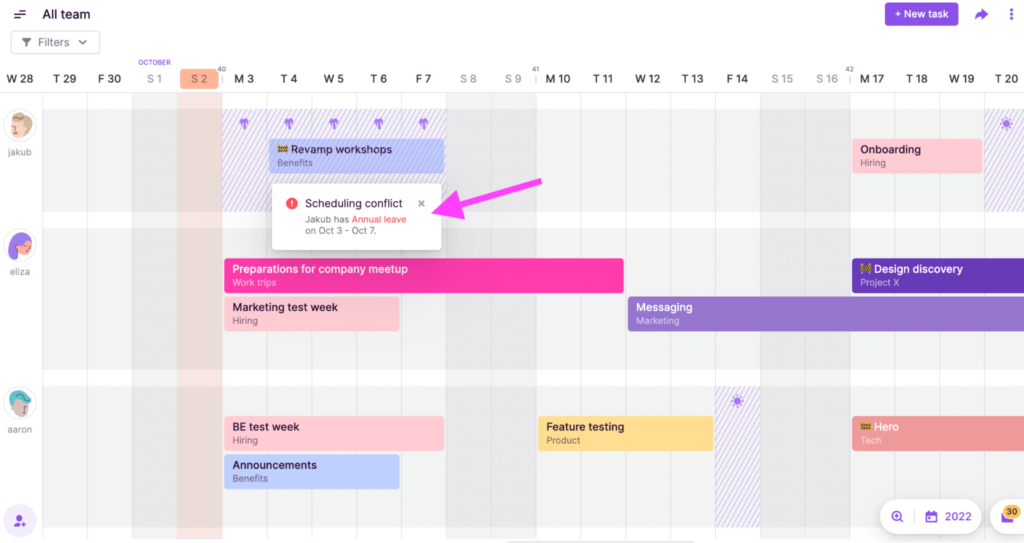
Step #3: Monitor and adjust resource workloads
Managing resources is as important as allocating them.
That means changing things if people become less available, productive, or take unexpected time off.
Toggl Plan has many features that can help you manage your project resources more easily:
- The Availability Overview panel shows each team member’s workload and booking percentage.
- The Time Off feature updates you on your team’s vacations, days off, or national holidays.
- The Google Calendar integration automatically imports events and meetings from Google Calendar to the Team Timeline.
- Seamless integration with Toggl Track lets you track time spent on tasks with just a few clicks.
Keeping accurate records of your team’s working hours helps you understand how long tasks take. Take this into account when managing your resources.
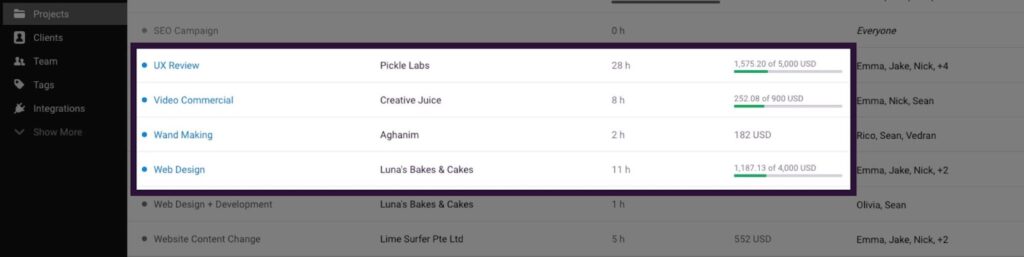
Resource planning example
Let’s look at an example of how to do resource planning for a marketing agency.
Here are four steps to take when planning resources:
- Define the project’s scope and deliverables: What do you want to achieve with this project? Set clear goals, timelines, and requirements. For example, the marketing agency could work on an advertising campaign that needs to reach a certain number of impressions and website visits within a month.
- Identify project resources: What skills do you need to deliver this project? For example, copywriting, graphic design, and marketing specialists. Also, how many people do you need to achieve the project’s goals? You may need two copywriters, one graphic designer, and one marketing specialist.
- Allocate and schedule resources: Create a project schedule and assign team members to tasks in the schedule. You may need to adjust the schedule based on your team members’s workload and time off. For example, ad writing tasks should go to the copywriter, the marketing specialist should take on strategy-building tasks, and the graphic designer should receive design tasks.
- Track project progress and workloads: Constantly monitor your team’s workload to make sure nobody works too much or too little. Reassign upcoming tasks to balance workloads and add or release resources based on the actual workload.
Resource planning vs resource management
Resource planning and resource management are two closely related terms in project management.
Some people use them interchangeably. But they also have their differences.
Let’s look at some key differences between resource planning and resource management:
| Resource planning | Resource management |
|---|---|
| Involves identifying and assigning resources to project tasks to complete a project | Consists of tracking and monitoring resources allocated to a project |
| Forward-looking process in the early stages of project planning | Ongoing process during the project’s lifecycle |
| Helps project managers fulfill the resource demands of a project | Helps managers optimize resource utilization and workload |
Resource planning vs capacity planning
Resource planning and capacity planning are closely related but happen at different organizational levels.
Here are the critical differences between resource planning and capacity planning:
| Resource planning | Capacity planning |
|---|---|
| Involves identifying and allocating resources to a project | Involves human resource planning at an organizational level |
| Based on the project scope, WBS, and project schedule | Based on forecasted demand |
| Responsibility of a project manager | Responsibility of the people ops department and top management |
Resource planning techniques and methods to know
Resource planning techniques help you allocate resources effectively.
Some examples include:
- Work Breakdown Structure (WBS): a method to break a project into smaller, more manageable deliverables and tasks.
- Gantt chart timelines: a graphical representation of a project and resource schedules for visual resource planning.
- Capacity planning: a technique to meet future resource needs by analyzing current usage and forecasting demand.
- Resource leveling: a technique used to prevent the overallocation of resources by delaying or rescheduling tasks as needed.
- Resource smoothing: a technique used to avoid the overallocation of resources by delaying project tasks without affecting the finish date.
- Resource utilization is a technique to ensure optimum resource usage while balancing workloads.
- Resource allocation matrix: a tool or template used to represent how to assign resources to tasks and projects.
What are resource planning tools and software?
Resource planning tools are software apps that help project managers manage resources.
| Tool | G2 Rating | Best for | Price |
|---|---|---|---|
| Toggl Plan | 4.3 | Knowledge-based teams | From $9 per user/month |
| Paymo | 4.6 | Small and medium project-based businesses | From $5.95 per user/month |
| Resource Guru | 4.7 | Teams of all sizes | From $5 per user/month |
Depending on your needs, you can use a resource planning tool for:
- Project scheduling: When scheduling projects, you need to consider available resources. A resource planning tool can help you easily spot available resources.
- Staffing or capacity planning: Ensure adequate capacity to match forecasted demand.
- Scheduling or shift management: Plan and schedule equipment, tools, materials, and people.
- Workload management: Plan and track the workload of your resources, particularly people, to ensure that no one is overworked or underworked.
- Budgeting: Track and manage financial resources.
Project resource planning templates
You can also use Excel or Google Sheets resource planning templates to plan your project resources.
According to Wellingtone, 35% of project managers use MS Excel to build resource plans.
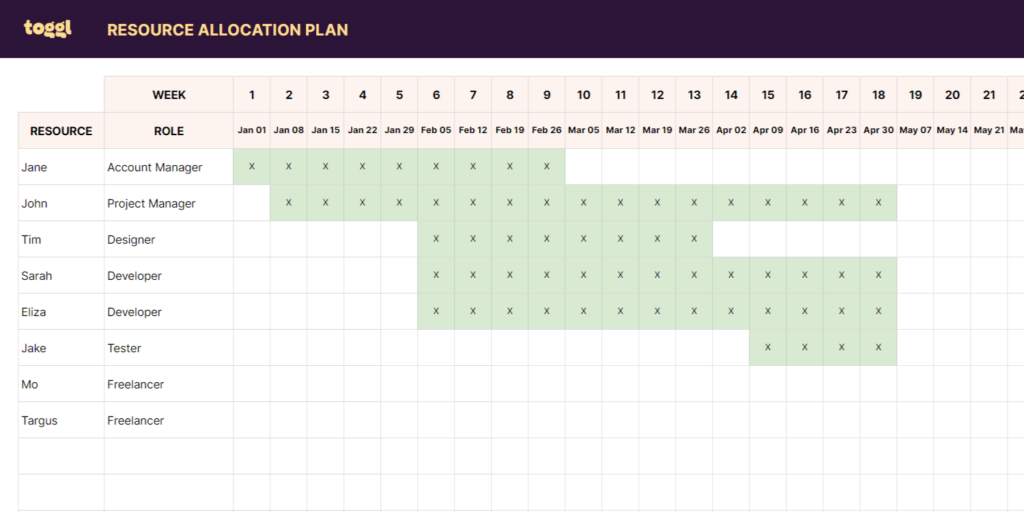
But these templates have some limitations:
- Limited functionality: You can only use templates for specific tasks. They may have a different level of functionality than dedicated resource management tools.
- Not scalable: Templates are often designed for tiny teams and may not be suitable for agencies that manage multiple projects and resources.
- Limited collaboration: Templates may not have built-in collaboration features that a resource management tool has.
- Lack of security: Templates are prone to security risks. A dedicated resource management tool has built-in security and data backup features.
- Data validation issues: Templates don’t have built-in data validation checks, which can lead to inaccuracies, inconsistencies, and poor resource planning.
Project resource planning best practices
Now that you know what it takes to manage resources, let’s look at some resource planning tips.
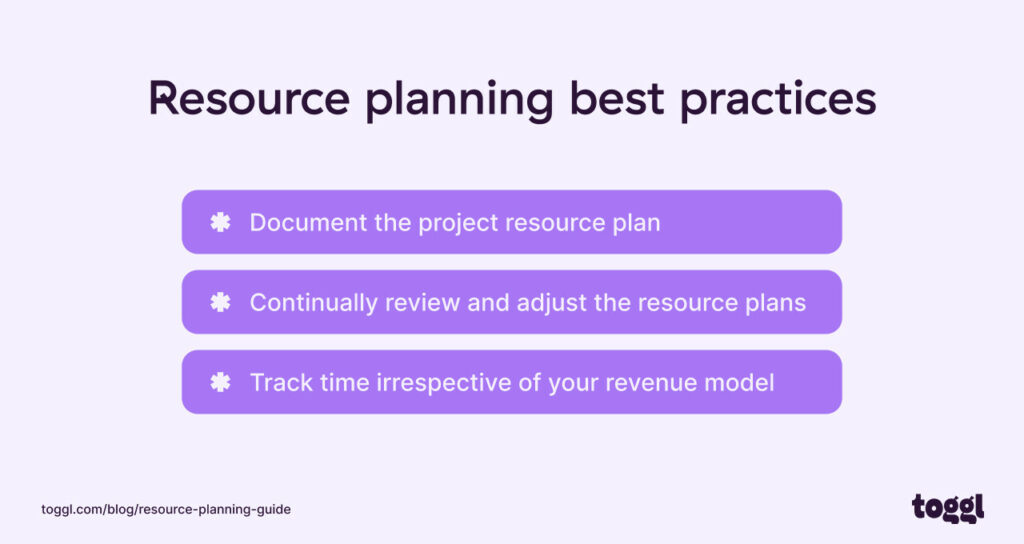
1. Document the project resource plan
While documenting the resource plan may seem like a waste of time, it has several advantages.
Some of them are:
- Improved communication
- Better tracking
- Evidence of billable work
- Compliance
How can you document your resource plan?
Here are three options:
Spreadsheet: Use a spreadsheet to easily document your resource plan with columns for task names, types of resources, quantities, skills required, and start or end dates.
Word document: A Word document can help you flexibly document your resource plan. Although it can have limitations like needing more visibility, lots of manual work, and being time-consuming.
Resource management software: Use a resource management tool like Toggl Plan to organize and manage your resource plan. Resource management software is a better option compared to spreadsheets or Word documents as it provides a centralized and dynamic platform for documenting resource plans.
With Toggl Plan’s Project and Team Timelines, you can create a visual resource plan that the whole team can easily access.
2. Continually review and adjust the resource plans
Resource planning is an ongoing process in a project’s lifecycle.
You’ll need to monitor and optimize resource utilization from start to finish.
If not, you risk using your resources poorly.
Sub-optimal resource utilization can be of two kinds:
- Underutilization: Poor utilization of resources leads to losses. Whether you work on fixed-price or time-and-material-based projects, you’re paying a full salary to your full-time employees.
Your agency will struggle to deliver profitable projects if you don’t use resources to their full capacity.
- Overutilization: Also, you don’t want to overwork your employees. Inevitably, this results in poor productivity, stress, and burnout.
Overutilization eventually leads to attrition and more considerable hiring costs.
With Toggl Plan, you can avoid both. Use the Team Timeline to easily visualize each team member’s workload.
Also, the Availability Overview panel gives you quick insights into your team’s availability and booking percentage.
3. Track time irrespective of your revenue model
How much billable time should you budget for vs. how much should you aim for?
Unfortunately, there’s no simple answer. It depends on many factors like:
- The markup on project and resource costs
- Individual responsibilities of project team members
- Time spent on internal meetings, communication, training, etc.
Marcel Petitpas, who helps agencies become profitable, recommends the following as weekly benchmarks:
| Role | Capacity (hours) | Allocated (%) | Allocated (hours) | Billable (%) | Billable (hours) |
|---|---|---|---|---|---|
| Pure delivery | 40 | 80% | 32 | 70% | 28 |
| Client/project management | 40 | 50% | 20 | 40% | 16 |
| Average | 40 | 70% | 28 | 60% | 24 |
Consider using time-tracking software to stay on top of how your team spends their time.
Common resource planning mistakes to avoid
To create effective resource plans, you need to know what to do and what not to do.
Here are some common mistakes to look out for:
- Overallocation: Booking more than necessary resources can lead to waste and inflated project costs.
- Underallocation: Not allocating enough resources can cause delays and increased project risks.
- Lack of forecasting: Failing to forecast resource requirements leads to resource shortages in future projects.
- Undocumented resource plan: You can avoid miscommunications with a documented resource plan. And you don’t have a baseline to compare usage against.
- Ignoring resource availability: Not considering peoples’ vacation plans or commitments to other projects leads to scheduling conflicts.
- Failing to plan capacity: If your organization’s resource capacity plan isn’t in sync with forecasted demand, your resource planning efforts will likely fail.
Toggl Plan can help you easily plan resources while considering time spent on admin tasks or time off.
The Time Off feature briefly overviews your team’s time off and includes pre-populated public holidays.
It also automatically sends scheduling conflict alerts when tasks and time off overlap.
That way, you can plan resource capacity more realistically.
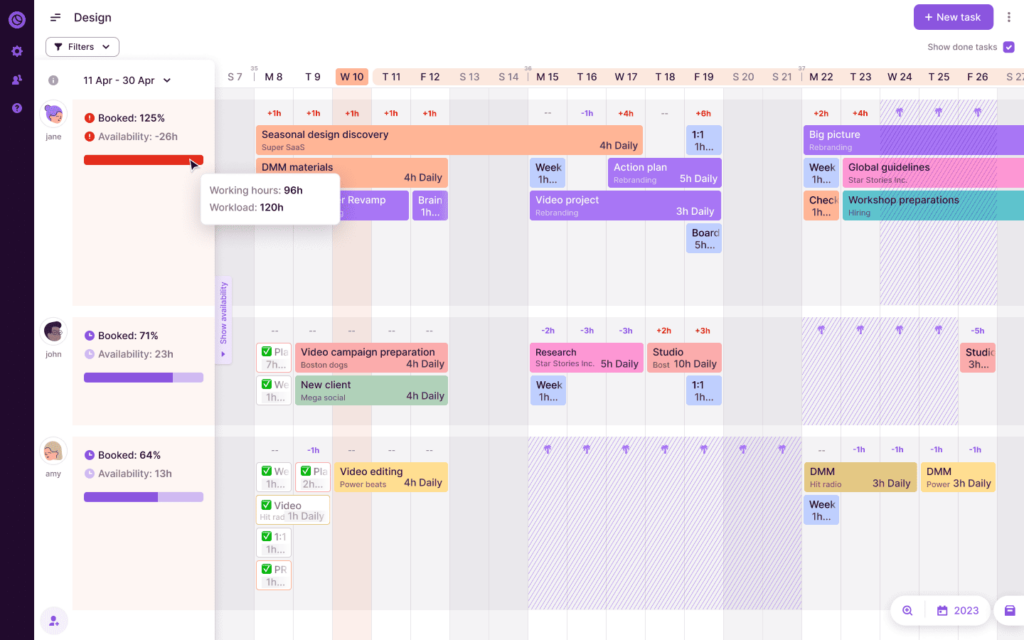
- Not using the right resource planning software: Most project management tools are good at task management. But they need more resource planning features.
Level up your resource planning with Toggl Plan
Managing resources may seem like a chore to most project managers.
There’s much to do from identifying resources, allocating them, and tracking resource usage during a project’s lifecycle.
Keeping all this information in your head is the surest recipe for project failure. And resource planning templates don’t work well in the long run.
Instead, you can use resource management tools alongside your task, project, or portfolio management software.
Consider using a visual resource planning tool such as Toggl Plan.
Resource planning features in Toggl plan:
- Create unlimited drag-and-drop timelines for all your teams. Automatically sync with project schedules to see real-time changes and scheduling conflicts.
- Get a bird’s eye view of your team’s schedule and workload. Easily track and balance your team’s workload.
- Plan and track time off to avoid scheduling conflicts with your team’s vacation time.
- Zoom in and out on a week, month, quarter, and year. See your team’s capacity and utilization in the short and long term.
- Make adjustments to your team and project schedules on the go with simple drag-and-drop.
Work tools to elevate your productivity – apps for incredibly simple time tracking and effective project planning.