Resource scheduling deals with assigning resources to project tasks and scheduling these tasks in a way that optimizes the use of resource availability and skills.
Done right, it helps project managers meet project deadlines while ensuring project quality and better project profitability. With poor resource scheduling, you run the risk of allocating the wrong resources to the wrong tasks. This, in turn, causes project delays as well as stress and the risk of resources burning out.
In this guide, you’ll learn everything about resource scheduling, along with its benefits, types, and process steps.
Ready to learn how to utilize your available resources optimally?
Let’s dive in.
What is resource scheduling in project management?
Resource scheduling in project management is a process by which a project manager assigns capable and available resources to a scheduled task.
Scheduled tasks have specific start and end dates. Project managers need to meet resource demand during these dates by looking at resource capabilities and availability. To schedule resources, managers must balance two goals:
- Assign the most capable resources to a task. The most efficient resources will help you get project tasks done on time, without sacrificing quality.
- Assign only the available resources. This helps avoid scheduling conflicts with other assignments and time off.
Scheduling resources happens during the project planning phase but after resource allocation. Where resource allocation deals with booking resources for a project, scheduling refers to assigning resources to tasks with specific start and end dates.
Who is responsible for resource scheduling?
Project managers are responsible for scheduling resources.
Depending on the organization’s size, allocating resources can be the responsibility of either project managers or resource managers. However, project managers know the project schedule best. They also understand the most critical tasks in a project.
This makes them the best person to plan and manage the resource schedule.
Project and resource planning tools help managers schedule resources by giving them a clear overview of the project’s schedule against resource availability.
Importance of resource scheduling
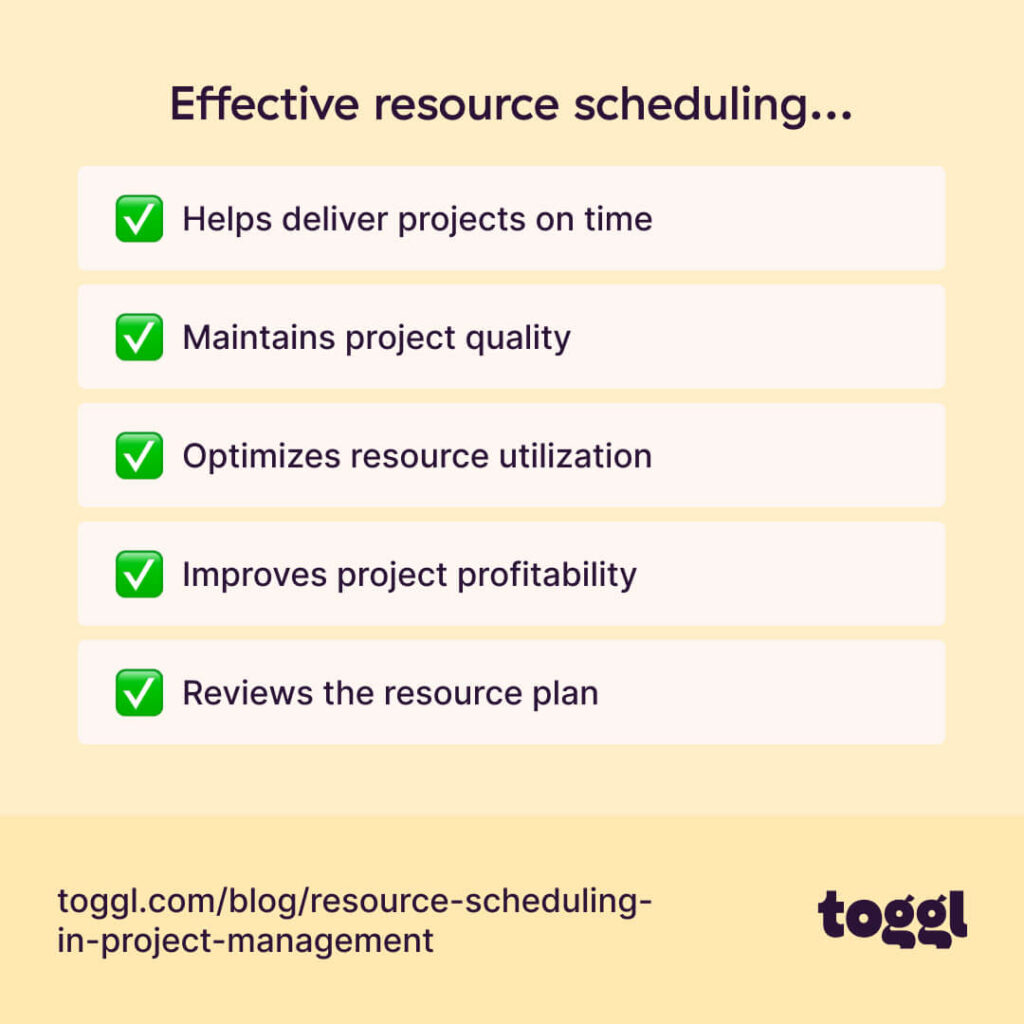
Resource scheduling is a critical step in project management. It helps project managers achieve the following project goals:
Deliver projects on time
When you ensure that adequate resources are available for critical tasks, you’re automatically setting up the project to meet deadlines. Not having a resource schedule results in delayed tasks and halts the project schedule.
Maintain project quality
By ensuring that the most effective resources are assigned to critical tasks, you ensure that the project quality isn’t compromised. The resource scheduling process ensures that task demands are matched by resource skills.
Optimize resource utilization
Having specific assigned start and end dates helps managers assess actual resource needs. This helps avoid overallocation that may have crept in during allocation. It also ensures that critical resources aren’t underutilized.
Improve project profitability
When you can deliver a project on time with optimum resources, it results in lower project costs. It also keeps your team’s morale high and lowers work-related stress. As a result, you save on recruitment costs. Thus increasing project profitability.
Review the resource plan
Creating a resource schedule is also an opportunity to revisit your project resource plan before the project execution phase. Any resource planning mistakes can be weeded out and fixed at this stage.
Resource scheduling methods
All project resources (people, equipment, materials, etc.) are bound by project and resource constraints. Keeping these in mind, there are primarily three types of resource scheduling in project management.
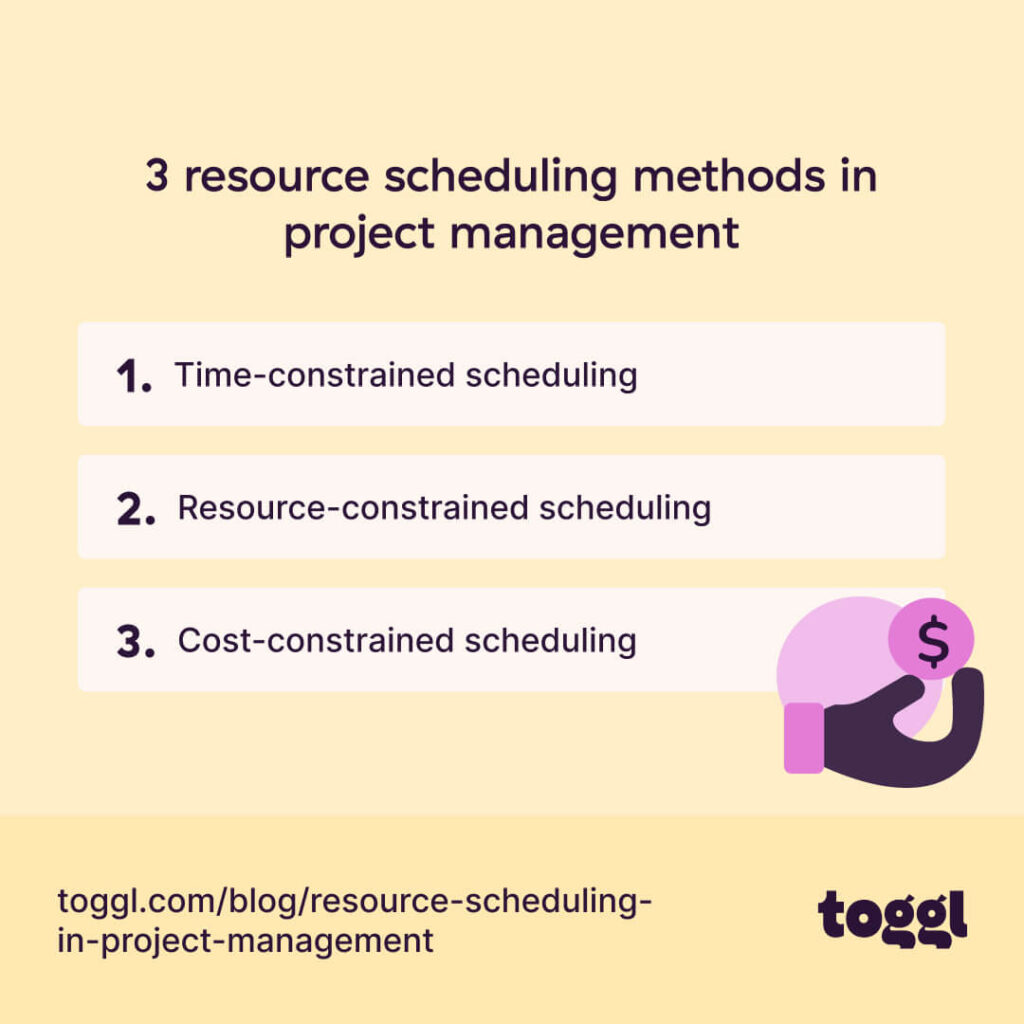
Time-constrained scheduling
Time-constrained scheduling is used for projects with strict deadlines.
The only option here is to allocate more resources when a project falls behind schedule because of resource constraints.
For example, a content writing agency doesn’t have the resource capacity to deliver copy requested by a new client. To keep the client happy, the agency decides to hire freelance writers and deliver the copy by the end of the month.
Resource-constrained scheduling
This method applies when your clients are flexible about the project schedule or scope.
You have two ways to resolve resource constraints with this method—adjust the project schedule or reduce the project scope. Clients are often happy to change the project schedule than change the project scope.
For example, the same content writing agency could choose to deliver fewer pieces of content depending on resource availability.
Cost-constrained scheduling
With cost-constrained scheduling, you can change the project scope or allocate resources with lesser skills. The choice largely depends on your clients.
For example, the content agency’s clients may decide to reduce content costs during a downturn. They could choose to go with fewer pieces of content or hire cheaper freelance writers.
How to create a resource schedule in project management?
The resource scheduling process is the last step in project planning before the project execution begins.
Before managers can assign a team member to a task, they need to identify tasks, create a project schedule, and finally review skills and availability. In addition, they need to track and monitor the resource schedule throughout the project life cycle to account for last-minute changes.
For effective resource scheduling:
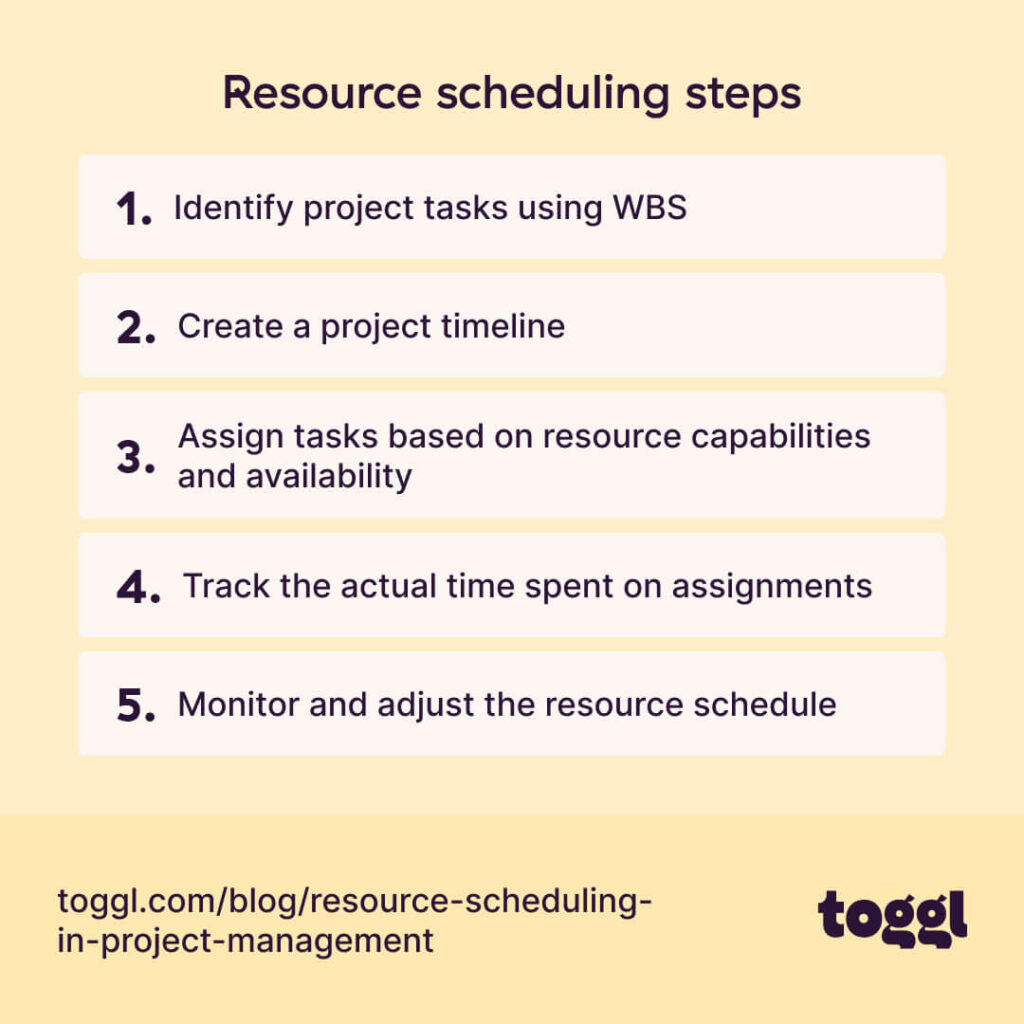
Step 1: Identify project tasks using WBS
WBS (Work Breakdown Structure) is a popular tool to break a project down into deliverables and deliverables into tasks.
A project has many unknowns. By breaking it down into deliverables, managers are able to identify the exact tasks required to deliver. It also helps prioritize critical deliverables and the critical tasks needed to complete the entire project.
At the end of this exercise, the project team has a task list to deliver each component of the project.
Step 2: Create a project timeline
Now that you have a list of tasks, you can create a project schedule.
A project schedule adds start and end dates to each task in the task list. It helps clarify the project plan and outline completion dates for the stakeholders. In addition, it helps the manager identify how many resources are needed and when.
The order in which the tasks are scheduled is decided by various factors, including project priorities, dependencies, and resource availability.
You can easily create a task list and the project schedule in a spreadsheet. However, for effective resource scheduling, a project timeline provides a better visual overview.
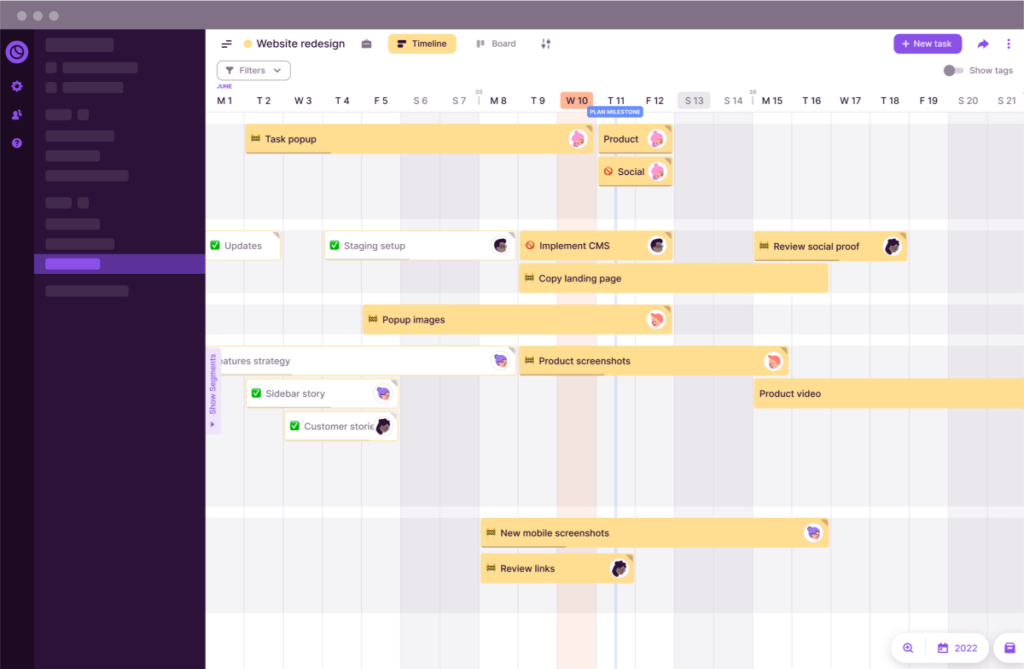
Step 3: Assign tasks based on resource capabilities and availability
As you already know, a resource schedule is prepared considering both resource capabilities and availability.
In the case of human resources, capability equals skills. Sometimes it could also mean experience or professional certifications. Depending on the resources required, a manager needs first to identify the people with the right skills.
The next thing a manager looks at is availability. They need to ensure that the critical resources with the necessary capabilities are available for the scheduled tasks. In addition, a manager also needs to keep future availability in mind. This ensures that the resource is still available if a task gets delayed.
Again having a visual timeline helps you better map your team’s schedule.
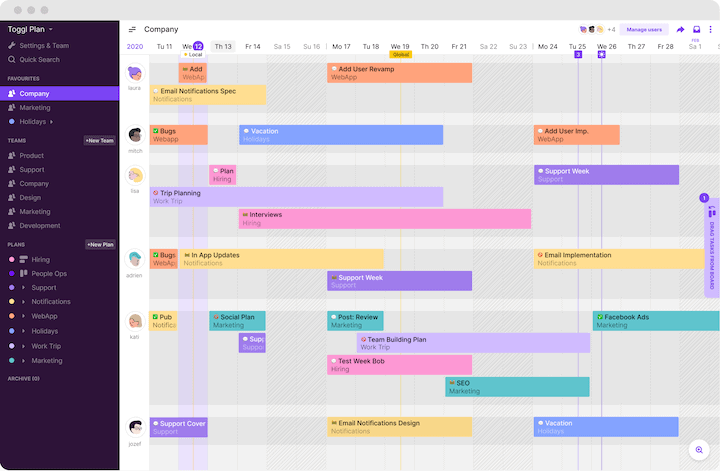
Step 4: Track the actual time spent on assignments
Time tracking is crucial for every project. As a manager, it helps you understand the following:
- Is any task taking more time than initially estimated and can potentially mess up your resource schedule?
- Are resources over, under, or optimally allocated?
- Are you optimizing resource utilization and, as a result, improving project profits?
In summary, a time-tracking tool like Toggl Track to stay on top of resource scheduling. It’ll help you identify risks in your schedule before they start affecting a project’s success.
Step 5: Monitor and adjust the resource schedule
The final step in resource scheduling is to track project resources to identify and mitigate risks that can arise either because of over-allocation or resource scarcity.
Time tracking, keeping an eye on the project’s progress, and your team’s workload will help you identify resource risks. Once identified, you can then adjust the schedule with the following methods:
- Reassign tasks: Where possible to overcome small hiccups in the schedule.
- Resource leveling: Changing the project schedule, including start and end dates, where clients are flexible about the timeline.
- Resource smoothing: Allocating additional resources where the project deadline is fixed and can’t be changed.
Resource scheduling software and tools
You can use an Excel or Google Sheets resource scheduling template. And these are ok for small projects.
Most resource scheduling software today comes with drag-and-drop timelines. This makes it easy to adjust the resource schedule on the fly and plan collaboratively. Using a resource scheduling tool helps you:
- Get a bird’s eye view of your resource schedule.
- Quickly plan or adjust a resource schedule for your project.
- Plan your team time collaboratively, even with a distributed team.
- Monitor projects and track resource workloads.
- Maintain data from previous projects to make future scheduling easier.
Here’s a quick comparison of the top three project and resource scheduling tools:
| Ratings* | Software | Description | Pricing from |
|---|---|---|---|
| 4.6/5 | Toggl Plan | Simple, visual project and resource scheduling software | $9 /user/month |
| 4.5/5 | Float | Budget, material, and people resource management | $7.50 /user/month |
| 4.2/5 | Ganttic | People and material resources | $9 /user/month |
Simplify resource scheduling with Toggl Plan
Excel and Google Sheets work ok small teams working on simple projects. But they often fall short when you take on multiple projects and have to manage multiple teams.
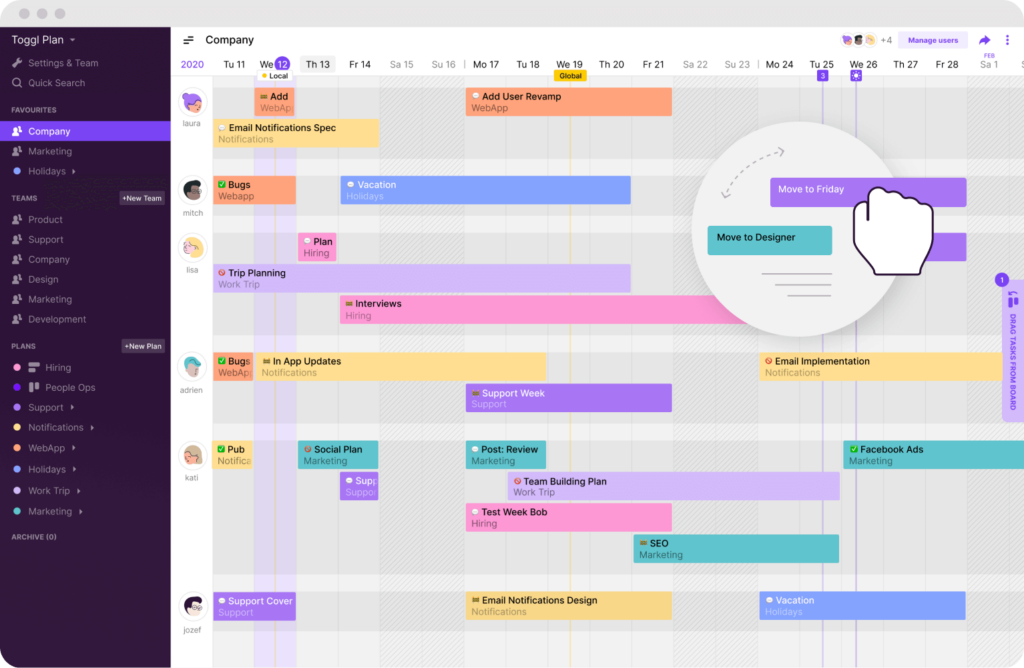
Toggl Plan is a simple, visual project and resource planning tool that helps you:
- Schedule resources with unlimited drag-and-drop team timelines.
- Collaborate with other project managers for effective resource scheduling.
- See who’s doing what and when. Visualize workloads.
- Track time spent on tasks using a simple, two-way Toggl Track integration.
- Plan time off and availability. Avoid scheduling conflicts.
Want to take Toggl Plan for a spin? Sign up for a free 14-day trial now.
Jitesh is an SEO and content specialist. He manages content projects at Toggl and loves sharing actionable tips to deliver projects profitably.
![10 Top Paymo Alternatives for 2024 [Full Comparison]](images/paymo-alternatives-746x394.jpg)
![9 Best Timeline Apps for 2023 [With Ratings, Features & Pricing]](images/timeline-software-work-646x404.jpg)
