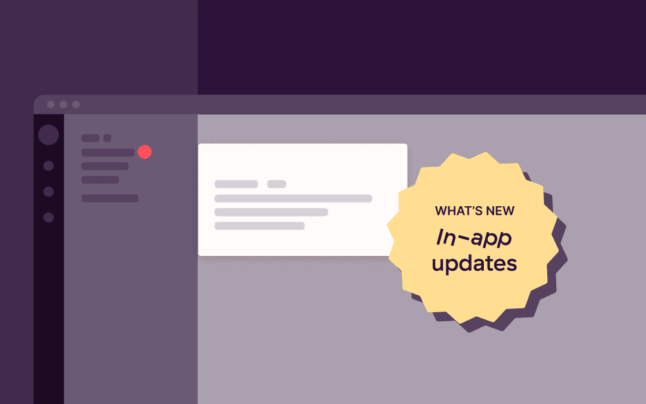It’s been a great quarter at Toggl — we’ve been focused on making your team’s time tracking experience even smoother, more flexible, and powerful.
You can now get access to your key data quickly by using one of our Analytics templates! Schedule future rate changes or edit them retroactively, integrate with QuickBooks to streamline your invoicing, and more. For a complete rundown of all our updates, keep reading!
Analytics templates
Get a deeper look at your data quickly
Looking for a quick and easy way to get started with Analytics? Use one of our suggested dashboard templates to see your key information in one place.
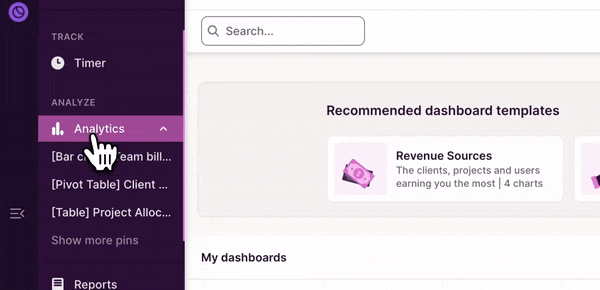
- Revenue Sources: Get a better look into your most profitable clients, users and projects.
- Client Billing: Bird’s eye view of your work distribution by time and client.
- Project Overview: See a distribution of worked hours across projects, tasks and users.
Can’t find what you’re looking for? You can easily customize our existing templates to fit your needs or share your template ideas with us by clicking “Share an idea for a template” in the app. More templates are coming soon!
What else is new in Analytics?
- Pin your dashboards to the menu to access them quickly.
- Available in Beta: Export your dashboard as a PDF to visualize your metrics and share them with your team or clients.
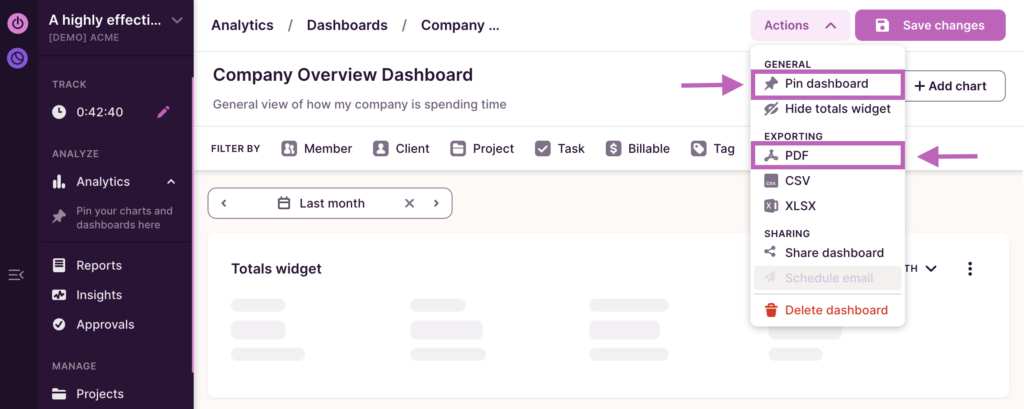
Historical Billable Rates
Schedule your rate changes or edit them retroactively for greater flexibility and accuracy
Are your billable rates constantly changing? No problem. Now you can set your rates for specific dates — past or future. Get the flexibility your business needs, and ensure accurate reporting and billing. Learn how it works.
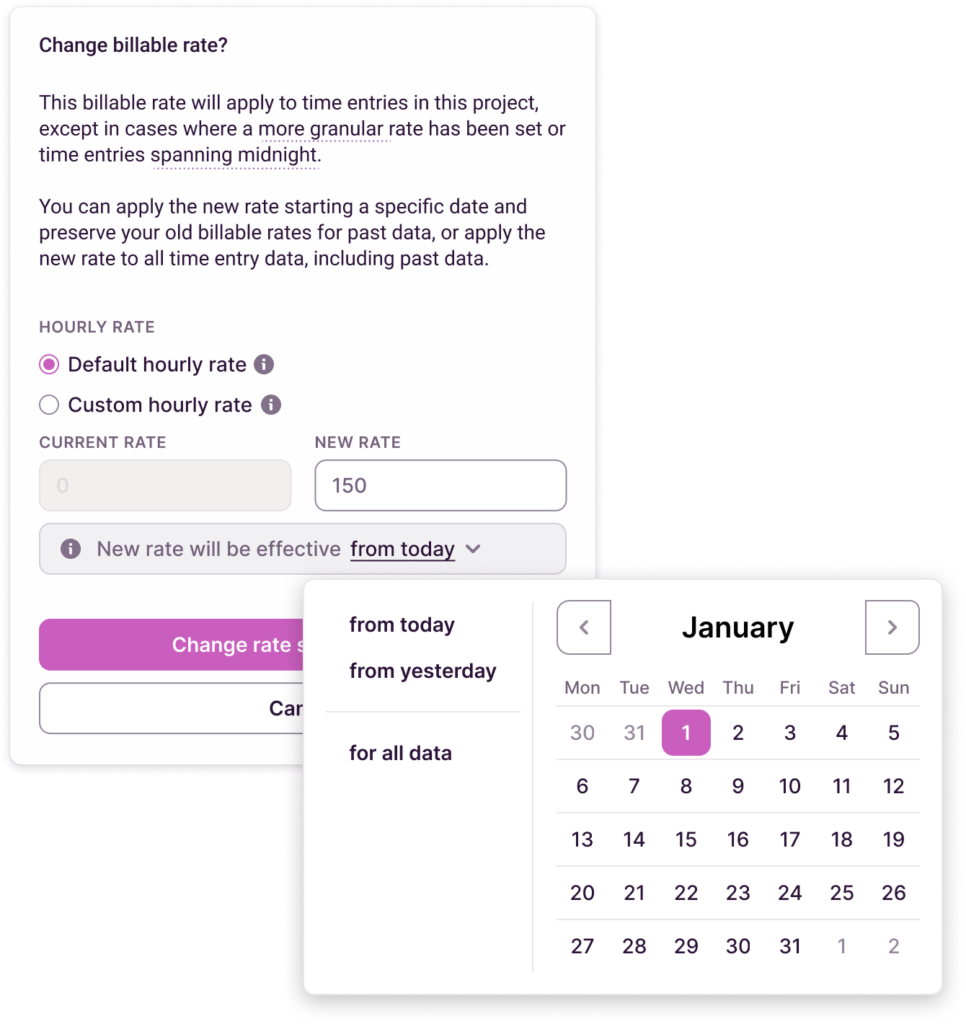
The Historical Billable Rates feature is available in our Premium and Enterprise plans.
Learn more about how you can track billable hours and increase profits by 20%.
QuickBooks Online integration (in Beta)
QuickBooks Online joined our 100+ integrations and is now available in Beta
Using Quickbooks for your accounting? Track your team’s time precisely with Toggl Track → Generate your invoice on the Reports page based on preferred filters → Send it straight to Quickbooks → Save hours of admin work.
This integration is now available in Beta. This integration will later be available on Starter, Premium and Enterprise plans.
Learn how to set it up here.
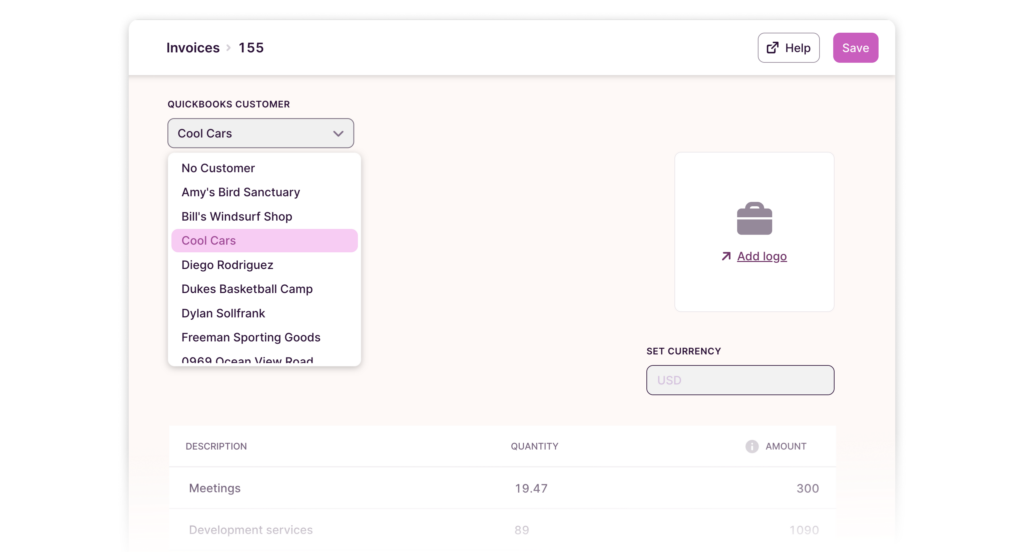
Streamline your time tracking with this and 100+ more integrations — explore them all here.
Projects timeframe
Add a timeframe to your project for a better overview

A project ending tomorrow with half its budget unspent requires a different approach than one with the same leftover amount due in a month, right?
This is why we introduced the Timeframe option for Projects. It provides a clearer overview of your project’s status and timeline.
Create your next Project and try it out →
Using Toggl Plan for capacity planning? Create a Project in Toggl Plan and a timeframe will gracefully sync in both of the tools!
Hide start and end times
No need to record start and end times? Use duration-only tracking
For teams that don’t necessarily need (or want) to see start and end times, duration-only time tracking can be enabled at the workspace level.
In Settings, admins can choose “Hide start and end times”, then the start and end time fields will no longer be shown within the timer section, within the list view, or when editing time entries in the list view. Only the duration will be shown to the user.
Learn how to set it up here (see Team Entry Settings).
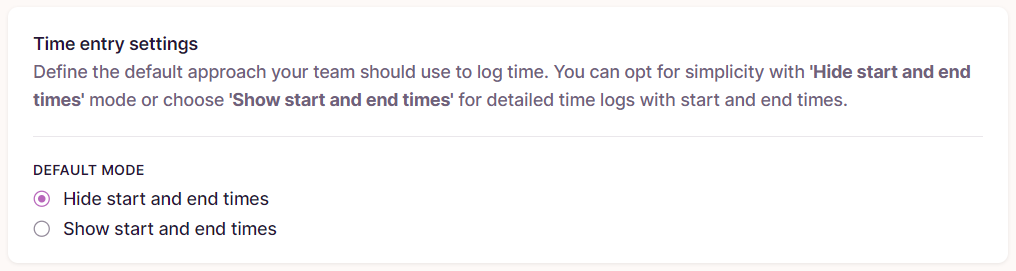
Invoice page
Access all your invoices in one place
All your invoices are just one click away! In this new Invoices page you can:
- View & download previously created invoices
- Duplicate a past invoice
- Delete invoices
- Send your invoices to QuickBooks, if you have the integration enabled (now available in Beta)
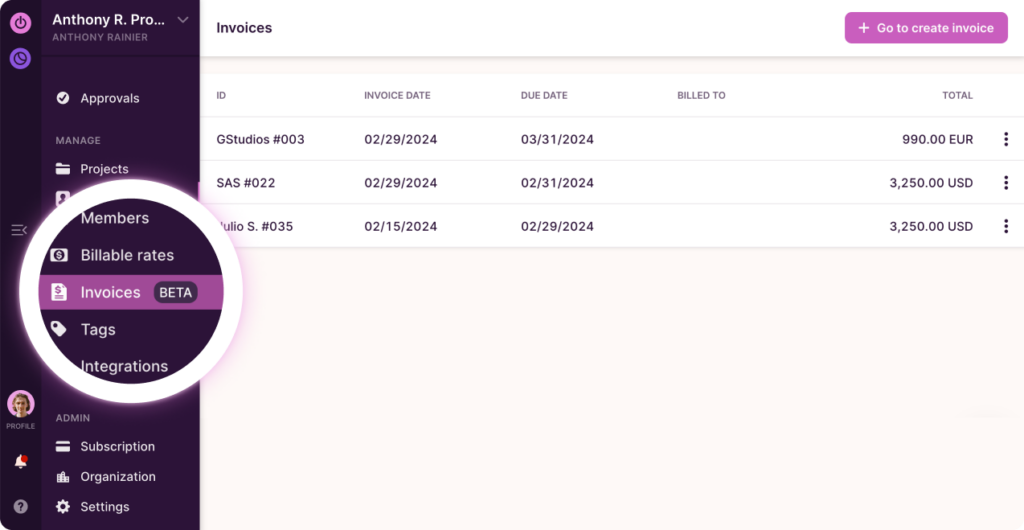
New to invoicing with Toggl Track? Learn how to create your invoices here.
Copy time entry description
Just like that — copy, paste, track! On the web app, copy your descriptions with one click by selecting “copy description” from the drop-down.
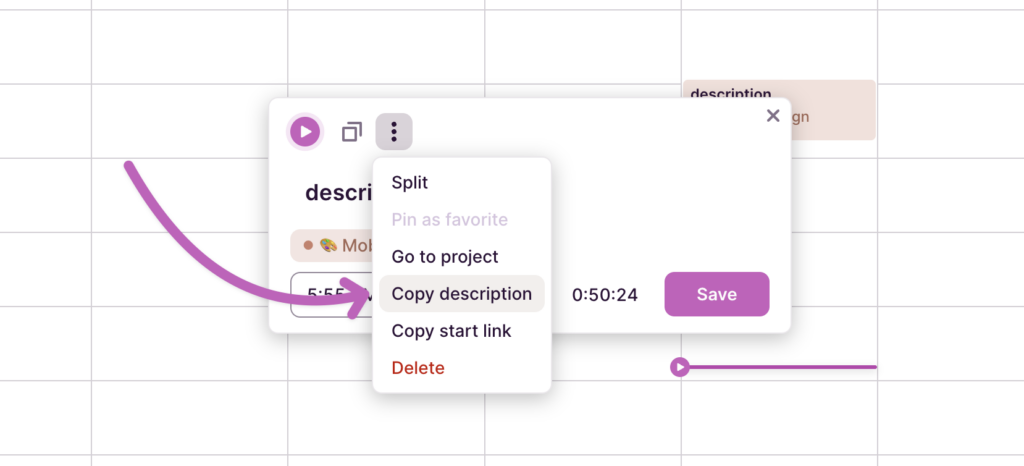
Favorites on macOS
Great news for Mac users — you can now create favorite time entries directly within the Toggl Track macOS app. This feature is already available on our web app and other desktop apps.
Hover over a time entry in the list or calendar view and click “Pin as favorite”. You’ll see it appear in your Favorites for quick access.
Explore our desktop and mobile apps to make your time tracking a breeze.
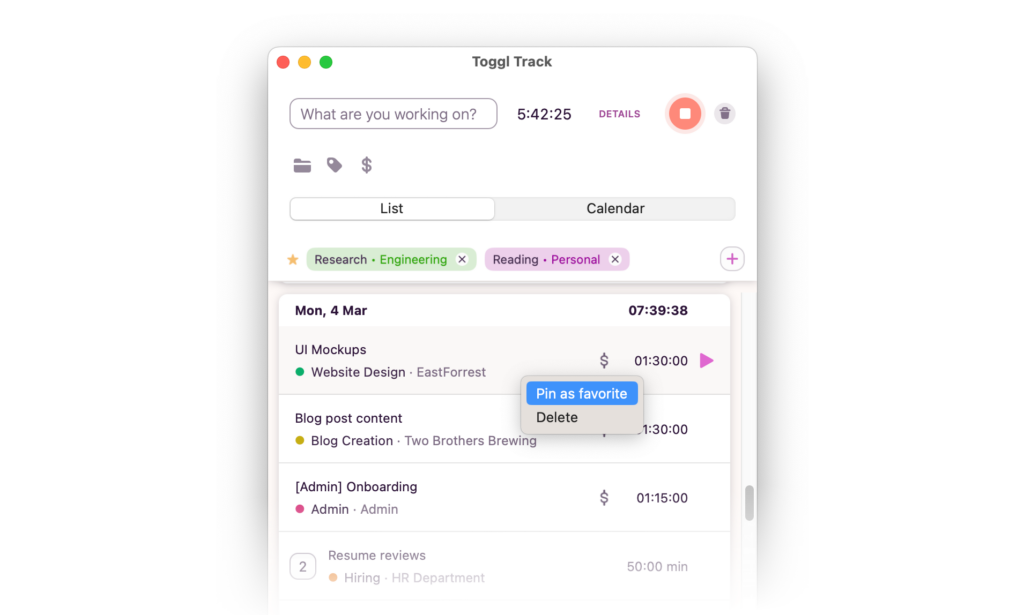
Toggl Plan
Have you given it a try? Track your time from My Work
Your upcoming tasks and projects can be easily visualized in Toggl Plan where you can smoothly start and stop your time tracker from My Work. For this, you would need to integrate Toggl Track with Toggl Plan. Here is how.
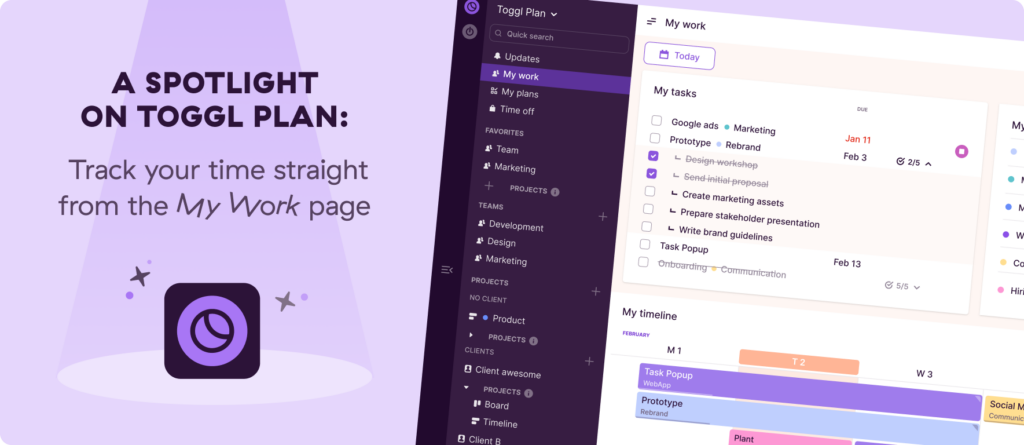
Toggl Affiliate Program
Turn your influence into cash!

Are you a Toggl Superuser? A consultant or a Saas Content Creator?
Now, you can earn a 30% commission for every paid Toggl Track organization on their first eligible payment. Free to join — no self-purchase is required.
Join the Toggl Affiliate Program here!
What’s next?
Next quarter, our team will continue working on making time tracking a more seamless and powerful experience for your team. But to make sure we’re focusing on what matters, we want to hear from you! If you have any questions or suggestions, please go to our support website and message us using the Live Chat bubble in the bottom-right corner.
Some of our paid features may not be visible if you’re not on a Starter or Premium plan. To upgrade to a paid plan, look for Subscription in the left-hand menu of the web app, or read more about our available pricing plans.
Until next time!
Work tools to elevate your productivity – apps for incredibly simple time tracking and effective project planning.