Shared calendar apps can make or break work and team schedule planning.
Whether you want to:
- See who’s doing what and when
- Avoid scheduling conflicts
- Plan work and time off without overworking
That’s why choosing the best calendar app for your team and projects is so important.
We reviewed and tested over 30 calendaring software tools to put together this list of the best shared calendar apps.
Let’s dive in, shall we?
What is the best shared calendar app?
Here’s our list of top shared calendar apps:
- Toggl Plan
- Teamup
- Trello
- Asana
- Wrike
- Basecamp
- Google Calendar
- Outlook
- Calendly
- Timefree
1. Toggl Plan
Price: Starts at $9/month
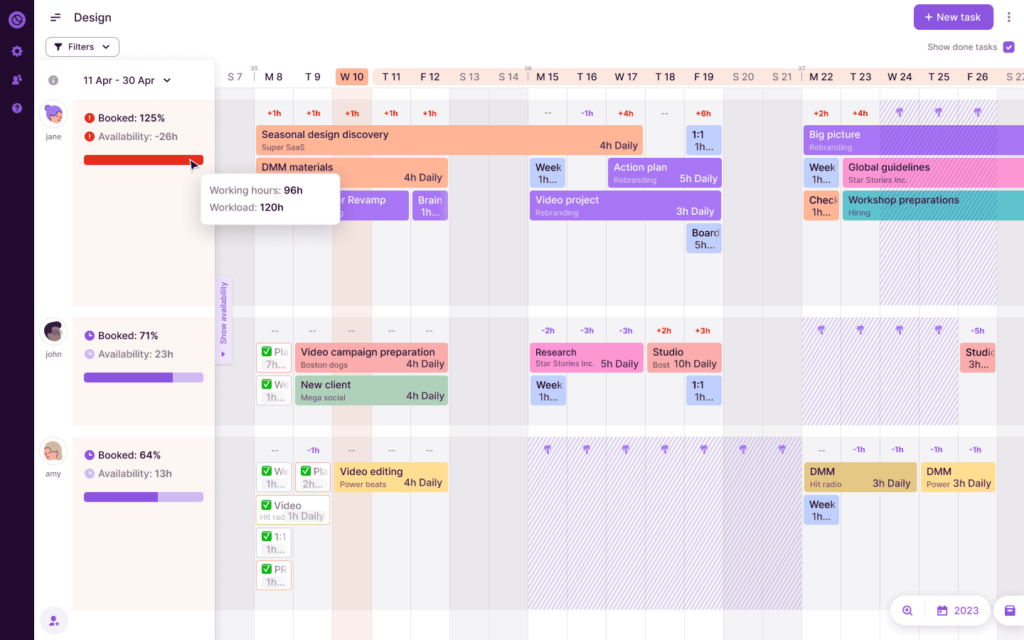
Toggl Plan offers all features needed for planning work and schedules — timelines, kanban boards, time tracking, and more.
With Toggl Plan’s easy-to-use and intuitive interface, managing team availability and staying on top of your team’s schedules feels like a breeze.
What we like
- Unlike calendaring software, Toggl Plan’s Team timelines help you plan work schedules, track team availability, manage capacity, balance workloads, and get a high-level overview of your entire team’s schedule.
What’s missing
- Toggl Plan doesn’t come with experience matching features. While you can organize teams by skills using multiple Team timelines, you can’t segment team members by experience.
Best for
Toggl Plan is best for agencies, consultancies, and other knowledge-based service businesses that want a simple team planning and project scheduling tool.
Top features
- Unlimited shared Team timelines: Track your team’s schedule so you know who’s available and how to assign team members to projects.
- Visualize team availability: Plan your team’s time off. Prevent scheduling conflicts with vacation time.
- Track team members’ capacity: Know who can take up more work and who’s overworked.
- Recurring tasks: Save time by scheduling recurring tasks and events.
- Mobile apps: for Android and iOS devices.
- Drag-and-drop interface: Easily add and edit schedules and make day-to-day work management simple.
- Integrations: Integrate tools like Google Calendar or Toggl Track to track schedules and time spent on tasks.
Tool integrations
Integrations include Toggl Track, Google Calendar, Slack.
Pricing
Toggl Plan comes with a free plan for solo users.
It also offers two pricing plans with a free 14-day trial:
| Plan | Cost | Best for |
|---|---|---|
| Team | $9 per user per month | Teams that need to deliver projects on time while ensuring proper use of team resources |
| Business | $15 per user per month | Teams that need to work with external stakeholders and export project data for reporting |
Learn more about Toggl Plan’s prices here.
2. Teamup
Price: Starts at $12/month
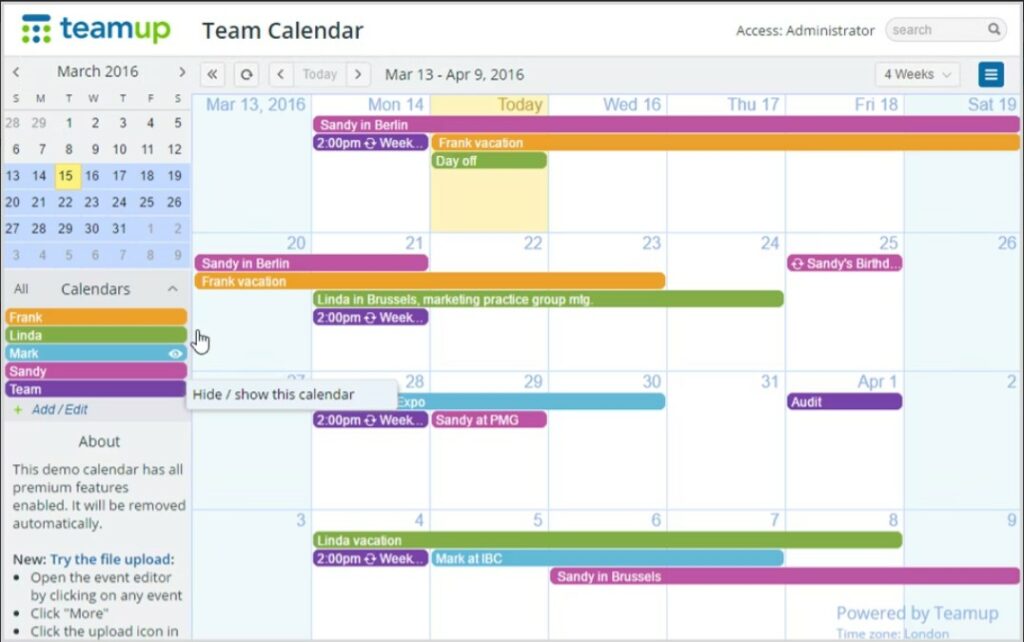
Teamup is a versatile group calendar app that you can use to easily schedule work and manage availability.
Teamup simplifies team collaboration with color-coded, real-time updates, and an intuitive user interface.
What we like
- Teamup’s ease of use is a highlight of this tool. Users can organize their work effortlessly and communicate with team members more efficiently.
What’s missing
- With Teamup, you can only track schedules and time off. There’s no way to know a team member’s capacity or workload.
Best for
Teamup is best for teams of all sizes that are looking for a basic calendar app to schedule their projects and availability.
Top features
- Multiple calendar views: See your team’s availability in multi-day view, agenda view, timeline view, and more.
- Customized access: Teamup provides nine levels of access permissions so you can securely share your calendars across your organization.
- Third-party integrations: Integrate tools like Slack or Google Calendar into Teamup to keep all your tools in sync.
Tool integrations
Integrations include Google Calendar, Microsoft Teams, Slack.
Pricing
Teamup offers five pricing plans:
| Plan | Cost | Best for |
|---|---|---|
| Free | $0 | Small teams that need basic functionality |
| Plus | $12 per month per calendar | Teams that need daily agenda and historical data |
| Pro | $29 per month per calendar | Teams that need to add custom data to scheduled tasks |
| Business | $69 per month per calendar | Businesses that need 10 years of historical data |
| Enterprise | $129 per month per calendar | Enterprise companies |
Visit their pricing page for more information.
3. Trello
Price: Starts at $6/month
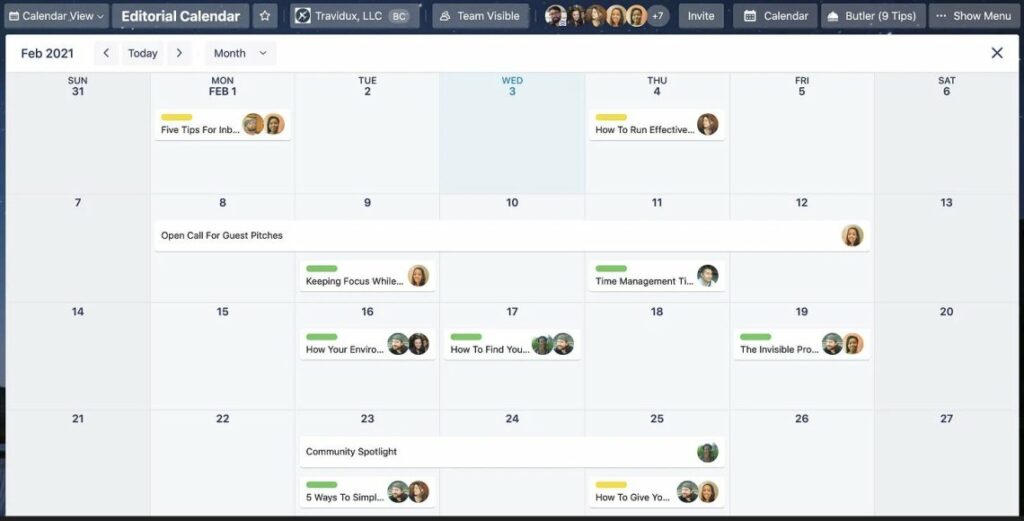
Trello is primarily a Kanban-based project management tool, but you can also use it as a shared team calendar.
Trello’s calendar view lets you organize teamwork, whether you’re working on a to-do list or scheduling a content calendar.
What we like
- With Trello, it’s easy to visualize your team’s projects and track deadlines. It has a clutter-free and simple Kanban interface.
What’s missing
- Trello’s limited native calendar functionality means you miss out on essential scheduling features like recurring events or event customization. As Trello focuses on tasks, you also don’t see team availability and capacity.
Best for
Trello is best for teams of all sizes that need a simple tool for managing their tasks and visualizing the work schedule on a calendar.
Top features
- Calendar view: See your tasks in a visual calendar format to keep track of task deadlines.
- Color labels: Apply color-coded labels to cards so you can quickly identify and organize tasks and events.
- Collaborative comments: Leave comments and updates on cards and track the status of your tasks in real-time.
- Integrations: Get your tools together and work more efficiently.
Tool integrations
Integrations include Google, Outlook, Apple, Slack.
Pricing
Trello offers four pricing plans:
| Plan | Cost | Best for |
|---|---|---|
| Free | $0 | Solo users who want to organize their work |
| Standard | $6 per user per month | Small teams that need to collaborate on tasks |
| Premium | $12.50per user per month | Midsize teams that need to track multiple projects |
| Enterprise | $17.50per user per month | Large enterprise teams that need more security and controls |
Visit their pricing page for more information.
4. Asana
Price: Starts at $13.49/month
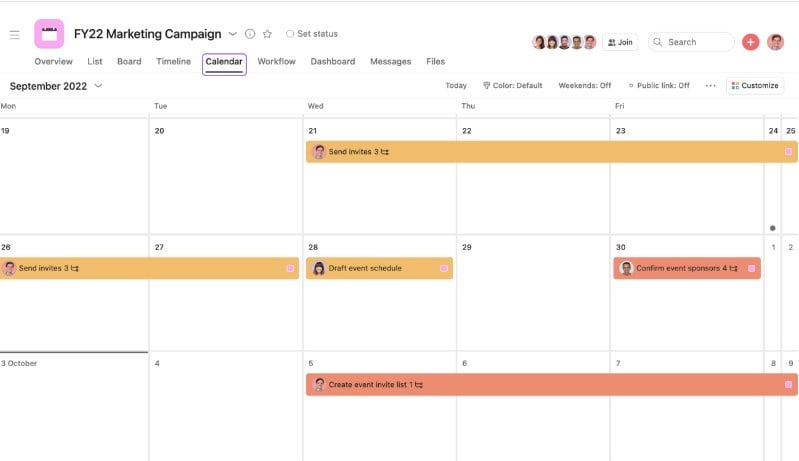
Asana is a goal, portfolio, and project management tool with strong task scheduling capabilities.
Through Asana’s calendar and timeline view, teams can visualize their work better and meet their goals faster.
What we like
- Asana’s advanced search feature lets you easily navigate and find tasks, projects, people, tags, or groups within your organization. This way, you can avoid scheduling conflicts.
What’s missing
- If you want access to advanced features like capacity and workload management, Asana can be quite expensive ($30.49 per user per month).
Best for
Asana is best for teams of all sizes that want a comprehensive project scheduling tool.
Top features
- Calendar view: Visualize your project schedule and stay informed on your team’s daily or weekly tasks.
- Gantt timelines: Plan projects more efficiently, coordinate better on tasks, and allocate your resources accordingly with Gantt timeline views.
- Integrations: Integrate other tools that your team uses to streamline your workflows.
- Mobile app: Take your work with you wherever you go. Asana is available on Android and iOS.
- Time tracking: Track and make the most of your team’s time.
Tool integrations
Integrations include Google Calendar, Outlook, Gmail.
Pricing
Asana offers three pricing plans:
| Plan | Cost | Best for |
|---|---|---|
| Basic | $0 per user | For solo users and teams who need basic project management |
| Premium | $13.49 per user per month | For teams that need to plan projects |
| Business | $30.49 per user per month | For teams that need goal, portfolio, and workload management |
Visit their pricing page for more information.
5. Wrike
Price: Starts at $9.80/month.
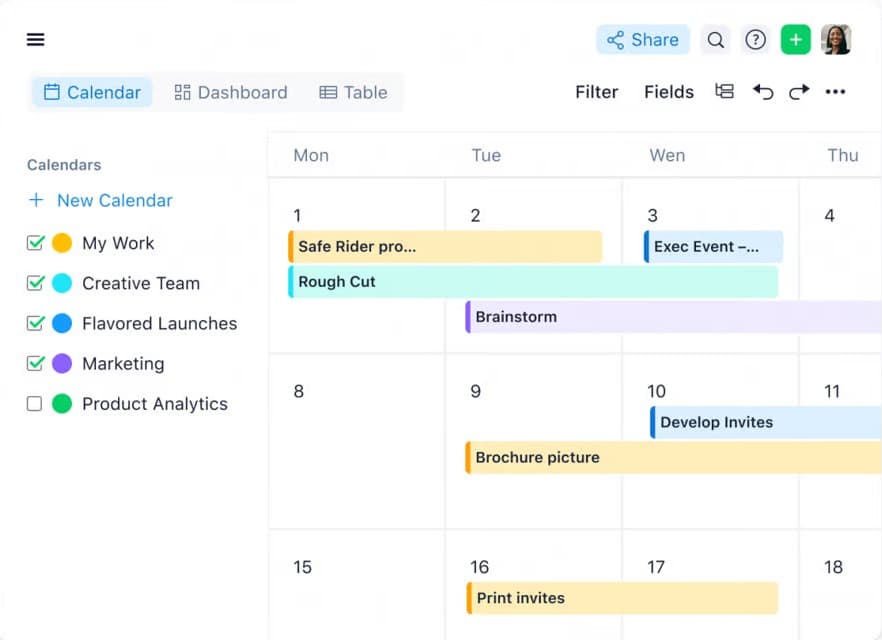
Wrike is another project management software that has an easy-to-use calendar feature, which you can customize to match your specific needs.
What we like
- Wrike comes with project and resource management features like Toggl Plan and Asana.
What’s missing
- For resource management features, you have to spend quite a lot ($24.80 per user per month). They only offer an annual billing option on the pricing page.
Best for
Wrike is best for teams of all sizes that don’t have a tight budget and need a comprehensive tool with strong scheduling and planning features.
Top features
- Team calendar: No more delays or unbalanced workloads. Plan projects and schedule team tasks with ease.
- High customization: Customize your calendars to suit your project and team needs, and maximize your efficiency.
- Filters: Color-code your tasks to gain a clearer view of your deadlines and keep track of your team’s work.
- Easy-to-use interface: With Wrike, it’s simple to visualize and edit departmental, team, or individual tasks.
- Multi-platform availability: See and manage your team and projects’ schedule from your Apple device, PC, or mobile device.
Tool integrations
Integrations include Microsoft Teams, Google Workspace, Slack.
Pricing
Wrike offers five pricing options:
| Plan | Cost | Best for |
|---|---|---|
| Free | $0 | Basic task management |
| Team | $9.80 per user per month | Effective team management |
| Business | $24.80 per user per month | Intelligent platform with task automation and prioritization |
| Enterprise | Contact Wrike | Enterprise teams with custom access control |
| Pinnacle | Contact Wrike | Enterprise teams with complex needs for budgeting, booking, team utilization, etc. |
Visit their pricing page for more information.
The calendar view is not available in Wrike’s free plan.
6. Basecamp
Price: Starts at $15/month
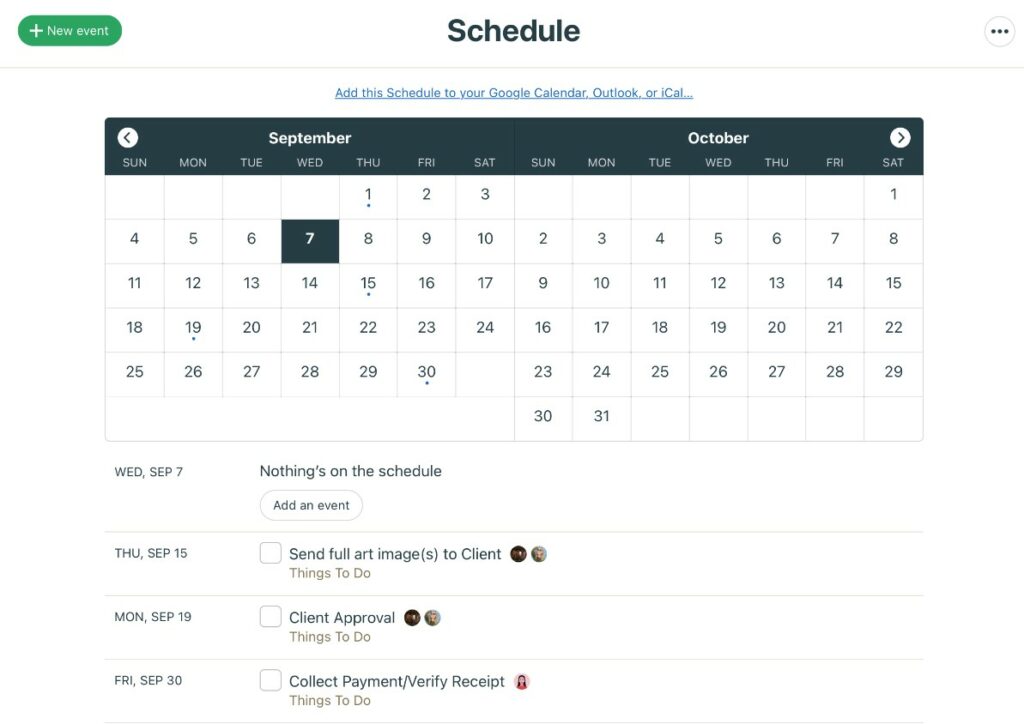
Basecamp is an all-in-one project management and collaboration tool that offers limited scheduling capabilities.
The project schedule feature and collaboration tools like file sharing or chats help you plan your team’s schedule.
What we like
- Basecamp lets you add recurring events so you don’t miss activities that repeat regularly.
What’s missing
- There’s no easy way to visualize your team’s schedule. Also, you cannot manage your team’s availability, capacity, or workload with Basecamp.
Best for
Basecamp is best for small businesses or groups inside large organizations who are looking for a simple tool to manage their work collaboratively.
Top features
- Scheduled events: Create, organize, and plan events for your team projects.
- Recurring events: Automate events for repeated activities and keep your focus on important tasks.
- Automated notifications: Make sure your team doesn’t miss meetings and deadlines.
- External calendar synchronization: Keep your team’s schedule in one place by synchronizing with external calendar apps.
- Collaboration tools: Work together with your team using group chats and message boards.
Tool integrations
Integrations include Slack, Google Drive, MS Teams.
Pricing
Basecamp offers two pricing plans:
| Plan | Cost | Best for |
|---|---|---|
| Basecamp | $15 per user per month | Effective project management |
| Basecamp Unlimited | $349 per month | Enterprise teams |
Visit their pricing page for more information.
7. Google Calendar for Google Workspace
Price: Starts at $6/month
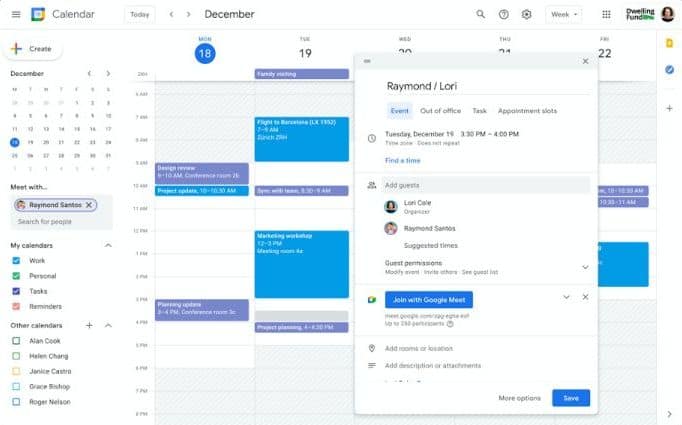
Google Workspace Calendar offers more scheduling features than the free basic calendar that comes with a Gmail account.
What we like
- With Google Workspace Calendar, it’s easy to visualize team schedules in a single calendar so you can efficiently plan events.
What’s missing
- Google Workspace Calendar is a calendaring software. It doesn’t come with capacity or workload management features.
Best for
Google Workspace Calendar is best for businesses of all sizes that want a straightforward shared calendar app for managing their team’s events.
Top features
- Book shared resources such as meeting rooms.
- Visualize co-worker schedules in a single calendar to schedule events based on their availability.
- Share calendars publicly or with limited access.
- Access calendars from all devices, including tablets and smartphones.
Tool integrations
Integrations include Slack, Outlook, Notion.
Pricing
Google Calendar comes with a Google Workspace subscription.
| Plan | Cost | Best for |
|---|---|---|
| Business Starter | $6 per user per month | Small teams that need basic scheduling features |
| Business Standard | $12 per user per month | Teams that need more advanced planning and scheduling capabilities |
| Business Plus | $18 per user per month | Teams that need high security and management |
| Enterprise | Contact sales | Enterprise teams |
Visit their pricing page for more information.
Business Starter, Business Standard, and Business Plus allow a maximum of 300 users.
8. Outlook
Price: Starts at $6/month
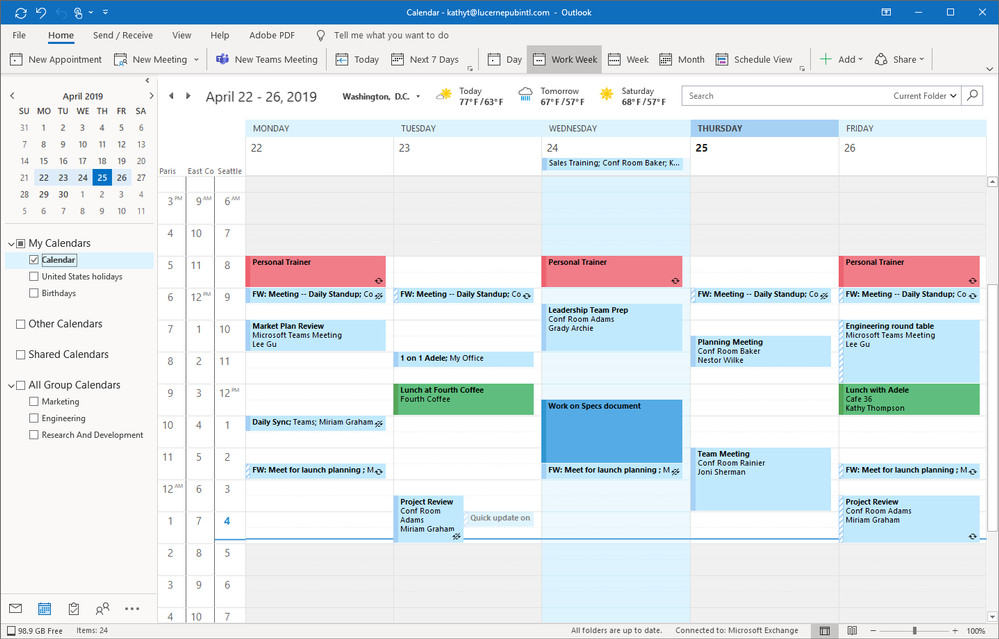
Microsoft Outlook is one of the tools that the Microsoft 365 suite offers.
Although Microsoft Outlook is an email tool at its core, it also has a powerful shared calendar.
What we like
- Microsoft Outlook’s shared calendar integrates seamlessly with the Microsoft ecosystem. You can easily share calendars with colleagues, set permission levels, or synchronize data across Microsoft 365 tools.
What’s missing
- New users might find it challenging to learn how to use Outlook’s advanced features. And like Google Calendar, you don’t get capacity, and workload management features.
Best for
Microsoft Outlook is best for teams of all sizes looking to become more efficient at scheduling and coordinating events and projects.
Top features
- Group calendars into folders. Share folders with specific individuals, teams, or projects.
- Share your availability calendar publicly or with specific teams within your organization.
- Capture tasks on the calendar, prioritize them, and track them with Microsoft To-Do.
Tool integrations
Integrations include Google Calendar, Slack, OneDrive.
Pricing
Microsoft 365 suite offers three pricing plans:
| Plan | Cost | Best for |
|---|---|---|
| Business Basic | $6 per user per month | Small teams that need basic scheduling features |
| Business Standard | $12.50 per user per month | Teams that need more advanced planning and scheduling capabilities |
| Business Premium | $22 per user per month | Teams that need advanced security and cyber threat protection |
Visit their pricing page for more information.
9. Calendly
Price: Starts at $10/month
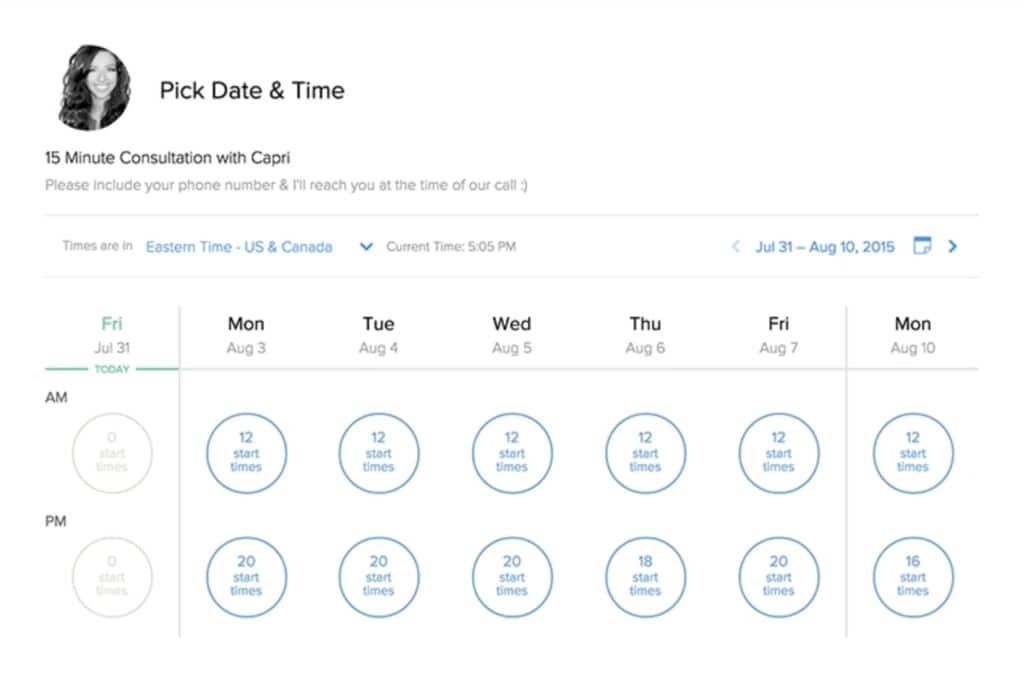
Calendly is a shared calendar app that simplifies booking appointments.
Users can set their availability preferences and share personalized scheduling links to save time and eliminate the back-and-forth of scheduling emails.
What we like
- Calendly has an intuitive and easy-to-booking user interface that makes the tool ideal for booking meetings and demos.
What’s missing
- While Calendly makes bookings easy there’s nothing that shows everyone’s schedule in one place.
Best for
Calendly is best for teams of all sizes that need a simple online scheduling and booking calendar app.
Top features
- Scheduling automation: Set automatic reminders or notifications so your team won’t miss another meeting again.
- Reporting: Analyze scheduling patterns and metrics so you can make data-driven decisions.
- Time zone scheduling: Schedule meetings automatically based on different time zones.
- Integrations: Sync popular calendar apps like Google Calendar, iCloud, or Outlook.
Tool integrations
Integrations include Google, Microsoft, Apple.
Pricing
Calendly offers four pricing options:
| Plan | Cost | Best for |
|---|---|---|
| Basic | $0 | Individuals who have basic scheduling needs |
| Essentials | $10 per user per month | Individuals with more advanced scheduling needs |
| Professional | $15 per user per month | Small teams that need to customize their scheduling and planning |
| Teams | $20 per user per month | Teams that need collaborative scheduling |
Visit their prices page for more information.
10. TimeTree
Price: Starts at $4.49/month
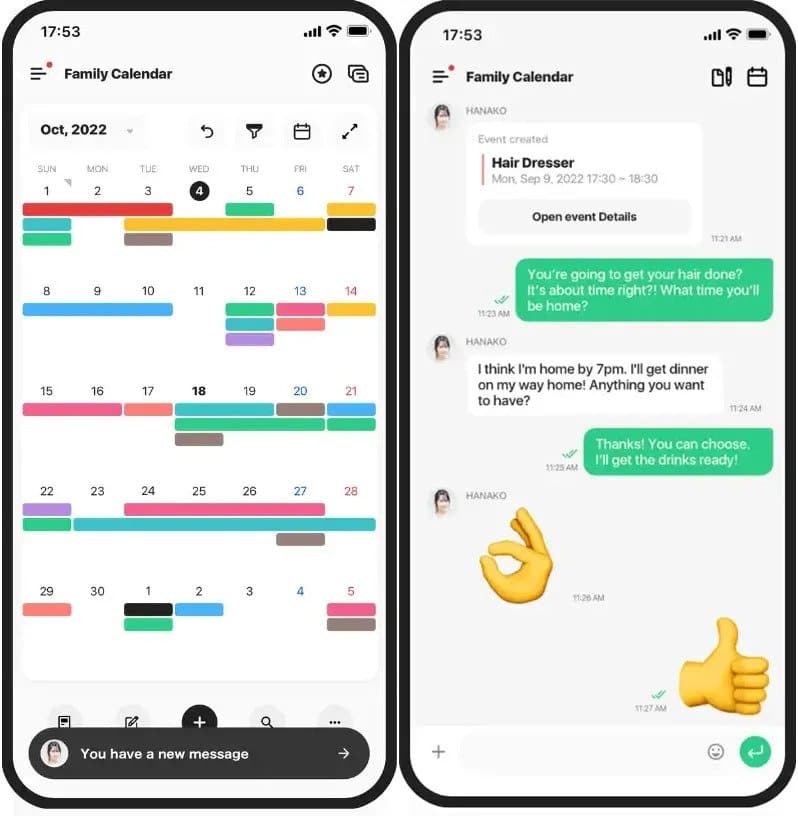
TimeTree is a collaborative group calendar app that lets you easily schedule and coordinate events and to-dos.
What we like
- TimeTree is an affordable shared calendar app for the features it provides.
What’s missing
- TimeTree is a mobile-only app.
Best for
TimeTree is best for family members, friends, and small to midsize teams seeking a shared calendar solution with plenty of features.
Top features
- Create a shared calendar with your team and have it automatically sync up with individual calendars.
- Send reminders to everyone on your team about specific events.
- Share notes and to-do lists with your team.
- Share events via messaging tools and other social media tools.
- Top shared calendar for iPhone, Android, and PC.
Tool integrations
Integrations include Slack, Amazon Alexa.
Pricing
TimeTree offers two pricing plans:
| Plan | Cost | Best for |
|---|---|---|
| Free | $0 | Individuals who have basic scheduling needs |
| Premium | $4.49/month | Individuals with more advanced scheduling needs |
Visit their pricing page for more information.
Best shared calendar apps: a quick comparison
Here’s a quick overview of our top 10 shared calendar apps:
| Tool | G2 Rating | Best For | Pricing |
|---|---|---|---|
| Toggl Plan | 4.6/5 | Knowledge-based service providers | From $9 per user/month |
| Teamup | 4.4/5 | Companies of all sizes | From $12 per calendar/month |
| Trello | 4.4/5 | Companies of all sizes | From $6 per user/month |
| Asana | 4.3/5 | Businesses of all sizes and all industries | From $13.49 per user/month |
| Wrike | 4.2/5 | Companies of all sizes | From $9.80 per user/month |
| Basecamp | 4.1/5 | Entrepreneurs, freelancers, small businesses | From $15/user per month |
| Google Calendar for Google Workspace | 4.6/5 | Companies of all sizes | From $6 per user/month |
| Outlook | 4.5/5 | Companies of all sizes | From $6 per user/month |
| Calendly | 4.7/5 | Teams of all sizes and industries | From $10 per user/month |
| TimeTree | n/a | Solo users and small teams | From $4.49 per user/month |
How to choose the right calendar app
That may vary based on your specific needs. But generally, these are four things to consider when choosing your calendar app:
- Usability: Your calendar app should be intuitive and have a user-friendly interface so that your entire team can easily navigate and use it.
- Features: What features do you need to meet your scheduling needs? Timelines, automated notifications, or integrations are some essential scheduling features.
- Price: Some calendar apps come with free plans. Is the basic functionality offered by free plans enough for you or do you need more advanced paid features?
- Extra features: Do you need extras like task management, file attachments, or analytics? Consider if additional features may add value to your calendar app choice.
FAQs
Here are some commonly asked questions about shared calendar apps.
1. What is the best shared schedule app?
It depends on your needs. Teamup and TimeTree are good enough for simple calendar software needs. Trello and Basecamp are great for task management. But if you need a tool that allows you to plan projects based on capacity and workloads, you want to go with Toggl Plan, Asana, or Wrike.
2. Is there a free shared calendar app?
Yes, there are several free shared calendar apps that offer basic scheduling and coordination functionality, such as Google Calendar, Outlook Calendar, or Apple iCloud Calendar.
3. What is the difference between a shared calendar and a group calendar?
A shared calendar lets multiple users access and view team schedules so they can coordinate efficiently for meetings or workshops.
A group calendar is a specialized calendar that focuses on scheduling meetings or events for a specific group or team.
4. How do I create a shared calendar for multiple users?
It depends on the tool you’re using. In Google Calendar, you can create a new calendar and share it with specific people or the entire team from the Settings and Sharing menu. In Toggl Plan, you can create a Team timeline by adding specific team members to visualize their assigned task schedule, availability, capacity, and workloads. All the added team members get access to this timeline.
How to choose the best shared calendar app for your team?
The right shared calendar app will make managing your team schedule easier. You’ll manage and schedule your work and your team’s time with precision without losing your focus and missing opportunities.
To find the best calendaring software, identify your needs and evaluate tools from the above list for the following:
- Does it fit your budget?
- Is it easy for your entire team to use, irrespective of their location or time zone?
- Does it offer capacity and workload management features?
- Can you adjust work schedules easily if something comes up at the last moment?
- Can it integrate with other popular tools?
An easy-to-use team planning and project scheduling like Toggl Plan can set you on the path to team success.
See for yourself by signing up for a free Toggl Plan account and start managing your team’s time effortlessly.
Jitesh is an SEO and content specialist. He manages content projects at Toggl and loves sharing actionable tips to deliver projects profitably.
![10 Time Doctor Alternatives to Consider for 2024 [Comparison]](images/time-doctor-alternatives-746x394.jpg)

