Project managers often struggle to calculate project ROI and communicate a project’s financial value to stakeholders as they might not have the right tools or processes to do so.
This guide has everything you need to start calculating the ROI of your projects, avoid scope creep, and improve project efficiency.
You’ll learn proven steps, formulas, and examples to calculate and improve project ROI.
Let’s dive in.
What is project ROI?
Project ROI (return on investment) measures how much profit a project generates compared with its final cost.
This metric helps businesses understand which projects are worth the investment, if it was a good financial decision, and how to prioritize future tasks.
Based on what stage the project is at, there are different ways to measure project ROI.
For example, if you haven’t started working on a project, you can use the anticipated ROI to predict project performance.
Let’s look more closely at the four different types of project ROI that you can calculate.
What are the different types of ROI in a project?
Here are the four types of ROI in a project:
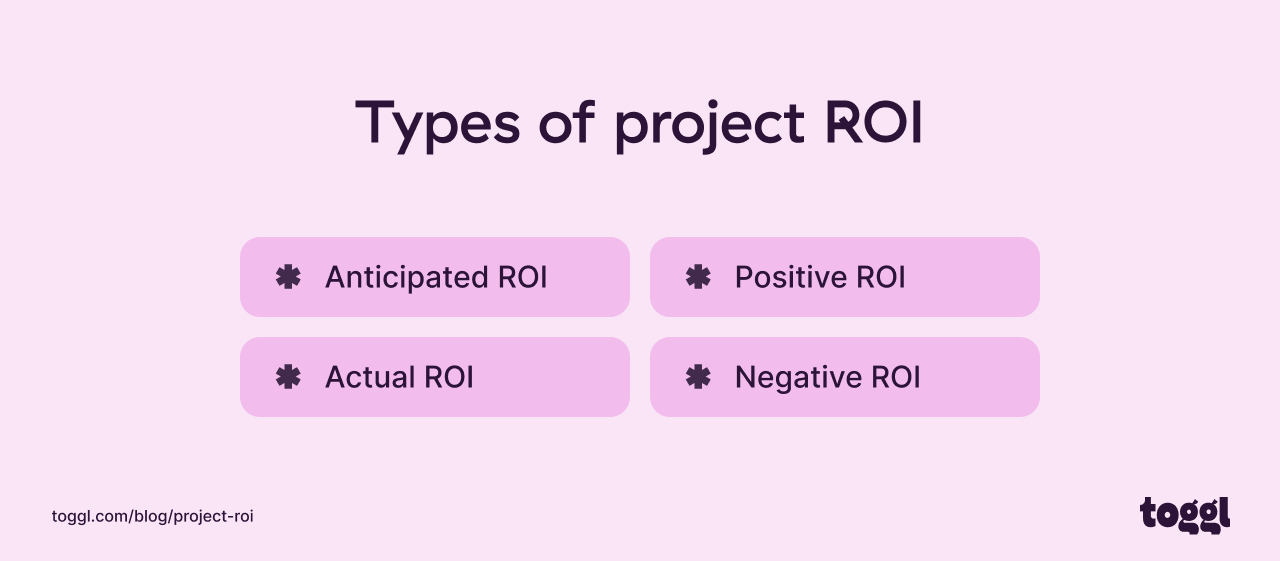
Anticipated ROI
Anticipated ROI is the expected ROI of a project before it begins.
Project managers calculate anticipated ROI based on research and analysis of similar projects, market conditions, and potential risks.
Calculating anticipated ROI helps them understand if a project is worth completing, evaluate risk, and prioritize profitable projects.
Actual ROI
This is the project’s true financial performance compared to initial estimations.
Actual ROI has multiple uses as it:
- Shows how profitable the project is
- Helps evaluate how accurate initial ROI estimates are
- Can compare actual ROI with anticipated ROI. This helps project managers learn valuable lessons for future projects
Positive ROI
A positive project ROI is a project manager’s dream. It proves a project generated more revenue than it cost to complete.
Positive ROI is the goal of every project as it shows a successful investment with profitable outcomes.
Negative ROI
Negative ROI is as bad as it sounds. This means the project is not profitable and costs more than the revenue generated.
But the positive here is the lessons to be learned for future projects.
Here are some ways negative ROI can help project managers:
- It can identify inefficiencies, overspending, and underestimated costs to help refine future processes.
- Negative ROI often stems from unforeseen risks or poor risk management. It can be a wake-up call for project managers to focus on risk assessment.
- Analyzing projects with negative ROI helps project managers make better decisions about how to invest their future resources.
How to calculate the ROI of a project?
Calculating project ROI can be done in six straightforward steps.
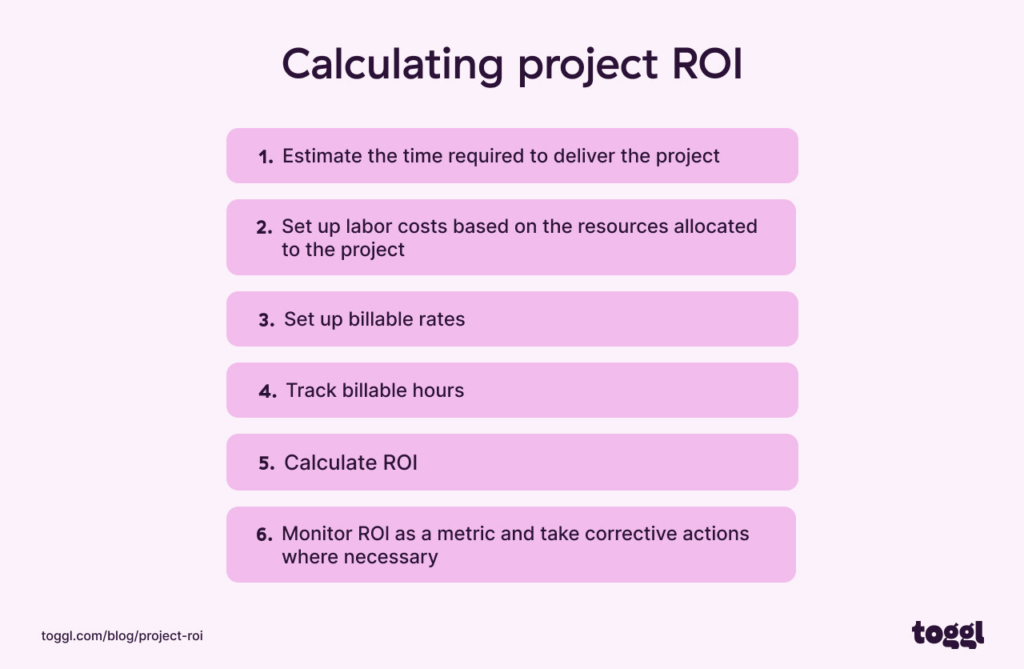
1. Estimate the time required to deliver the project
Estimating the project’s duration sets a strong foundation for realistic expectations and accurate ROI calculations.
To nail time estimates, break down the project into smaller tasks and estimate the duration of each one.
We recommend using a Work Breakdown Structure to outline your project’s tasks and create more detailed and accurate estimates.
In Toggl Track, setting time estimates for your tasks is easy when creating or editing projects.
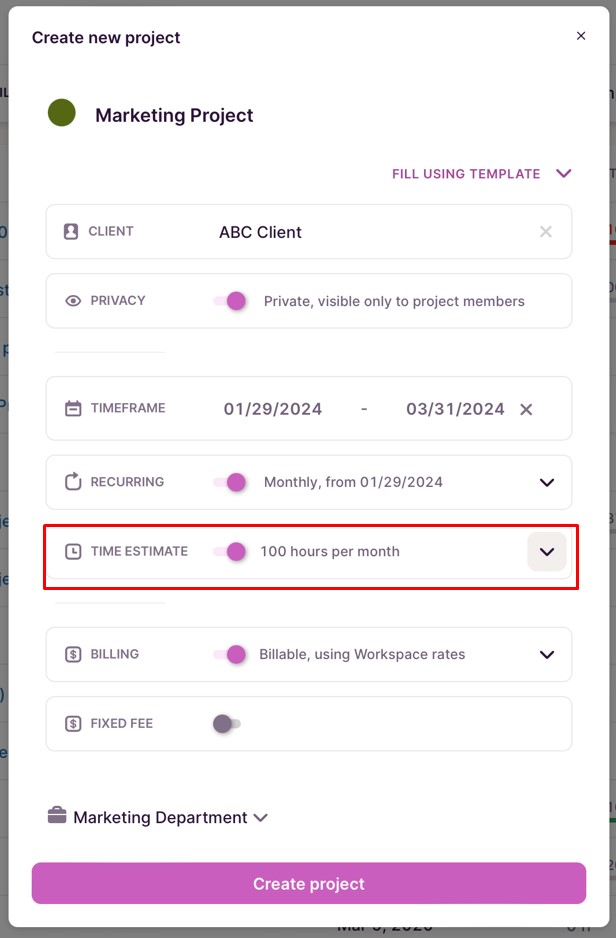
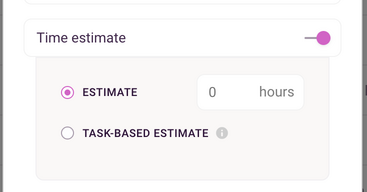
You can also use the Project Dashboard to see past data and create estimates based on similar projects.
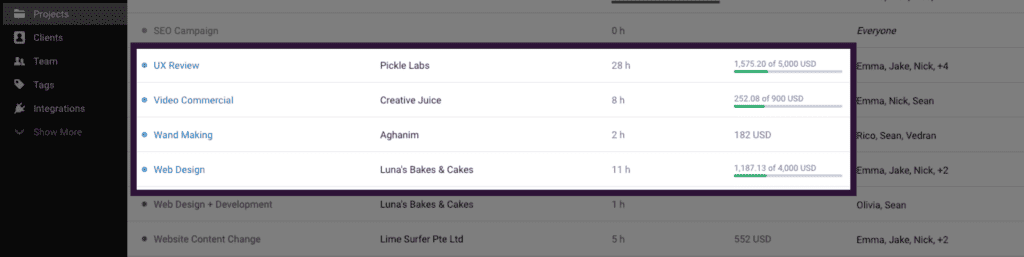
2. Set up labor costs based on the resources allocated to the project
In professional service teams, like agencies and consultancies, labor costs account for a large part of a project’s total expenses, so set them up from the start to measure project profitability effectively.
In Toggl Track, you can set labor costs at project and organizational workspace levels.
Here’s how to add labor costs for individual project members in two steps:
- Go to the Projects page and select the Team tab.
- Add Labor Cost under the COST column for each project member.
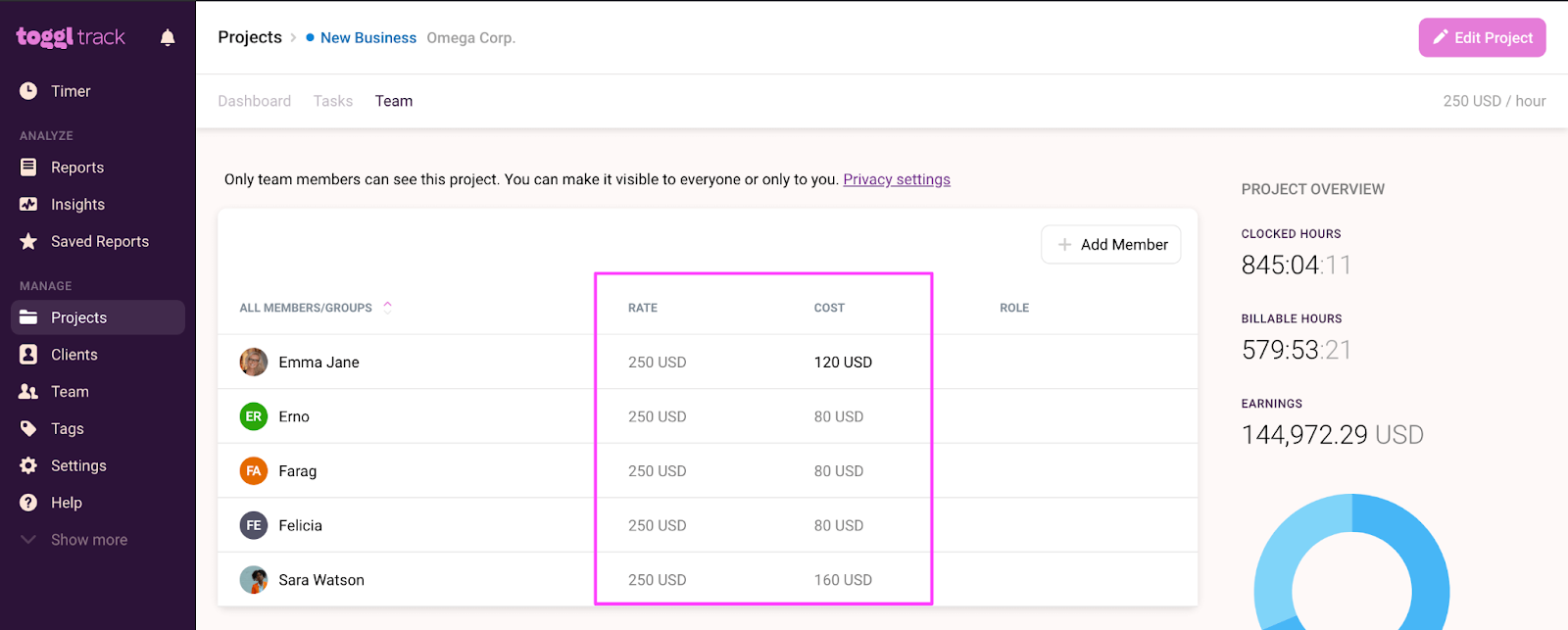
3. Set up billable rates
Next, establish and set up your billable rates.
These should reflect the value of your work, cover all project costs, and be profitable against current market rates..
Here are some tips for setting effective billable rates for your project:
- Analyze project costs: Calculate direct costs like labor and materials alongside indirect costs like overhead and administrative expenses. Clarify these costs before deciding on your billable rates.
- Understand market rates: Market rates can often vary depending on your location, expertise, and industry. Research and the going rates for similar services to ensure you remain competitive.
- Include a profit margin: Besides covering costs, your billable rates should also include a profit margin. The margin size may vary based on your growth strategy or competition.
- Add a contingency margin: Risks like project delays, unexpected costs, and scope changes are common in any project. Adding a contingency margin to your billable rates creates a financial buffer against unforeseen risks.
When these variables are clear, use a project profitability tool like Toggl Track to add your billable rates at workspace, project, and team member levels.
It’s easy to add billable rates for project members:
- Go to the Team’s tab on the Projects page and add rates for each project member under the RATE column, as shown below.
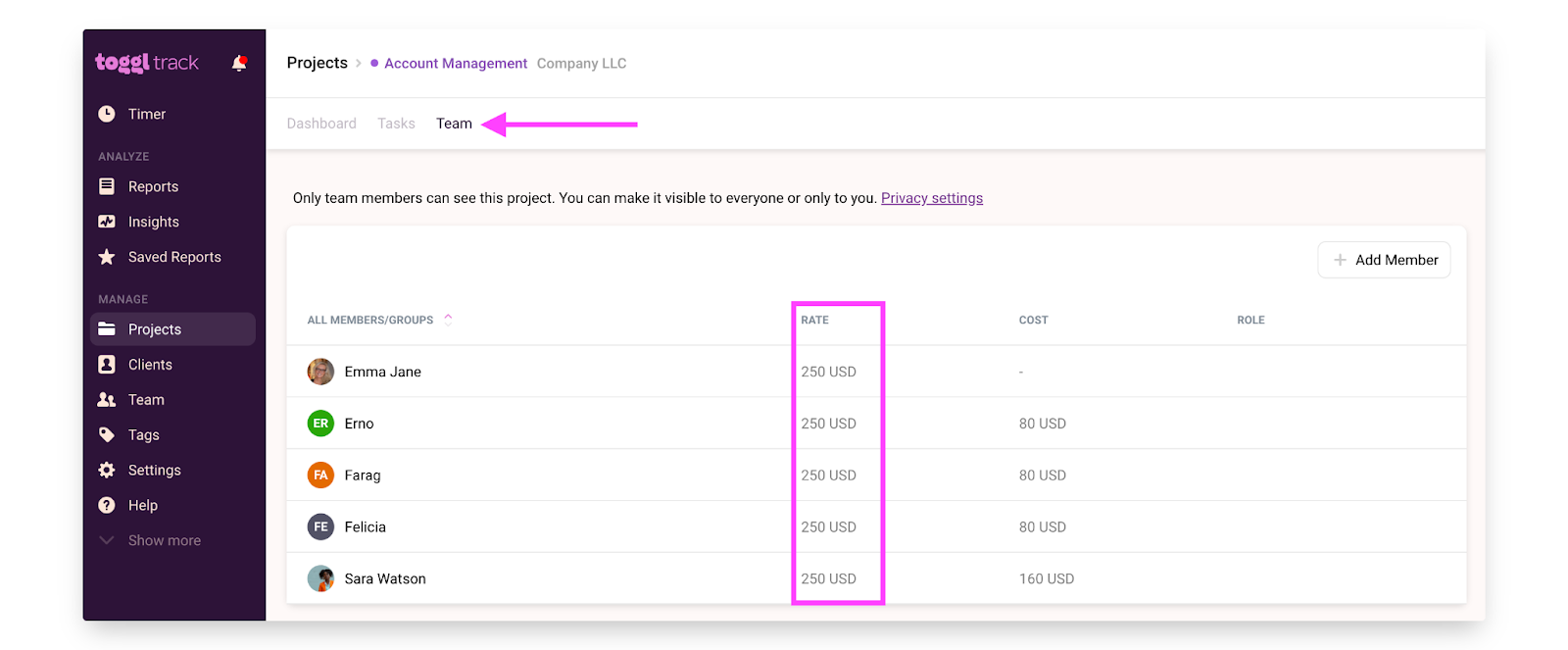
4. Track billable hours
Start tracking billable hours once your rates are set up.
Make sure you clearly define what’s billable and what’s not. Separating billable and non-billable hours will make your life easier when billing clients and give you accurate profitability insights.
Here’s how to track billable hours with Toggl Track’s timer in the web app:
- Type in your ‘time entry description’
- Find your client
- Select what ‘project’ you’re working on
- Select the ‘task’ within the project
- Start the timer
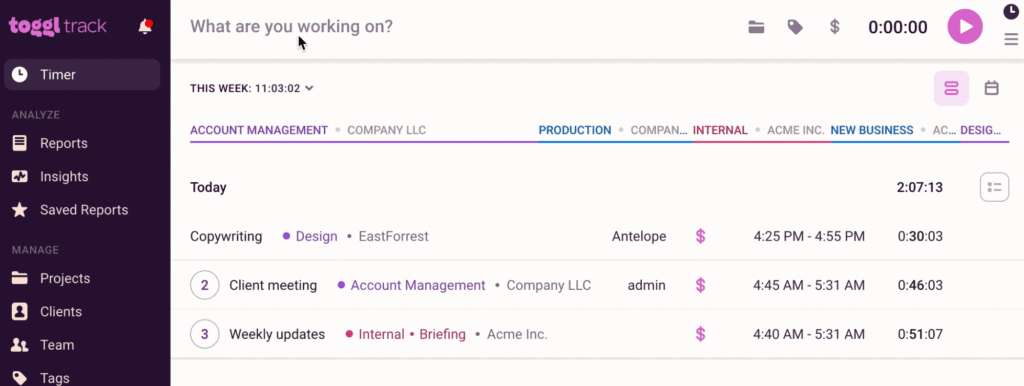
5. Calculate ROI
Finally, calculate your project’s ROI with the following formula:
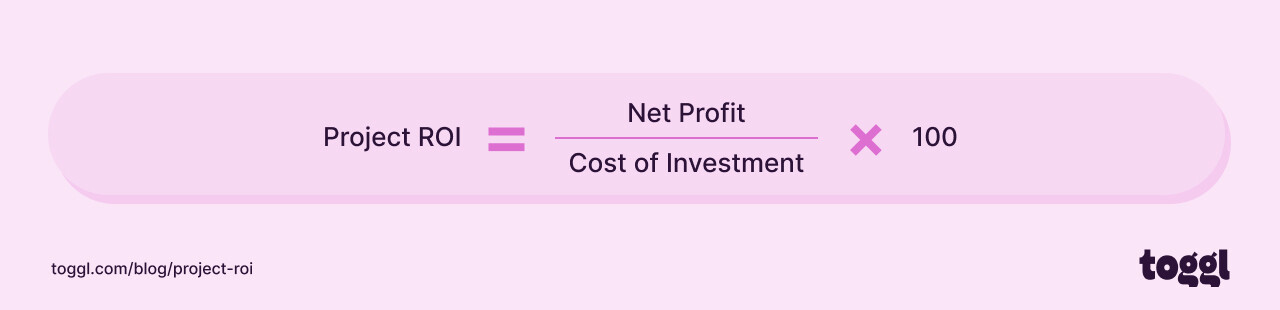
The cost of investment means all project expenses and the net profit equals the total revenue minus total project costs.
For example, if you complete a project with total revenue of $150,000 and total project costs of $100,000, your project ROI would be:
Net profit = $150,000 – $100,000 = $50,000
ROI = $50,000/$100,000 x 100 = 0,5 x 100 = 50%
For every dollar you invested in the project, you gained 50 cents in profit—a 50% return on your investment.
6. Monitor ROI as a metric and take corrective actions where necessary
Monitoring project ROI helps you identify performance issues and bottlenecks early and take action.
Using a powerful reporting tool like Toggl Track, you can easily track the profitability of your projects.
The Insights Dashboard shows project profitability data for a chosen period in a visual, easy-to-understand format.
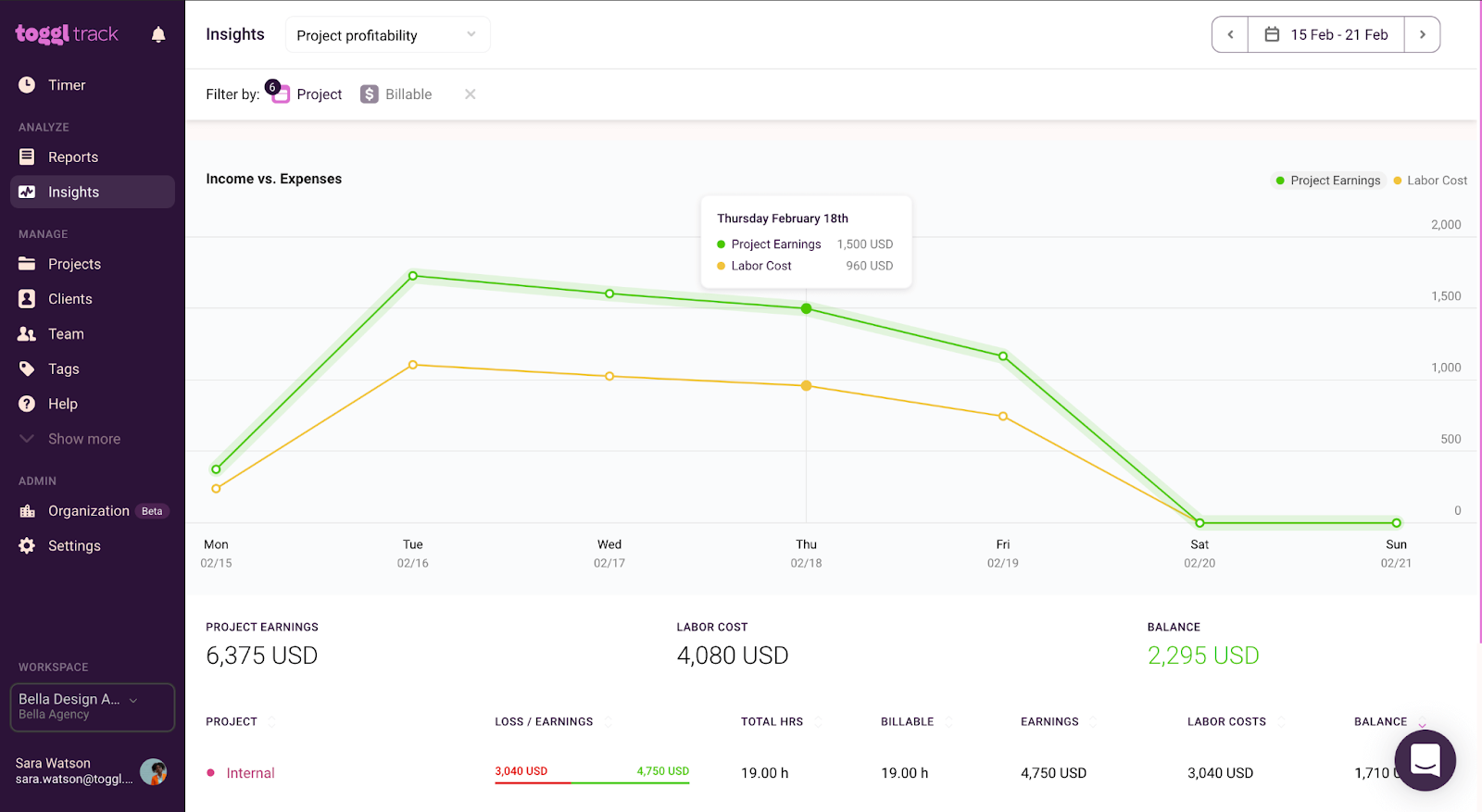
This profitability report shows project income versus expenses and total billable hours tracked. You can also export this profitability report in CSV or Excel format.
How to calculate ROI for fixed price, T&M, and recurring revenue projects?
While the fundamental ROI formula stays the same for all projects, how you calculate net profit and cost of investment varies with each project model.
1. Fixed price projects
Fixed price projects have a well-defined budget from the start, so calculating ROI for fixed price projects is straightforward.
With this type of project, you know both the total revenue and the total costs of the project, so the calculation is as follows:
- First, you need to calculate the net profit by subtracting the project’s expenses from the fixed price paid by the client.
- Then, you can calculate ROI using the formula shown in the previous section.
For example, if a client pays $100,000 and the project costs $70,000, the net profit is $30,000.
Then, calculate the ROI: divide the net profit by the project costs and multiply by 100, which is $30,000/$70,000 ×100 = 42.86% In this case, the ROI is 42.86%.
2. Projects with time and materials (T&M) pricing
T&M projects have a flexible budget and charge clients for the actual time spent and materials used.
Calculating ROI for T&M projects can be more challenging as revenue and costs vary.
Here’s how to do it:
- Track billable hours accurately and make sure to account for all labor costs.
- Keep a precise record of the materials you used for the project and their costs.
- Calculate the net profit: the total billable hours minus labor costs and materials.
- Calculate the project’s ROI using the formula above.
For example, if total billable hours result in $120,000 and labor and materials cost $90,000, subtract these costs to get a net profit of $30,000.
Next, calculate the ROI: divide the net profit by the total costs and multiply by 100. This formula gives $30,000/ $90,000 ×100 = 33.33%
The ROI of 33.33% indicates that the project has a 33.33% return on the investment.
3. Recurring revenue projects
For recurring revenue projects like subscriptions or ongoing service contracts, you must assess profitability for each billing cycle and determine the average ROI over the client’s lifetime.
This is a simplified process of the ROI calculation for this kind of project:
- Calculate the net profit for each period (e.g., monthly, quarterly, etc.)
- Calculate ROI for each period
- Calculate the average ROI over the client’s lifetime
For example, if monthly revenue is $10,000 and costs are $6,000, the net profit would be $4,000. Then, calculate the ROI for the month by dividing the net profit by the costs and multiplying by 100, resulting in $4,000 / $6,000 ×100 = 66.67%
Repeat this calculation for each billing period. Finally, calculate the average ROI over the entire client relationship by averaging these periodic ROI percentages. This approach provides a clear measure of profitability over time.
Why is it important to calculate ROI in project management?
You might ask why should project managers and business owners calculate project ROI.
The answer lies in the benefits this process provides:
- Prioritize profitable projects: Not all projects are created equal. Some might deliver profitable numbers, others might give you negative project ROI.
When you calculate ROI for projects, it’s easy to see what brings in the most profit and what doesn’t to help prioritize profitable projects and clients.
- Spot bottlenecks and solve them timely: Your company’s leadership wants to see project ROI and profit.
Calculating project ROI lets you spot potential negative numbers and take action to boost your chances of approval.
- Evaluate project success: Project ROI is a key measure of project success. A high ROI indicates the project successfully met its financial goals. The higher the ROI, the better.
- Promotes growth: Looking at your projects through the ROI lens gives you useful insights into what works and what doesn’t to make changes to improve.
What is an example of project ROI?
Here’s a practical example of how to calculate project ROI:
Let’s say a tech company decided to create a new project management software. They set a budget of $500,000 for research, development, marketing, and distribution.
After launching, the software generated $750,000 in sales in the first year.
We calculate ROI with the formula:
ROI = Net profit/Investment cost x 100
First, we find the net profit by subtracting the cost from the revenue:
Net profit = $750,000 – $500,000 = $250,000
Then, we can calculate the project ROI:
ROI = $250,000/$500,000 x 100 = 50%
Achieving a 50% ROI proves the project was profitable and a good financial decision.
How can you improve project ROI?
You’ve calculated your project ROI, and the results were not so good. The goal now is to improve the ROI of future projects.
Here are some tips to do that.
1. Make more accurate estimates
Project estimates are the foundation for the project’s expectations, costs and timelines.
Estimates help you track progress and negotiate project budgets. That’s why they should be as accurate as possible.
Alex Taylor, Head of Marketing at CrownTV, agrees that accurate estimates can lead to higher ROI: “In my experience, one best practice that I highly recommend to improve project ROI is to make more accurate estimates. While it may seem like a simple concept, it holds immense power in maximizing profitability and success.
Accurate estimates let us set realistic expectations from the start. When we can accurately estimate the resources required, the time needed, and the potential costs involved, we can make informed decisions and allocate resources efficiently. This ensures that our projects are planned and executed with precision, reducing the likelihood of costly delays, unexpected expenses, and resource wastage.”
With Toggl Track, you can access historical project data to create accurate estimates:
- Go to Reports, then Summary Report, and see the time and costs of past projects in a clear, visual report.

- Find similar project tasks using the Project filter.

- See how long each task took to complete and create more accurate estimates.
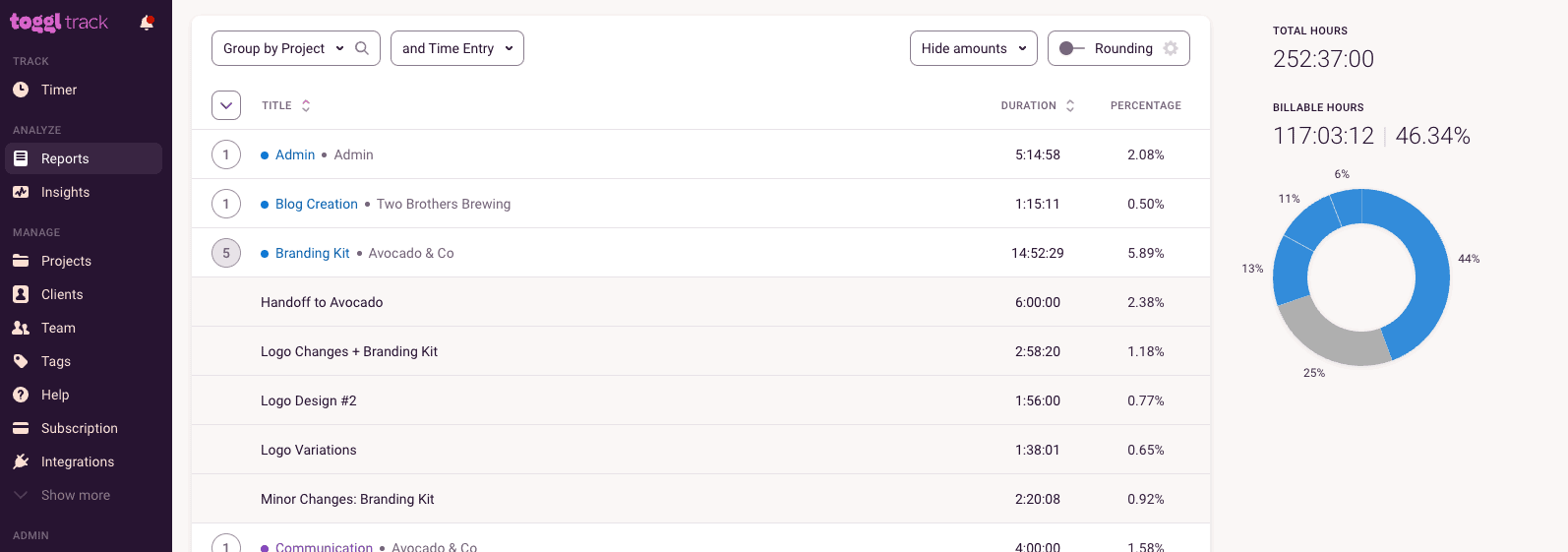
To track project progress and see how actual time compares with estimates, access the Project Dashboard on the Projects tab and select the project you want to track.
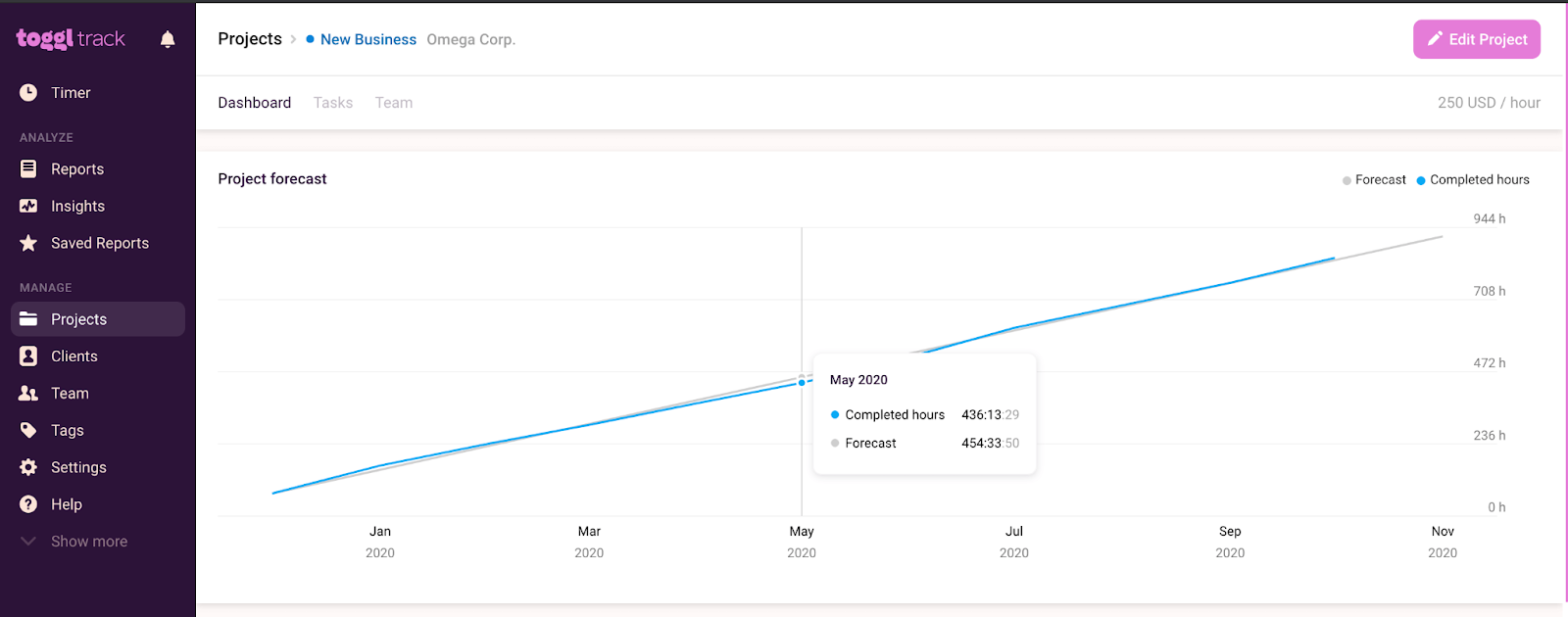
Here, you can see a forecast of when a project should end based on estimates and progress against the fixed fee amount you set at the start.
2. Improve team billable utilization rate
The more your team works on billable projects, the more revenue they bring in.
Improving your team’s billable utilization rate can boost the ROI of your project, but it can also hurt it.
Give your team members too much work, and they risk burnout, which impacts their productivity and your bottom line.
To avoid this, use Toggl Plan’s Availability Overview feature to always assign the right amount of billable work to your team.
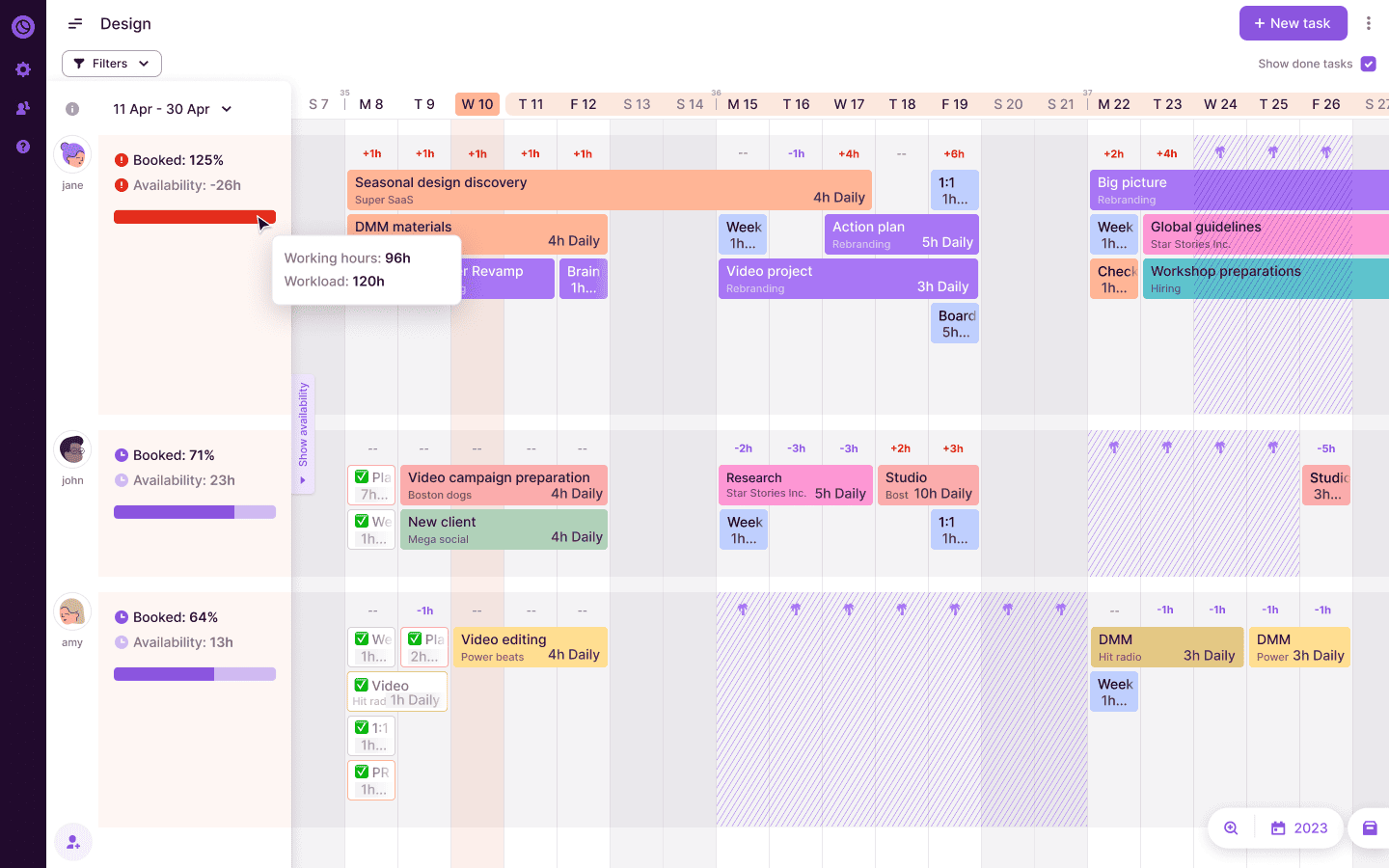
In this view, you can see each team member’s booking percentage and available hours for more efficient project planning.
3. Reduce non-billable tasks
Non-billable tasks, while essential for day-to-day operations, do not directly generate revenue.
Common non-billable activities include admin duties, internal meetings, email management, and client communication. These tasks do not lead to billable work.
Identifying and reducing the time spent on these tasks means you can allocate more time to revenue-generating work and improve a project’s ROI.
Tom McSherry, the Managing Director of LeadLocal, highlights how important it is to make the most of internal meetings:
“Efficient meetings are about saving time and fostering mutual understanding within the project team.
We utilize meetings to revisit our project benchmarks, delegate responsibilities clearly, and brainstorm creative digital strategies for our clients. These steps lead towards our project’s success and increased ROI.”
The first step in effectively reducing non-billable tasks is to identify them. With Toggl Track, team members can easily track time spent on unpaid work throughout the day.
Toggl Track then generates Summary reports to show exactly how much time your team spends on non-billable tasks.

4. Identify bottleneck tasks
Bottleneck tasks can slow progress, cause delays, and negatively impact your project’s ROI.
Your goal is to identify, address, and manage bottlenecks to minimize disruption.
Uku Tomikas, the CEO of Messente, talks about how his team tackles bottleneck tasks: “We use project management software to visualize each project’s workflow, allowing us to identify delays and bottleneck issues quickly. Through regular check-ins and our open-door policy, team members are encouraged to report issues as they occur, allowing us to respond promptly and keep projects moving forward.”
You can use Toggl Track’s Summary Report to see how much time your team spent on what tasks and identify bottlenecks easily.
5. Get paid faster by sending accurate invoices
Accurate and detailed invoicing based on time tracking data builds client trust and minimizes time spent resolving invoice disputes.
With Toggl Track, you can create PDF invoices from your tracked time and send them to clients to receive faster payments.
Here’s how:
- Go to the Reports page and create a Summary Report.
Then, click “Create Invoice” on the bottom right side, as shown below.
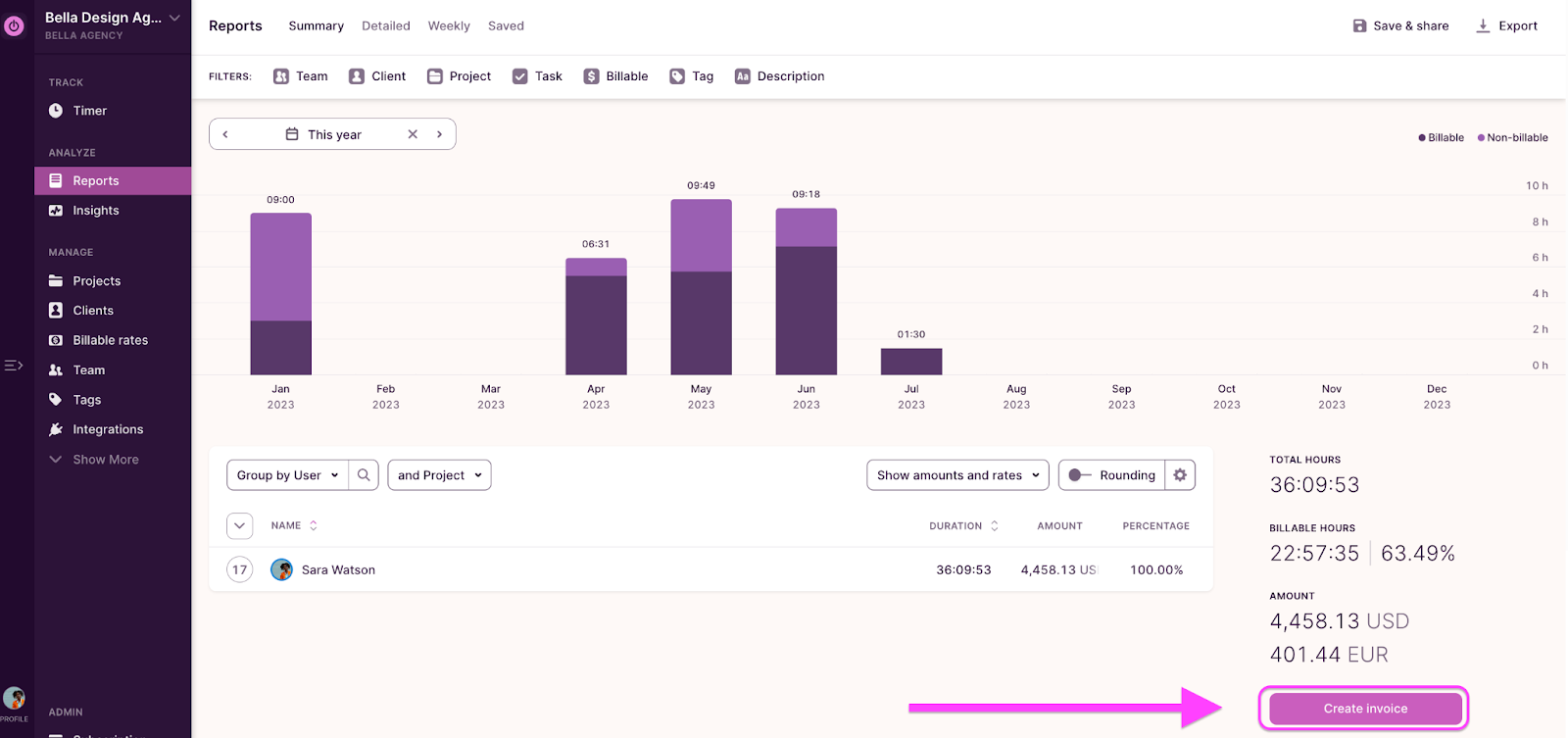
You can also customize invoices by adding invoice ID, purchase order numbers, tax, custom memos, and more.
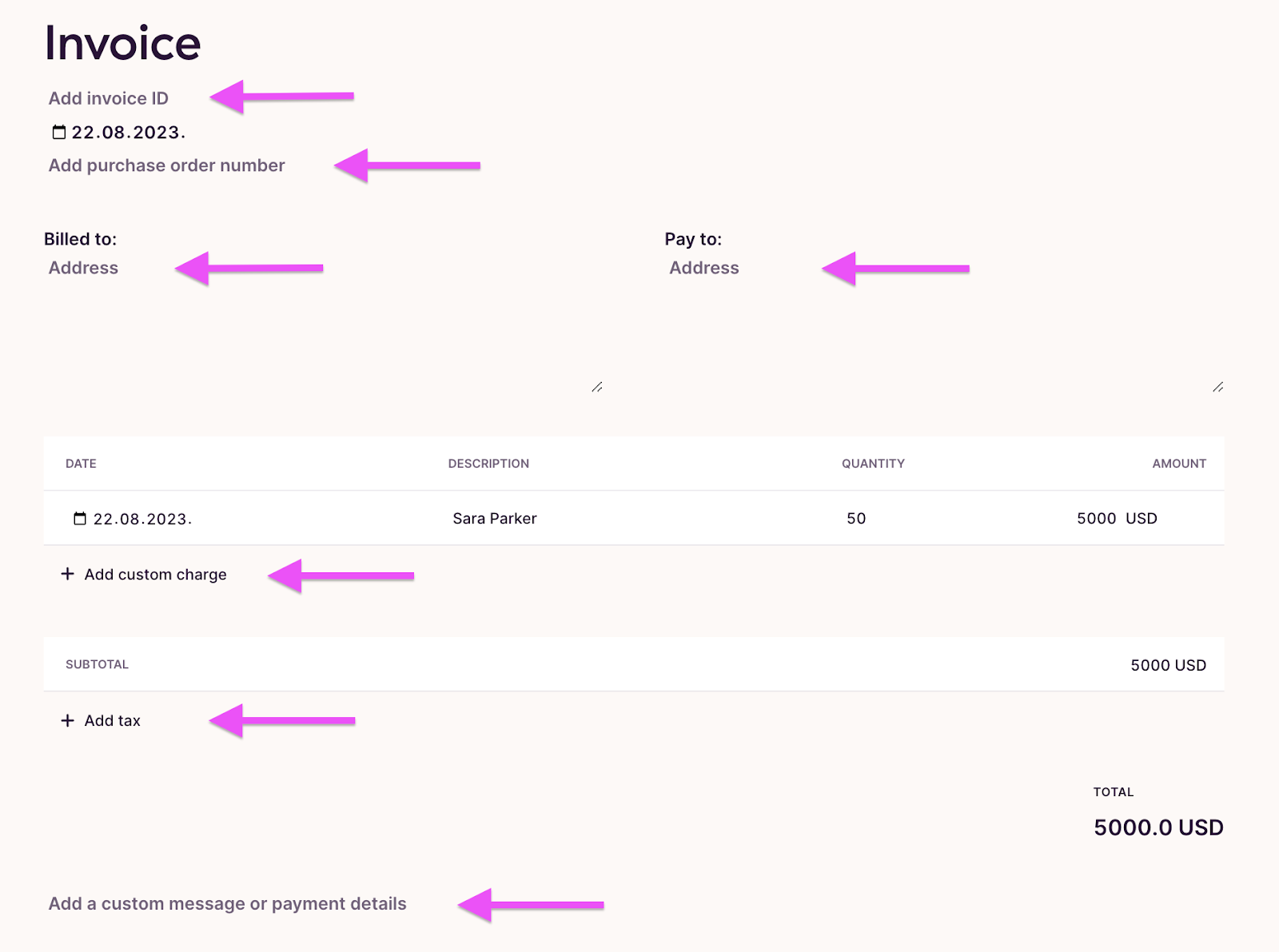
Over to you
With the right tools, calculating, tracking, and improving your project ROI is relatively easy.
Want to see how Toggl Track can help you measure project ROI, avoid scope creep, and improve profitability?
Sign up for a free Toggl Track account now.
Work tools to elevate your productivity – apps for incredibly simple time tracking and effective project planning.



![10 Top Paymo Alternatives for 2024 [Full Comparison]](images/paymo-alternatives-746x394.jpg)

