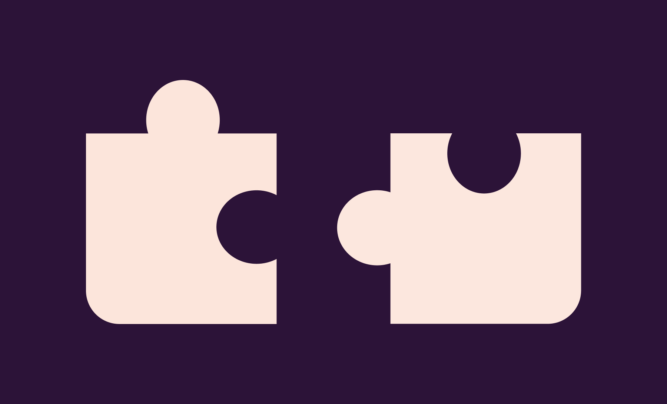With data showing that 46% of resumes contain actual lies, it’s hard for recruiters to know how good a candidate actually is. That’s why the best recruitment professionals are turning to skills assessment tests to take their recruitment process to the next level.
This is an article for skills assessment test newbies and Toggl Hire experts alike. After we’ve looked at what a skills assessment test is and why they’re so damn great, we’ll show you 11 ways you can optimize your candidate’s skills tests in Toggl Hire.
What are you waiting for? Get reading!
Quick Links:
- What is a Skills Assessment Test?
- 11 Tips for Optimizing Your Toggl Hire Skills Assessment Tests
- #1 – Set An 80% Pass Threshold.
- #2 – Make The Test Hard. Real Hard.
- #3 – Keep It Short & Sweet.
- #4 – Limit the Number of Skills You Test For.
- #5 – Include Open-Ended Questions.
- #6 – Use Ready-Made Templates, But Personalize Them.
- #7 – Use Video Intros for Critical Skill Screening.
- #8 – Use Tags to Segment Candidates.
- #9 – Set Up Email Templates in Advance.
- #10 – Analyze Test Performance & Traffic Sources.
- #11 – Tune In To Candidate Feedback.
What is a Skills Assessment Test?
Put simply, a skills assessment test is a test that candidates complete to ascertain whether they have the right skills for a job. As we’ve already seen, resumes can be pretty unreliable but asking candidates to complete skills tests is a sure-fire way to determine if they can do the job.
But no two skills assessment tests are the same. Whether you’re testing hard skills, soft skills, personality attributes, or cognitive abilities, there’s a test out there for every role and every candidate.
Still not sure? Here are just some of the capabilities skills assessment tests platforms, like Toggl Hire, deliver for recruitment teams:
- Intuitive test builders help them build questions in any format, including multiple-choice, free text, code input, and numerical input ✅
- They save time compiling tests with vast libraries of expert-created questions ready and waiting to be used on-demand. ⏩
- Anti-cheating features provide recruiters and hiring managers with transparency and confidence that candidates are who they say they are! 👀
We’ve just scratched the surface with that list – you can learn more about skills tests here.
11 Tips for Optimizing Your Toggl Hire Skills Assessment Tests
If you’re already a Toggl Hire skills test user, then this next section is for you. While skills tests are super easy to set up, it’s definitely worth optimizing them to boost performance.
Here are 11 tips to help you get your skills assessment tests in tip-top shape and start getting the best insights on your candidates’ abilities.
#1 – Set An 80% Pass Threshold.
With Toggl Hire, you can set pass thresholds on your tests to automatically pass/fail a candidate. This is super-useful for two reasons:
- Firstly, you only accept the best of the best. Why settle for sub-par candidates when you can filter out those who simply aren’t good enough?
- Secondly, this helps you put candidate screening on auto-pilot. Toggl Hire automatically rejects unsuccessful candidates, providing them with instant feedback and clearing out your pipeline.
This helps you save hundreds of hours vs. resume screening and frees up your recruitment team’s time to do the important stuff!
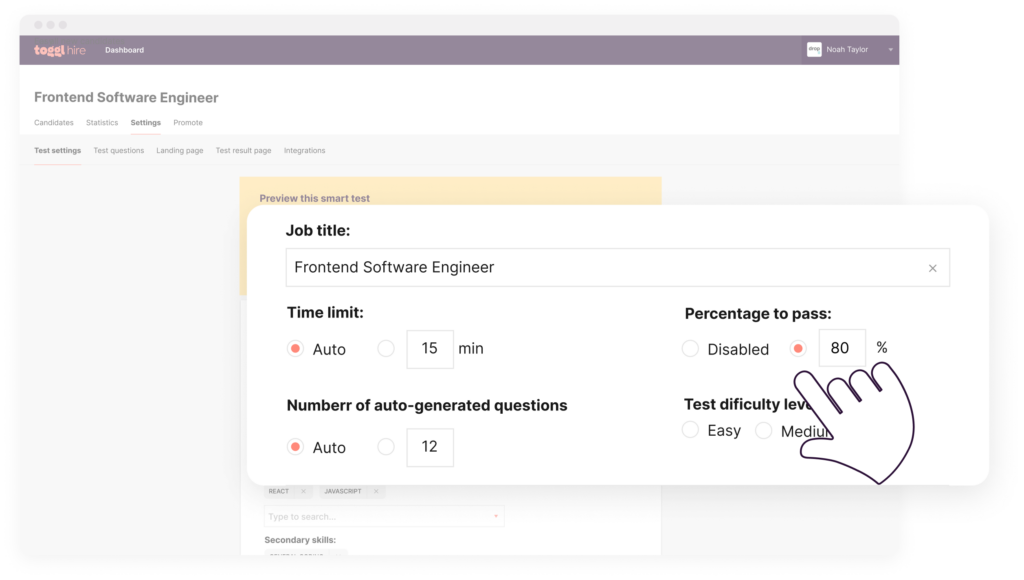
#2 – Make The Test Hard. Real Hard.
Easy tests don’t achieve anything. If you really want to uncover the superstar candidates, you must make your tests challenging for candidates.
The best way to do this? Head to our test library and pick out some expert-created questions for your chosen skill or job role. We grade our questions ‘standard’ or ‘hard’, enabling you to select the right blend to truly challenge your candidates.
To take this back to our first tip, only 10-15% of your candidates should score 80% or above. So, make sure you set the bar at the right level to help those superstars stand out!
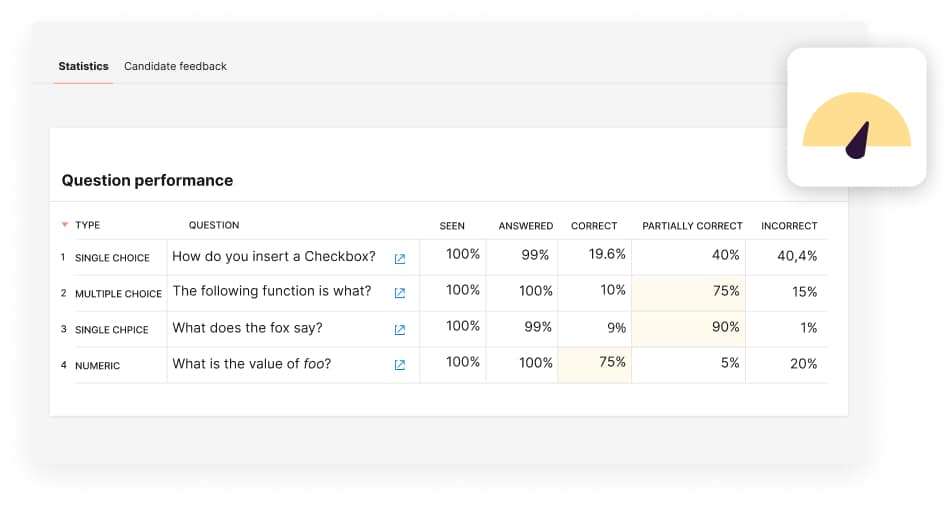
#3 – Keep It Short & Sweet.
Put yourself in your candidate’s shoes. You click through on an interesting job ad, and rather than submitting a resume, you get the chance to do a skills test. Great, that’s different, something a bit fun. Oh, wait, 50 questions? Screw that!
Skills assessment tests need to be short and sweet, not a full-on examination. As a rule of thumb, make sure your tests take no longer than 20 minutes, keeping them to 15 questions or less.
That way, you’ll keep your candidates engaged while reducing the risk of them dropping out halfway through.
#4 – Limit the Number of Skills You Test For.
While you’ll want to know everything about your candidate, you need to take your time a little. To maximize the experience, we recommend testing no more than three skills at a time.
Test for more skills, and it becomes harder for you, as the recruiter, to understand how good that candidate actually is. You’re just watering down your assessment!
Of those three skills, we recommend testing for two hard skills and one soft skill to keep the test diverse and meaningful at the same time.
#5 – Include Open-Ended Questions
Especially if you’re hiring at scale, it can be really tempting to stick with multiple-choice type questions for your skills test. While those sorts of questions are important, best practice says you should include open-ended questions (free text) as well.
That’s because open-ended questions:
- Test other soft skills such as written communication and critical thinking.
- Give you a greater insight into a candidate and how they think.
- Allow candidates to express themselves, their knowledge, and their experience qualitatively.
Sure, open-ended questions take a little bit longer to assess, but the greater level of insight you’ll get into your candidates far outweighs the cost.
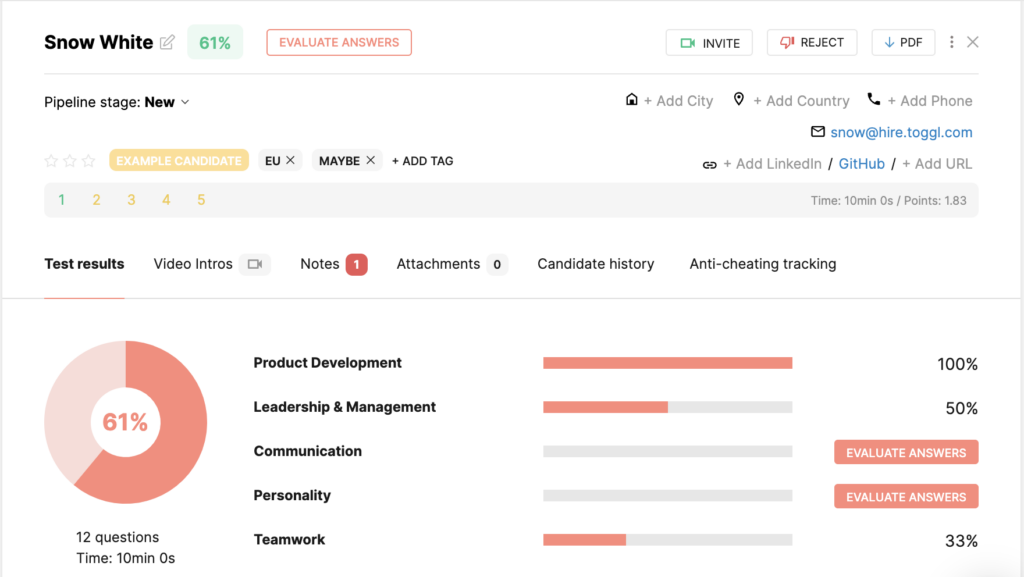
#6 – Use Ready-Made Templates, But Personalize Them.
Customers tell us that one of the best things about Toggl Hire is our vast range of ready-made Smart Test templates. They make creating a test as simple as just two clicks, allowing you to start screening candidates straight away.
But, we always recommend that you should add your own bespoke personalization to a skills test template if you’ve got the chance. Adding that personalization not only helps you pinpoint your assessment to skills you really need, but it gives candidates a better insight into your company too.
That’s a win-win all around as you get better results and candidates start to feel at home straight away!
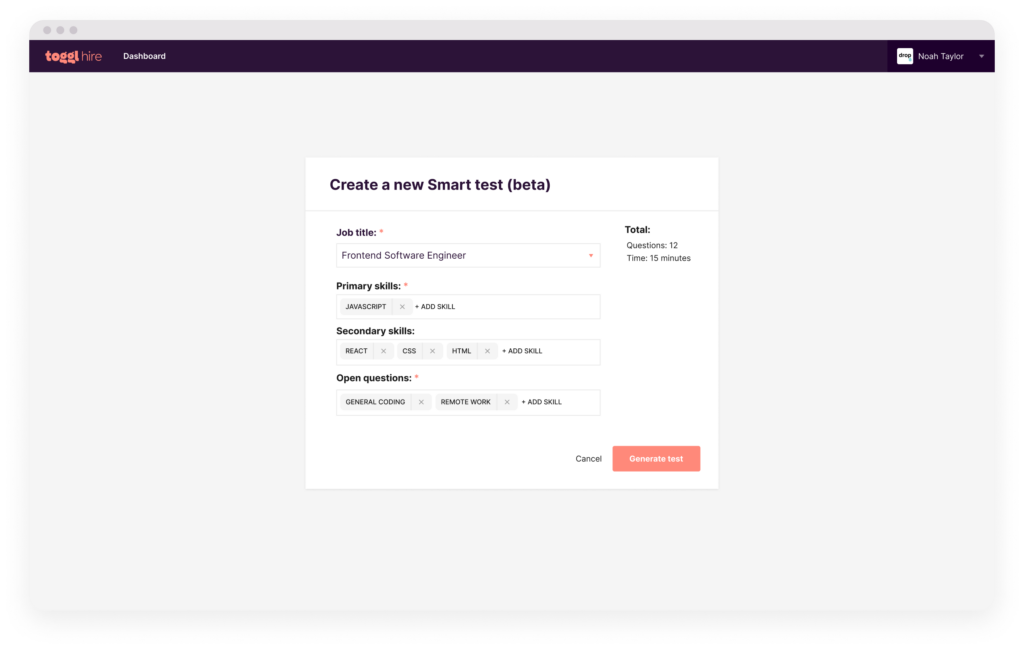
#7 – Use Video Intros for Critical Skill Screening.
At the beginning of the recruitment process, the first discovery interview focuses on cultural fit and soft skills. Take away that need by incorporating Video Intros into your skills test portfolio to master asynchronous hiring.
Simply select Video Questions from the library to begin video-screening candidates on skills such as communication, presentation, critical thinking, or foreign languages.
There’s no point wasting precious time in interviews when you can use Video Intros to do the hard work for you – watch the video below to see how.
#8 – Use Tags to Segment Candidates.
As candidates complete their tests, don’t forget to optimize the review process too. Tags are a great way to manage your successful candidate, signaling critical information for segmentation later on.
Adding a tag doesn’t mean you need to make an instant decision, it just helps you order your thoughts to come back to later on. They’re super helpful for team collaboration too, allowing you to all work together on highlighting top-tier talent.
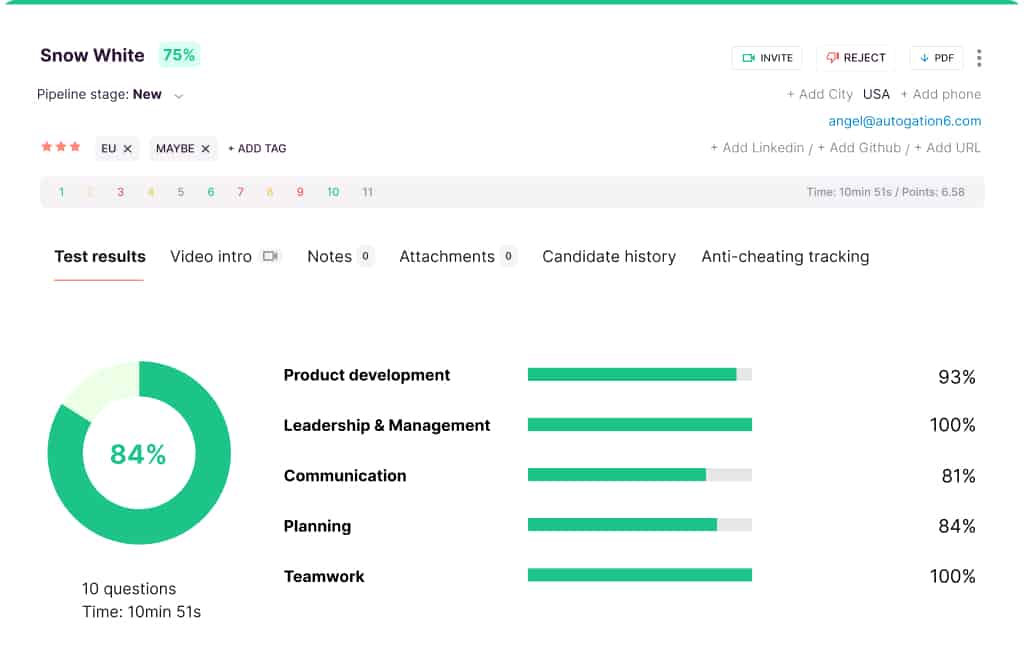
#9 – Set Up Email Templates in Advance.
It always pays to get ahead and to optimize your workflows, we recommend preparing your email templates in advance. This makes it super easy to reject candidates, schedule follow-ups, or simply gather more information.
Especially if you’re recruiting a high number of people, this simple admin step will help you near-automate the process, saving you valuable time to discover more superstar candidates.
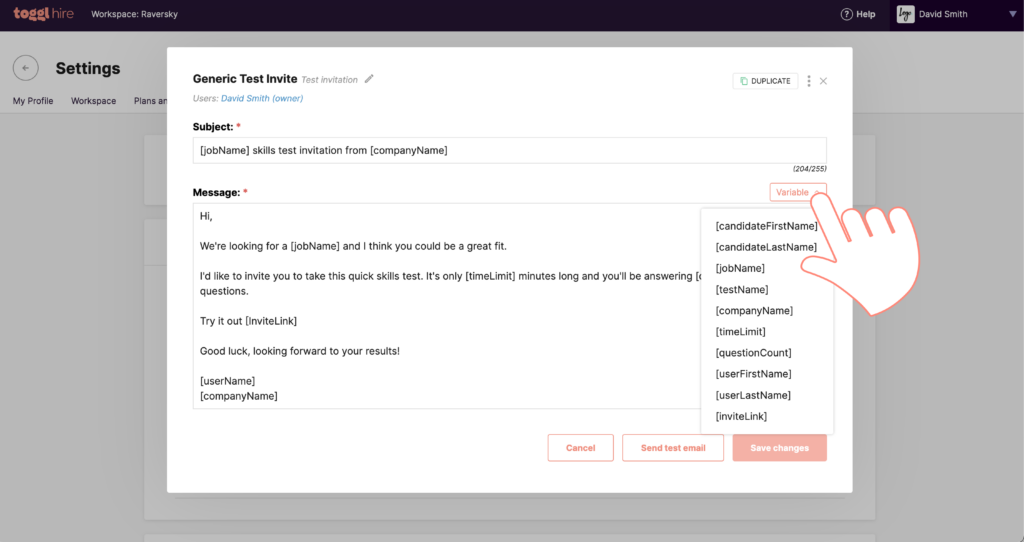
#10 – Analyze Test Performance & Traffic Sources.
The world’s best recruiters know their data inside out. That’s because the data unlocks secret gems of information to maximize recruiter productivity through identifying useful trends and candidate insight.
Within Toggl Hire, make use of the dashboard to analyze candidates’ test performance trends and drill down to find out which candidate source performs best for you.
After all, recruitment is expensive, both in time and money, so any data you can harness not only helps optimize your time-to-fill, but could help with ROI as well.
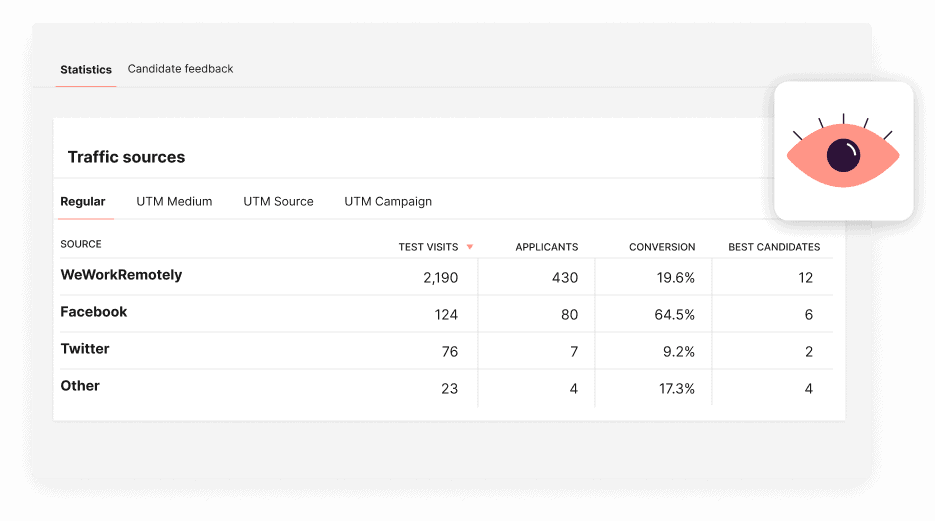
#11 – Tune In To Candidate Feedback.
Last but by definitely no means least, take the time to listen to candidate feedback. Ensure your tests hit the mark by asking candidates to rate their skills assessment test experience.
With Toggl Hire, candidates have the opportunity to give feedback at the end of every test, providing you the chance to catch any issues early on. Ultimately, you want as many candidates taking your tests as possible, so use feedback to optimize the experience and boost your candidate engagement rate.
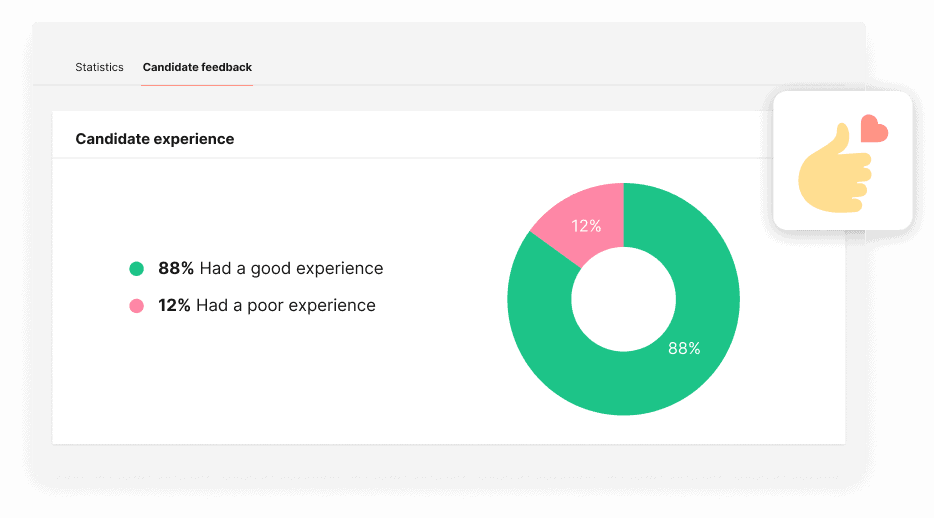
Summary
With resumes proving unreliable, the best recruiters are turning to skills assessment tests to get to know their candidates. The best thing about skills tests? They’re versatile and can be used at any point in the recruitment process. Here are the most common use cases:
- A quick skills assessment at the start of the application process to help automate and improve candidate screening ⚙️
- Video Intros tests allow teams to scale the video interview process and test for critical soft skills early on 👋
- In-depth homework assignments and skills challenges are amazing for putting top candidates to the test, replacing an old school case study exercise 🧑💻
However you want to use skills tests, there’s a solution for you within Toggl Hire. Before you go, check out our video to see how we help thousands of customers innovate their hiring!
James Elliott is a Strategy Manager and Writer from London, UK. When not working on the day job, James writes on a variety of business and project management topics with a focus on content that enables readers to take action and improve their ways of working. You can check out James’ work on his website or by connecting on LinkedIn.