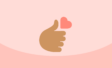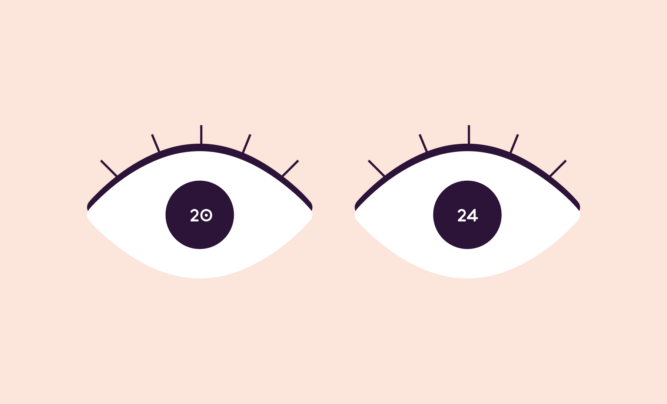Over a billion individuals worldwide navigate the challenges of living with disabilities, particularly when it comes to finding employment. Yet, the rise of remote work and the adoption of virtual interviews have offered unexpected opportunities.
What’s so revolutionary about virtual interviews and remote work options? They bring to light the critical need for digital accessibility in both hiring and day-to-day work environments while also making it easier to ensure that online resources, tools, and technologies are accessible to everyone, including those using assistive devices.
These adaptations are more than just compliance with legal standards; they open doors to a broader talent pool and pave the way for a more inclusive hiring landscape.
To find out how to improve the hiring process for people with disabilities (and why it matters so much), let’s look at what challenges they consistently encounter regarding digital accessibility and what measures recruiters, interviewers, and business owners can take to support them.
Accessibility challenges to virtual interviews
It’s hard to think back to a time when virtual interviews weren’t the norm. After all, unless you’re interviewing for a large firm or specialized position, most companies default to virtual interviews these days to save time and hassle.
However, virtual interviews have transformed the hiring landscape for candidates with disabilities even more so than they have for recruiters, especially considering the Americans with Disabilities Act (ADA) emphasizes the legal significance of accessibility.
But why are they such a breakthrough? Simply put, virtual interviews offer unmatched convenience, flexibility, and efficiency, not to mention the cost savings.
However, you might ask, “Is conducting accessible virtual interviews really that straightforward?” The truth is, while virtual interviews bring many advantages, they also come with their own set of accessibility challenges.
To successfully navigate these challenges (which we’ll walk you through below), it’s important to be mindful of the ADA requirements and make reasonable accommodations at every stage of the process. This consideration is key to dismantling barriers and fostering an inclusive hiring environment for every candidate.
Communication challenges
If you’ve ever participated in a virtual interview (or even a phone interview), whether as an interviewer or candidate, you’ll likely understand the nuanced ways in which they differ from natural communication. Namely, it’s tough to pick up on non-verbal cues that are present in face-to-face communication.
This form of virtual communication can make it especially difficult for people with hearing impairments or speaking issues to make their points or understand the questions posed.
The good news is that you can use unique video and closed captioning services to fill this communication gap. Ultimately, when working to improve your company’s digital accessibility, incorporating video captions is crucial for making video content accessible to all users and addressing communication challenges for any applicant—regardless of their ability.
Technological issues
Technological issues are one of the most common accessibility challenges of online interviews. That’s true during any interview, especially if you’re relying on third-party platforms and your home’s WiFi connection.
30% of baby boomers worry about their overall familiarity with the technological aspects of virtual interviewing, such as how to troubleshoot problems with the actual platforms, and 21% of Gen-Zers lack a private place to conduct a virtual job interview.
These issues are even more challenging for candidates with disabilities, who often can’t share their computer screens or use web cameras. To address this challenge, you need to provide the candidates with all the necessary accommodation and support.
Assistive technologies can play a crucial role here, helping to overcome some of these technological issues by enabling candidates with disabilities to navigate the digital interview environment more effectively through tools like screen readers, keyboard controls, and other accessibility features.
Inaccessible documents
Finally, it’s important to ensure all documents, especially those used in the hiring process, are accessible. This includes adhering to digital accessibility standards and ADA compliance to ensure they’re usable for candidates relying on assistive technologies.
For instance, non-HTML documents such as untagged PDF files can pose accessibility barriers since screen readers may not be able to properly interpret them for job applicants.
Ultimately, when it comes to accessible documents, it’s important to familiarize yourself with and follow all the accessibility guidelines to mitigate these challenges. They’re there for a reason!
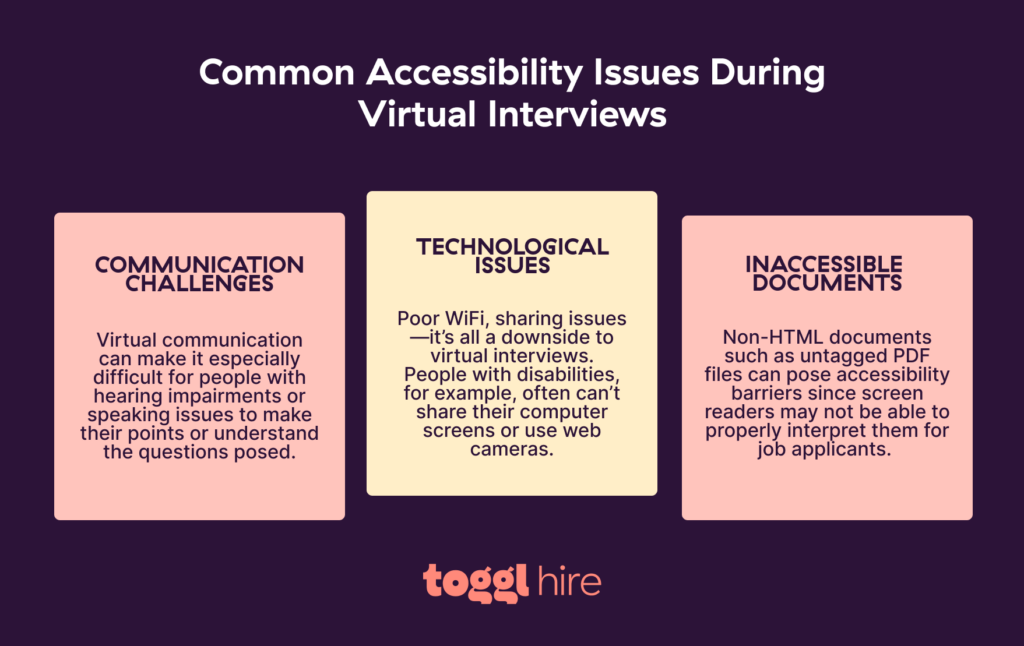
How to make virtual job interviews digitally accessible
These days, it’s accurate to say that being able to conduct digitally accessible interviews is an essential recruitment skill. But how do you acquire that skill, and how do you make your interviews digitally accessible for people with all types of disabilities?
Be Accessible, a platform that makes websites accessible through detailed accessibility audits, ADA repairs, and more, has offered some helpful tips on how to make your virtual interviews digitally accessible for everyone.
A key resource for making virtual interviews accessible is the Web Content Accessibility Guidelines (WCAG), which provides international standards and guidelines for web-based content. The World Wide Web Consortium (W3C) develops these guidelines, setting the standard for accessible design.
1. Choose digitally accessible platforms
Before you even speak with a candidate, you should prepare for the interview by choosing an online interview platform that is digitally accessible. This means that the platform is equipped with built-in assistive technology like reader compatibility, keyboard navigation, and other essential features for people with disabilities.
When choosing your virtual interview platform, also look for features such as color contrast options and customizable font sizes. We ultimately suggest using platforms with website content that adheres to WCAG standards to improve experiences for individuals with disabilities through guidance on keyboard navigation, UI element consistency, and form validation.
2. Explain reasonable accessibility accommodations in the meeting invite
Don’t wait until the interview day to discuss what steps the hiring process involves and what accommodations might be necessary for it. As an employer, you should equip candidates with disabilities with all the necessary accommodations beforehand.
Not only is this the right thing to do, but if you don’t, you might face legal action. For example, in 2021 U.S. Equal Employment Opportunity Commission (EEOC) sued Walmart for discrimination against a deaf applicant. The reason? Not providing them with assistive technology such as an American Sign Language (ASL) interpreter.
3. Check your technology
Just like you’d recommend a candidate to do, prepare and check your virtual interview technology beforehand. This means checking for web accessibility perspectives, digital accessibility features, and assistive technology.
Here’s a helpful checklist of success criteria you should use before holding interviews (with people with disabilities or anybody, really):
The platform you use for the interview should be easy to use, accessible, and secure. Test the platform before the interview to get comfortable with its functions and detect any issues before starting the interview.
Just before the interview, check the screen sharing, the video, and the audio functions.
Don’t forget to check your internet connection! Avoid using public WiFi connections or shared connections, as these can lead to lag that makes communication all the more difficult.
No matter how well-prepared you are, remember that no one is safe from technical issues. So, it’s a good idea to have a plan B for any unexpected circumstances, whether that’s an issue with accessibility or simply a slow internet connection.
Keep the phone number of the candidate on hand so that you can contact them if any technical issues occur during the interview. Use this to let them know what happened (if the issue was on your end) and to communicate the next steps.
4. Be mindful of lag time
“Lag time” might sound like tech jargon, but it’s a simple concept with significant implications, especially during virtual interviews. It refers to the delay between an action and the reaction or response that follows it.
Picture this: you ask a question, and there’s a noticeable pause before you get an answer. That’s lag time in action. For candidates with visual and hearing impairments, this seemingly small delay can become a considerable hurdle.
Imagine relying on lip-reading or sign language through a screen, only to have the visuals and audio out of sync. Or, think about trying to follow a conversation when every response comes after a confusing wait. It’s not just awkward—it can fundamentally disrupt the flow of communication.
So, what should you do when facing lag time in a virtual interview? Here are some enhanced tips:
Acknowledge the Challenge: First, recognize how lag time might affect candidates with disabilities more significantly. It’s not just a minor inconvenience; it can impact their ability to engage fully in the interview process.
Plan for Extra Time: When scheduling virtual interviews, allocate additional time. What might usually take 30 minutes could need a bit more leeway. This extra time can ensure you’re able to accommodate delays and ensure that all candidates have the opportunity to showcase their abilities without feeling rushed.
Communicate Openly: Start the interview by encouraging candidates to signal if they experience difficulties. This openness sets a collaborative tone, where candidates feel comfortable mentioning any issues.
Practice Patience: If there’s a delay in response, don’t rush to fill the silence. Give candidates the time they need to process your questions and formulate their answers.
By being mindful of lag time and its impact, you can create a more inclusive, fair, and effective virtual interview experience for all candidates, including those with disabilities.
5. Provide accessible content
Don’t forget to perform PDF remediation to ensure the documents provided during the interview are accessible.
Accessible document formats also include Microsoft Word and other widely used formats. But here’s the kicker. Microsoft Word or PDF files will not be accessible unless they have proper HTML tagging, which is necessary for people who use assistive technology.
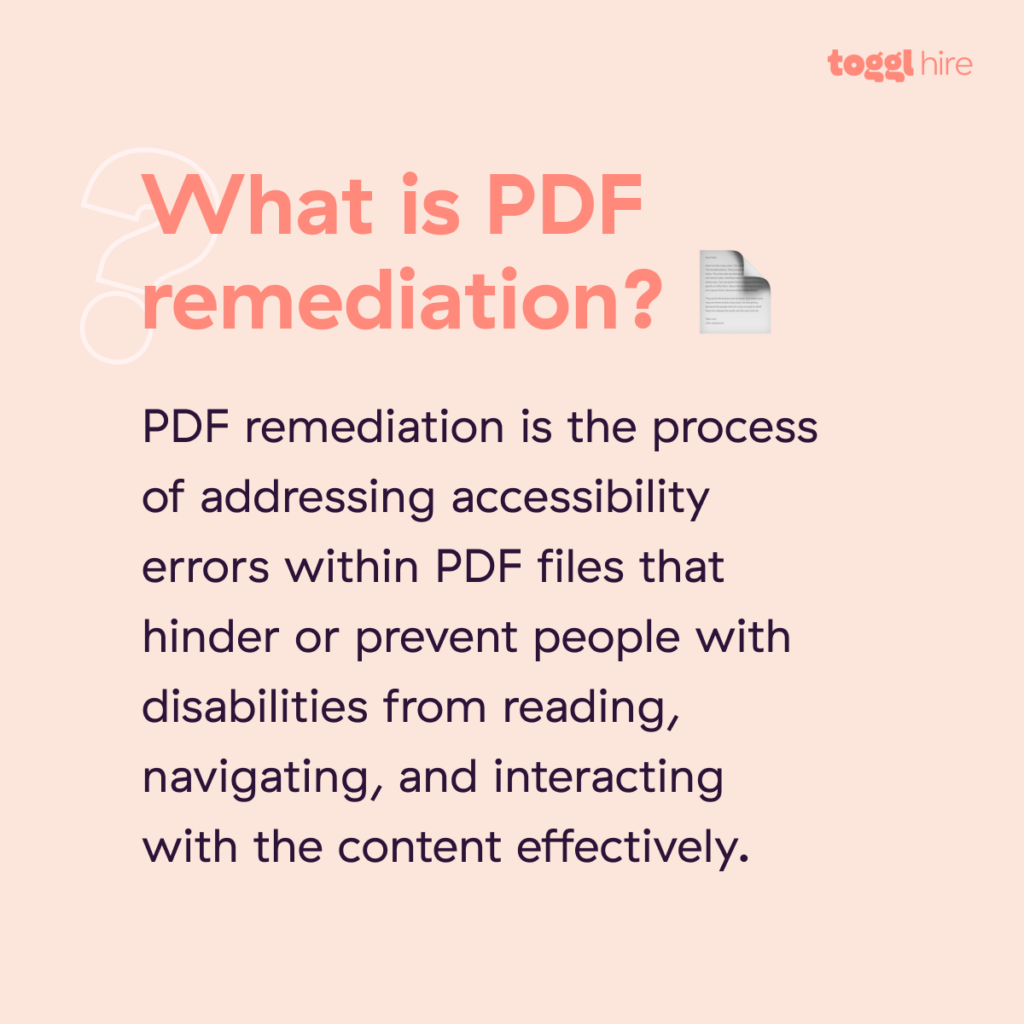
We suggest providing multiple formats of documents for various devices. For instance, share the same document in Microsoft Word to edit or comment, PDF file to download or print, and PowerPoint file to view and present.
If you include images, graphs, and other visual content in your interview, add alternative text (ALT text) to them. It helps screen readers understand the content to be able to provide a more accurate description of it to the candidate.
6. Use closed captioning
Closed captions are more than just subtitles; they’re a key to inclusivity in video interviews.
Not only essential for those with hearing impairments, closed captions aid everyone by enhancing comprehension and memory retention. The act of reading, along with listening, helps all viewers grasp information more effectively.
But the benefits don’t stop there. For individuals with cognitive disabilities, closed captions can help make conversations more accessible and engaging, which means that integrating closed captions is about ensuring every candidate has the support they need to fully participate and shine during their interview.
Most modern video-calling platforms have built-in options for closed captioning. However, the settings differ based on the platform. Here’s how you can turn closed captions on the top video-calling platforms.
Google Meet
Google Meet allows you to turn on closed captions automatically during a video call to see subtitles of everyone speaking. Additionally, you can easily translate the subtitles to certain languages right on the platform!
Here’s how to turn on closed captions on Google Meet:
- Navigate to Google Meet from your computer or laptop
- Start a meeting or join one
- Click Turn on CC at the bottom of the screen
Zoom
Zoom has multiple options for closed captions. The host can turn them on or delegate the task to other participants of the video call.
Here’s how to turn on automated closed captions for a Zoom virtual interview for all the participants as the host:
- Sign in to Zoom
- Click Settings from the menu
- Select the Meetings tab
- Select the Automated caption toggle under In Meeting (Advanced). Select Enable or Disable to verify the desired action
- Confirm the changes by clicking Save
Skype
Skype lets you turn on live captions and subtitles during the video call. It is recommended to use this option for desktop apps. Here is how to do that:
- Launch the call
- Click the CC Caption button during the call
- Customize the captions by selecting the Caption button (for example, you can activate floating captions or translate them)
Microsoft Teams
Microsoft Teams also has built-in live captioning with customization options that you can activate right during the online interview. Here is how to do that:
- Navigate to the Meetings control located at the top of your screen
- Choose More***
- Click the Language and Speech button
- Select Turn on live captions
7. Provide training on assistive technologies for interviewers and recruiters
Regular accessibility training for interviewers and recruiters is key to successfully navigating digital accessibility. Training helps promote inclusivity and accessibility during the entire hiring process within companies, from the first virtual interview to the onboarding process and beyond.
But why stop at basic awareness?
By providing in-depth training on the use and benefits of assistive technologies, you empower your staff to not only accommodate but also appreciate the diverse needs of all candidates. This education fosters a culture of understanding and empathy, ensuring that every interaction reflects your company’s commitment to inclusivity.
8. Offer technical support
By proactively creating an environment that encourages candidates to seek help with any technical difficulties, you’re not only easing their stress but also ensuring that technology doesn’t become a barrier to showcasing their true potential.
Consider this: not every candidate will feel comfortable asking for help, possibly due to concerns about being perceived as less capable. Therefore, it’s essential to take the initiative. Make it clear from the start that technical support is available and encouraged, and consider reaching out to offer assistance even before they express a need.
9. Collect feedback and improve
Once the interview is over, send a feedback survey to the candidate. In your survey, add questions about their thoughts on the interview and the overall hiring process.
You can also ask them for any suggestions for further improvement, whether they’re related to reasonable accommodation, digital accessibility, or the general hiring process.
Ensure accessibility and inclusion
Conducting accessible and inclusive virtual interviews is an important and ethical choice for any company, especially when considering the advantages of virtual job interviews over traditional phone interviews in terms of accessibility and inclusiveness.
With the insights and tips you now have, you’re well-equipped to make meaningful changes that foster inclusivity. Yet, the path to true digital accessibility is ongoing and evolving. To ensure you’re on the right track, engage with a digital accessibility expert who can offer specialized guidance to refine your processes further, ensuring your commitment to inclusivity is both impactful and enduring.
David is the CEO and Founder of Be Accessible, a website accessibility corporation that helps businesses achieve WCAG 2.1 Level AA compliance. He works with companies to perform web and mobile accessibility evaluations, training, guidance on ADA complaints, and PDF remediation.