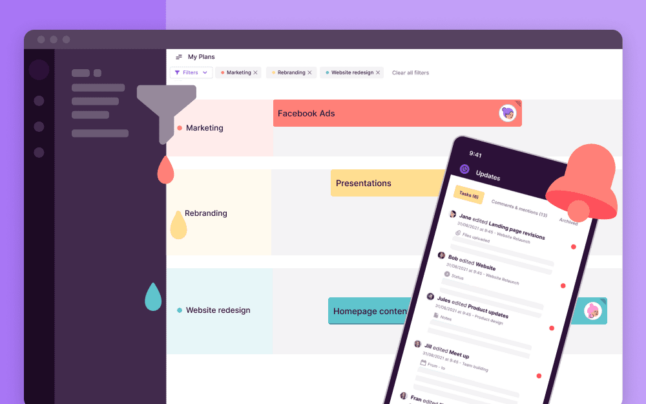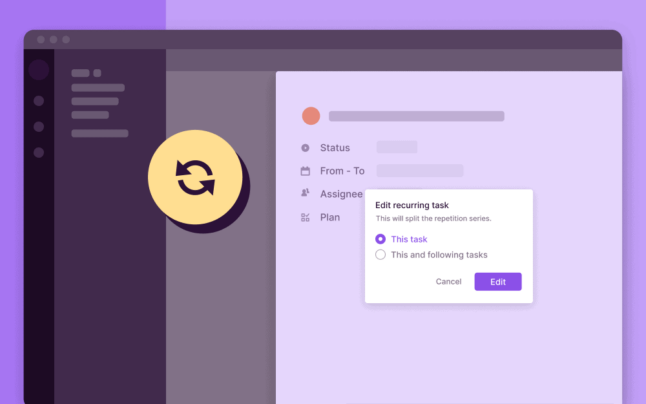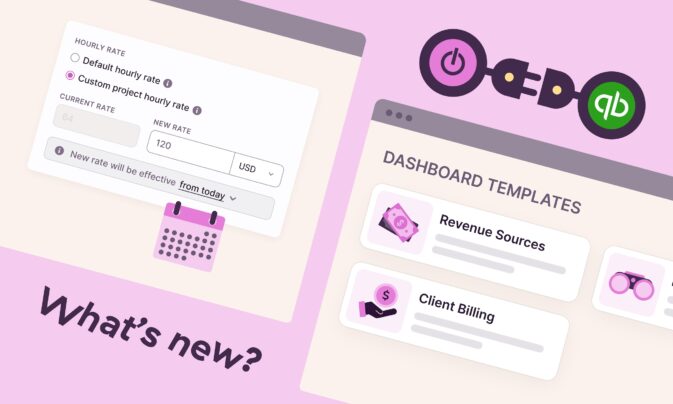The first half of 2023 at Toggl Track was all about integrations. Our browser extensions and their integrations for Jira, Todoist, Clickup, Asana and more for Chrome and Firefox got a big upgrade. Our Calendar integration also got a boost, and you can now add multiple calendars to your Track workspace.
We also released more options for creating project alerts so you can manage project budgets and estimates exactly the way you want to: more customization options, and the option to get alerts for your fixed fee budgets.
Alerts for any occasion or project
Project managers now have a lot more choices when it comes to setting up alerts.
You can now set up an alert for specific projects or team members, and have a lot more choice when it comes to when the alert is sent out—not just at the 50, 75 or 100% mark but also at the 80, 90, or 150% mark.
Stay on top of client budgets with alerts for fixed fees
We also have alerts for fixed fees, which allows you to set up email reminders for budget milestones.
Read more about fixed fee projects in our Knowledge Base
Track time inside Jira, ClickUp, Asana, Todoist, and 100+ tools with our rewritten browser extension
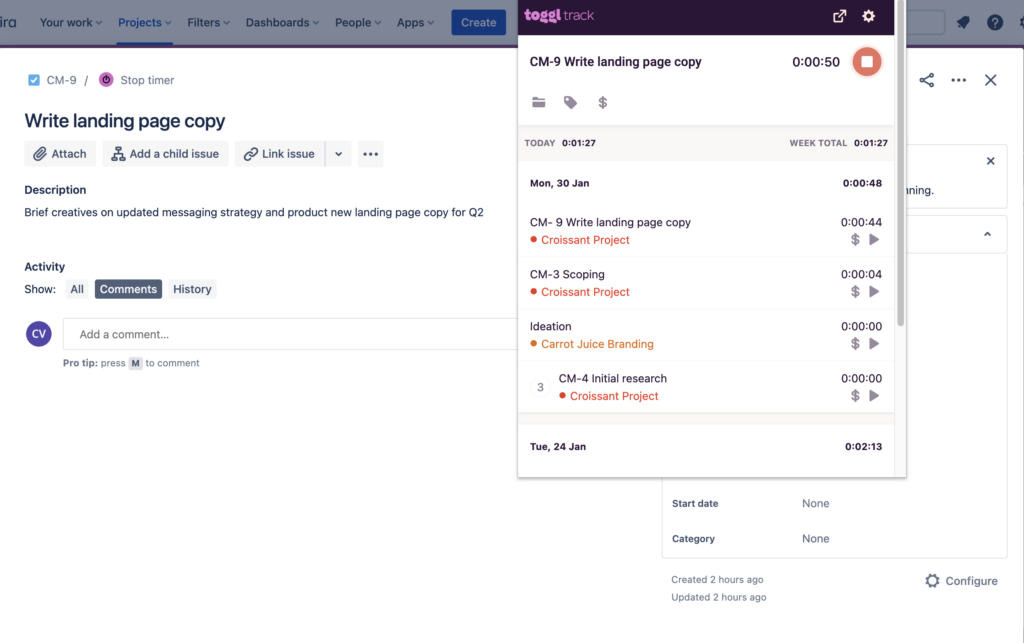
It’s gotten even easier to track time from your other tools—Asana, ClickUp, Todoist, Jira and hundreds more—without leaving your project or issue, task or epic.
The rewritten browser extensions for Chrome and Firefox pack even more convenience into a single button.
Get autocompleted time entries, edit the start and stop time of your entries, or use manual mode—all directly from the extension.
Hide weekends from Calendar view
Last quarter we enabled hiding weekends from reports. Now you can hide them from Calendar view. We can’t make work life balance happen, but we can help keep work tracking away from your weekends.
Add multiple Outlook and Google calendars to your Toggl Track Calendar view
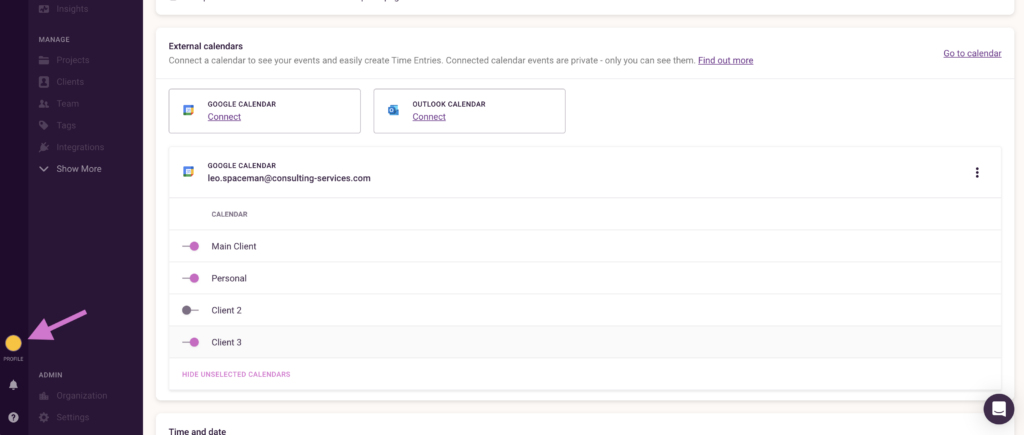
Keep all your calendar events visible in your Track workspace so you can easily duplicate them as time entries.
Whether they’re from your main work calendar or your side gig calendar or your personal workout calendar, the point is they’re all together.
Color code your projects with the hex code color picker

For those who care a lot about color and can differentiate between “eggshell” and “bone.” You can now customize your Toggl Track project colors with HTML hex codes. Open up the color picker and punch in the code.
Violet likes consistency, precision, and things organized neatly. She’s agnostic on the serial comma.