Team time management involves the collective will and ability to manage time efficiently. Without it, teams are prone to project delays, procrastination, missed deadlines, and lower profits.
Let’s look at some of the best ways to improve your teams’ time management so you can streamline workflows and improve productivity for everyone.
Why is time management important for teams?
Time management is crucial for teams because it leads to higher efficiency, reduced stress, improved teamwork, and increased profitability.
- Higher efficiency – Waiting for a colleague to finish a task instead of doing something else… isn’t great. Team time management can lead to greater organizational efficiency and a greater sense of accomplishment.
- Less stress – Team time management enables teams to accomplish more in less time, creating a smooth and organized system that reduces stress.
- Better teamwork – Effective teamwork requires the integration of various personalities, work approaches, and skills to achieve a shared objective. Team time management can only help with this!
- Higher profits – Team time management provides teams with the skills and tools to manage their time effectively, directly related to profitability.
How to improve time management in your team
Let’s take a look at some of the best time management tips for your team:
1. Set realistic expectations and goals
Setting realistic project deadlines is the foundation of effective team time management. Unrealistic deadlines or excessive tasks can easily lead to burnout, missed milestones, and poor project quality.
Use a tool like Toggl Plan to get an overview of your teams’ workloads when working on projects.
The project timelines make visualizing task distribution, project deadlines, and potential scheduling conflicts easier:
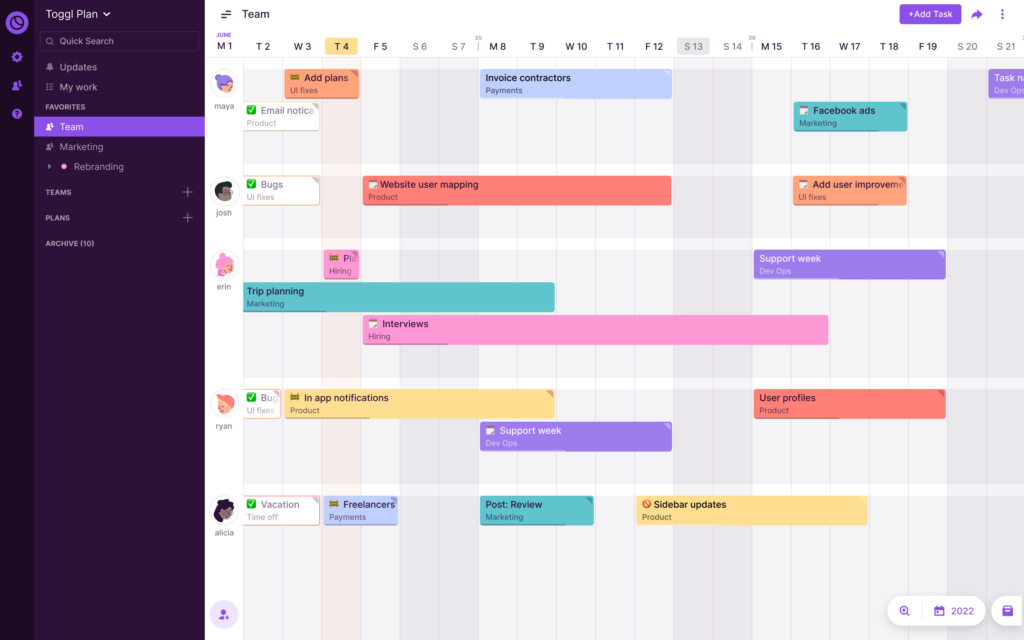
Remember that setting realistic goals isn’t only about achieving success but also about maintaining the well-being of your team.
2. Track time
Tracking time allows you to see where your team members are spending their work hours and identify areas where they can improve their productivity.
Here’s how you can start tracking your teams’ time:
- Create a time tracking spreadsheet
- Use a timesheet template
- Use a time tracking tool
Your team can start tracking their time quickly using Toggl Track:
- Type in your “time entry description”
- Find the client you’re tracking time for
- Select what “project” you’re working on
- Start the timer
Easy!
By monitoring workloads and identifying potential issues early on, teams can achieve better outcomes while maintaining a healthy work-life balance.
It’s important to emphasize that tracking time should not be used to monitor employees but as a tool for enhancing overall productivity and well-being.
3. Create a team schedule
By organizing everyone’s project tasks and deadlines, your team can avoid miscommunication and ensure everything gets done on time.
You can use Toggl Plan’s Team timelines feature to give you the best visual overview of who’s working on what and when.
Team timeline view in Toggl Plan
Start by gathering all the requirements of each project, including deadlines, priorities, and dependencies.
Then, map out a project timeline for each task and assign them to specific team members based on their strengths.
Make sure that the schedule is realistic and achievable within the given time frame.
4. Prioritize tasks
With so many projects and responsibilities, sticking to a schedule and deciding what to start with can be overwhelming.
That’s why prioritizing tasks is crucial for ensuring your team stays on track and meets its goals.
How do you get started?
Identify the most important tasks that need immediate attention. Typically, these tasks are close to the deadline or essential to the project’s success.
You could use the Eisenhower Matrix for this.
It’s a four-quadrant framework for prioritizing work and looks like this:
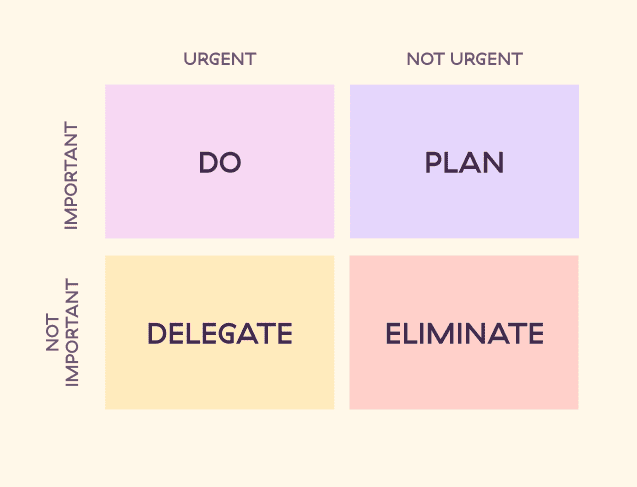
The matrix consists of four quadrants:
- Important & Urgent: Tasks that require immediate attention
- Important & Not Urgent: Tasks that are important but can be scheduled for later
- Not Important & Urgent: Tasks that are not significant in the long run but require immediate attention
- Not Important & Not Urgent: Tasks that have little to no impact on your goals or priorities
And then, prioritize tasks by matching them to your team’s skills and strengths. Assign responsibilities according to each member’s expertise and capacity, resulting in improved task management and reduced workload.
5. Regularly check in with your team
Regular check-ins with your team help promote teamwork, streamline workflows, and avoid last-minute surprises.
Check-ins serve as an opportunity to:
- Assess the progress of ongoing projects
- Identify any challenges team members may have with their workload or preferred work style
- Provide feedback
- Adjust project procedures or provide additional support
Encourage each member to discuss their current workload and any potential roadblocks they may have encountered.
Address stress levels and overall well-being during these meetings, as burnout can hinder productivity.
6. Reduce meetings
Meetings can be a significant time drain for teams. While it’s important to sync up regularly, too many meetings can decrease productivity and increase stress.
Making asynchronous communication the default within your team is another way to avoid meetings.
Can some topics be covered via email or messaging? Are certain meetings redundant? If so, eliminate them.
It’s also worth considering whether all team members need to attend every meeting. Determine who needs to be present and invite only those individuals.
You may want to start tracking time during your meetings to understand if they drain resources significantly. Time tracking helped Platinum Companies cut their number of meetings in half, and it helped them increase revenue by 10% in five months.
7. Introduce time blocking to your team
Introducing time blocking to your team can greatly enhance their productivity and ensure they maximize their work hours.
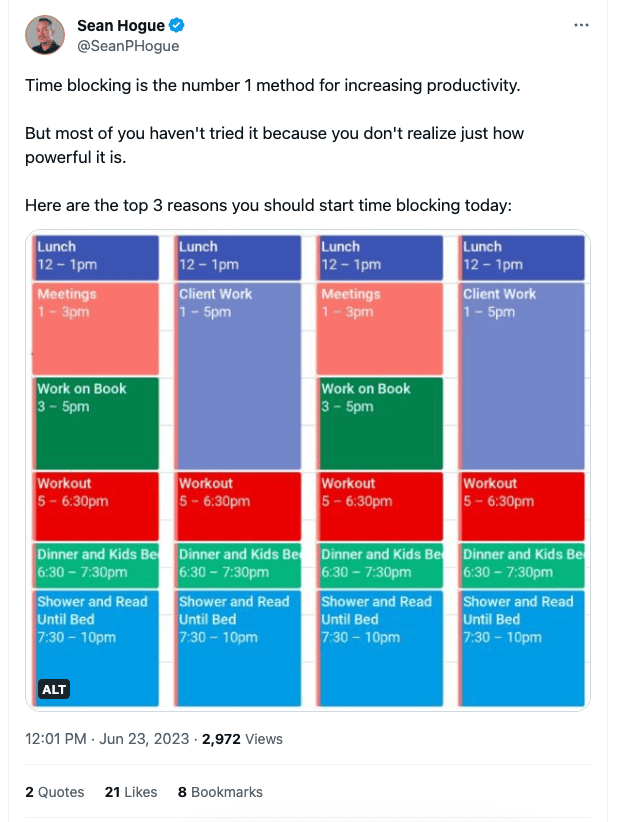
Time blocking involves dividing the day into specific blocks, assigning tasks to each block, and adhering strictly to this schedule.
Ideally, emails and social media notifications should be muted during these times.
To introduce time blocking effectively, start by educating your team on its benefits and how it works. Encourage them to try a time blocking app for a week while you guide them as needed.
8. Set guidelines for communication
Effective communication is crucial for good time management in any team.
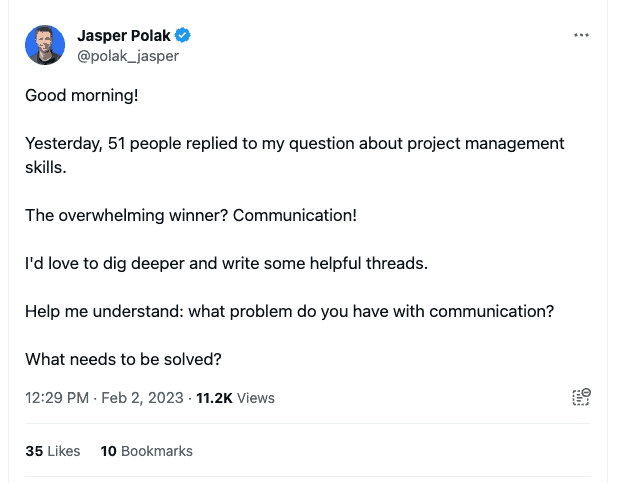
However, it can also be a major source of distraction and wasted time if not managed properly.
Setting clear guidelines about communication can help ensure that everyone is on the same page:
- Establish preferred modes of communication for different types of tasks. Urgent matters may require a phone call, while non-urgent ones can be handled via email.
- Set response-time expectations. It’s essential to establish when team members are expected to respond to messages and how often they should check their inboxes. Within 24 hours is normal.
- Encourage your team to switch off and maintain their personal life. Setting boundaries for after-hours communication and respecting colleagues’ time can help promote work-life balance and prevent burnout among team members.
9. Train team members with SOPs
Training team members by creating Standard Operating Procedures (SOPs) is an excellent way to improve time management techniques within your team.
SOPs help ensure everyone knows what they’re doing, when they’re doing it, and how long it should take.
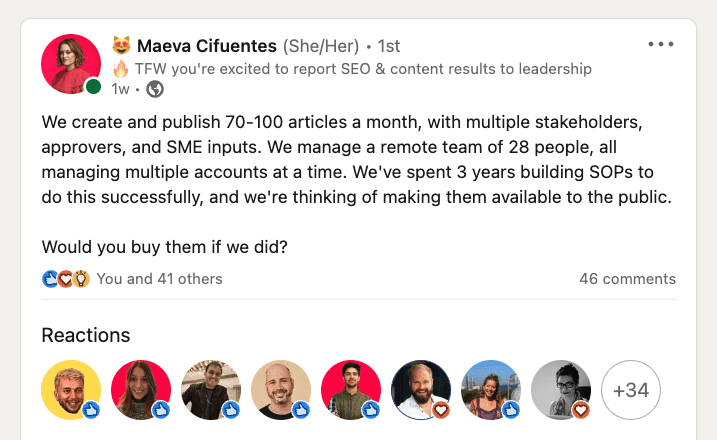
Use a time tracking tool like Toggl Track to help spot inefficiencies and identify inefficiencies in your team’s workflows. Once you’ve identified inefficient tasks, you can tweak your SOPs accordingly. Maybe a step needs to be simplified, or an extra review phase is necessary.
10. Evaluate your progress regularly
Keep your projects on track by holding regular meetings to assess team progress and make necessary adjustments.
Regular check-ins help everyone hit their deadlines and also help highlight areas needing improvement.
In these meetings, review the performance of individual team members and the project’s overall progress.Toggl Plan’s Team timelines can help here. They give you the best visual overview of who’s working on what and when:
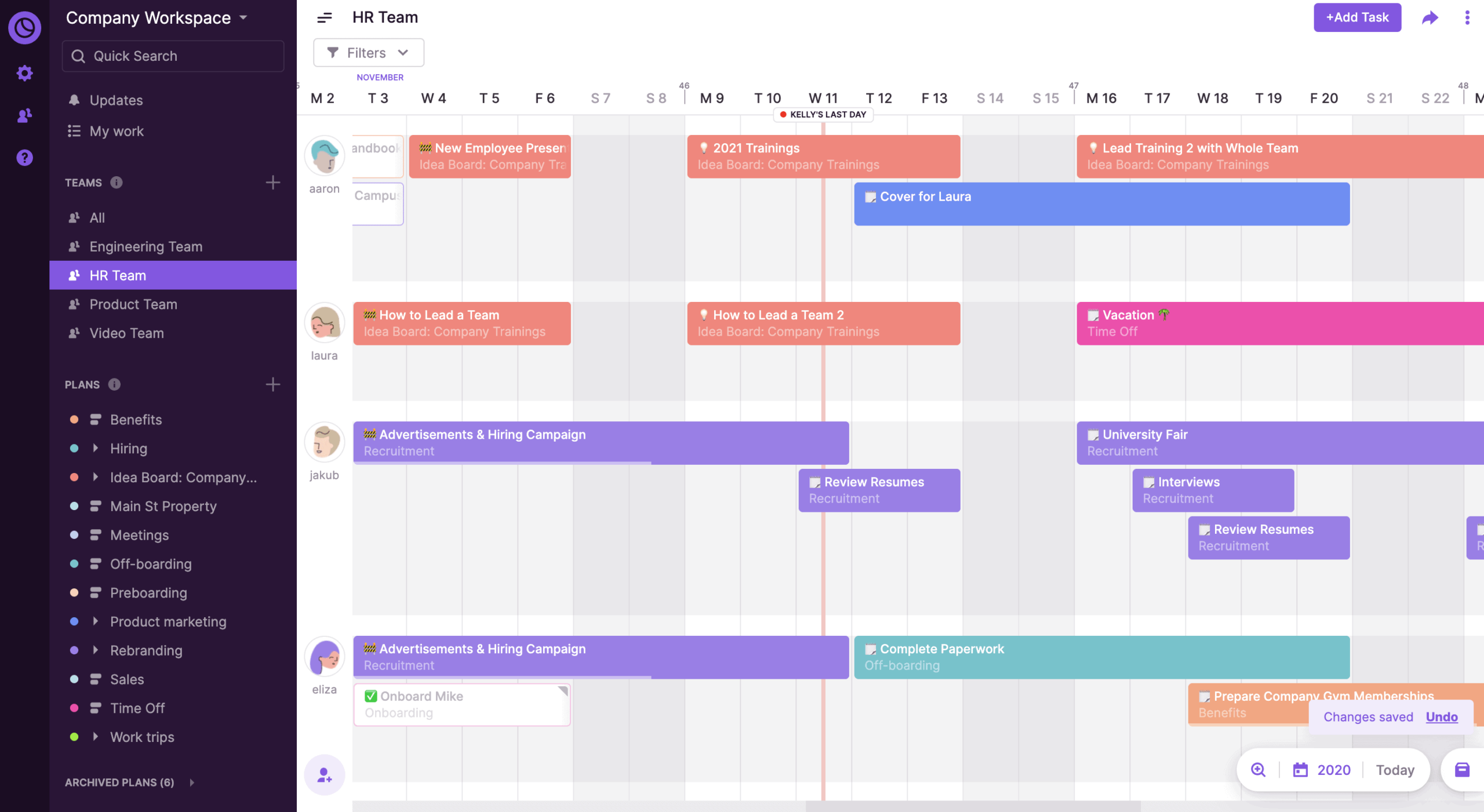
Tasks are color-coordinated by the project and fade when completed. That way, you can see at a glance what everyone is working on, ensure that no one is overloaded, and notice when there’s room for new projects.
Use this view to help you analyze what went well, what didn’t go according to plan, and why some tasks took longer than expected.
Remember that evaluating progress isn’t just about identifying shortcomings and rewriting the to-do list, but also about recognizing successes!
You can also get your project managers to create project status reports as part of your check-ins. They are one of the best ways to track, record, and review the ongoing status of a project.
11. Adjust workloads
Adjusting workloads where necessary can help your team to be more effective with its time management.
Overloading team members can lead to burnout and missed deadlines, while under-using them can result in wasted resources.
Toggl Plan’s timeline view provides a clear visual of who’s working on what and when:
Timeline view in Toggl Plan
If you find that a team member’s workday looks too congested, you can easily drag and drop tasks in the timeline to reschedule them or assign them to someone else:
Drag and drop tasks in Toggl Plan’s timeline
Regularly reviewing and adjusting workloads will help ensure everyone can effectively manage their work time.
Now over to you
Effective team time management is critical for success in any work environment.
Better time management skills mean everyone on the team understands their roles and responsibilities and can prioritize tasks accordingly.
When teams practice effective time management, they increase productivity and reduce stress levels by minimizing the need for last-minute rushes or overtime.
Looking for time management apps to boost your productivity? We compiled a list of the best apps for time management in 2024 to help you pick the right combination!
Work tools to elevate your productivity – apps for incredibly simple time tracking and effective project planning.



![Hubstaff vs Time Doctor vs Toggl Track: An In-Depth Comparison [April 2024]](images/hubstaff-timedoctor-track-673x404.jpg)
