In an ideal world, everyone in your agency puts in their 100%. You know exactly when you can take up new projects. And when you need to hire more people.
Unfortunately, that’s not how things work in the real world.
People have good days and bad days. Change jobs. Project deadlines slip.
Your star performers are overwhelmed with work while others struggle to contribute. Eventually, overwork leads to burnout and serious health issues.
It’s quite a fix.
On one hand, you want to maximize your team’s utilization. But at the same time, you don’t want to negatively affect anyone’s well-being.
This is where workload management — a process that ensures that every team member has the optimal amount of work — comes into play.
Read this article until the end to learn:
- What workload management is
- Why is it important
- How to get your team’s workload organized in five steps
- Bonus: tips for heavy workload management
What is workload management?
Workload management is the process of efficiently distributing work across your entire team to maximize utilization without overworking while ensuring top-quality work gets delivered profitably.
Happy teams = better results = happier clients = more profitable business.
It’s easier said than done though.
In a survey, 1 in every 5 employees felt that their work is either never in control or only under control one day per week.
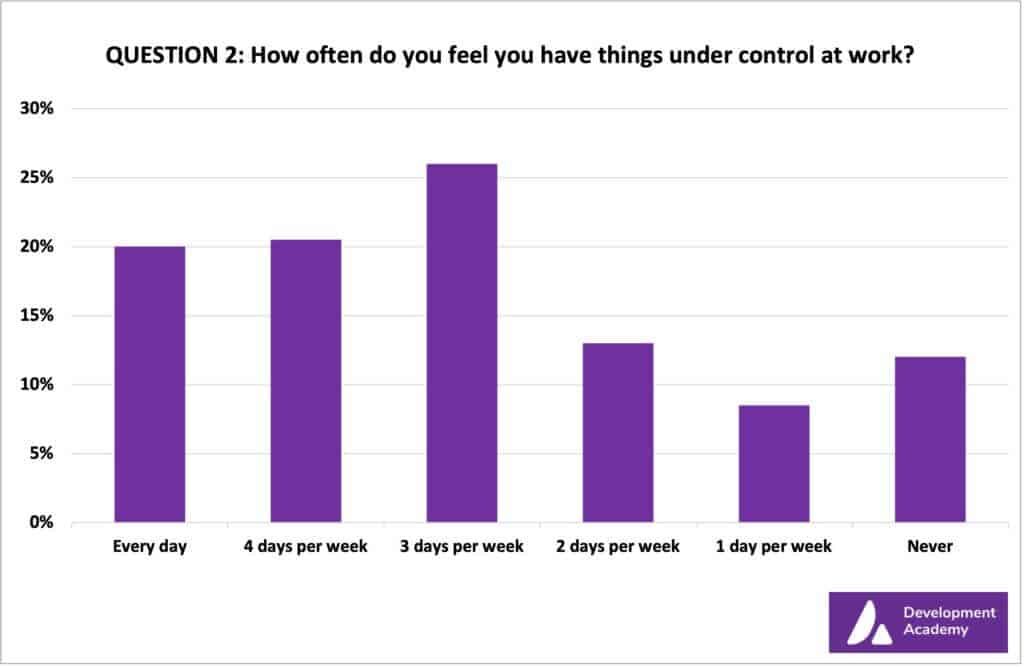
What gives when team members don’t feel in control — Quality of work, due dates, and their mental health.
Ideally, you don’t want to wait till you start seeing these problems.
When implementing workload management best practices, make it a rule to proactively review the situation. You can prevent a lot of the issues that could have negative effects on your project; issues like:
- Missed deadlines
- Subpar work
- Disgruntled team members
- Unhappy clients
Let’s see what else effective workload management can do for you, so you understand how much it matters.
Why is workload management important?
Everyone works differently.
Not even geniuses follow the same routine. Even the greatest human minds structured their workday differently.
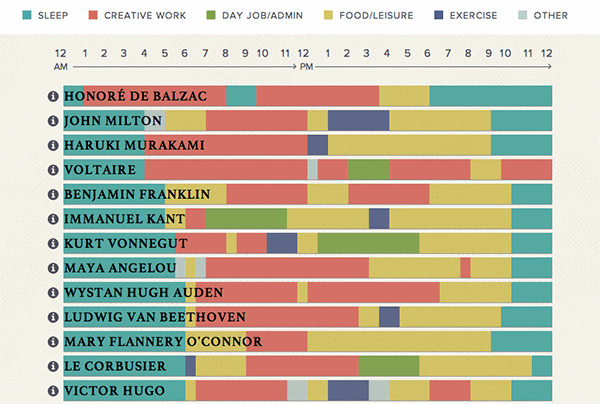
If you look carefully, you’ll see diverse working styles across your team’s members too.
Plus, life happens and it affects how someone works. A team member who’s at her best today may struggle tomorrow.
How do you overcome these challenges and maximize the utilization of your team?
Effective team workload management helps. Here’s how:
- Improves work efficiency
- Increases business profitability and client happiness
- Fosters teamwork and open communication (with fair workload distribution)
- Prevents burnout
- Reduces employee turnover
- Keeps teams happy and productive over the long-term
We need to stress that workload planning is about ensuring your team’s well-being and the overall quality of your work — at the same time.
They seem like separate arguments, but really they’re two sides of the same coin.
If you split the workload unevenly between members, some will be working too much. On the flip side, others could be doing more, and end up feeling demotivated.
This directly translates to poor project performance, client complaints, and job dissatisfaction.
5 steps to organize and manage your team’s workload
Now that we’ve established just how important it is for your team to have a balanced workload, let’s look at how you can create an effective workload management plan.
Over with the what and why, and on with the workload management plan.
Here’s the 2-minute version first:
| Step | Summary |
|---|---|
| 1. Monitor workload | • Make a checklist of your team’s projects and workflows • Identify the scope and schedule for each new project and workflow • Visualize your team’s schedule to identify workload imbalances |
| 2. Determine capacity & availability | • How much bandwidth does each team member have? • What’s their availability? • Think long-term to determine the real capacity |
| 3. Allocate resources | • Avoid double-booking & scheduling conflicts • Find more resources or extend the timeline • Add project slack (buffer time) |
| 4. Balance workloads | • Schedule regular 1:1 meetings with each team member • Identify areas where team members need help • Communicate team and project schedules in advance • Make sure everyone can see the schedule |
| 5. Use workload management tools | • Have a long-term overview of the workload • Be warned about potential scheduling conflicts • Track your project progress vs estimates |
And now for the deep dive — don’t forget to bring your snorkel.
1. Monitor your team’s workload
Monitoring the overall workload is the first step. You can’t improve what you don’t measure (or see), so having eyes on the situation is your job #1.
Here are some tactics that could help you set it up:
- Make a checklist of your team’s projects and workflows
- Identify the scope and schedule for each project and workflow
- Visualize your team’s schedule to identify workload imbalances
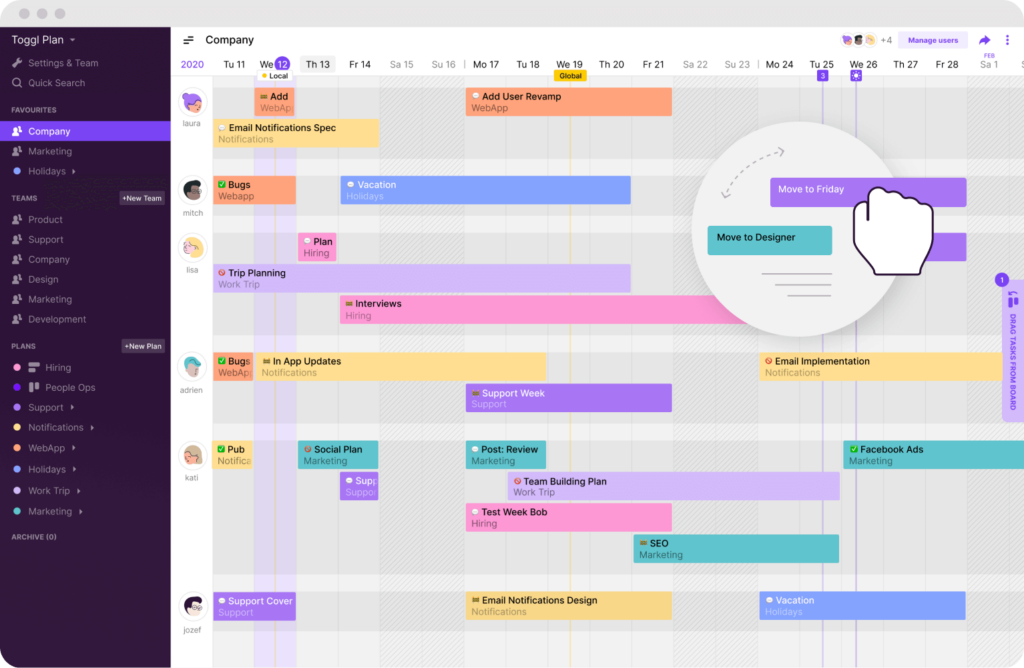
A color-coded overview can help you quickly identify projects and tasks that dominate your team’s schedule. See which employees are pulling more weight than others. Look for opportunities to balance things out.
2. Determine each team member’s capacity
Next, break down how much bandwidth your team has. You’ll want to consider:
- How much bandwidth does each team member have? This way, you can identify potential bottlenecks early on (i.e., maybe you only have one expert in PPC—what if they have an emergency or need a break?)
- Other projects, meetings, vacations, recurring tasks, public holidays, etc. that might impact capacity—scheduling conflict breeding ground if you’re not aware of them ahead of time
- Don’t just think short-term and project-to-project; think long-term to help you determine if your team has the capacity to take on more work
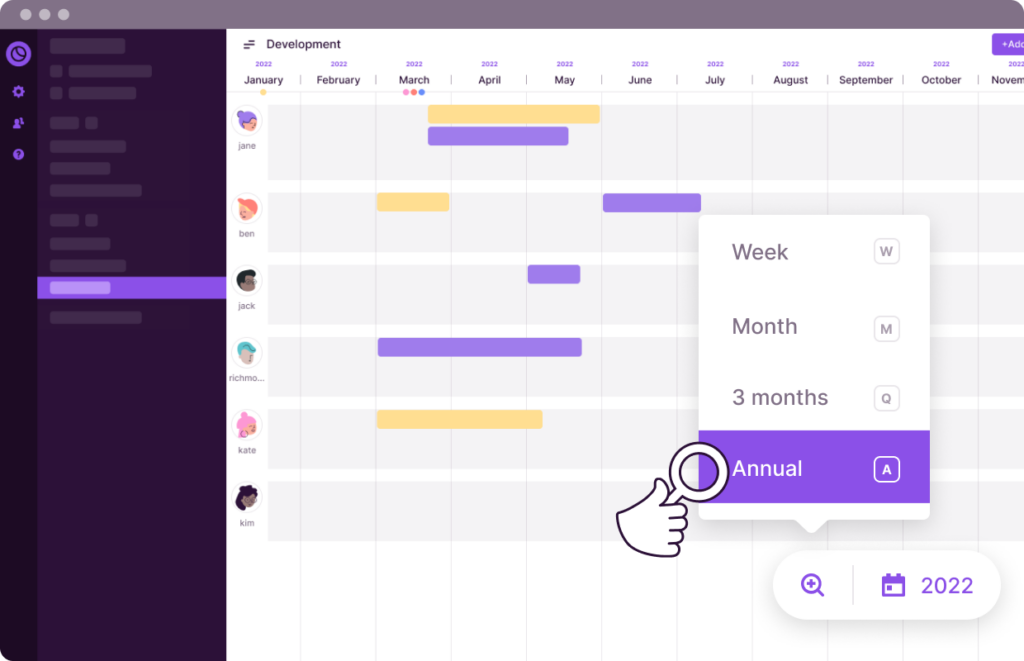
Get a long-term overview of your team’s workloads in Toggl Plan. Know if you can take up more work or need to make hiring decisions.
3. Allocate resources to unassigned tasks while avoiding scheduling conflicts
This is the logical next step once you have measured workload and capacity, and it can feel like a minefield. To navigate it like a champ, you need to know:
- What are scheduling conflicts and how to avoid them
- What’s the difference between resource leveling and resource smoothing
Scheduling conflicts
A scheduling conflict happens when an employee has task deadlines overlapping with other tasks or time off.
Scheduling conflicts are common. Especially in remote teams.
For example, you forget an employee in a different time zone has a public holiday, so you’re suddenly in a crunch when they can’t show up.
You can avoid scheduling conflicts by:
- Keeping an eye out for scheduling conflicts
- Establishing leave/scheduling request policies
- Keeping the communication open
It’s also important to make sufficient room for billable and non-billable tasks and create room for some tasks taking longer than anticipated.
Also, you don’t want to book every minute of a day. Because one delayed task can send your entire team’s workload for a toss.
But scheduling conflicts aren’t the same as being understaffed. Or not having enough time to squeeze in all the work.
That’s where resource allocation solutions come into play.
Resource leveling vs resource smoothing
These are your options when you simply can’t avoid scheduling conflicts because you lack resources:
- Resource leveling: project timeline is adjusted/extended, so you don’t need any more resources to complete the project, just more time
- Resource smoothing: you can’t extend the deadline, so you have to optimize resources to help you finish the job on time without sacrificing quality
Resource leveling works great for projects with a flexible schedule.
Resource smoothing, on the other hand, is for projects where the deadline is set and cannot be extended. Your options are:
- Reassign tasks to your most efficient resources and/or
- Look at what tasks can be trimmed to reduce the workload to a manageable level
4. Involve your team members and balance workloads as needed
While it’s up to you as the PM to schedule work, you can’t be the only one making decisions. Involve your team members when planning a project schedule.
So motivate them to participate:
- Schedule a regular 1-1 meeting with each team member to understand their workload
- Review work habits—help your team become productive.
- Train them to make better estimates and improve their time management skills.
- Communicate team schedules in advance. So everyone has time to give feedback and you can adjust the schedule if needed.
- Make sure everyone knows the team schedule and not just their own work plans.
- Some team members might want to do extra shifts/take on more work. These are your biggest assets when it’s crunch time.
5. Use workload management tools
Last, but not least: it’s the 21st century. You don’t have to go at it armed with only spreadsheets and a lot of formulas (and patience).
Workload management tools to help you:
- Visualize your team’s schedule and workload
- Rebalance workloads and adjust schedules before issues arise
- Avoid scheduling conflicts with off days, public holidays, and tasks from other projects
There are a bunch of project management apps out there, though.
So how do you pick the right one?
Look at the features on offer. You definitely need:
- A visual, long-term overview of your team’s availability and capacity
- Visual workload overview
- Ability to rebalance workloads on the fly
- Ability to track estimated vs actual hours worked
Since resource management is one of those things you’ll be doing literally all the time as a project manager, any help you can get with it is welcome.
Tips for effectively managing a heavy workload
Sometimes, workload issues are inevitable. There are times when your team needs to put their heads down and plow through a mountain of work.
Here’s how you and your team can get through challenges that seem impossible at first.
Reassess priorities
It’s almost the end of the week. A deadline is around the corner.
There’s very little time. But a long queue of tasks awaits your team. And you know you won’t be able to deliver everything.
What do you do?
It’s time to reprioritize your team’s task list. Reassessing task priorities helps you:
Prioritizing tasks helps you:
- Meet deadlines by getting the most critical work done first.
- Better utilize scarce time and team resources.
- Effectively manage your team’s workload.
The Eisenhower Matrix is one of the most popular ways to prioritize work.
Avoid distractions
Multitasking isn’t for everyone.
According to one study, only 2.5% of people are able to multitask effectively.
In a crunch situation, it pays to get your team to focus single-mindedly on the tasks at hand — one task at a time.
The Pomodoro technique can help your team keep their focus over longer periods.
In this technique, you break your workday into 25-minute chunks, with 5-minute breaks in between.
You can do almost anything (even a task you despise) in this 25-minute window. And, the built-in breaks help you maintain your motivation and focus for your entire workday.
Identify eager-beavers
We already talked about these briefly — team members who are happy to put in extra hours.
For example:
- Employees looking for a promotion
- New employees eager to make an impression
- Employees in need of some extra income
Talk 1:1 with your team members to identify those who are willing to step in and work overtime. Also, identify their motivation so you can recognize their contributions once the work is delivered.
Templatize or automate repetitive tasks
If you observe your team’s workflow, you’ll find some mundane tasks that recur periodically. For example, status updates, bill payments, expense reports, etc.
According to Mckinsey, 70% of businesses are at least trying out automation in their workflows. And two-thirds of these businesses report reduced operating expenses in addition to a better employee experience.
Some tasks cannot be automated. For example, documentation.
But even there you don’t have to start with a blank slate. Instead, create templates.
At the very least, templates save you time wasted in:
- Getting mundane tasks, such as documentation, started
- And formatting documents
Plus it brings in uniformity which further saves time because your team already knows what information goes where.
The more you can automate or templatize your team’s workload — the more time you have to focus on meaningful work.
Consider outsourcing
What do you do when your team doesn’t have the availability or capacity to meet a deadline?
Hiring new employees is one option. But you have a better chance of winning a lottery than hiring good talent on short notice.
Instead, consider outsourcing tasks for which you don’t have the talent or capacity.
The good news is you can easily find freelancers to outsource non-critical tasks. The bad news — hiring good freelancers is as hard as hiring a new employee.
So start early. And build an army of freelancers who can step in when you need them to.
Balance your team’s work and job satisfaction with workload management
Workload management is a never-ending job.
You need to actively monitor your team’s workload and keep it balanced.
But once you get a hang of it, it helps you maximize team utilization while improving your team’s well-being.
![10 Best Workload Management Software & Tools [2024]](images/resource-management-tools-min-112x67.png)
