Small teams face very different project management challenges compared to larger teams. In this article, you’ll learn proven project management tips that you can implement in your creative, consulting, or implementation projects.
As a project manager, you’re constantly balancing work quality, deadlines, and budgets.
Smaller teams have very little wriggle room. As a result, things can quickly become stressful. These often result not only in work management and delivery issues but also in team burnout.
Here are some tips that will help you manage project projects successfully.
1. Confirm capacity before taking up new projects
As a small agency, consultancy, or software team, every new project is an opportunity to grow your business. That’s why it’s hard to say no to new projects.
However, your team is already stretched delivering existing projects.
By taking on new projects without looking at your team’s schedule, you risk overworking your team, annoying existing customers, and failing to satisfy your new customers.
How do you get around the capacity planning challenge?
Most new project managers rely on either their memory, Excel sheets, or capacity planning tools.
You can’t rely on memory alone. It’s hard to remember every detail. Simple things like keeping track of employee off-days and shared team schedules can trip your memory.
Use spreadsheets to track your team’s capacity
However, spreadsheets are not very collaboration-friendly. Plus, they are not very efficient. You’ll have to look at multiple resource planning spreadsheets to track your team’s capacity.
Use capacity planning tools
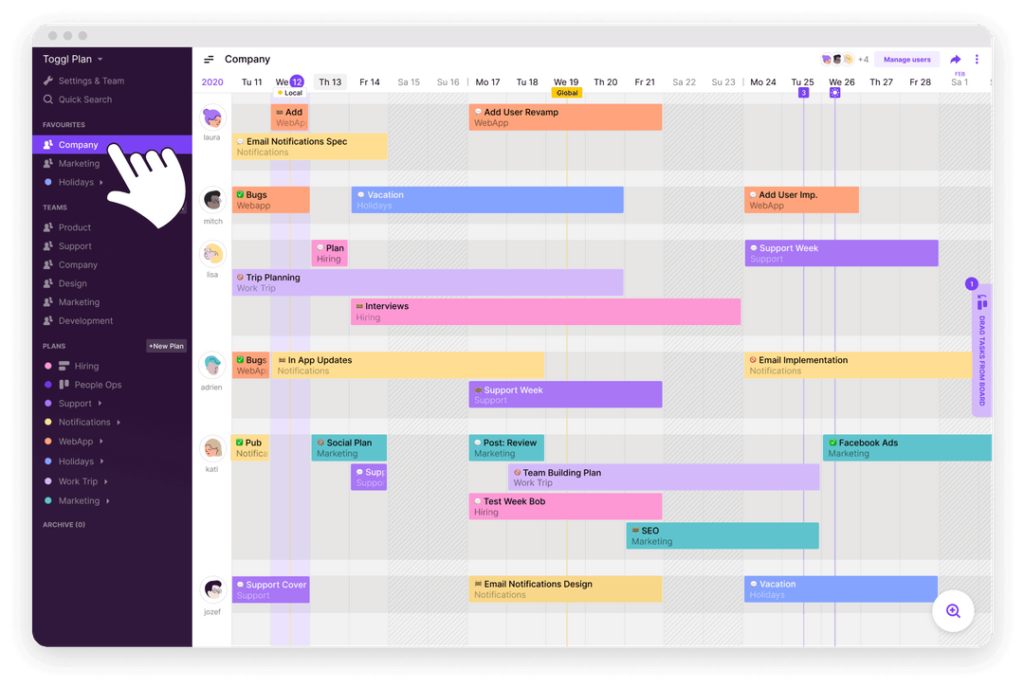
Capacity planning tools make it easy to track your team’s availability. However, most capacity planning tools are made for enterprise businesses. They are either too complex, too expensive, or both.
2. Set expectations early
Setting expectations early is universally critical for all projects, small or large. However, small teams often ignore it. They tend to overpromise delivery schedules and overlook their team’s workloads.
The end result is failed project delivery and overworked, burnt-out teams.
How to set clear expectations?
Expectations are set early in the project’s lifecycle during the initiation phase. Learn more about the four phases in our project management guide for beginners.
Define project goals
Goals bring clarity to your project’s objectives. Everything else follows from these goals, thus help you avoid conflicts in later stages of the project.
Establish project scope
A documented project scope helps you prioritize project initiatives and avoid last-minute scope changes.
Use Gantt timelines
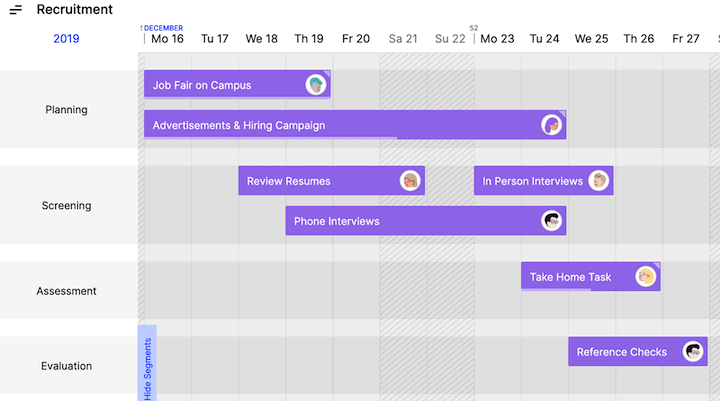
A Gantt chart timeline is a visual representation of your project’s schedule. Instead of looking at boring spreadsheets, a timeline gives your team and your clients a clear overview of project schedules.
Project timelines are especially useful for complex projects that involve shared resources and have dependencies across other projects.
Most visual project management tools come with a Gantt timeline feature.
3. Add milestones to your schedule
Splitting your project into phases and establishing delivery milestones along the way helps you manage your projects better. You can better manage expectations and risks. As a result, this improves your project’s success rate.
In addition, milestones also give your team something to look forward to and motivate them to get work done.
How to identify milestones?
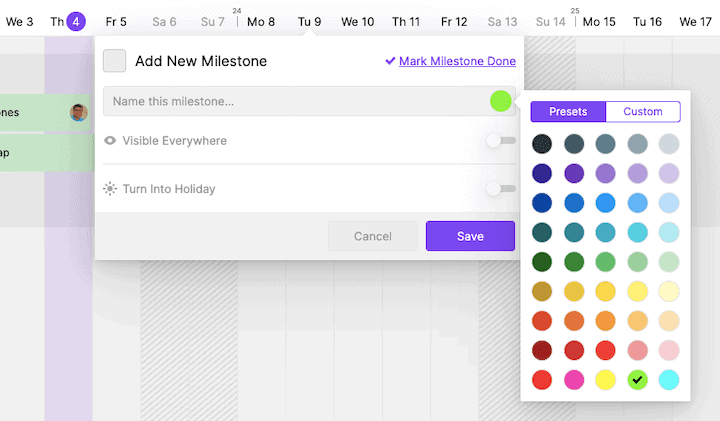
We look at project milestones in detail here. But here are the steps to identify and manage project milestones.
Start with a project roadmap
A project roadmap is a high-level overview of the project’s schedule. Typically created in the early planning stages, a roadmap helps you and the clients understand the project timeline.
Divide the roadmap into phases
Once you have the roadmap ready, divide it into more manageable phases. Each phase marks the end of a project execution stage. At the end of each stage, you deliver something concrete to the client.
Set milestones
The end of each project phase falls on a specific date. Add this date as a milestone in your project. Once everyone agrees upon a milestone, every possible effort should be made to meet these deadlines.
4. Manage risks
Risks are unexpected occurrences that affect a project adversely. They are inevitable in any project.
Your problem-solving and project management skills are tested during such times.
Everyone involved in a project — project managers, project team members, and stakeholders — must keep an eye on potential risks.
For successful project management, project managers must learn how to deal with risks. Dealing with risks involves:
- Recognizing the potential risks
- Evaluating their impact on the project
- Manage or mitigate the risk
Risk mitigation involves changing your timeline to avoid a potential risk altogether. For example, a marketing campaign plan may have to change to consider weekends or other public holidays.
Managing risks, on the other hand, involves taking actions after a risk has already occurred. Risk management actions try and reduce the impact of the risk.
5. Ensure smooth project communication
Communication is key to your project’s success.
Setting up a smooth project communication process is crucial for client communication and ensures that everyone in the team is on the same page.
Decision-making and task execution are simpler when everyone knows what needs to be done and by when.
How to manage project communication?
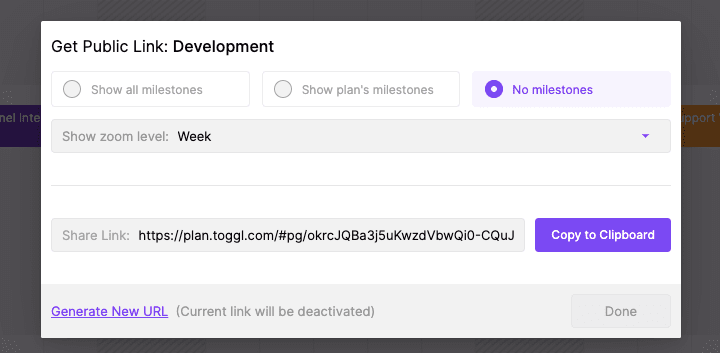
There are many ways to improve team communication. When it comes to project communication, here are three ways to do it.
Share the project timeline with clients
While status updates are okay, sharing the timeline helps clients understand what’s happening when. And if things don’t go as planned, they are more likely to accept changes to the schedule.
Keep all project information in one place
When everyone can access all the project information, to-and-fro communication is unnecessary. And because it’s all in one place, everyone has the exact source of truth.
Make status updates effective
Status updates are a drag on productivity. No one likes them, and most of the time, these updates add little value. However, you can make status updates more effective by switching to standup meetings and automating emails.
6. Invest in team collaboration tools
We’ve already seen why it’s important to keep all project information in one place. However, with most projects, information is spread across emails, documents, chat messages, and meeting notes.
Your team has to look for project-related information across all these channels. As a result, your team spends productive time looking for information.
That’s why it pays to invest in team collaboration software. Even better if your project management tool itself comes with collaboration features.
What collaboration features do small project teams need?
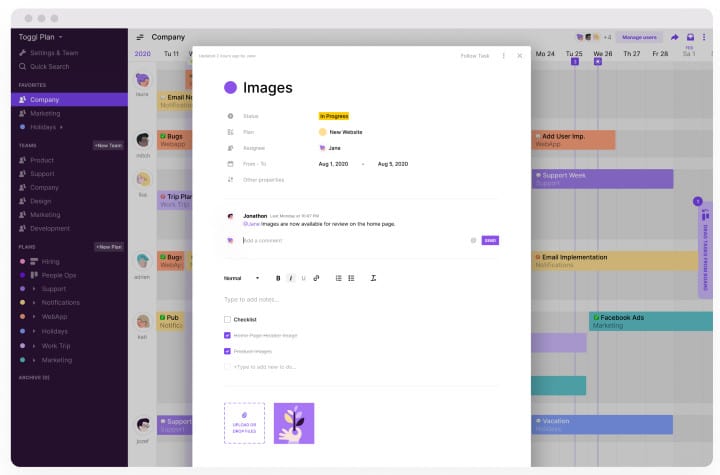
Two big needs of small project teams are the ability to share files and manage feedback. Here’s what you should look for in team collaboration software.
File sharing
As a creative agency, consultancy, or software implementation team you need ways to share detailed information via documents, spreadsheets, presentations, etc.
Feedback management
Whether you need clarification on your work or need approval from the client, your project tool of choice should support some way to discuss tasks and provide feedback.
7. Strive to improve task completion quality
According to a survey by Geneca, rework is one of the biggest reasons why projects fail. A whopping 80 percent of survey respondents admitted that they spend over half their time on redoing project tasks.
Rework can be avoided by continuously striving to improve task completion quality.
And task completion quality can be improved by:
Accurate requirement analysis
Without clear, documented requirements your team is bound to spend their time reworking on tasks. Before starting a project get sign-off on the project scope and requirements from the project’s stakeholders.
Checklists
Include a quality checklist along with the task’s scope and requirements. The responsible team member can use this checklist to self-inspect the task’s quality before handing it over to the testing team.
Thus avoiding unnecessary to-and-fro between the responsible project team members and the testing team.
Continous testing
At every milestone, the project’s deliverables must be tested rigorously. This ensures the overall quality of work and avoids rework towards the end of the project.
8. Balance your team’s workloads
Indeed recently reported that over 50 percent of US employees are experiencing burnout. Statistics show that employees are struggling to maintain their work-life balance.
As a manager, you are in charge of resource planning. You need to ensure that your best employees are available when needed.
You cannot control off-days and vacations, but you can ensure that your employees don’t miss workdays because of burnout and are at their best when they are available.
How to manage your team’s workloads?
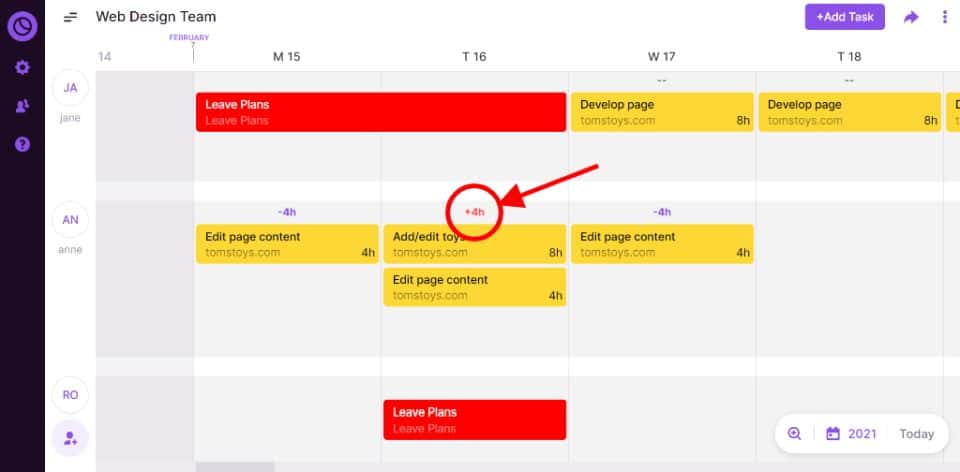
These are the three steps to manage your team’s workloads:
Determine capacity
Often team members are spread across multiple projects. It’s indeed a challenge but you need a way to figure out how much a team member is doing and how much more they can take on.
Other than work hours, you also need to be aware of their availability and off-days.
Allocate resources based on capacity
Resource allocation is a topic on its own. But make sure you assign tasks to only those team members who have the capacity to take on more work. If no one’s available be open to refuse to take on more projects.
Talk to your team to rebalance workloads
Estimated vs actual hours can be very different. This is why you can’t rely on your work management tool alone.
Schedule 1:1 meetings with your team. Check-in with them about their work hours and if anything needs to be adjusted. Rebalance workloads by adding additional team members to your project when required.
9. Continuously track progress
After project planning and resource planning, the next area that’s critical to a project’s success is task management.
Tasks are fundamental units of a project. Projects can be delivered successfully only when teams finish tasks on time. As a project manager, you need to stay organized and keep track of how each task is progressing. And provide the necessary help when a task lags behind the deadline.
How to track task progress?
The best way to ensure that tasks get done on time is to bring clarity, visibility, and accountability to your team’s work. Here are three ways to do that:
Visual project timelines
When your team knows what needs to be done and by when it automatically brings in clarity, visibility, and accountability. A visual timeline gives everyone a clear overview of what’s coming next.
Task checklists
Task checklists are another simple tool to ensure that tasks are completed as per the requirements. They also serve to understand how far a task is completed, particularly for large, monolithic tasks.
Status updates
Daily standup meetings and weekly progress meetings are another way to understand who’s responsible for what and if they need any help.
10. Request feedback and evaluate project performance
Once the project is completed and deliverables delivered to clients, it’s time to introspect to understand your project team’s performance.
First, request feedback from team members and stakeholders about the project’s successes and failures.
After collating the feedback, invite your entire team for a meeting. Acknowledge team successes and give a shoutout to individual contributors.
Discuss the roadblocks experienced during the project and ways to avoid them in the next project.
A post-mortem meeting ensures that you don’t repeat the same mistakes and carry forward good ideas from successful projects.
Simplify project management with these tips
Project management is a delicate balance between work, resources, and budget. Hopefully, these tips will help you achieve this balance.
You don’t always need complex workflows to get work done. In fact, simple workflows and tools can help you and your team focus more on the tasks at hand. Thus improving the chances of delivering projects on time.
Jitesh is an SEO and content specialist. He manages content projects at Toggl and loves sharing actionable tips to deliver projects profitably.


