Ever struggled with keeping a project on track? You’re not alone. A solid project schedule is your secret weapon.
It’s not just about listing tasks and deadlines. It’s about clarity and direction. Whether you’re a project management pro or just starting, getting your schedule right is key to success.
In this article, you’ll discover:
- Essential elements of a great project schedule.
- A simple step-by-step method to build your own.
- Tips to dodge common scheduling mistakes.
Ready to run your projects smoothly? Let’s get started.
What is a project schedule?
In simple terms, a project schedule is a plan that outlines who does what and by when. It’s your project’s timeline, that shows tasks, milestones, and deadlines.
Project managers create project schedules during the planning stages of a project. A well-defined project schedule gives you a clear picture of your priorities, resources, and progress.
Key components of a project schedule
A robust schedule has several key parts that work together. Here’s what you must include:
- Tasks: What needs to be done? Break down the project into manageable chunks.
- Duration: How long will each task take? Set start and end dates for a task based on the duration.
- Resources: Who’s doing what? Assign tasks to team members. Don’t forget tools and equipment, too.
- Dependencies: Some tasks depend on others. Identify these connections to avoid bottlenecks.
- Milestones: These are your checkpoints along the way. They’re great for tracking progress and keeping the team motivated.
- Deadlines: Set clear deadlines for tasks and milestones. This keeps everyone aligned and moving forward.
Types of project schedules
The three main types of project schedules are:
- Master project schedule: This schedule provides an overview of a project’s phases and milestones. It offers a high-level view of the entire project timeline.
- Milestone schedule: Milestone schedules focus primarily on the major milestones or significant dates on the project’s timeline.
- Detailed project schedule: A detailed schedule includes all the tasks, subtasks, dependencies, resources, and timeframes required to complete the project.
Importance of project schedules
You might ask: Why do project schedules matter? Can’t I just start working on a project and figure things out on the way? Or start with a simple spreadsheet to plan and track project tasks?
Well, you could, but it would probably cause you a lot of problems.
With an effective project schedule, you:
- Have a clear roadmap in the early stages of a project
- Communicate and manage client and team expectations
- Track and manage project progress
- Identify roadblocks and risks early on
- Allocate and manage resources effectively
How to create a project schedule in 7 steps
There’s a lot that goes into realistic project schedule management.
We’ve simplified things and developed a step-by-step guide to make the process more efficient and straightforward.
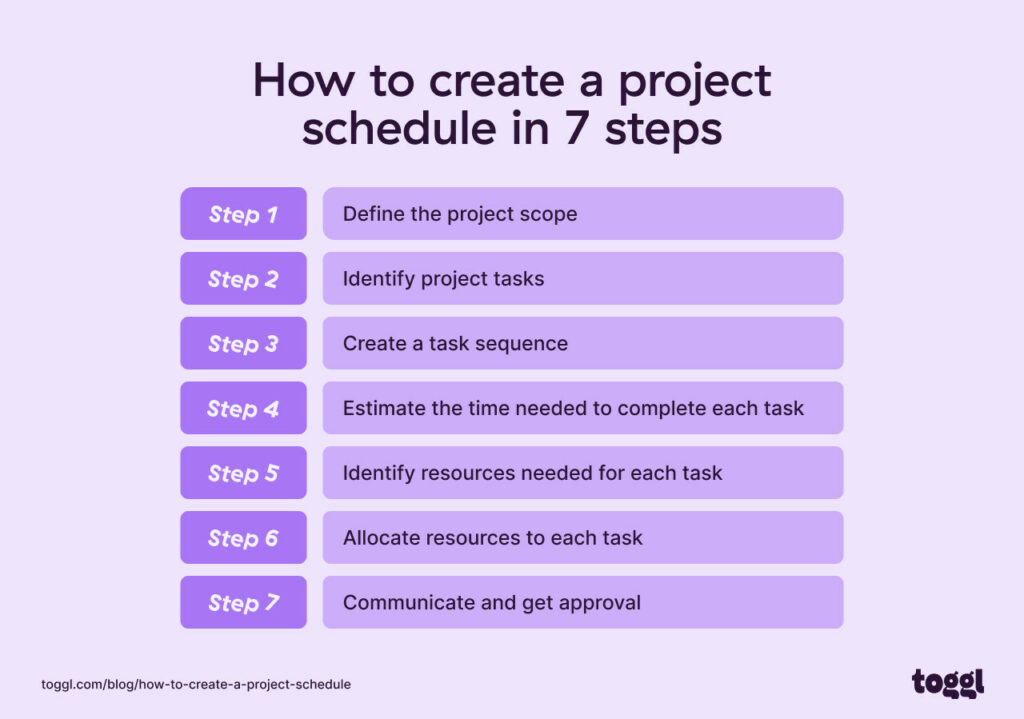
We will look at each step in more detail.
Step #1: Define the project scope
This step is about establishing what you want to achieve with the project and what it will take.
The scope details the work you must do to deliver the project. In the project scope, you set the limits of your project and outline budgets, deadlines, and resources.
Defining your project scope can include creating a scope statement, statement of work, or gathering requirements.
Why define your project’s scope?
You create a roadmap for your project that gives your team a clear direction.
You reduce confusion and set clear expectations for everyone involved. Also, you can better prevent scope creep and avoid unexpected delays.
Project managers usually create the project scope during the planning phase of the project lifecycle. After they make it, they share it with the client for approval.
Getting the client’s thumbs up for your scope is super important. Without it, you risk revisions, extra costs, or delays.
Here are five brief steps for creating a project scope:
- Set objectives: Your project’s goals should be clear, measurable, and achievable. They should also align with the project’s overall purpose.
Set precise objectives to guide your team to work at their best.
- Define deliverables: These are the tangible or intangible products or results the project will deliver.
Project deliverables include reports, documents, software, etc. List them in the scope to set accurate expectations.
- Identify constraints: Are there any limitations or restrictions within the project? These could be time, budget, resources, or technology.
Identify project constraints from the get-go so you can manage risks and expectations effectively.
- Document scope items: Scope items document the project’s activities and deliverables.
Define clear scope items and get stakeholders to sign off on them to prevent misunderstandings during the project life cycle.
- Set priorities: Make it clear in the project scope which project goals or tasks have priority over others.
That way, you can allocate resources efficiently and tackle the most critical tasks first.
To speed things up, you can use our free Project Scope Template to define your project scope easily.
To use the template, just make a copy of it, and you’re ready to go.
Step #2: Identify project tasks
Creating a project scope gives you an overview of your project.
The next step is to go more in-depth and get specific about it. Identifying particular tasks will make your projects manageable and more straightforward to assign, execute, and track.
Create a Work Breakdown Structure (WBS) to break your project into smaller tasks.
Why is a WBS important?
This scheduling technique provides a clear and detailed framework into deliverables, phases, and tasks. It helps you identify, plan and allocate resources more effectively, resulting in better task management.
Project managers usually break down projects into tasks with inputs from team members or stakeholders. They do this in the planning stage of the project lifecycle.
If you want to get started quickly, use our free WBS template.
This template has everything you need to get specific about your projects.
Also, with Toggl Plan, creating projects and tasks using boards and timelines is easy.
To create a Project in Toggl Plan, click the + sign next to PROJECTS.
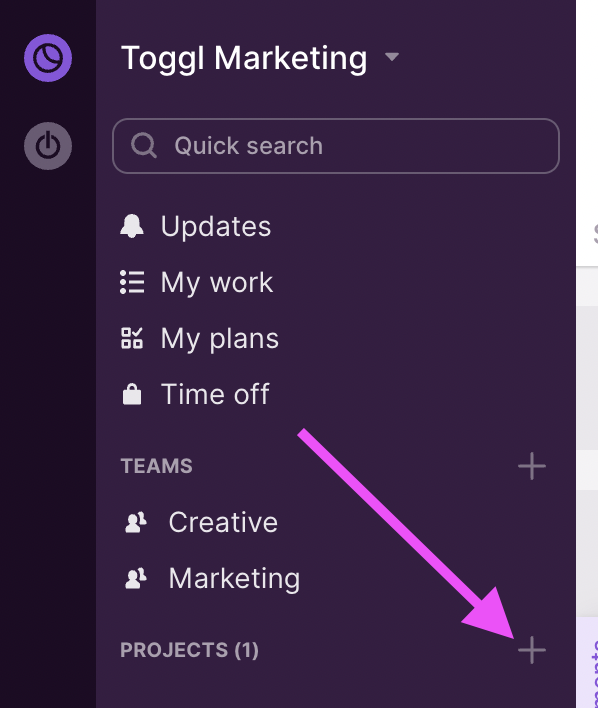
In the pop-up window, you can enable timeline and board views to set statuses, tags, or segments.
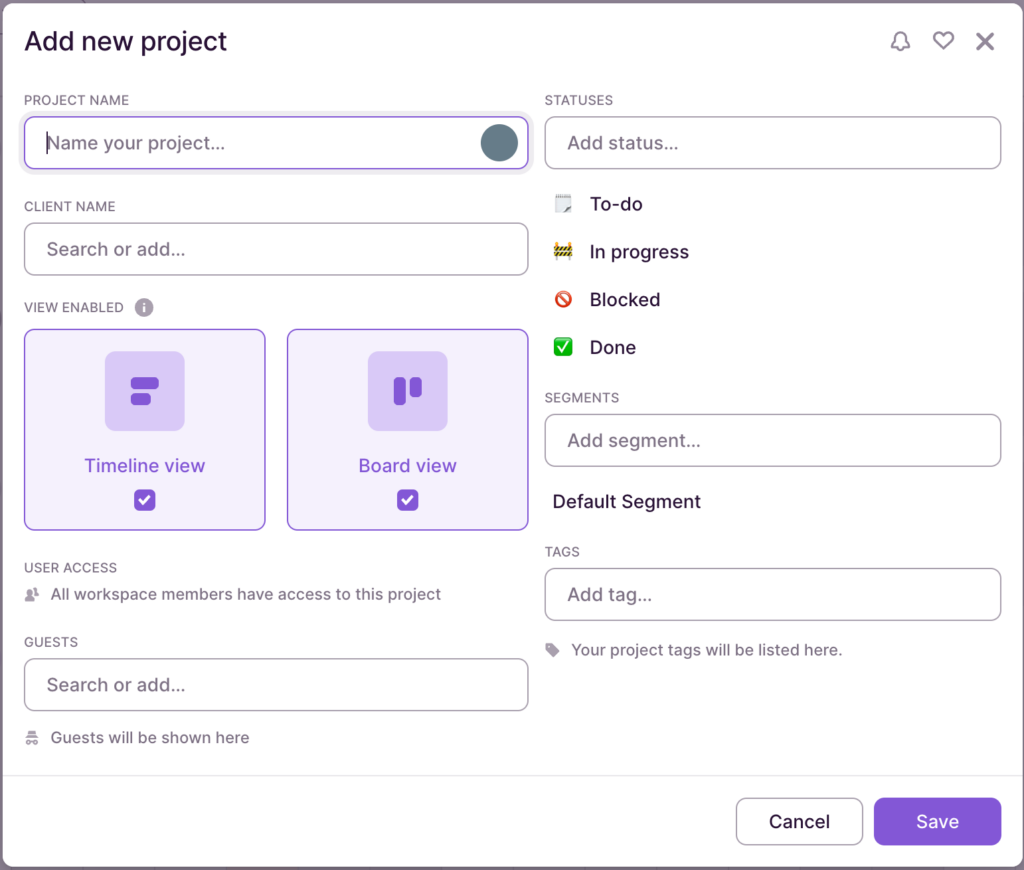
After you’ve assigned attributes to your new project, you can view your project in Timeline view.
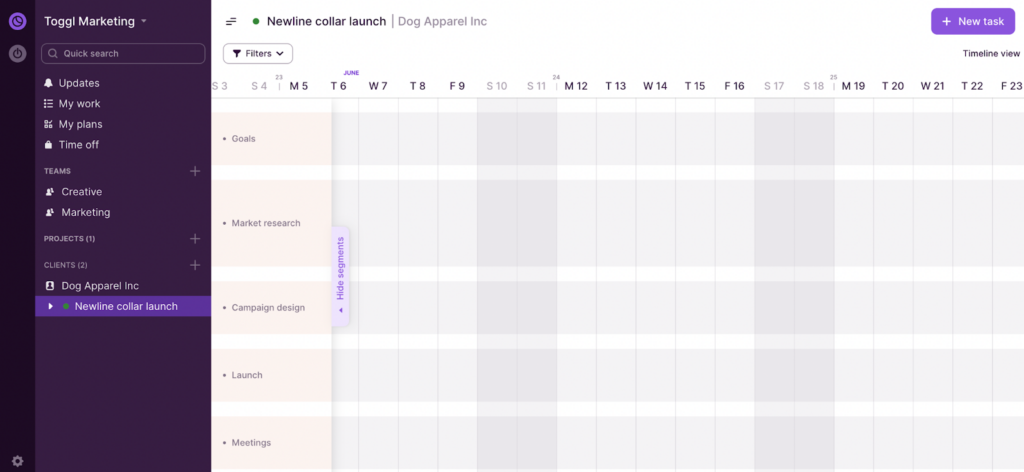
Or easily switch to Board view. Just go to the CLIENTS section and click on Board. (Make sure to enable this view when you create your project.)
This is how your project will look in the Board view.
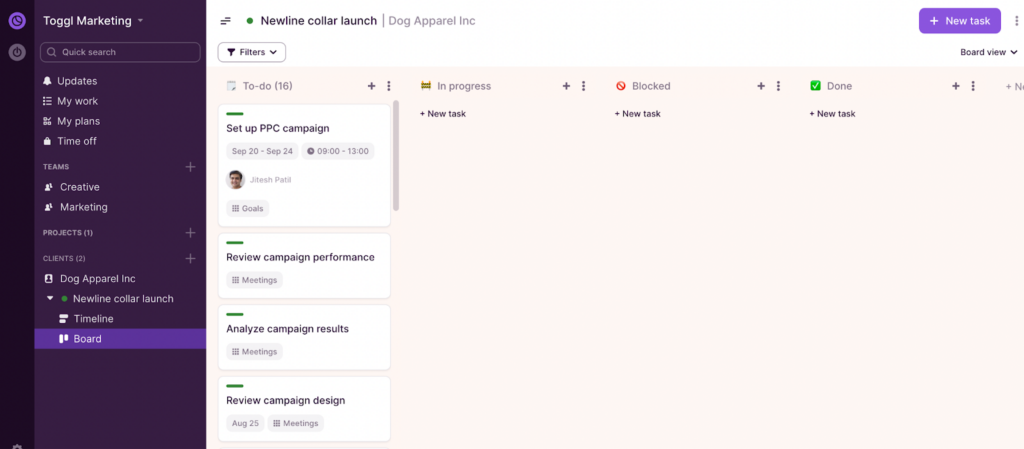
To create project tasks, go to New Task in the top right corner of your screen.
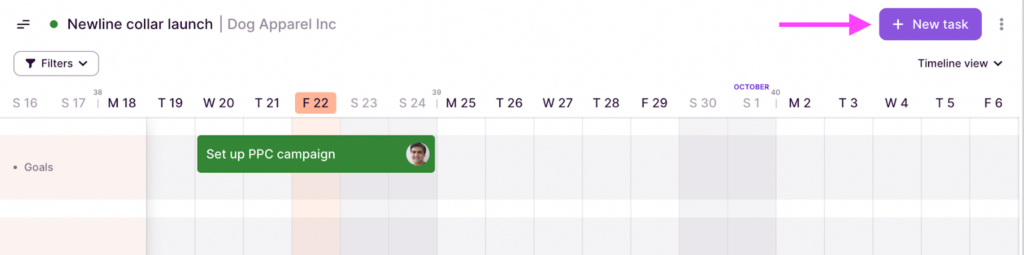
Another easy way to create new tasks is by using keyboard shortcuts.
Simply press ‘N,’ and a pop-up window with the new task’s properties will appear.
Or, if you want to import tasks from CSV files directly to your project, click on the three dots next to New task and select Import tasks.
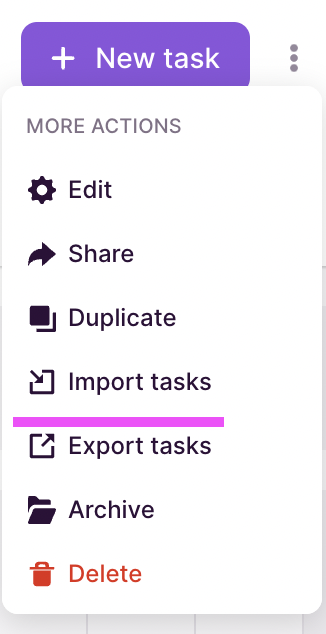
Step #3: Create a task sequence
Sequencing tasks based on the dependencies makes your planning more efficient.
Task dependencies are relationships between tasks. By setting dependencies between tasks, you organize your work in a clear, well-prioritized way.
The main types of task dependencies are:
- Finish to start: A task must finish before the next one can start.
- Start to start: A task must start before the next one starts.
- Finish to finish: A task must finish before the next one can finish.
- Start to finish: A task must start before the next task can finish.
If you want to learn more about these prioritization techniques, here are 9 Tips On How To Prioritize Tasks Effectively At Work.
Project managers are usually the ones who create task sequences with the help of their project team. This step occurs in the project planning phase after making the WBS.
Toggl Plan can help you order tasks in just a few clicks.
With its drag-and-drop functionality, Toggl Plan lets you quickly move tasks around and order them as you need.
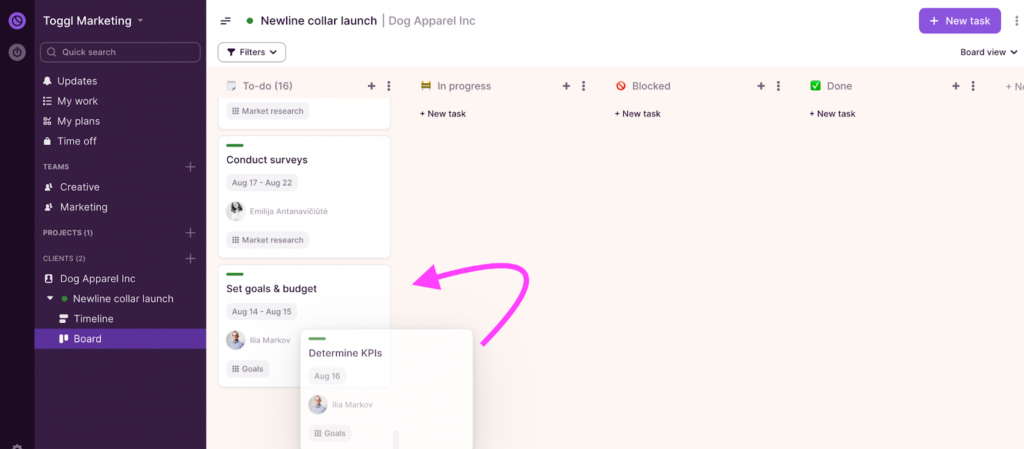
Step #4: Estimate the amount of time needed to complete each task
Now that you have your tasks in order, it’s time to estimate them.
Time estimation in project management means estimating the time it takes to complete tasks.
Why is it important to know this?
Time estimations enable you to create realistic project schedules and allocate resources efficiently.
To estimate more accurately, you can use estimation techniques.
Here are some basic techniques you can use to estimate your tasks:
- Analogous estimating: This method relies on past project historical data to assess time.
- Bottom-up estimating: This technique provides an in-depth estimate of each task’s start date and due date. It’s accurate but more time-consuming than other methods.
- Parametric estimating: This method uses statistics and defines parameters to complete estimations.
- Three-point estimating: This technique takes the best, worst, and most likely scenarios to create a single estimate.
We go in-depth on all of these in 6 Types of Estimates in Project Management.
You can use our free project estimate template to simplify and accelerate your estimation process. Make a copy to use it, and you’re ready.
Also, when creating tasks in Toggl Plan, you can add time estimates to organize workloads better.
To do this, go to Time Estimates in the right part of your screen when adding a new task.
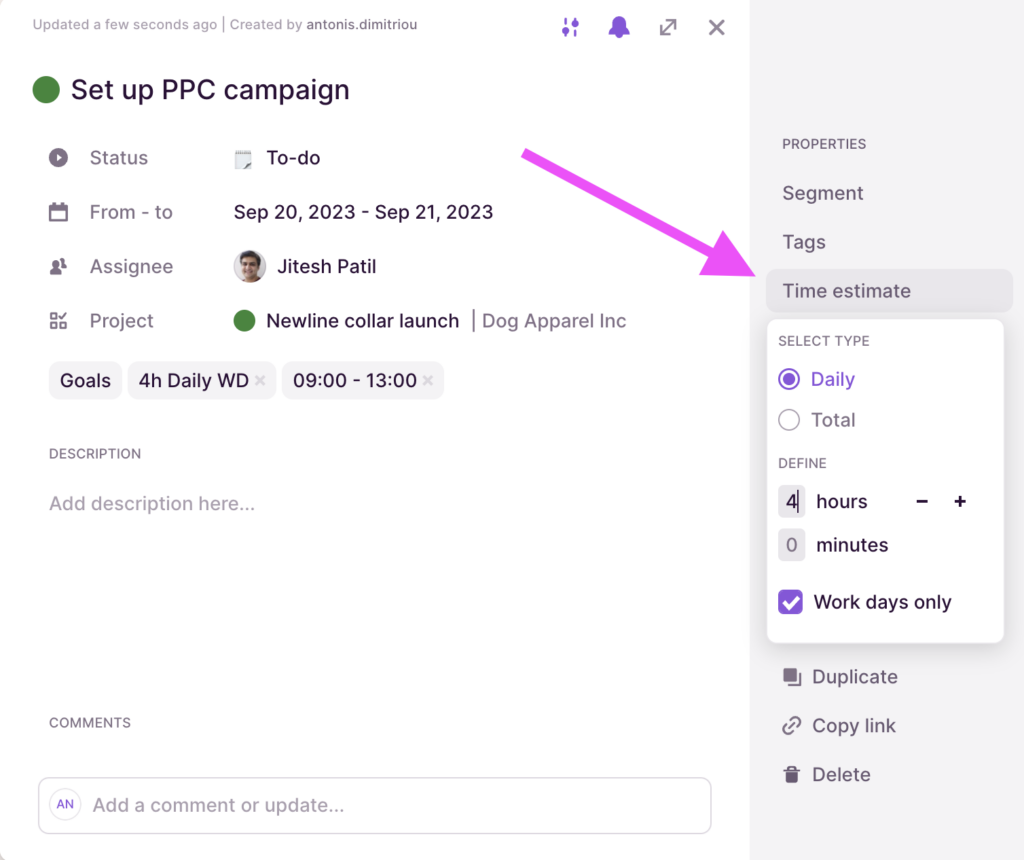
Toggl Track, our beautifully simple time-tracking solution, also lets you keep track of time spent on tasks.
Start your timer with just a single click in the top right corner.
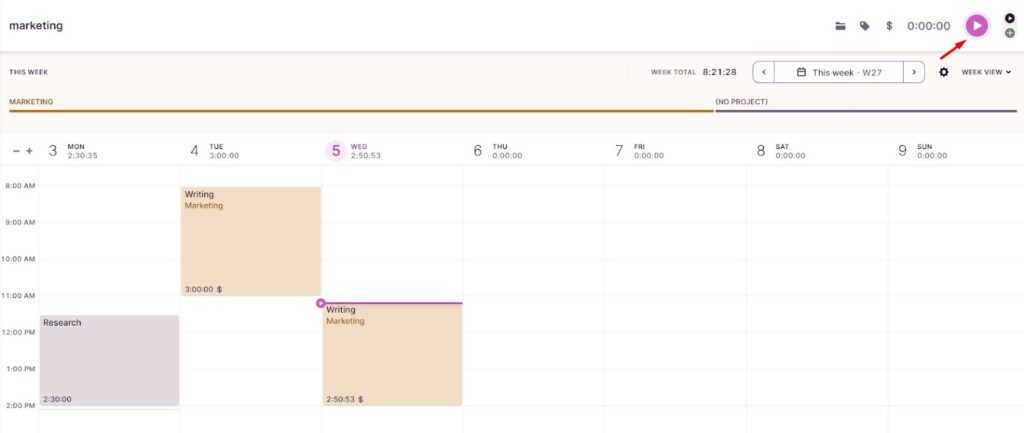
Toggl Track lets you easily track time spent on tasks, record billable hours, and create more realistic time estimates.
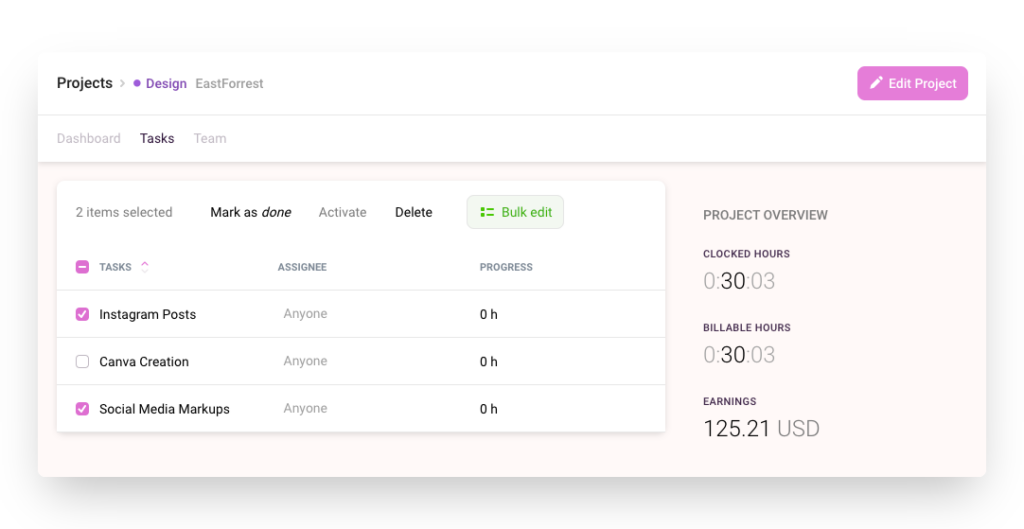
Toggl Track integrates seamlessly with Toggl Plan so you can streamline your workflows.
Just right-click on any task on your timeline in Toggl Plan to start the timer.
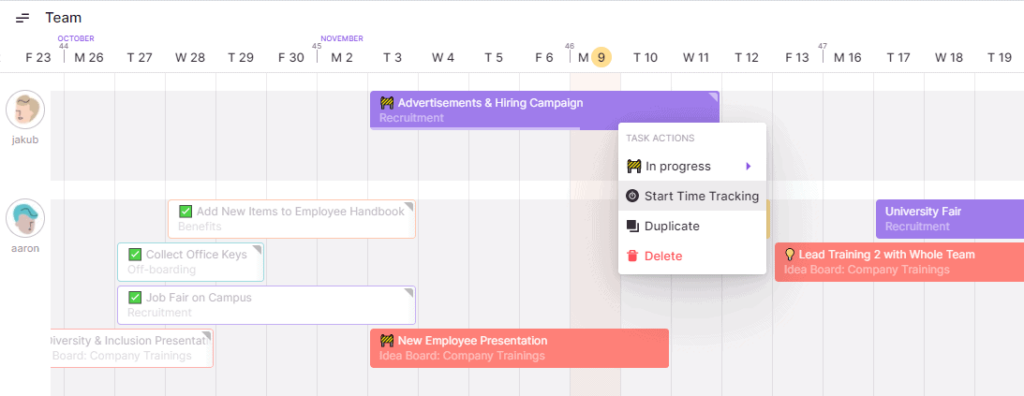
With Toggl Plan and Toggl Track, it’s easy to record working hours and come up with more accurate estimates.
Step #5: Identify resources needed for each task
Here are some reasons why identifying the right resources for a task is complex:
- Skill-matching: Skill-matching means aligning your team member’s abilities and knowledge with the requirements of a task.
It’s easy to see why this matters. You are more likely to produce high-quality work when you engage in tasks that match your skill set.
But if not, it can lead to mistakes and poor quality work.
- Team member availability: Available team members are ready and able to take on new tasks.
Your job as a project manager is to consider resource availability when assigning tasks. Pay attention if they are already committed to other projects or on vacation.
- Team member capacity refers to how much work a team member can effectively do at a given time.
As a project manager, you must accurately assess each team member’s workload before allocating new tasks.
Assigning too many tasks can lower productivity and cause burnout. Or underutilizing team members can lead to inefficiencies and lost opportunities.
Toggl Plan helps you find the right available team members to improve your resource management practices.
Creating teams based on specific skill sets in Toggl Plan is easy.
To do that, click the ‘+’ button next to the TEAMS section.
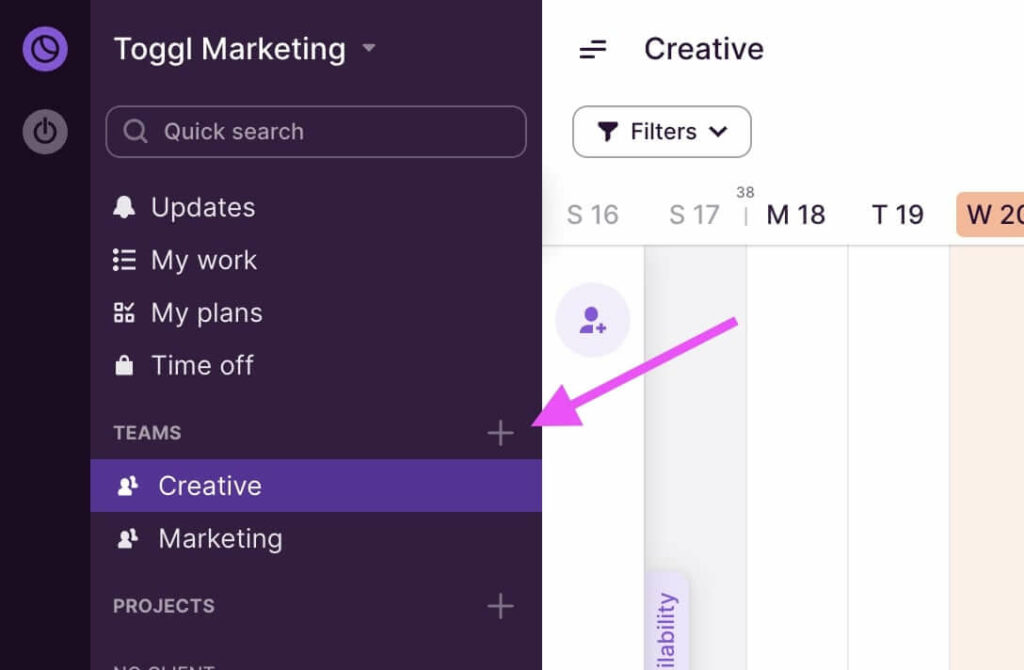
For example, here’s what a Team Timeline for a Marketing team looks like in Toggl Plan.
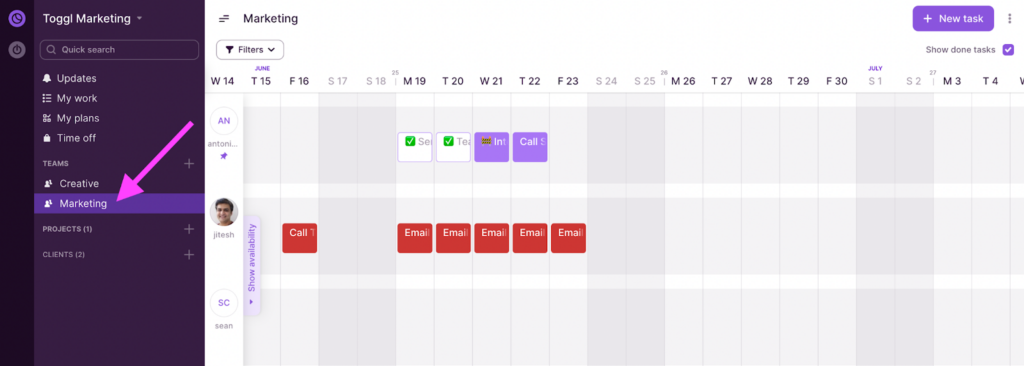
Grouping team members this way makes matching the right people to the right tasks much easier.
Next, the Availability Overview feature enables you to understand the available capacity of each team member.
More precisely, it shows you how booked each team member is and their availabile capacity.
All you have to do is click on the drawable panel that says ‘Show Availability’ on your Team Timeline view.
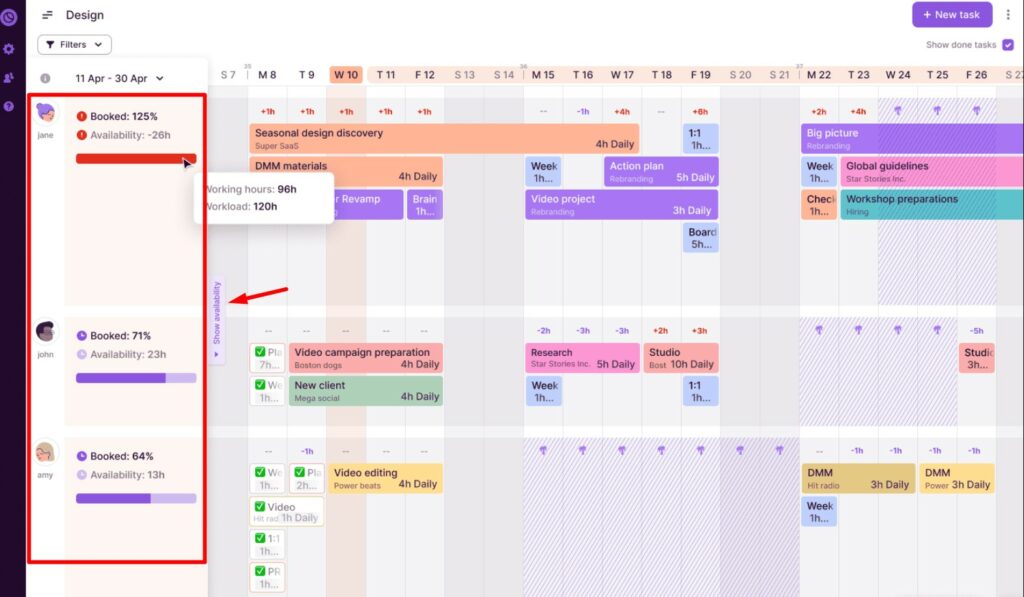
Toggl Plan also lets you quickly plan and visualize your team’s time off.
The Time Off feature comes with pre-populated public holidays, so you don’t have to enter these days off manually.
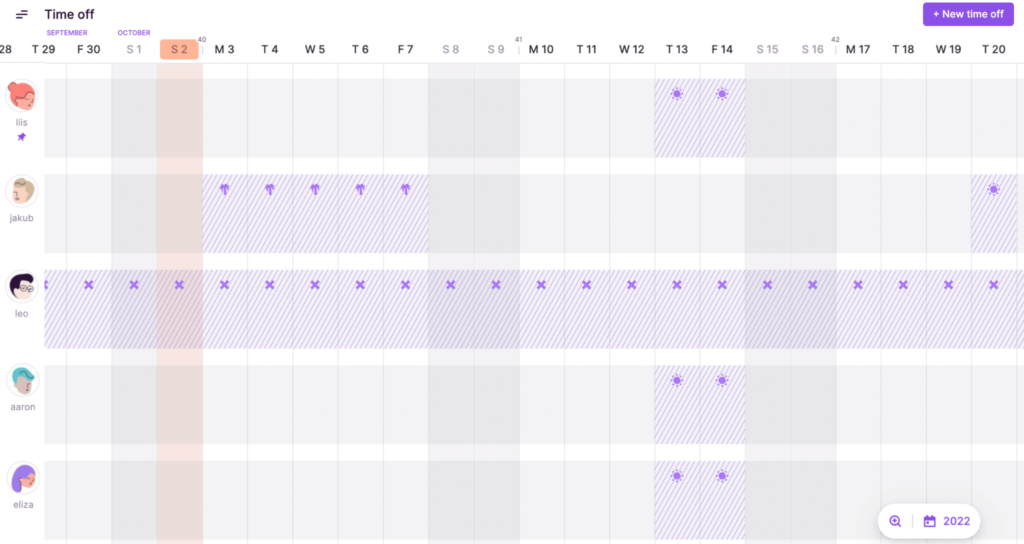
See who’s off and when, get scheduling conflict alerts when a task and time off overlap, and manage your resources more effectively.
Step #6: Allocate resources to each task
Resource allocation means assigning available resources to specific tasks or projects.
There are two main reasons why allocating resources accurately can be tricky:
- Scheduling conflicts: Sometimes, project timelines and team member’s time off or other project commitments overlap. That’s when things can get messy.
- Risk of burnout: What happens when you assign too many tasks to a person? It works until it doesn’t.
Overworking can lead to burnout, which is unsuitable for your team members. And it’s not good for the business.
You want to avoid this 100%. And with Toggl Plan, it’s easy to do that.
Drag and drop tasks from the Taskbox to assign them to a team member’s swim lane.
In the Taskbox, you can store unscheduled or draft tasks and use them later.
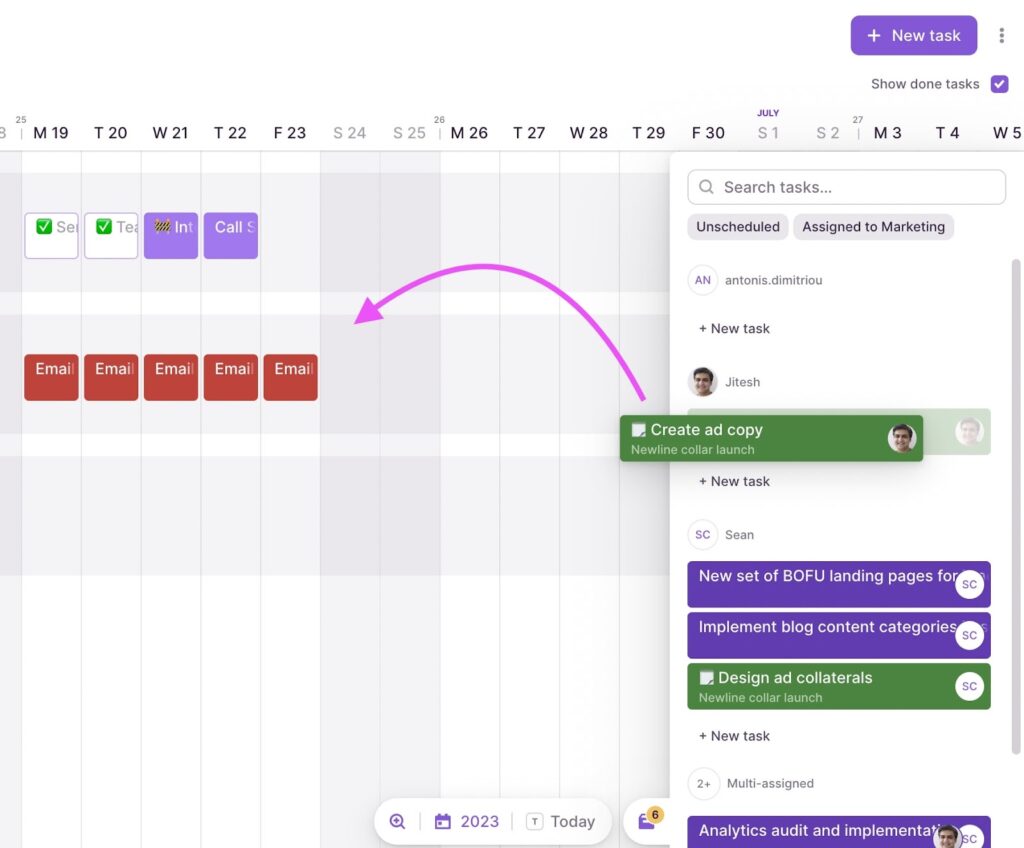
To edit a task’s start or end date, just click on it and make the changes in the pop-up window that appears.
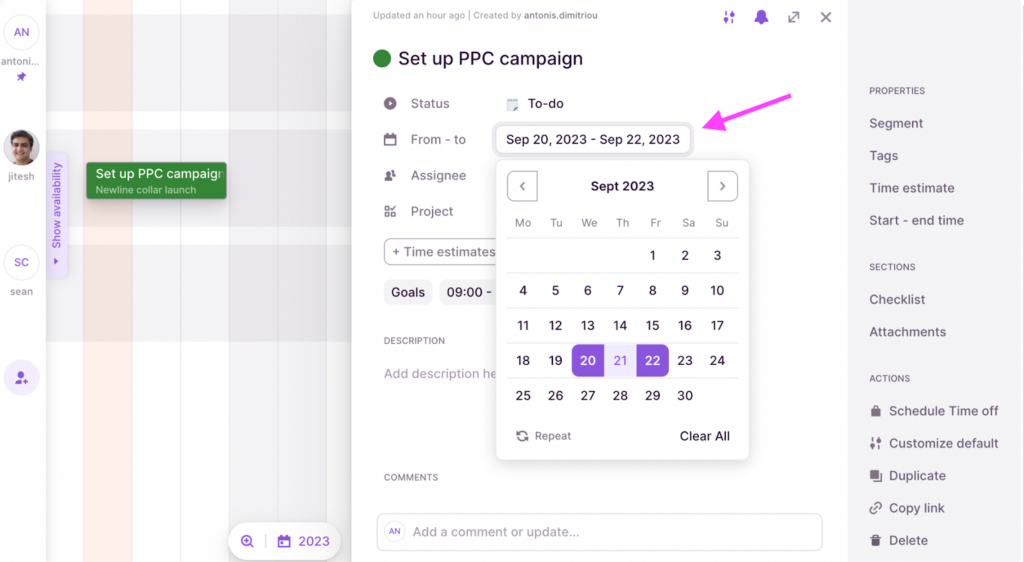
You can also do this by dragging the task’s start or end on the Timeline schedule.
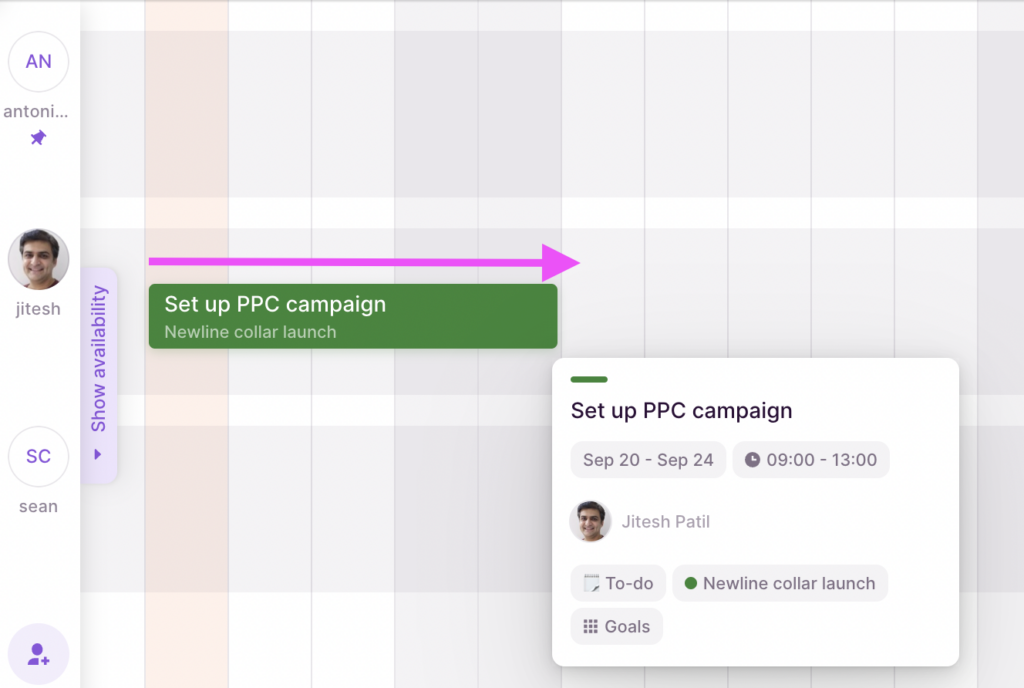
Step #7: Communicate and get approval
You have a project schedule now that you’ve created, estimated, and allocated tasks.
It’s time to share it with the clients and other stakeholders for approval.
When everyone is on the same page about the schedule, you reduce the risk of misunderstandings.
Also, an approved schedule sets clear expectations and serves as a baseline for tracking project progress.
A project baseline is the approved plan for a project. It helps you monitor how your project is going and where you need to change things.
You can share a read-only view of your project schedule with clients and stakeholders in Toggl Plan.
You can quickly generate a public link to share by clicking on the arrow icon on the top right corner of your screen.
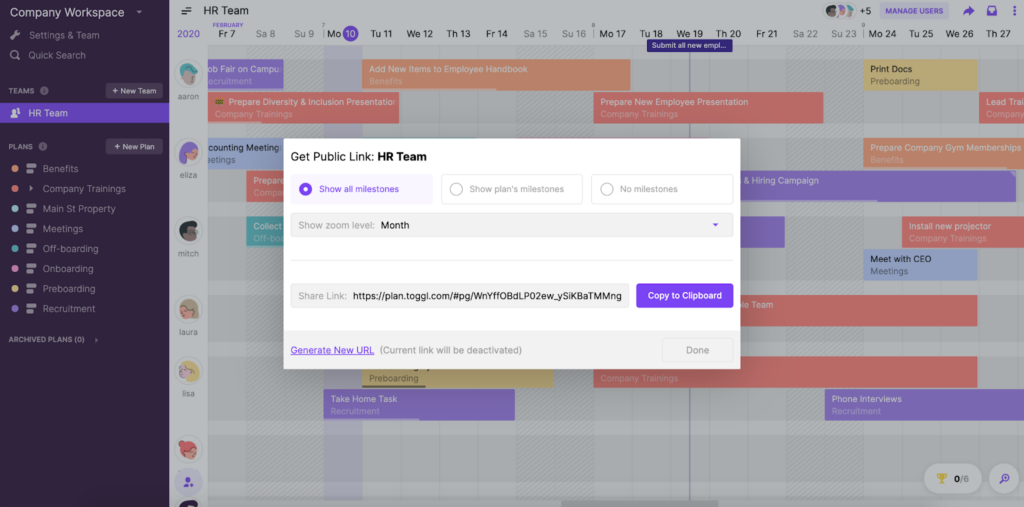
Then, you can choose which milestones you want to share and copy the link.
Another way to share project timelines in Toggl Plan is by inviting clients as guests.
To invite guest users to your workspace, go to Settings on the bottom-left corner of your screen.

Then select Users and Invite Someone New.
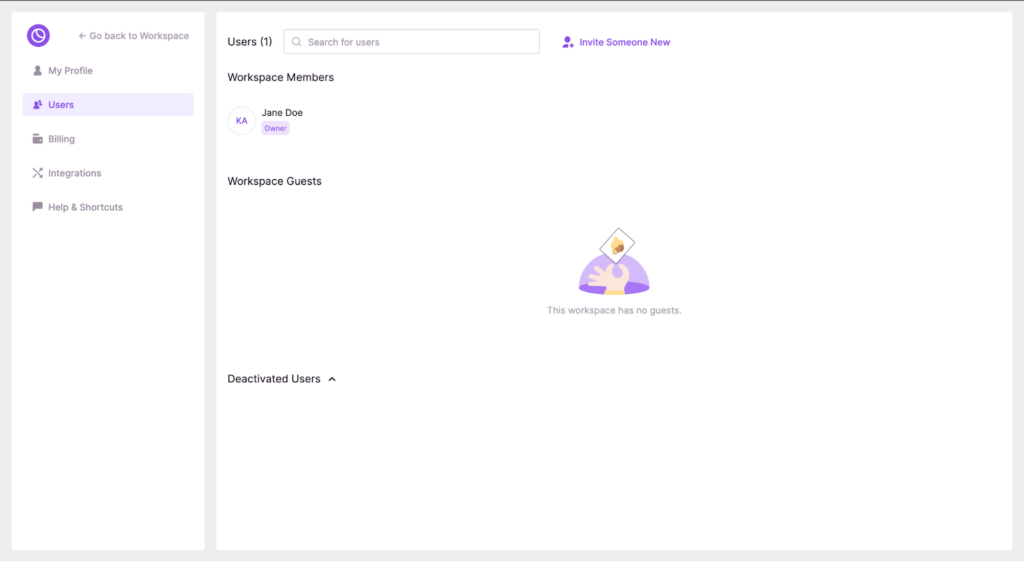
You can choose how much or how little you want to share with your workspace guests.
How to manage the project schedule during execution
You can do a few things to ensure your schedule goes as planned.
Here are some tips:
- Track progress against the baseline schedule: Regularly compare your progress to your planned schedule.
If something is off, you will quickly notice and make changes where necessary.
- Spot bottlenecks and risks early: Always review your schedule and how you work to find possible roadblocks early.
Also, regularly check for risks and make backup plans to handle them effectively.
- Change the schedule if needed: If you find bottlenecks or risks, understand their impacts and change your plan.
You can do that by moving resources around, changing how long tasks will take, or changing the order of tasks.
- Handle risks: After identifying risks, decide on mitigation strategies.
Be careful with resource risks. Use your resources best, balance the workload, and get extra help.
Project scheduling templates and tools
Let’s see how templates and project management software apps can help you create the best project schedules.
Project scheduling templates
Project scheduling templates can speed things up and provide an excellent way to start planning your projects.
But they also have some limitations like:
- Limited customization: Templates often come with predefined designs and formats. You can’t customize them too much to match your unique project needs.
- Not one-size-fits-all: A template may not be suitable for your specific project requirements, leading to a poor and inefficient scheduling process.
Project scheduling software
Project scheduling tools can help you overcome these limitations.
Here are our top three favorites:
- Toggl Plan
- ClickUp
- Asana
Common project scheduling mistakes to avoid
Even with the best plans, things can go awry. Here are some common pitfalls in project scheduling and how to avoid them:
- Overlooking task dependencies: Missing the connections between tasks can lead to bottlenecks. Always map out dependencies carefully.
- Unrealistic timeframes: Over-optimistic timelines can cause stress and rush. Be realistic about how long tasks will take.
- Forgetting to factor in resource availability: Remember, your team members might juggle multiple tasks. Ensure their availability aligns with your schedule.
- Ignoring buffer time: Always include some extra time for unexpected delays. It’s better to be safe than sorry.
- Failure to update the schedule: A project schedule isn’t set in stone. Update it regularly to reflect actual progress and changes.
- Not communicating changes: Keep everyone informed. Changes in the schedule should be clearly communicated to all stakeholders.
Avoiding these scheduling mistakes can be the difference between a project that runs smoothly and one that stumbles. Remember, planning is important, but so is adaptability.
Conclusion
You might say that’s a lot of work and many things to consider.
That’s true. But it’s worth it.
Creating a clear project schedule that puts order into your tasks and resources has a great payoff: more projects are finished on time, and there are more happy customers and higher revenue streams for you.
With Toggl Plan, you can simplify the process and work smarter, not harder. Sign up for a free Toggl Plan account and start creating project schedules with ease.
Work tools to elevate your productivity – apps for incredibly simple time tracking and effective project planning.

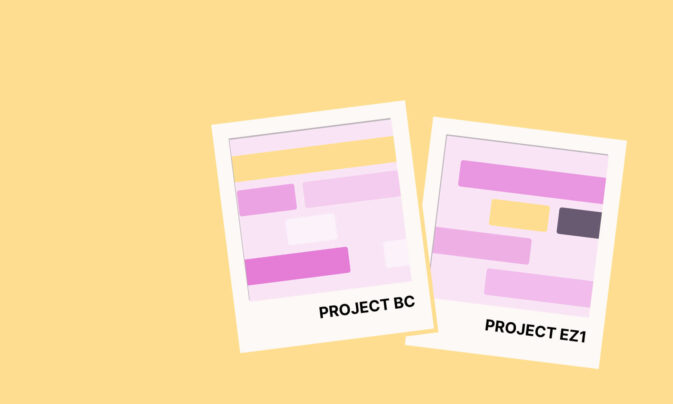

![10 Best Gantt Chart Software Tools for Success [2023]](images/untitled-design-4-1-1-746x390.jpg)