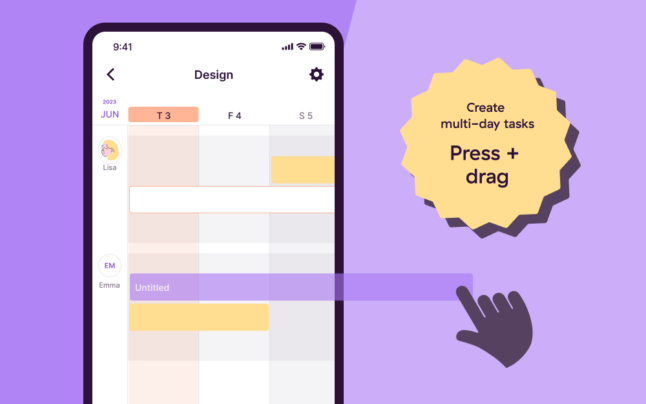Here’s what’s we launched for Toggl Track last quarter. With the release of several long-awaited features, Q2 was all about about keeping our promises to our users. Thanks to all of our loyal, vocal users! Stay vocal. We’re listening.
Less work and better controls for workspace admin
Reset your project time estimates for your recurring projects
This long-awaited feature is dedicated to all our agencies, consultancies, design studios, freelancers, and anyone who bills for time. Special shoutout to legal teams and virtual assistants and anyone who needs to keep track of prepaid packages or retainers.
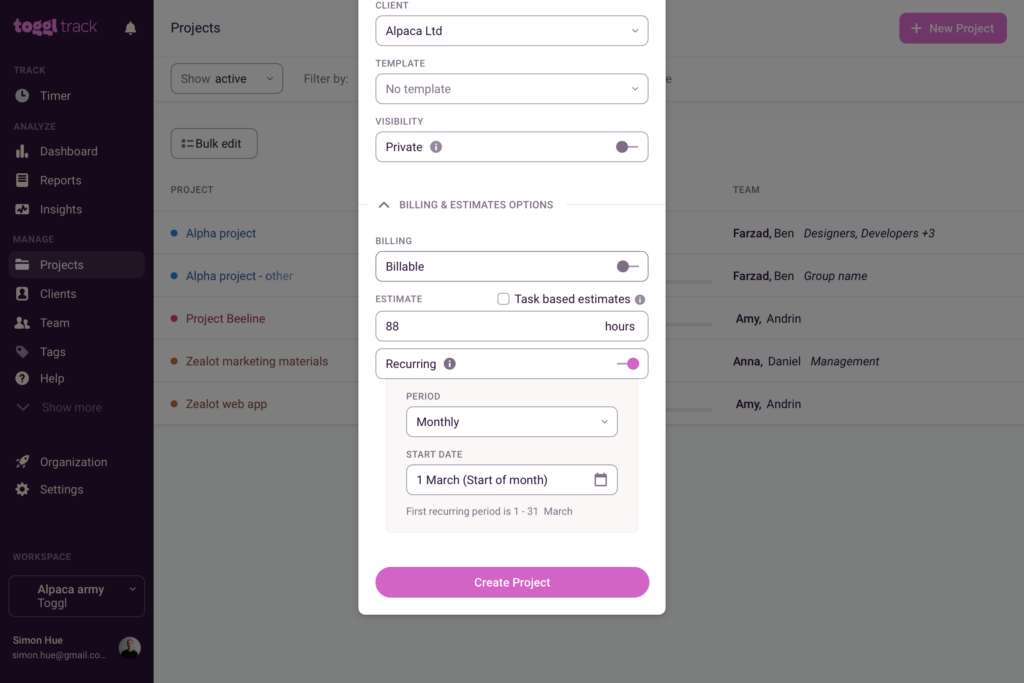
Recurring Projects is a setting in your project creation dialog that lets you reset your project time or task estimates to zero at the end of a designated period. It makes it easy to track the real-time status, budgets and profitability of client projects (even long-term projects) without the extra spreadsheets.
Recurring projects is available on the Starter plan.
Keep your tags under (admin) control
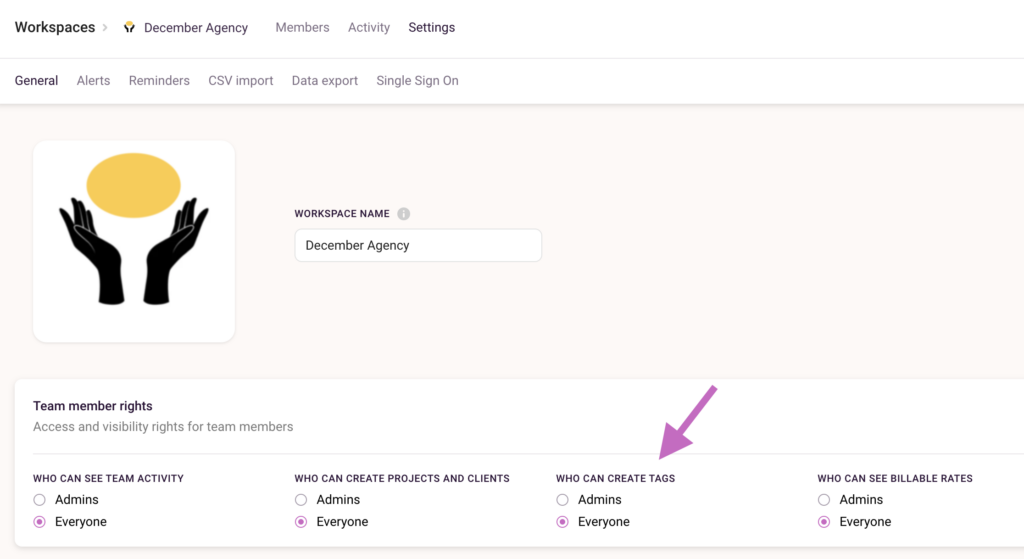
Tags in Toggl Track can be a double-edged sword. They’re just so easy to create—for anyone. Now workspace admins have the option to limit access to tag creation. Select Admins in the Workspace > Settings menu under Team member rights to ensure that only your hand-picked workspace admins are the ones creating, editing, and deleting tags. Limiting tag access to admins is a Premium feature.
Better reports for planning, sleeker reports for sharing
Change billable rates but keep historical rates
If your business is doing well, chances are your rates are going up. Now you can change your billable rates but preserve past reports with the original rates—without the tedious workarounds.
But what if your rates didn’t change, and you just entered the wrong rate? Changing all the rates is still an option too. You get the option to keep historical billable rates for every billable rate level—workspace, workspace member, project, and project member.

Historical billable rates is a Premium feature. It’s still on beta, so if you’re not already part of our beta program (you can sign up from your Profile settings) just email us at support@track.toggl.com.
“Created with toggl.com” gone from PDF reports
We pride ourselves on our easily exportable, client-ready reports, and now our reports are even more client-friendly. You’ll no longer see the “Created with toggl.com” text at the bottom of your PDF exports. Like the ability to add a custom logo to your workspace (and PDF reports), this perk is for those on the Starter plan and up.
Choose to group (or not group) similar time entries in Detailed Reports
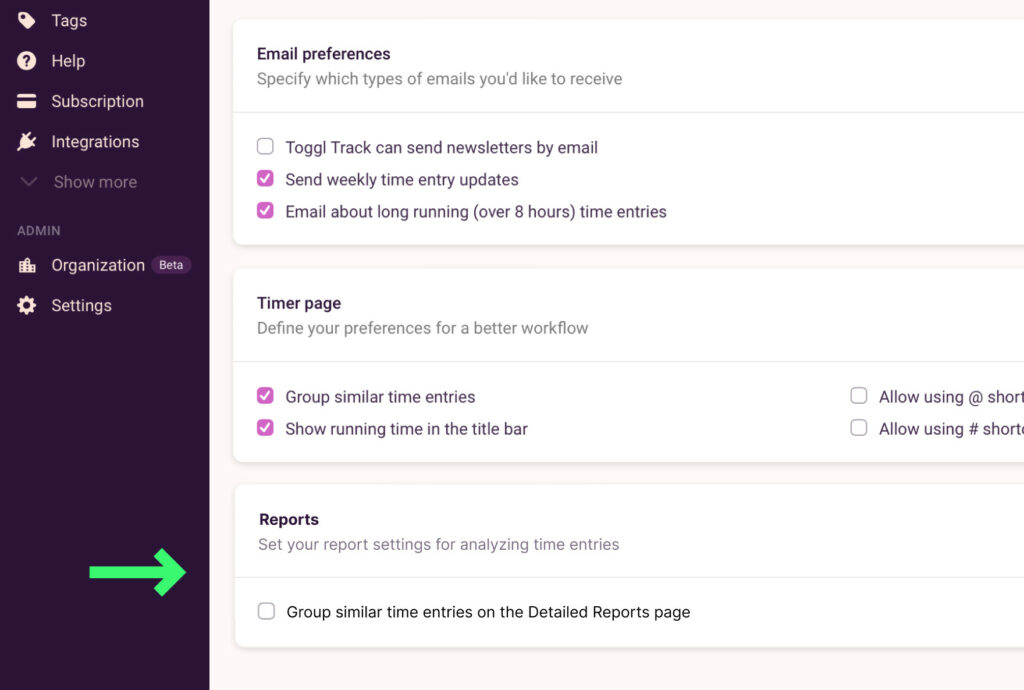
You can now turn off the grouping setting for Detailed Reports—but keep grouping similar time entries on your Timer page. Or vice versa. Either way, you now have separate controls for both. Fine-tune your grouping on your Profile settings page.
More flexibility for developers
Toggl Track API v9
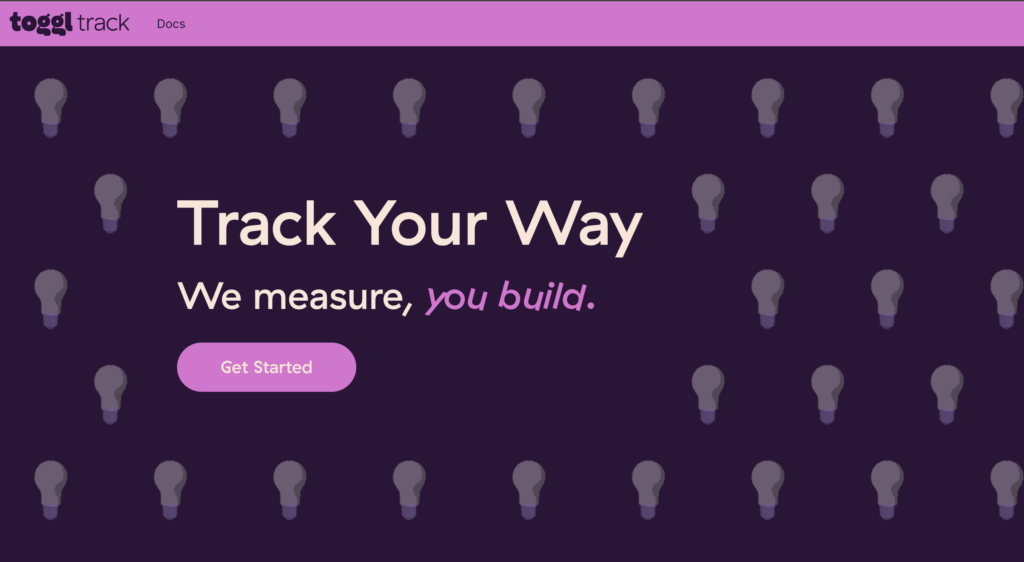
We have a new version of our API available—hello v9! V9 not only looks better in its new home on the Toggl Track website (developers.track.toggl.com), it also is better. Better (clearer) documentation, better performance and stability, and better support for new features. Read more here.
Webhooks API
No more polling the API, no more delayed updates. Get precise, real-time notifications to your dashboard or app of choice by subscribing directly to Toggl Track events via webhooks. The UI is coming soon, but for now we have the API docs right here. When your IT team’s lives get easier, your lives get easier. Webhooks are here to make everyone’s lives easier.
What’s next?
Like what you see, but want more? Let us know. Questions, suggestions, compliments, or complaints? Please go to our support website and message us using the Live Chat bubble in the bottom-right corner.
Even if you can’t say anything nice, please say it! We’re here for it all.
Some of our paid features may not be visible if you’re not on a Starter or Premium plan. To upgrade to a paid plan, look for Subscription in the left-hand menu of the web app, or follow the link below to learn more about our pricing plans.
Violet likes consistency, precision, and things organized neatly. She’s agnostic on the serial comma.