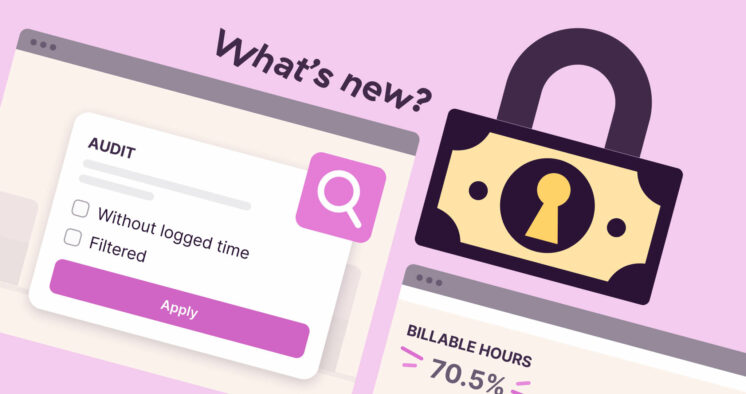It’s important to kick off the new year in high gear. It sets the stage for the whole upcoming twelve months.
We definitely have a busy quarter behind us. Continue reading below to learn about the improvements made to Toggl Plan as well as a small sneak-peek into how we’re doing as a team.
The Product
The main focus over the past three months has been on making Toggl Plan more simple and flexible. We’ve worked on features that help users remove extra noise and focus on what’s important, see their tasks when and where they want to and never miss an unscheduled to-do again.
Taskbox
Taskbox is currently available for some workspaces. A full rollout is expected in the upcoming weeks.
Taskbox is the place for keeping track of your unscheduled, unassigned, and draft tasks.
A few ways to take the most out of Taskbox:
- Easily move tasks between boards and timelines. Start your project planning by listing all the tasks to-do on a board. Then use Taskbox on timeline to drag-and-drop the tasks on your project roadmap.
- Find tasks assigned to you or your team that haven’t been scheduled yet. Drag-and-drop to schedule them on your Team Timeline.
- Manage work requests on boards. Move to-dos you’re working on to in progress status and deprioritize the non-urgent requests to Taskbox.
- Deal with postponed tasks. When a task gets postponed to an unknown date, simply drag-and-drop it into Taskbox for future reference and easy access.
- Manage your ideas for future actions and create tasks right into Taskbox. Later simply drag-and-drop to schedule them.
Read more about how Taskbox works here.
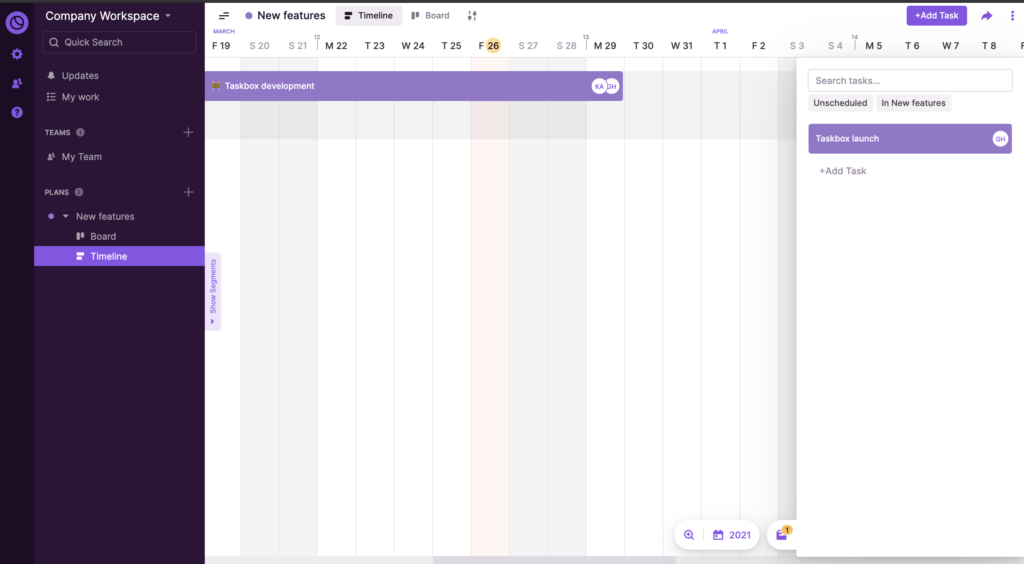
New Filters
We’ve introduced new task filters on boards and timelines.
Filters make it easy to identify tasks assigned to you or those left unassigned in Plan views. You can also easily see your team’s involvement in any project by filtering the Team timeline by Plan or a Plan view by your Team.
These are just a few examples. You can also filter Project timelines by task status & assignees and Plan boards by segments & dates.
My Work
While we were experimenting with this already at the end of last year, we’ve now rolled out My Work to everyone.
My Work is like a personal dashboard for every user. It shows what’s on their plate during the selected time period.

Simplified User Roles
You may have already noticed that the user settings and management looks a little different. Hopefully, it’s a bit more simple and a lot more clear.
In short, each Toggl Plan workspace has users that can be divided into two:
- Workspace Members – includes regular members with access to all Plans and Teams and admins with access also to billing information.
- Workspace Guests – a Business feature for inviting users whom you can give access to on per Plan and Team basis.
By default the users can edit everything they have access to, but you can limit everyone’s access also to just editing tasks assigned to them. You can read more about user management here.
In addition to rebuilding the user management system, we’ve also made it easier than ever for new people signing up to see how Toggl Plan would work with a team.
SSO
Single sign-on allows users to log in with a single ID and password to several software systems. This is now available to everyone on a Business plan upon request.
Mobile App
Two major changes to our mobile app have taken place in the last quarter.
- Firstly, we’ve revamped our task popup to match our web application capabilities.
- Secondly, we’ve made boards available on mobile. You can even drag and drop tasks between statuses!

While work continues to bring feature parity to mobile app, it’s already a great place to quickly check your tasks on the go. Download the app from Google Play Store or App Store now and give it a try!
Misc. Updates
In addition to ongoing technical improvements and the new features above, that are most visible to existing users, we’re constantly experimenting and working on improving the first time experience for new users. We want to ensure that they easily understand what we are and how we can help them get more done.
We recently updated our signup flow, providing different routes to those working with teams and those just looking for a simple planning tool for solo use. This provides the latter the ability to get right into planning and leave the option to trial paid plans for later. As we’ve first and foremost a team planning tool, it also gives us the chance to provide a more streamlined onboarding experience for teams.
We’ve decided to focus much more on teams specifically since we believe that’s where we can provide the most value. We also updated our subscription plans to reflect this. For solo users who just want simple timeline planning, we have a free plan with unlimited Plans and tasks. For teams and those in need for collaboration and customization functionalities, we have Team and Business plans, starting from $8 per user per month. Learn more about our subscription plans here.
The Company
Like many other remote companies we haven’t seen each other in a long long time. Being spread across multiple continents, meetups just haven’t been on the table in the past 1.5 years. While we’re dreaming of a time when we can all just see each other again, we’re taking the most out of technology to keep in touch over Zoom and Slack. Luckily we already had great traditions and systems in place before, that encourage us to get to know and show our appreciation towards each other better.
One of those traditions is our weekly campfire – a regular call for chitchat, presentations about hobbies and games. Fair to say the last year has really pushed our People Ops to be super creative in finding new ways to have fun and bond online. We’ve done everything from old-school telephone games to escape rooms to quizzes and much more.
Sounds like a team you’d enjoy working in? Well, you’re in luck since we’re also hiring! With people moving around and babies booming, we’re now looking for a new Marketing Lead. Read more about the position here.
Final Words
I hope you’ve already given the new Filters, My Work and Mobile boards a go! If not, what are you waiting for? We’re keen to hear your thoughts so don’t hesitate to reach out at any time at support@plan.toggl.com.
Kati Kuustik is a marketing and analytics specialist at Toggl Plan, where she helps the product and marketing teams better understand user behavior in order to translate that into valuable product updates and effective campaigns.