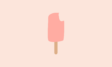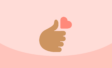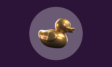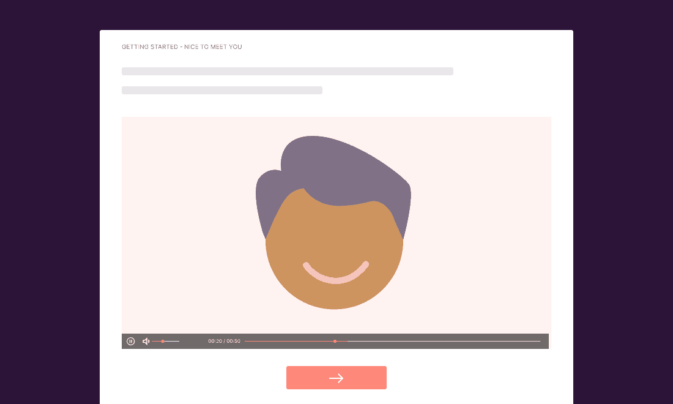The quest for great candidates always begins at the same point: candidate sourcing.
While even the most talented recruiters have a knack for finding competent people in the unlikeliest of places, the growing skills gap is making it harder and harder to find qualified candidates who tick all the boxes in your ideal candidate profile.
The secret to finding top talent with the right skills in 2024’s job market? The majority of sourcing success comes down to hard work and using the right sourcing tools for the job.
For budding recruiters, here’s a list of candidate sourcing tools you can use to find excellent job candidates, from web scrapers to browser extensions and all the way to full-fledged recruiting CRMs.
Top candidate sourcing platforms
Recruiting sourcing tools come in many forms. For those with few sourcing resources and small hiring volumes, it often makes sense to start the search on social media. Besides the most obvious place to look (LinkedIn), here are some other great candidate sourcing platforms savvy recruiters can use to find excellent passive and active job candidates.
Facebook: There are over 2 billion active Facebook users. Another fact: only 1 in 5 recruiters use Facebook to source for candidates, mostly because of their lack of marketing skills.
Twitter: If you follow the right industries, people, and hashtags, you can unearth a plethora of great candidates from one of the more unlikely places to source talent.
GitHub: What’s the best place to find a developer? Probably one that has around 31 million of them. GitHub is one of the largest web repositories of code where developers share their work, manage projects, and get stuff done. It’s also a great resource for candidate sourcing.
Meetup.com: This event website lets you join groups and organize meetings, but it’s also a great place to unearth great talent. By searching in Meetup’s publicly available groups and profiles, you can find some excellent candidates with strong soft skills.
SlideShare: Okay, you may think this is a long shot, but consider this — you can research presentations on technical topics like embedding iframe content into HTML5-coded pages on SlideShare. From there, you can easily click on the presentation creator’s profile and send them a note. Perhaps they’re looking for new challenges.
Slack: Aside from being a great workplace communication tool, Slack has hundreds of communities where you can post job ads and source active and passive candidates.
Medium: If someone’s great at what they do (and they happen to write about it on Medium), this is an excellent platform to reach out to experts, influencers, or just great writers. For example, you can look for some great technical talent at the freeCodeCamp Blog.
Keybase.io: This free security app for phones and computers lets users communicate and share files. With over 322,000 users and 48,000 teams, your next ideal developer, sysadmin, or DevOps could be waiting for you just here.
LinkedIn: For most, this is one of the best sourcing tools for recruiters. Using one of many LinkedIn filters, you have an entire world of candidates at your fingertips. While you have to pay to really harness the power of this candidate sourcing platform, you can find a lot of great information via basic searches that will help you develop your hiring strategy or even tailor your job ad.
ZoomInfo: Once you source great candidates, you need to know who to reach and how to reach them. ZoomInfo offers detailed contact information and integrations with popular ATS solutions for streamlined administrative processes — fewer headaches and more focus on finding the perfect candidate.
Top email finding tools
You’ve used the platforms mentioned above and made a list of some excellent candidates to reach out to; now you just need a way how.
While you could reach out directly (perfectly reasonable on LinkedIn, for example), it’s not common or professional to approach sourcing on networks such as Facebook or Twitter, while in some cases, you may not have a chance to talk to the candidate directly at all.
To get a hold of them, use one of these tools to find candidates’ emails and send them a personalized message straight to their inbox.
Contact Out: Contact Out is one of the most popular talent sourcing tools that let you find people’s email and phone numbers on LinkedIn, with an interface that’s extremely easy to use.
Hunter.io: Used by sales teams across industries, Hunter.io scrapes LinkedIn profiles to find corporate email addresses. Note: candidates may not be registered on LinkedIn with their personal email.
Snov.io: More geared towards sales, Snovio lets you find corporate email addresses for cold outreach, but it’s not out of place for candidate sourcing either.
Voila Norbert: His name is Norbert, and apparently, he can find anyone’s email address. Currently, the first 50 search results are free.
Anymail Finder: Guaranteeing 100% verified emails, this service is used by more than 30,000 companies to find emails for cold outreach. Typically, it’s used for sales and marketing, but it’s a great sourcing platform for recruiters interested in finding emails to contact top candidates.
Silk Prospector: Boasting over 70 million prospects and 95% accuracy, this is a classic sales leads tool for scraping corporate emails.
Leedfeeder Contacts: More of a sales tool than a sourcing one, LeadFeeder grabs info from website visitors as they land on your site, including their email addresses. If the majority of your applicants come from job boards or social, you can skip this one.
Name2Email: This free Chrome extension lets you enter someone’s name and corporate domain in Gmail, and it will auto-generate the most common email address patterns for you to try out. Not the most high-tech solution, but it can work.
Email Generator: If you don’t want to pay for any of the tools in this group, you can simply try finding the emails by guesswork. Enter a candidate’s name and company domain, and let this tool come up with up to 50 email combinations to try out. Budget option — sure. Efficient? Not exactly, but give it a spin.
Lead Gibbon: LeadGibbon’s main tagline is that it’s better than Hunter.io. With a free 7-day trial, you can see if that claim is true or not.
Lead Finder: Promising you unlimited leads for free, this service lets you type a person’s name and company, and it finds their email. We’ve tried it out, and it worked for all of our entries — your mileage may vary.
FindThatLead: As the name suggests, the service is best used for finding sales leads, but it works genuinely well for candidate emails as well.
Improver.io: For something different, Improver is a specialized sourcing tool for recruiters that lets you find personal (not corporate) candidate emails and phone numbers, match them to your vacancies, and browse their profiles on LinkedIn.
Clearbit Connect: If you want to contact a lot of potential candidates quickly, this is your solution, with less than five seconds per single scraped email.
While these tools claim they get the right email almost all of the time, not all of them validate the scraped emails, so you know they’re actually correct. Here are some tools that can be used to validate scraped emails:
LinkedIn Sales Navigator: This is arguably the most powerful tool in a recruiter’s arsenal, as it provides ample insight into candidates’ LinkedIn profiles, as well as the ability to verify their email addresses (as long as the scraped and the LinkedIn ones are identical).
Text Magic: Simply put a candidate’s email into this sourcing tool, and you’ll various technical parameters around it, as well as a grade: valid or invalid.
Verifalia: This sourcing tool is easy to use and provides immediate results, letting you know whether an email is valid and safe to contact. Best of all — it’s completely free.
Email Hippo: Much like the previously mentioned tools, Email Hippo lets you enter an email and find out if it’s legitimate, only without all the fancy wording that comes with Text Magic.
Email Checker: The aptly titled Email Checker does what it claims to do, but not that efficiently — it’s the only tool from this list that didn’t verify all of the emails we personally tested.
Kendo: Easily find and verify email addresses from LinkedIn contacts using this handy Chrome extension.
Top candidate outreach tools
You wouldn’t be an efficient recruiter if you weren’t tracking your candidate outreach efforts, would you? Now that you’ve gone through the hard work and sourced the right candidates and found their emails, it would be a shame to leave contacting them up to chance.
Here are some recruiting tools for sourcing that focus on the backend of your sourcing efforts, allowing you to easily track and measure important recruiting metrics related to candidate outreach, such as open rates, bounce rates, click-through rates, and many others.
Yesware: Yesware is typically used by sales teams, but the tool makes it easy to track relevant email metrics while providing integrations with great tools such as Salesforce, Office 365, and LinkedIn Sales Navigator.
Email Tracker: Believe it or not, this tool is not related to Email Checker, but it lets you track your sent emails from a Chrome extension with ease.
Mixmax: As one of the most powerful email tracking tools for candidate outreach, Mixmax is almost a full-fledged email marketing provider. Its wide range of options includes templates, nurture sequences, and workflow automation, which will be more than enough for the average recruiter.
Autoklose: This email automation tool offers a host of great tools to manage your email campaigns, but may be too much for the purposes of sourcing.
Mailtrap: This email tool lets you test your emails before sending them out to a list of candidates. That way, you can be sure that you’re sending the right content to attract them to apply to your job openings.
Top CRMs for recruiters
Although CRM originally stands for customer relationship management, there are various CRM tools for sourcing and hiring the right people in a pool with thousands of applicants. Here are a few of our favorites.
SmashFly CRM: If you already have a great list of sourced candidates, you need a solution to manage them all. SmashFly enables great features such as automated candidate segmenting, talent discovery within your database, data enrichment, and much more.
Loxo: This complex ATS and CRM solution offers powerful capabilities, such as sourcing automation and auto-data discovery for finding candidates’ personal information.
DataCruit: While not necessarily a sourcing tool, DataCruit lets you manage your job openings, candidates, contracts, and offers from a single hub.
Tools to improve your job ads
Having trouble sourcing candidates who meet the minimum requirements for the job? The issue might be with your job ad, as it’s one of the cornerstone elements of a good hiring campaign.
Do it right, and you’ll have a stream of great applicants rolling in. Get it wrong and candidates will bounce from the page as soon as they reach the end of the first paragraph.
In a competitive, candidate-driven market, only great job ads stand out and attract high-quality applicants. These tools will help you get to that point more quickly.
Grammarly: This is an essential tool in every writer’s tool kit, enabling you to check on the grammar, spelling, collocations, and much more in your jobs. If you write a lot, the premium version is well worth paying for.
Hemingway App: Just because your job ad is free of spelling and grammar errors, this doesn’t mean that it’s actually pleasant to read. The free Hemingway app checks your copy’s readability score and gives it a reading level grade so you know candidates find it easy and pleasant to read.
Ongig: This tool boosts your quality candidates through both text and media. Ongig’s Text Analyzer analyzes your job ads for gender or unconscious bias, readability, job title, and overall length. Ongig also has a content management system that lets you enhance the employer branding of your job pages by adding pictures, videos, and other recruiting widgets such as Google Maps, Glassdoor Ratings, and more.
Textio: This writing tool analyzes the copy in your job ads and ensures it’s not biased against gender, age, nationality, or any other population group, showing how effective your job ad will be on your target group.
Gender Decoder: Like a simplified version of Textio, Gender Decoder allows you to paste your job ad copy, letting you know whether it’s masculine, feminine, or neutral and highlighting the most prominent “gendered” words.
Glossary Tech: As one of the best resources for tech recruiters, this online glossary lets you search for tech terms so you can finally find out what Angular2 really is. It also comes with a handy Chrome extension and a CV scanner within the site — and all of this is completely free to use.
Top tools for recruiter productivity and workflow improvement
One of the biggest problems in modern recruitment is that there are hundreds of candidates and only a position or two that need filling. Instead of reading through CVs one by one, smart recruiters automate much of their work so that they can spend time on those candidates who deserve it.
While we suggest using Toggl Hire for pre-employment testing, try these out as well.
Google Sheets: Even if you have an overpriced, fancy ATS with all the bells and whistles, nothing beats a clean list of candidates in Google Sheets. If you know a formula or two as well, you can do some proper magic with this bad boy.
Zapier: Want new applicant emails to go to a special Google Sheet and then be sent to a new MailChimp mailing list or turned into individual Trello cards? You can do all of that with Zapier.
Pocket: This great Chrome extension lets you save links for later viewing. Whether it’s candidate profiles, job ads, or portfolios, you can save them in Pocket, which will sync them across all your devices.
Better Proposals: This proposal software is excellent for sales, but it’s also a tool that you can use for hiring. Once you find your ideal candidate, you can send them a job offer through this app which they can sign on the spot — and the signature is legally binding.
Start sourcing better candidates
Although it takes some talent (and quite a lot of patience and perseverance), successful recruiters use various candidate sourcing tools to automate, optimize, and improve their sourcing efforts.
As you source candidates and start to funnel them into the next phase of your hiring process, consider implementing skills testing. It’s a great way to continue to ensure you’re optimizing your hiring efforts, reducing unconscious bias, and focusing your time and efforts on top candidates with the right skills needed to succeed on the job.
Like many candidate sourcing tools on this list, Toggl Hire is free to try! Create your free account now.
Juste loves investigating through writing. A copywriter by trade, she spent the last ten years in startups, telling stories and building marketing teams. She works at Toggl Hire and writes about how businesses can recruit really great people.