Resource management is about getting together everything you need to deliver a project.
You must figure out who’s doing what (and when), what’s the available budget, and the tools you’ll need.
The goal is to make sure everything’s used the right way so you don’t burn out your team, run out of time, or go over budget.
An effective resource management plan helps you:
- Make sure you don’t run out of essentials like money or time
- Utilize the team optimally, but not overwhelmed
- Deliver the project on schedule
- Save money by using resources wisely
- Ensure the project runs smoothly by anticipating bottlenecks
11 resource management best practices to implement
Whether it’s people, time, money, or equipment, getting the most out of what you have is key.
Here are 11 resource management best practices that can help you with that.
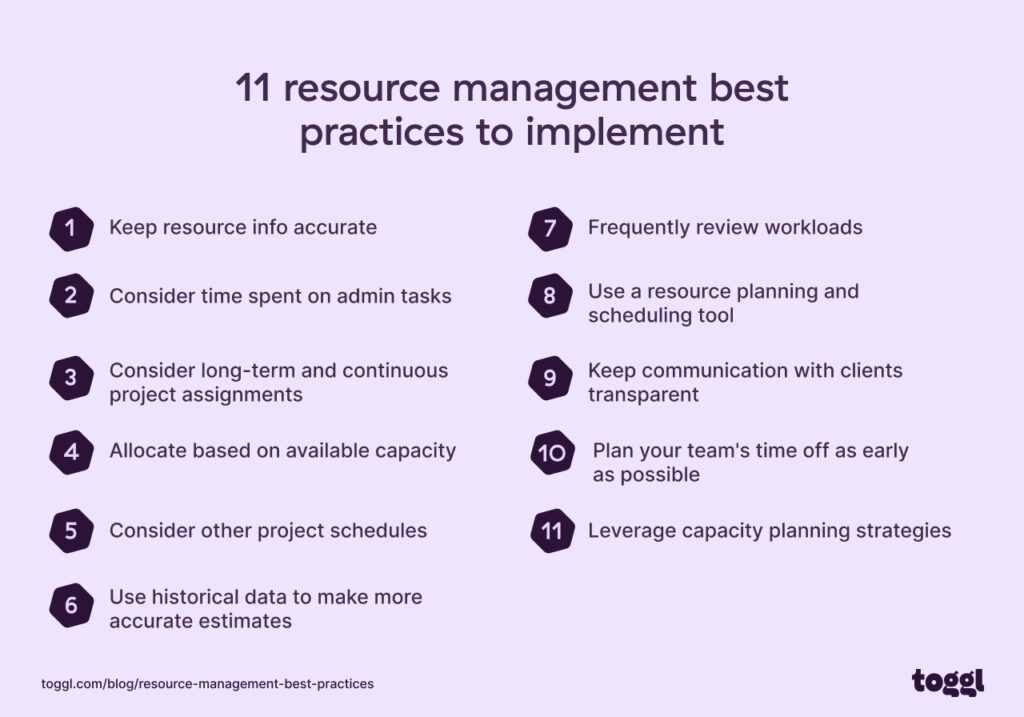
1. Keep resource info accurate and up to date
Finding the right resources for the right tasks is hard. Finding them when you need them is harder. And if you fail in allocating the right resources, tasks get delayed, projects slow down, and end up in failure
To avoid this, keep accurate information about available skills, tools, and budgets. It’s critical to know who can do what, when they’re available, if you have the tools you need, and how much money you can spend.
Of all resources, managing people resources is the hardest.
With Toggl Plan, you can simplify this process by creating multiple Team timelines. A Team timeline shows you a team’s:
- Availability
- Capacity
- Workload
- And schedule
You can create Team timelines for your project team. Creating a team timeline for a project team helps you manage your team’s schedule and workload.
In addition, you can also create Team timelines to organize your team members by skills, for example, writers, designers, project managers, etc. With such a timeline you can easily find and assign the right team member to a project, who not only have the skills but also the capacity to take on work.
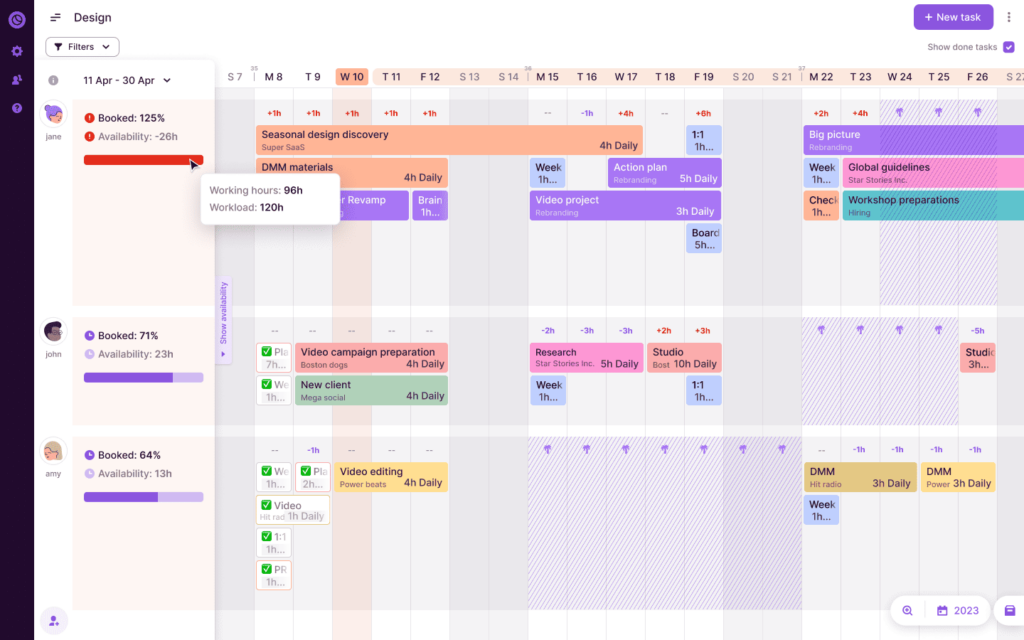
2. Consider time spent on admin tasks
This means looking at the whole picture of what your team does.
You can plan better by considering time spent on admin tasks (emails, meetings, etc.) This ensures that you know exactly how much time is left for productive work.
If you don’t consider admin time, you might overbook your team, leading to overwork.
Resource management tools like Toggl Plan can help you easily keep track of admin time, meetings, or days off.
Toggl Plan’s Google Calendar integrationGoogle Calendar events right into your timeline. This helps you account for the admin workload.
Also, Toggl Plan’s Time Off feature lets you track days when team members are away, such as holidays or sick leave. It’s a clear way to see who’s available and when.
This helps you understand resource capacity and avoid scheduling conflicts.
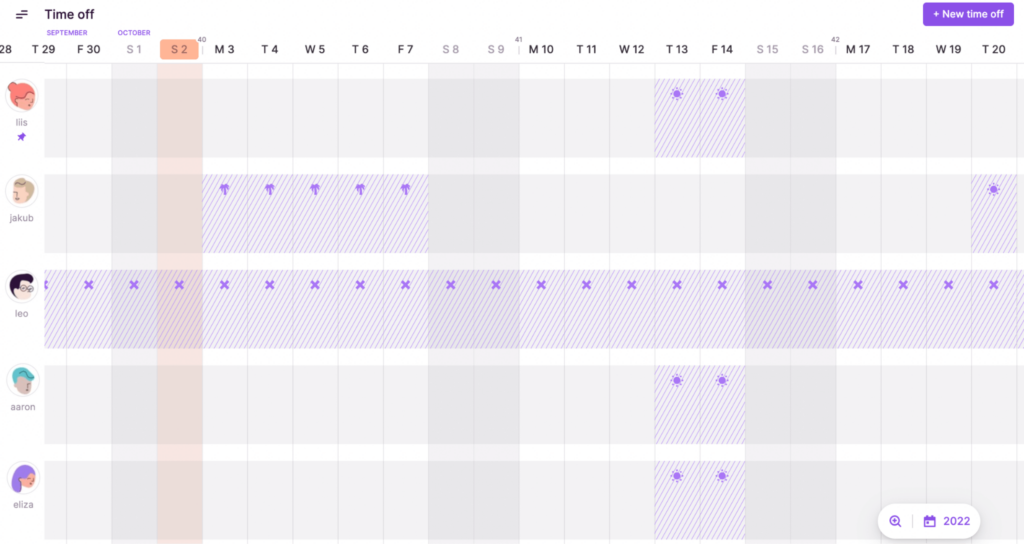
3. Consider long-term and continuous project assignments
Keeping people on one project for a long time is a smart way to manage things.
Why?
Here are a few reasons:
- People get to know the project better, and as a result, can work faster and better.
- Builds trust and teamwork: Everyone gets along and solves problems together.
- Fewer mistakes: Since people know the project well, they make fewer errors.
Toggl Plan helps identify continuous durations where team members can be assigned to a project.
How?
Through its Team timeline feature.
Get a quick, visual overview of everyone’s schedule, workload, and capacity., This way you know who can be booked for the project and for how long.
This means you can keep people on the same project easily, without accidentally double-booking them on different projects.
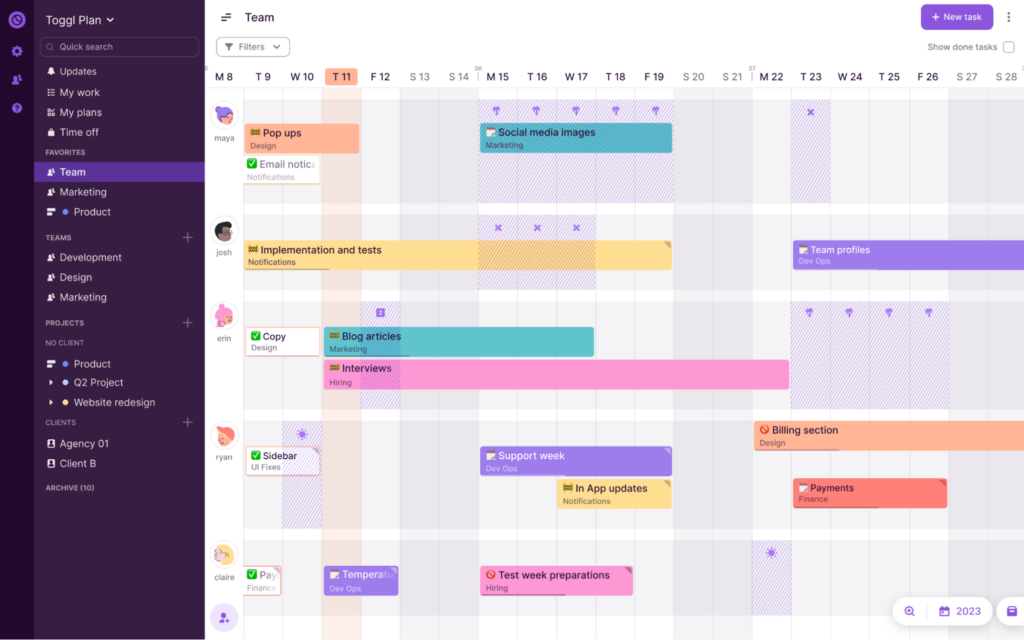
Above you can see a team timeline in Toggl Plan.
The hatched days are time off, which means team members will not be available on these specific days.
Also, you can see each color-coded task from all projects along with their start and end dates.
4. Allocate based on available capacity
Overbooking resources means you assign people too many tasks at the same time.
Overbooking resources usually happens due to:
- Poor planning
- Lack of communication
- Unrealistic expectations
- Not considering resource availability
A smart way to avoid overbooking is to plan based on what your team can actually handle.
Aim to fill only 80% of your team’s schedule. This gives them some breathing room and avoids overloading them with work.
Toggl Plan has tools to help you with this.
The Availability overview panel lets you peek into your team’s capacity and workload between two dates so you can plan more accurately.
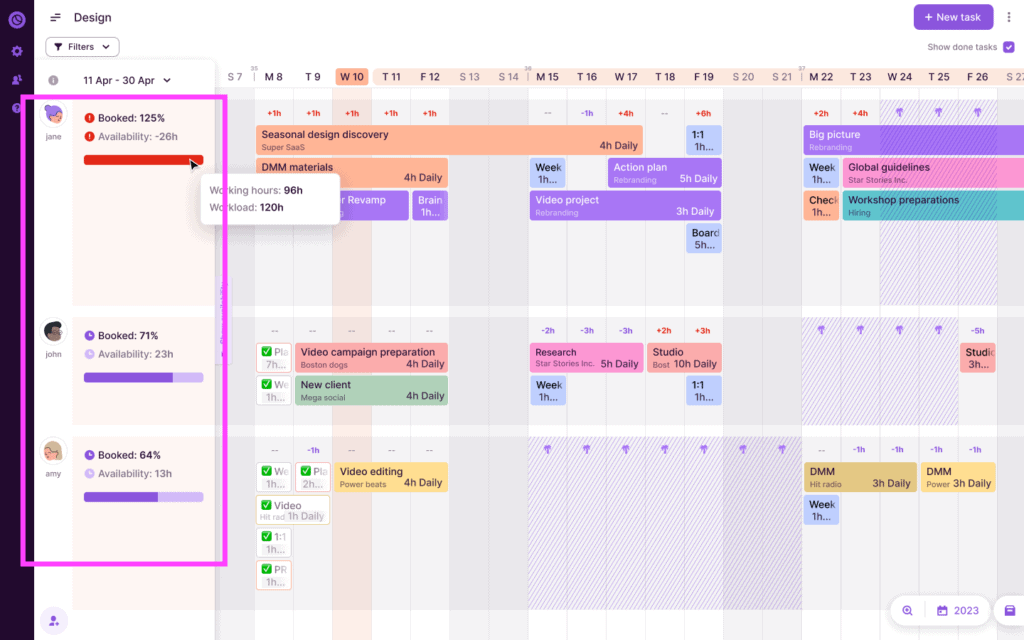
With the Team timeline, you can easily visualize your team’s availability, capacity, and workload.
This helps you avoid overbooking and maintain a healthy work-life balance for your team.
5. Consider other project schedules
Resource scheduling conflicts happen because of a lack of clarity in other project schedules.
Without clear visibility into everyone’s schedules, you risk double-booking team members.
To avoid these conflicts:
- Look at other projects: Understand what else is going on across other projects so you don’t double-book.
- Add buffer time between projects: Buffer time is added to a project’s estimate to account for task delays.
- Plan for time off: People often take a break after a long project. Account for time off plans before you assign them to a new project..
Toggl Plan can help avoid scheduling conflicts in two ways:
- Team Timeline: This feature shows all of a team member’s engagements in one view, avoiding conflicts with other projects.
- Google Calendar Integration: This feature imports Google Calendar events into the timeline to provide an accurate view of everyone’s schedules.
6. Use historical data to make more accurate estimates
When estimates are off, employees may have to work extra hours to meet set deadlines.
Over time, the constant pressure and lack of balance can lead to burnout. Burnout affects overall productivity, work quality, and employee profitability.
Using historical data from past projects is a smart way to create more accurate estimates.
You become better at forecasting by looking at previous project costs or durations.
This helps you allocate resources more effectively, avoiding employee overload and burnout.
With Toggl Track, you can easily visualize past project data so you create more accurate estimates.
See the cost and duration of previous work and give your team more realistic deadlines to avoid burnout.
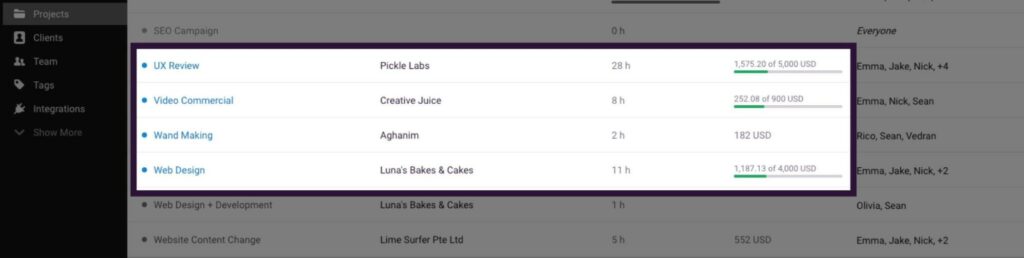
With Toggl Plan, you can easily track actual-vs-planned metrics.
The Progress Overview feature lets you visualize how your project is doing and compare it against your estimates.
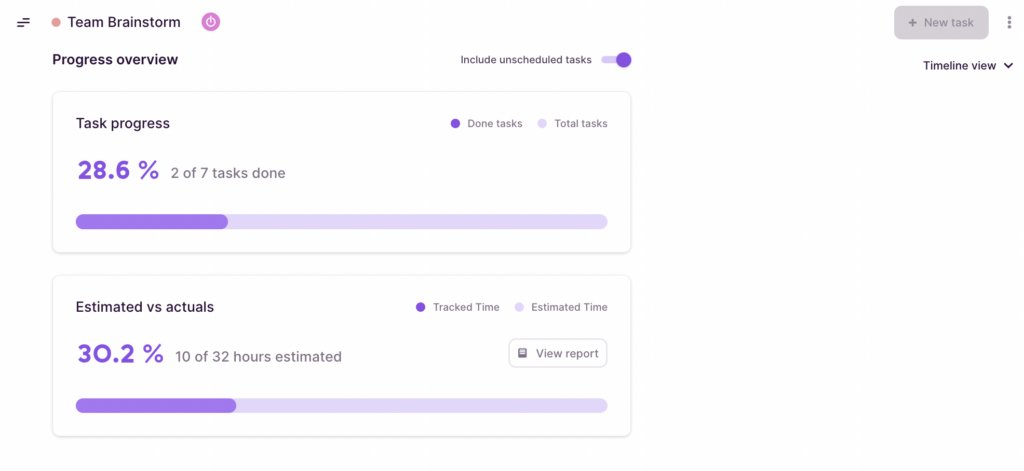
7. Frequently review workloads
When team members are consistently overworked, they are stressed and less productive.
Overworking can happen when you don’t distribute workloads realistically.
Regularly reviewing workloads and checking in to ensure no one is overworked is critical.
Here are a few tips when reviewing workloads:
- Talk often: Have regular chats with team members to see how they’re doing.
- Understand workloads: Learn what everyone can handle so you don’t give them too much.
- Make changes if needed: If someone has too much work, be ready to shift things around.
- Use tools: Tools like Toggl Plan can show you how much work everyone has, making it easier to keep things balanced.
You can use Zoom levels to visualize and make short-term or long-term planning more efficient.
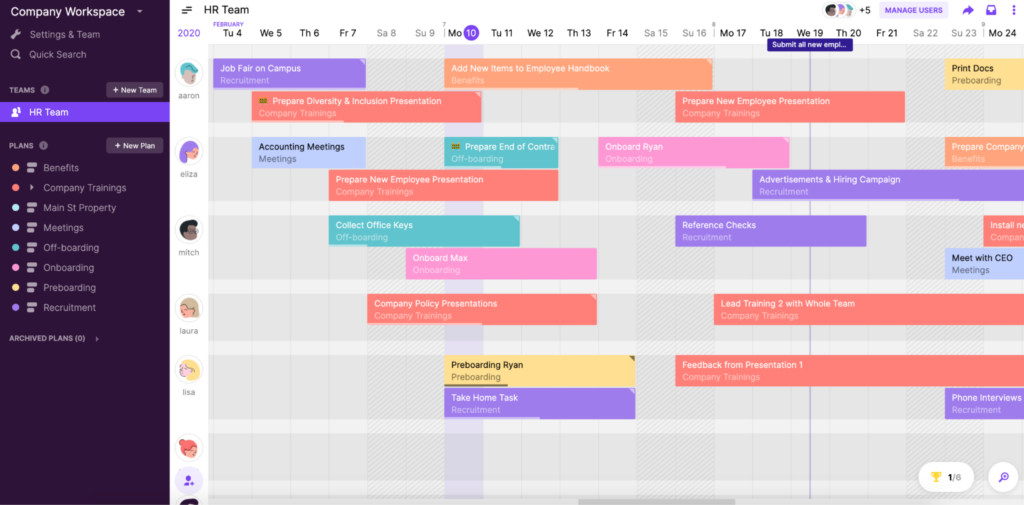
Switch between weekly, monthly, 3-month, or annual views to easily review and organize your team’s workloads.
8. Use a resource planning and scheduling tool
Manually tracking resources is a pain.
Excel spreadsheets become cluttered and can become unproductive to maintain, especially in larger projects.
A dedicated resource planning and scheduling tool like Toggl Plan makes things so much easier.
How?
- Easy tracking: No more manual updates, which saves time.
- Visual schedules: See your project timelines and resource allocations visually.
- Real-time updates: Changes are instantly reflected, and everyone stays in the loop.
- Third-party integrations: Connect with other project management tools for a seamless workflow.
9. Keep communication with clients transparent
No matter how well you plan a project, there will always be changes and roadblocks. It’s how projects work.
Communicating transparently with clients helps keep them updated about changes and potential delays.
With Toggl Plan, you can share a read-only view of the Project timeline or invite clients as workspace guests to specific projects.
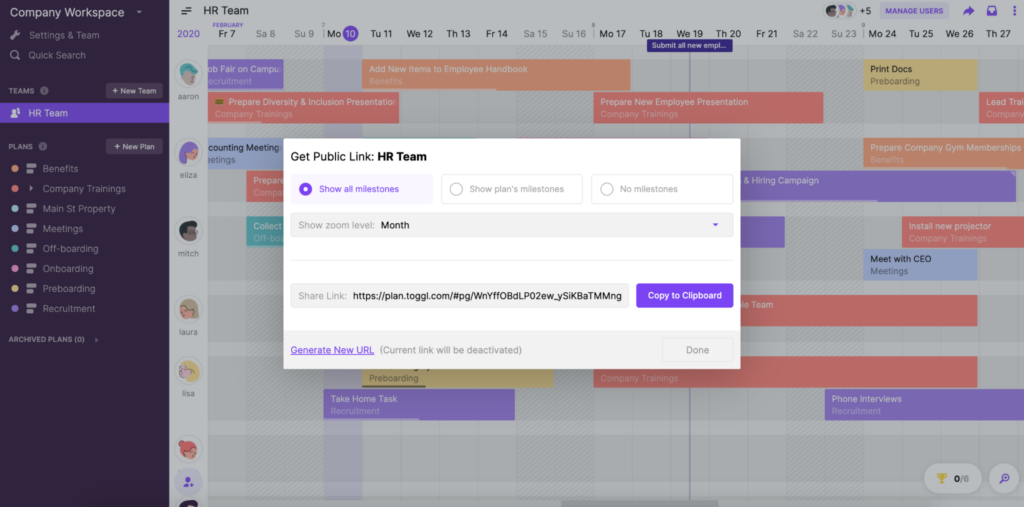
Clients can then see firsthand any changes to the team schedule that might result in delays. This builds trust and efficient collaboration.
By giving clients this level of insight, you can minimize misunderstandings and make sure everyone stays on the same page.
10. Plan your team’s time off as early as possible
Unanticipated time-off days can derail even the most carefully planned schedule.
Planning your team’s time off early can help.
Planning ahead for time off ensures that projects stay on track, responsibilities are clear, and everyone knows what to expect.
With Toggl Plan’s Time Off feature, you get a clear overview of your team’s time off.
Here are some ways it can help you:
- Track absences: Log and monitor all types of time off, such as vacation days and public holidays.
- Improve planning: Get better visibility into your team’s schedule by knowing who’s available and when.
- Avoiding resource conflicts: Toggl Plan has a scheduling conflict alert feature. When tasks and time off overlap, you’ll receive a conflict warning.
- Enhance communication: Share time-off information across the team to ensure everyone is on the same page.
- Facilitate adjustments: Adjust schedules and reallocate specific resources based on the time-off data.
11. Leverage capacity planning strategies
When team members become unavailable, you need to quickly assign someone else to keep the project on track.
Or, let’s say you have a new project coming in. You want to be sure that your team has the capacity to take it on.
Both situations need swift action and flexible planning, or else the projects risk going off track.
With the right capacity planning strategy in place, you can swim through these troubled waters.
These are three common capacity planning strategies:
- Match strategy
- Lag strategy
- Lead strategy
To learn more about the pros and cons of these strategies and how you can choose the right one for you, here’s a more detailed post.
3 common resource management mistakes to avoid
Let’s look at three common resource management mistakes you should avoid.
1. Ignoring team capacity in taking on new projects
Ignoring your team’s capacity can lead to:
- Team fatigue: If people work too much, they can get burned out. This means they might get sick, work more slowly, or even quit.
- Poor work quality: Too much work can lead to tasks not getting done on time or done poorly.
- Unhappy employees: If team members feel like there’s too much work, they might get frustrated and lose motivation.
- Spending more money: Mistakes might happen if people are overworked, and fixing those mistakes can cost extra money.
- Client dissatisfaction: If work is late or not done well, clients might be unhappy with you.
2. Not reviewing your resource utilization and workload frequently
Why is it bad to not keep an eye on how you’re using your resources?
- You might miss problems: If you’re not watching, you might not see when people are working too much or if you’re not using everything you have.
- You can’t fix things: If you’re not checking, you can’t make things better, like moving things around, changing how you do stuff, or getting more people.
- You might miss ways to improve: By looking at how everything’s going, you might find new ways to do things faster or easier.
3. Not maintaining transparent communication
Not being open and clear can cause problems like:
- People stop trusting you: If people feel like they’re left in the dark, they might start to think they can’t trust you. That makes working together harder.
- Work might be late or bad: When people aren’t clear on what’s needed, they might not do their best work on time.
- People get confused: If no one knows what’s going on, they might not understand what to do or when. This can make people feel confused and unmotivated.
Manage resources with the right tool
You have now learned the best practices for managing resources like a pro.
The only thing missing from your resource management toolbox is a solution like Toggl.
You can register for a free Toggl Plan account to start making the most of your resources.
Frequently Asked Questions (FAQs)
Here are some of the most common questions about resource management.
What is resource management in project management?
Project resource management means planning and using resources like time, people, and money in an optimum way in order to meet project goals.
What are common project resource management challenges?
Common project resource management challenges include:
- Inadequate planning: Not aligning resources effectively with your project’s goals may lead to future bottlenecks.
- Resource conflicts: Over-allocating resources to multiple projects causes scheduling conflicts and productivity loss.
- Budget constraints: Not enough money compromises resource quality and quantity.
- Skill shortages: Finding and retaining individuals with the specific expertise needed for your projects can be tricky.
What resources are used in project management?
In project management, resources include people, time, money, equipment, and materials.
It’s all the things you need to get the job done.
Imagine launching a marketing campaign. You need creative minds for ideas, money for ads, software for design, a strategy to guide you, and enough time to put it all together and make it shine.
What does a resource manager do?
A resource manager plans organizes and oversees resources like people, money, and equipment in an organization.
They optimize resource utilization, capacity, and workloads.
What is workload management?
Workload management means allocating tasks so the whole team has the right amount of work. It’s about balancing the work so that no one is overwhelmed or underworked.
By doing this, you promote efficiency and help to maintain a productive and harmonious work environment.
What is capacity planning?
Capacity planning is about determining what a team or system can handle. It involves assessing the available resources and matching them to tasks.
It means finding the right balance and ensuring you have enough to get the job done without overreaching or falling short.
Work tools to elevate your productivity – apps for incredibly simple time tracking and effective project planning.


