Is project management necessary for marketing and advertising agencies?
Can’t we just give our team a brief and let them get on with their work? Why do we need to babysit them?
You may wonder if you and your clients really need to budget for people and time to manage a project. After all, it doesn’t add anything to your project’s deliverables. And often feels like an overhead.
And yet every marketing, advertising, and creative agency worth its salt has some form of project management.
Why?
Project management helps you plan, track, and deliver marketing projects on time and profitably.
Without robust project management, a creative agency can quickly find itself neck-deep in client complaints, employee burnout, and unexpected expenses.
But don’t freak out, this guide is going to focus on the steps you can take to prevent these problems.
Let’s dive in.
How is project management for marketing agencies different?
Project management is the process of organizing and leading a team to achieve objectives within set constraints like budget, time, and scope.
Projects begin by defining the scope and end when clients get the deliverables. Project management processes make sure that you have a systematic workflow to address each stage of the project—from initiation to closure.
But what’s specific to project management for marketing agencies?
Focus on people over materials and equipment
First, unlike other industries, marketing, and advertising projects are more people-focused.
Everyone deals with people to some degree. But unlike construction or manufacturing projects, the focus of marketing and ad agencies is on people—not materials and equipment.
In addition, most of the work is knowledge work.
Because of this, agency project managers need to ensure that the right people are available for the right tasks at the right time. Also, managers need to keep their team’s workloads balanced so as not to burn them out.
Unpredictable timelines
Second, creative projects often have to deal with uncertain timelines.
Unlike physical tasks, it’s hard to time knowledge-based tasks.
The time spent on a knowledge-based task varies widely depending on who’s working on it. As a result, it’s hard to estimate how long a task should take.
In addition, clients like to be kept in the loop for feedback and approvals.
Both these reasons make it hard to plan a timeline for a creative project. Managers need a way to quickly plan a schedule and make adjustments when things change.
Close client involvement
Agency clients like to stay on top of the project’s progress with updates, feedback, and approvals.
Managing client communication can get hectic, hard to plan, and hard to account for.
Because of this, marketing PMs must have an arsenal of tools and ideas to plan for feedback loops, unclear expectations, financial constraints, and more.
Lack of technical PM training
Rigid, technical project management concepts don’t apply well to the uncertainties involved in knowledge projects. This is why, technical terms like Work Breakdown Structure, Critical Paths, PERT, etc. rarely make it to an agency project manager’s vocabulary.
Plus, with most marketing, advertising, and creative projects, market needs change rapidly.
As a result, as an agency manager, you have to stay on your toes and adapt quickly as things change.
The success of the project is grounded in simple visual tools, continuously improving workflows and solid communication channels. Often your tech stack includes simple marketing project management software, communication tools, and time tracking apps.
Oh yeah—and a PM methodology that matches your workflows.
This leads us to…
What are the best project management methods for marketing agencies?
A perfectly honed project management workflow is literally your secret weapon.
No seriously. It’s the difference between failure and knock-it-out-of-the-park success.
Too bad only 61% of projects have a defined methodology applied to them. That means 39% of projects are just rushing forward without a clear plan.
So let’s check out some of the best PM methods out there.
Agile
The Agile method takes a large project and breaks it down into easily managed bits called “sprints”.
Sprints are short-term work cycles that only span a few weeks. Each sprint delivers a working part of the project. At the end of each sprint, the work is assessed and feedback is given. The next work cycle is then planned based on the feedback of the previous sprint.
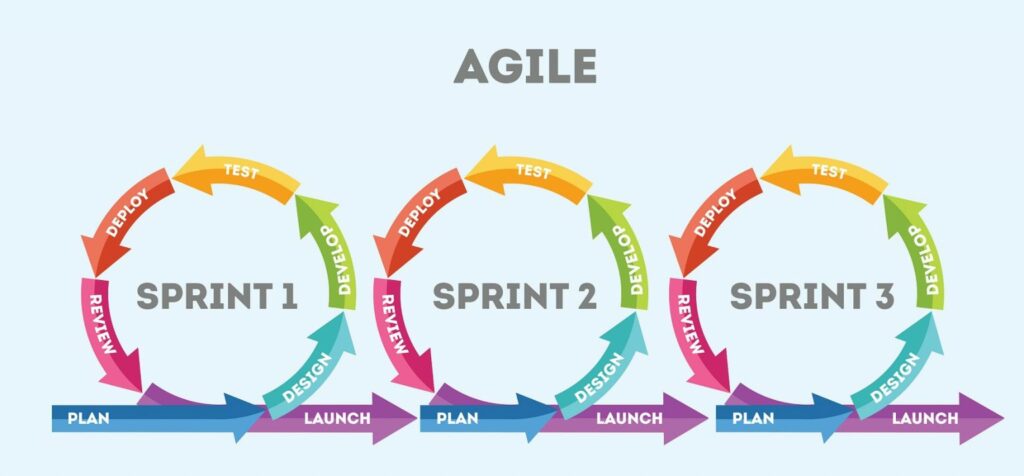
Agile is great for marketing because these sprints allow you to be just as fast as new trends and quickly adapt to the newest, hottest thing.
It’s telling that 80% of digital marketing professionals who adapted it say it helped deliver a better and more relevant product.
The biggest disadvantage of Agile project management in marketing is short-term project estimation and resource planning. It’s tricky to know exactly what you’ll need down the road.
Waterfall
The waterfall methodology focuses on creating deliverables in a linear sequence, like a waterfall flowing from the cliff face to the water below.
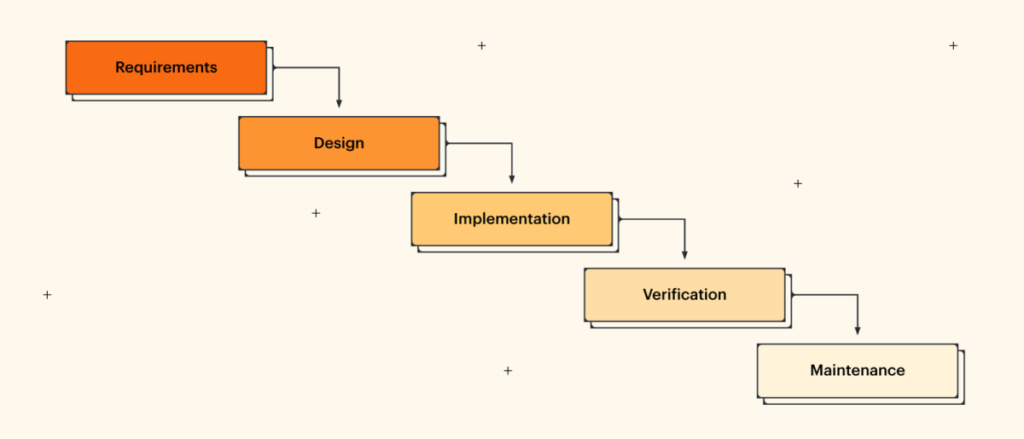
This method relies on a start-to-finish monolithic process where your project hits key points before landing at the goal below.
Large marketing projects benefit greatly from Waterfall project management.
But the major downside of Waterfall project management is inflexibility. Since your entire scope will be determined at the beginning, if something needs to be changed later on it’s going to be tough.
As a result, large marketing projects often rely on a combination of Waterfall and Agile methods to deliver projects iteratively.
Learn more about how Waterfall project management works in marketing.
Adaptive project framework (APF)
Adaptive Project Framework is an agile framework that follows the “learn as you go” project management method.
Whereas other Agile methodologies are incremental, APF is iterative.
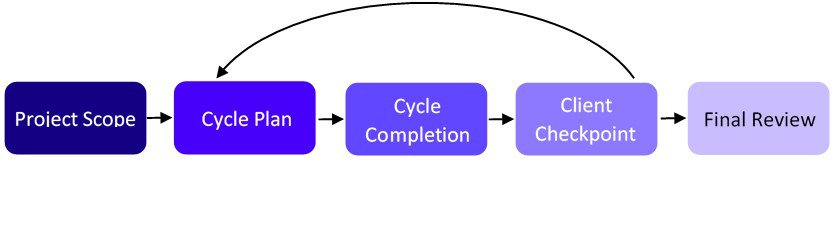
APF is particularly useful for experimental projects where uncertainty is the norm. This method adapts well to constant change.
It’s perfect for marketing teams testing new messages and channels.
On the downside, there’s little project control and a very high wastage of project resources.
Learn more about the Adaptive Project Framework here.
Kanban
Kanban is another Agile method, that merits its own section. That’s because most Agile marketing teams follow Kanban in their marketing campaigns using tools like Trello and its alternatives.
More than a method, Kanban is a visual tool to manage Agile projects. It uses a Kanban board to capture, organize, and track tasks in a work cycle.
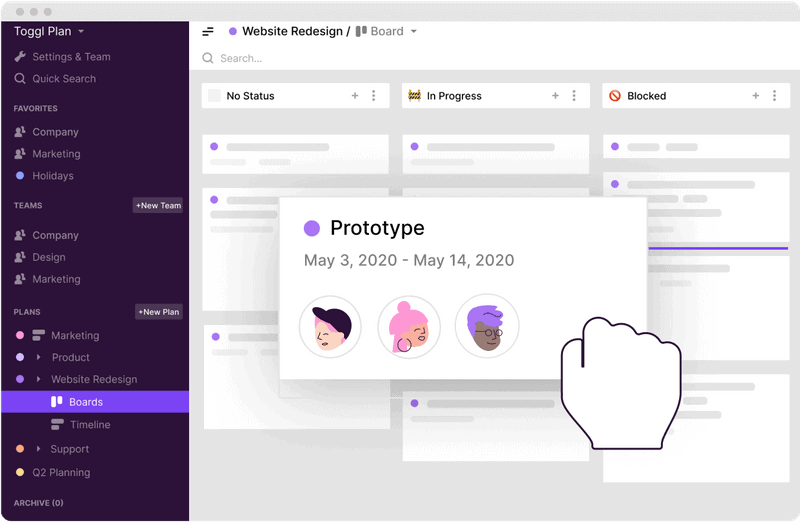
The Kanban board takes tasks and puts them into columns. Each column represents a task status. At the most basic level it can be three groups:
- To-do
- In-progress
- Done
It helps team members visualize their tasks—where they are, how they’re doing, how much they have left, etc.
Want to learn more about Kanban? Check out this comprehensive Kanban guide.
Typical roles in a marketing project management team
Project management for marketing agencies will generally have these roles:
| Role | Main responsibilities |
|---|---|
| Project manager | Determine scope, budget, and timeline, assign tasks, allocate resources |
| Account manager | Client communication |
| Client | Determine project goals, provide feedback |
| Team member | Complete tasks, create deliverables |
| Team lead | Ensure team members stay on track, create deliverables |
Let’s look at them in-depth.
Project manager’s responsibilities
The project manager oversees the entire project from start to finish.
Some key responsibilities of the project manager:
- Determining project scope, budget, and timeline
- Assigning tasks to team members
- Determining resource allocation and requirements
- Building out project timelines and dependencies with tools like Gantt charts
- Project monitoring and reporting, and creating dashboards to measure aspects such as project profitability and forecasting
But there are quite a few activities that a PM can be involved in.
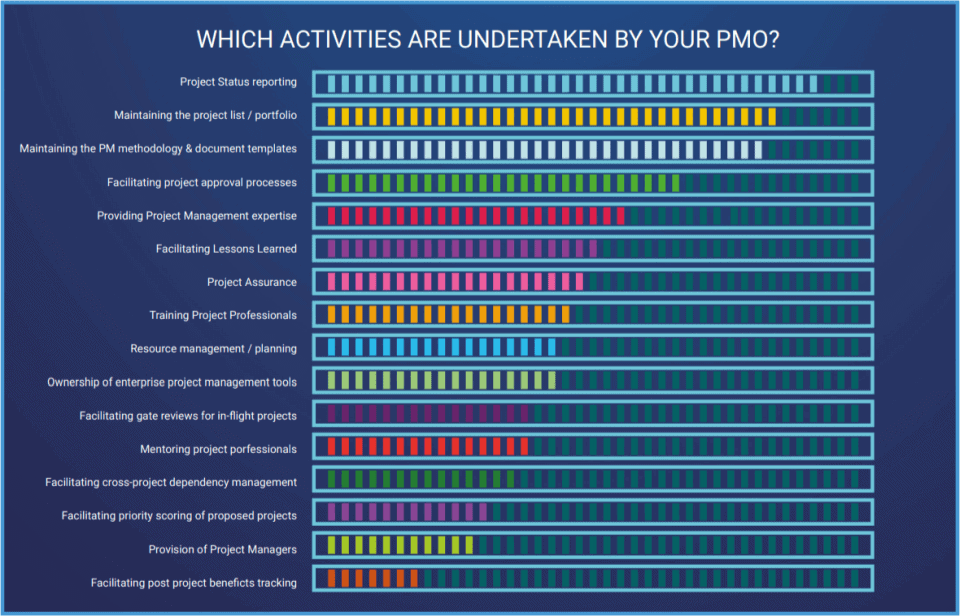
Project managers have a lot on their plate—typically 2-5 projects at once.
Each with a stack of responsibilities and a lot of people to communicate with.
Let’s look at a few crucial roles they interact with:
- Clients: getting important information to complete the project and securing buy-in
- Account manager: relay important information to update the client
- Team members: discussing the project, setting deadlines, and assigning tasks
PMs do a little bit of everything and talk to everyone involved.
Account manager’s responsibilities
An account manager handles customer accounts on a long-term basis. Their primary job is retaining and satisfying clients.
Generally, if you have both an account manager and a project manager on the team, the account manager will take most client-facing responsibilities.
Account manager responsibilities include:
- Updating clients on project progress
- Continuing relationships once projects are completed
- Working closely with the PM, possibly taking over if needed
So the account manager mainly interacts with:
- Project manager: working alongside them to learn updates quickly and take over the role if needed
- Clients: communicating progress, updates, notifications, issues, and anything else the client needs to know
Account managers oversee client accounts and all the back-and-forth that entails.
Client’s responsibilities
The client is the individual or organization that is paying for your groceries and electric bill.
They’re involved in the project’s constraints, the overall plan, and, of course, the outcome.
A few responsibilities the client has are:
- Helping set parameters like time and budget
- Approving the project plan
- Requesting changes to the project
- Approving or declining the project at the end
That’s right, clients have responsibilities beyond paying the invoice on time.
That’s why it pays to lay out expectations regarding timely feedback and reviews at the start of a project so they know what’s expected of them.
Clients primarily communicate with:
- Account manager/project manager: communicating goals, budget, and timeline, providing feedback, and accepting or declining the end result
The client is the customer you want to please so they come back again and again.
Team member’s responsibilities
Team members are responsible for the creation of deliverables.
They’re also called project staff, contractors, employees, and staff, but maybe stay away from terms like lackeys, minions, and Oompa Loompas.
One type of team member is a team lead. If your team is sectioned off into groups, each one will have a team lead to provide direction.
Team members have an assortment of assigned tasks that help the project progress and reach milestones.
In project management, they’re usually referred to as “resources” as their active work is an important financial and time factor.
Team members can come in many flavors:
- Web designers
- Graphic designers
- Web developers
- Writers and content marketing experts
- Social media post creators
Depending on your team structure, they may be full-time team members or freelancers who submit timesheets each month.
And they all have similar responsibilities, which are namely working on assigned tasks, managing deadlines, and communicating with the PM.
For team members the main contact is:
- Project manager: discussing the project, accepting tasks and deadlines, touching base with updates, receiving feedback
Team members are the internal gears that keep the machine running.
Step-by-step project management for marketing agencies
Project management for marketing and creative teams will generally encompass these four steps.
But let’s keep in mind that every project is going to be different and will have different needs.
A lead-generation-centered social media campaign is very different than a website development project.
In general, there are 4 phases of a project life cycle:
| Project phase | Description |
|---|---|
| 1. Initiation | Identifying a need and outlining the project |
| 2. Planning | Defining scope, schedule, and budget |
| 3. Execution | The meat of the project, where you manage tasks and monitor progress |
| 4. Closure | The end, where you deliver the goods and report on the overall project |
First up: initiation!
Initiation
At the beginning of a project, a project manager defines a new marketing campaign by identifying a need, problem, or opportunity.
The PM takes the information laid out by the executives and chief marketing officer and begins project planning, which includes:
- Outlining a project description
- Detailing success criteria
- Defining roles and responsibilities
Sounds important, right? Well, guess what, only 61% of companies create a project scope.
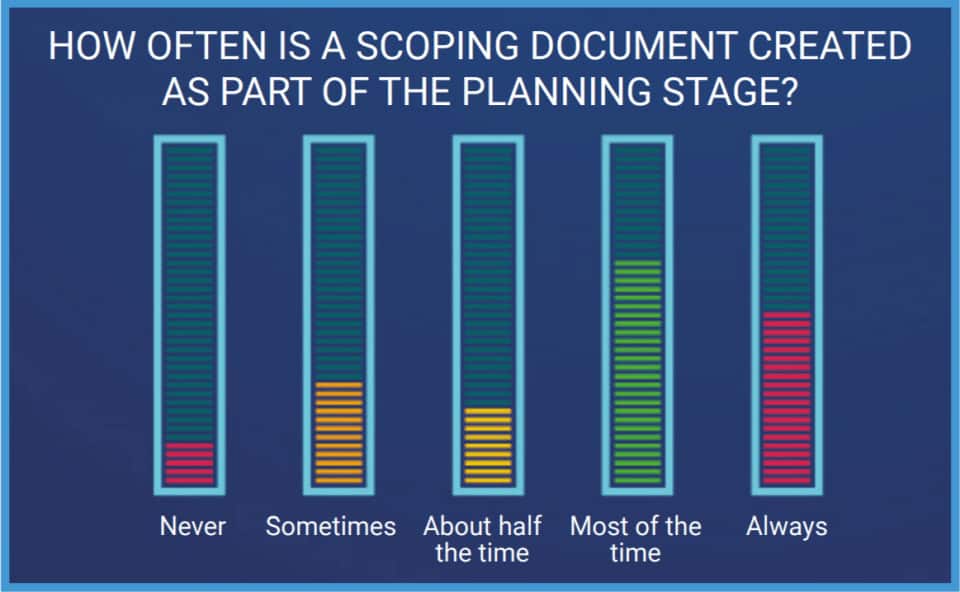
You can start to set up a visual project scope using project planning software to get an idea of the resources you’ll need.
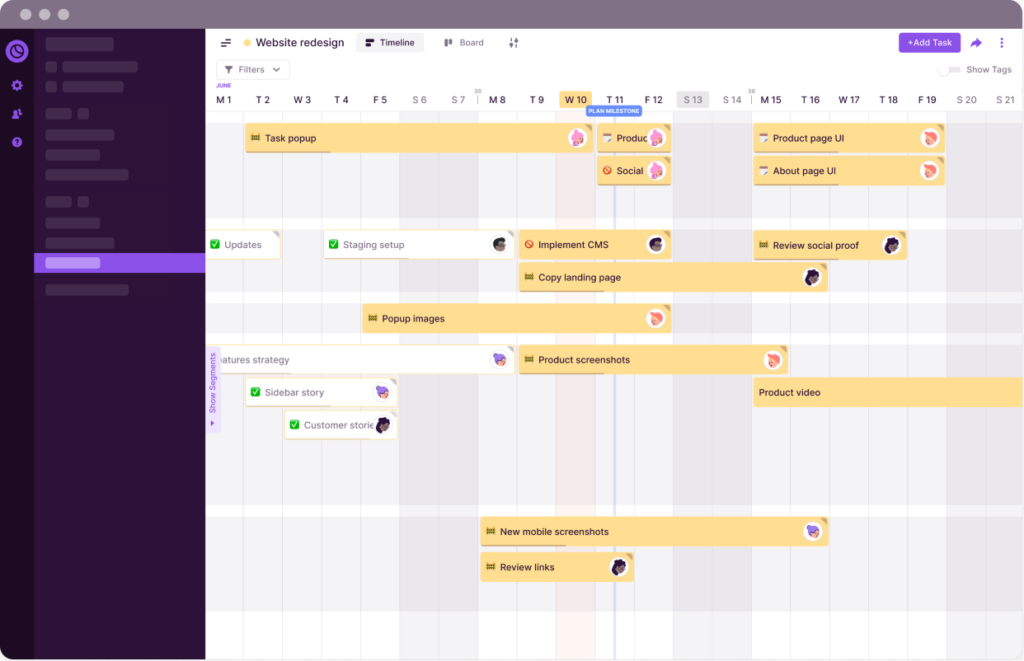
With your tasks and dates laid out clearly, it’ll be easier to plan your scope.
It’d be a good idea to know now how you intend to execute your project tracking, too. So you can get everything set up.
Onboarding
After defining the project scope, you’ll have a good idea of the requirements, the timelines, the number of team members you’ll need, and the project cost.
Next, it’s time to get the client and the team onboard.
Your team needs to understand the client, their needs, and constraints. At the same time, the client needs to understand your PM method and workflows.
Planning
Once the project’s approved, it moves on to the planning stage.
This is where you clearly define the scope, schedule, and cost of the project. Most project managers will accomplish this by creating a schedule and identifying the necessary resources.
It’s important because 11.4% of resources are wasted due to poor project management.
Schedule
The project schedule gives you a clear overview of its scope.
To create a schedule, split the project into manageable phases. Add milestones to the end of each phase. Finally, determine the tasks needed to deliver each milestone.
Project planning tools make it easy to create timelines and schedules.
Then comes assigning work.
Resources
Once the schedule is ready, you’ll next establish who’s doing what and when.
This is an important step because team members often work on multiple projects simultaneously. Add time off and you have a recipe for a scheduling disaster.
The aim is to distribute the workload evenly, and if it comes down to it, have the flexibility to delegate work to a supportive team member.
You can book team members for a project while avoiding scheduling conflicts using Toggl Plan:
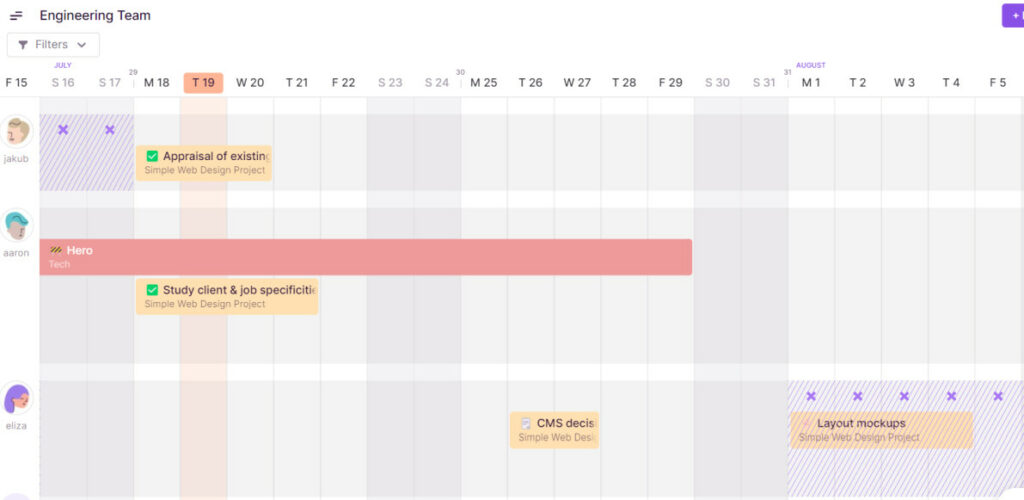
Execution
This is where most work happens and deliverables get created.
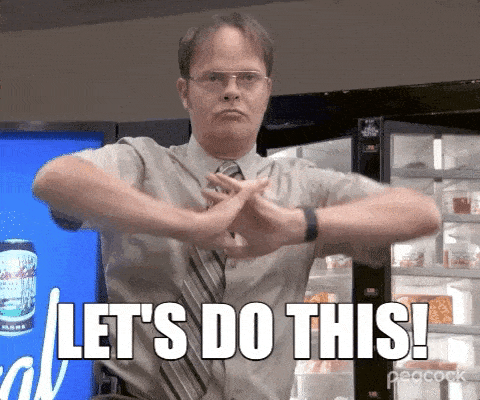
PMs now have to actively manage the project, the team, and the timeline to ensure everything goes off as planned.
This includes:
- Reviewing workflows
- Managing tasks and milestones
- Balancing budget, risks, and runtime snags
- Monitoring project progress
- Sharing progress updates with clients
Task management
One of the biggest parts of the execution phase is task management.
This is where you check to ensure that tasks are being executed, as well as change and update the tasks and schedule as needed.
Team members collaborate on tasks with external as well as internal stakeholders. As a result, they need a way to share files, and notes, as well as request and record feedback.
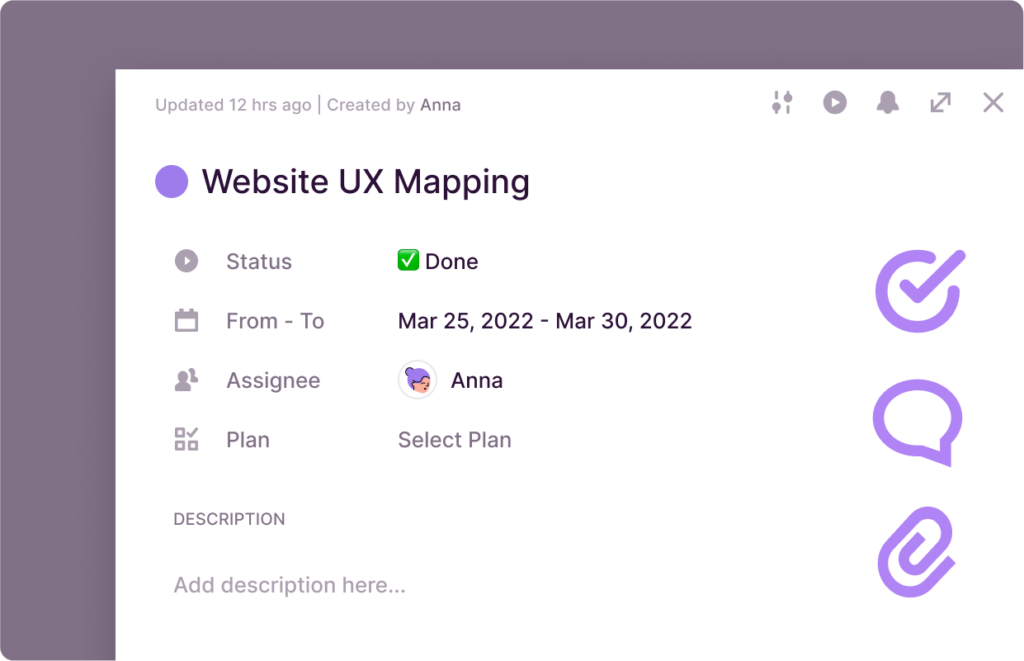
In Toggl Plan, you can manage tasks using either timelines or Kanban boards. To make collaboration easy, you can assign a task to more than one team member.
In addition, you can keep all your task-related information in one place using task notes, file attachments, task checklist, and feedback comments.
Monitoring
A manager needs to stay on top of progress to ensure that the project stays on track.
Monitoring includes tracking general progress, accounting for billable hours, or identifying minor hiccups before they become world-ending disasters.
Most project management software tools come with a way to monitor tasks and milestones. This ensures that everything is going as close to scope as possible.
Using Toggl Track makes it easy to keep track of hours spent on each task, where it happened, and what’s billable.
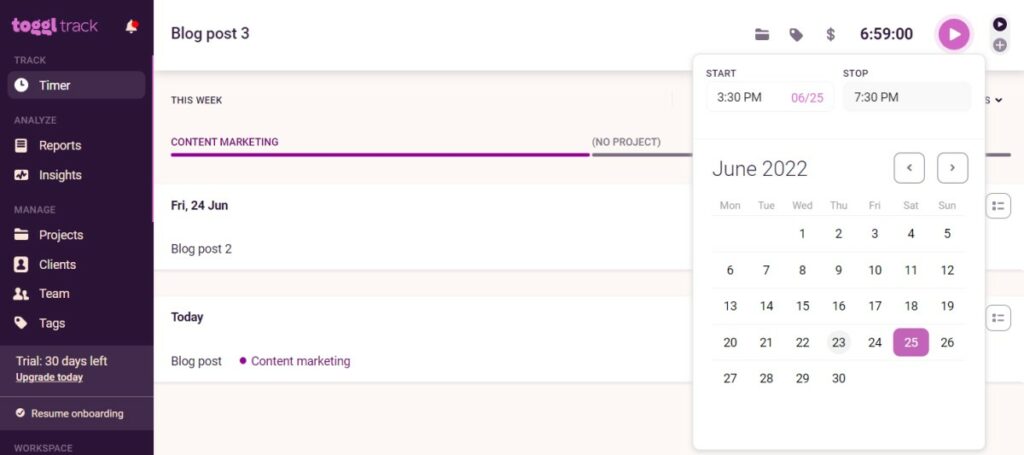
Your timer is at the top of your screen, above your schedule.
Type in your task description, choose the project and client it belongs to, and input the expected time or start time tracking.
Each time entry can be billable or not. In addition, you can also tag each entry to organize your tracked time.
Tracking billable hours accurately helps you report and get paid accurately—without all the admin work
Workload management
It’s important to maximize your team’s utilization while making sure no one feels overwhelmed.
Resource planning helps ensure that you have the right resources. On the other hand, workload management helps rebalance work, and visualize the workloads of the whole team.
Toggl Plan allows you to see the hours your team is putting in, across projects. So you don’t have over or underworked team members. And in case you do, you can simply drag and drop tasks to rebalance workloads.
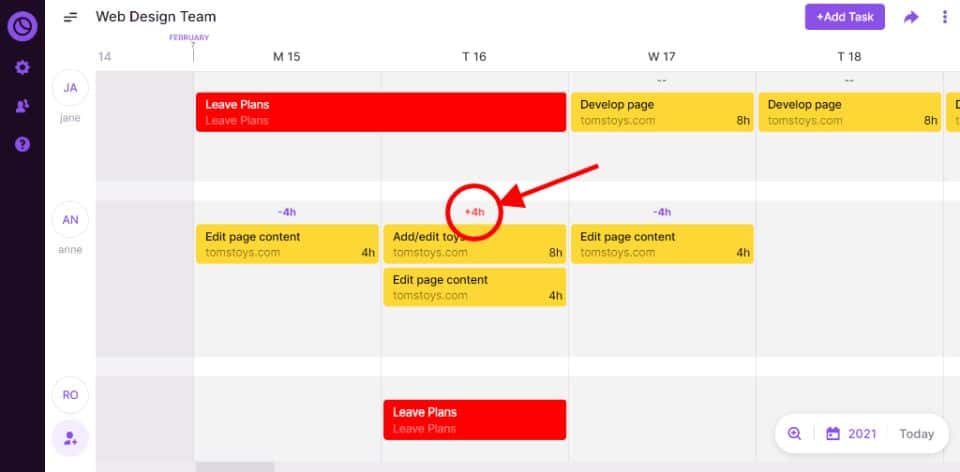
Closure
So this is the end of the project, where the deliverables are delivered. But that doesn’t mean the work is through.
Besides delivery, wrap-up work includes:
- Analyzing project performance: did the project stick to the budget and deadline?
- Evaluate the team: how did each member of the team perform on their assigned tasks? Did we have any challenges with teamwork or time management?
- Calculate the budget: how and where was the money used?
- Prepare project reports: get all your ducks in a row to show your stakeholders.
Invoicing
Finally, it’s time to get paid.
Because only 43% of companies complete their project on budget.
This is precisely why you want to accurately monitor the budget and track time during the project.
Invoicing the client will include accounting for the budget spent, the deliverables created, and anything else the client wanted. At other times, i
Reporting
A time tracking tool is essential for tracking billable hours. In addition, it also helps you improve your estimates for the next one.
Toggl Track’s reporting functionality looks like this:
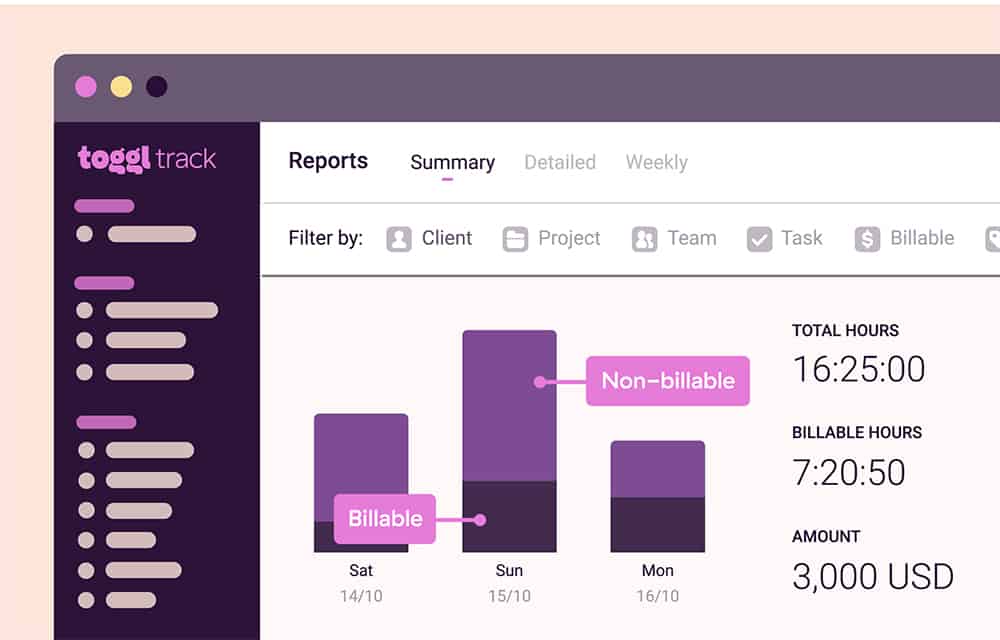
You can select the level of detail you want to see, filter and sort your data, and then make it ready to share with clients in PDF or CSV formats.
Feedback
The last thing on your list is to review what went well and what went poorly during the project. It’s also a great time to collect feedback from clients and team members.
Instead of waiting for the end of the project, you can also request feedback at each milestone.
Team members can help you identify workflow hurdles. And clients are happy because your delivery quality improves.
As a result, feedback helps you iteratively improve your project management.
Streamline your marketing agency’s project management
Managing people and dealing with uncertainties of knowledge work make project management at agencies seem harder.
But with the right methods and tools, you can overcome these challenges.
This article gives you an overview of project management for marketing and ad agencies, including:
- Agile vs. Waterfall project management methods
- Project roles and responsibilities
- Processes involved at each stage of the project
Next, learn about the best marketing project management software to help you streamline marketing projects and deliver them on time.


