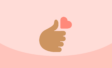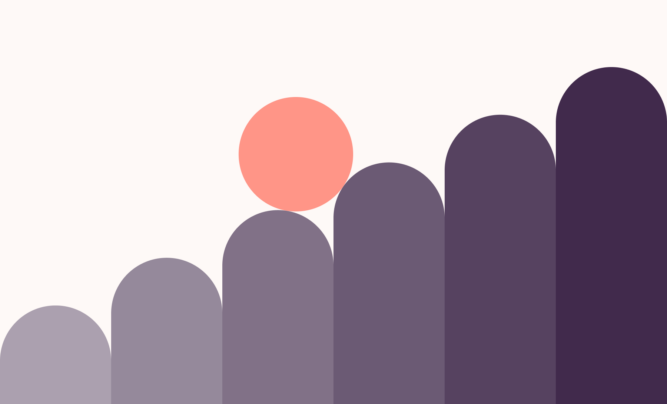Given the spreadsheet’s role in the world of work these days, it’s no surprise that employers are constantly on the lookout for employees with excellent Excel skills.
However, there are many different levels of spreadsheet expertise. To one person (hello — it’s me), whipping up an attractive bar chart counts as advanced, while others are familiar with macros, pivot tables, and historical modeling.
The question most recruiters have is, “Am I dealing with a novice or a genuine expert?” Answering that question is trickier than it sounds, as 80% of candidates lie during interviews, and Excel tests can fall foul of targeted preparation or sheer luck.
The solution? Objective and adaptable skill tests or homework assignments help companies understand the Excel abilities of candidates.
TL;DR — Key Takeaways
Almost all modern jobs require basic-level spreadsheet skills. Intermediate Excel knowledge is important for managers, accountants, analysts, and sales professionals. Advanced skills enable large-scale data analysis and strategic planning.
Companies must focus on recruiting for MS Excel skills required for business roles. Online Excel testing assesses different skill levels and simulates workplace challenges. Well-designed tests can supplement interviews or in-person exams, providing a better image of candidate abilities.
When designing an Excel test, create questions for the right ability level. Use accessible multiple-choice questions to assess simple Excel tasks, but add complex problem-solving tasks to assess advanced skills like pivot table generation, coding macros, or data visualization.
Make tests candidate-friendly by using standardized formats and vetting questions before sending them to applicants.
Use testing platforms to customize assessments and benefit from Excel expertise. For instance, Toggl Hire’s test library includes several spreadsheet assessments created by Excel experts and covers every critical Excel function and skill level beyond simple conditional formatting.

What roles require basic Excel skills?
Over 80% of roles require what we’d call basic Excel abilities, making MS Excel proficiency one of the most in-demand skills around.
👉 Basic Excel skills are valuable for administrative assistants and junior project officers. These roles require lots of data processing, but daily tasks only involve basic Excel functions like adding a new row or creating simple graphs.
👉 Intermediate Excel proficiency applies to positions in HR, sales managers, management, market research, operations, quality control, and finance. If a role involves analyzing data or products, you can assume that Excel is part of the skill set. Project managers in all economic sectors usually rely on spreadsheet skills, as do accountants, auditors, actuaries, and cost estimators.
👉 Advanced Excel software skills are less relevant for everyday roles but vital for a power user. By advanced functions, we mean complex coding or mathematical modeling. These Excel skills are crucial for statisticians and enterprise-level data analysts. They also help strategists in sales, business planning, or marketing.
Why should you test candidates for Excel skills?
It doesn’t matter whether you’re recruiting for basic or advanced Microsoft Excel skills — if you don’t test hard skills (the right way), you won’t find the ideal candidates.
Assessing and hiring for skills can minimize the likelihood of bad hires and costly mistakes. This is something that’s true for roles that require MS Excel skills and roles that don’t. Skills-based hiring is effective and efficient regardless of the role.
Objective skills testing makes lying or guessing the correct answer much more difficult, especially for more technical roles. Dishonest applicants quickly unmask themselves as they struggle with spreadsheet tasks like basic conditional formatting or the ability to extract and analyze data.
Excel skills testing also allows successful candidates to hit the ground running. New hires are confident they can tackle workday tasks from day one, and test results give them a benchmark to develop their Excel skills — boosting employee productivity and career prospects.

Which advanced Excel skills should you test for?
Before diving into assessment advice, let’s explain what we mean by “advanced Excel skills.” HR teams aren’t always full of Excel wizards, and that’s fine. But that mismatch creates problems when companies need to hire tech talent and don’t know what or how to assess candidates’ technical skills.
Microsoft Excel is powerful and versatile, and only some functions will relate to your business roles. For every role, identify critical functions and the proficiency candidates require. Examples could include:
Creating and using pivot tables: Pivot tables take columns and items of data and turn them into easily understandable reports or graphs. A pivot table adds value to a spreadsheet by allowing analysts to view data from multiple perspectives. For instance, business analysts could use a pivot table to extract monthly sales of particular brands from total sales figures.
Data validation: Data validation has to do with how users can enter or manipulate an MS Excel spreadsheet. Advanced users might code cells to allow administrative changes but block other users. This knowledge is handy when working with sensitive financial data and ensuring data integrity.
Executing Power Queries: These queries combine data from multiple sources and automate data recall to generate analytical reports. Advanced Excel users rely on Power Queries to process complex data loads without wasting time. For example, they’re a staple tool for sales analysts and strategists.
Dividing advanced skills into different professional categories might also help. For example, you could create tests for data visualization or analysis, or you may want to assess the ability to generate reports.
Additionally, you could customize Excel tests based on complexity. Large datasets are becoming routine in AI-based data processing. If you need elite-tier analyst skills, it makes sense to challenge candidates to manipulate data at scale.
If you need someone with mid-level Excel experience, use a test that’s more simple than complex. Tasking applicants with writing a relevant macro is often a good starting point. Macro writing is well above entry-level and shows candidates can grapple with the Excel challenges businesses regularly face.
How to test candidates for Excel skills
After deciding on the level, complexity, and type of Excel skills you require candidates to have, it’s time to test them to see if they measure up. We recommend using a skills test provider to assess candidates, but there are alternatives.
For example, maybe you’re fine with them presenting an Excel certification. Microsoft offers Associate, Expert, and Master certifications that demonstrate abilities, but they aren’t necessarily up-to-date.
You’ll encounter similar issues if you’re only relying on previous experience or resumes. Verifying
“on paper” credentials is the best way to ensure you’re accurately assessing a candidate’s Excel skills, and there are three main ways you can do that.

Skills assessment test
A Microsoft Excel assessment test, and skills testing in general, is flexible, accurate, and user-friendly for job-seekers and HR teams. It’s easy to integrate tests into recruitment processes as you can build tests for every role. The best part is that tests generate plenty of objective data for you to use to make informed hiring decisions.
While online tests are great for async hiring, don’t use them to just assess whether candidates can produce graphs or execute formulae. Use them to test real-world scenarios they’ll encounter on the job — it’s a great way to ensure they not only have the skills needed to perform well on the job but that they’ll actually enjoy their day-to-day work.
At a basic level, questions might test whether candidates can calculate project costs. You could test whether candidates can use the VLOOKUP function to find products in a catalog, or you could test their ability to use the COUNT function by asking applicants to aggregate completed transactions.
Advanced Excel test questions should assess logic functions like IFERROR or merging functions like CONCATENATE. Ask candidates to build pivot tables or program basic macros to execute business functions and then assess the final result based on your business needs.
Toggl Hire’s skills tests make assessing Excel skills easy. Use our pre-made Excel test to mix simple and complex Excel tasks, and customize your tests to reflect workplace challenges. Add variety with multiple-choice tests, hands-on problem-solving, and quick questions.
Interactive tests
Other testing methods are a great way to complement online assessments, giving recruiters more information and control over hiring. Namely, interactive test assessments place candidates in simulated work environments.
They reveal candidates who can apply their Excel skills in real-world environments, not just hypothetical situations. Simulations can take the form of in-person role plays. However, an interactive test can also include remote testing or take-home assignments. Online versions are generally more convenient, as candidates can take the test in the evenings after their current job.
Plenty of online job simulation platforms have Excel testing capabilities. Popular providers include Forage and Toggl Hire, the latter of which boasts tests developed by actual Excel professionals. You could also look at SimQuick, a free open-source spreadsheet test for candidate assessments.
Be careful when integrating simulations into your Excel assessment strategy. Poorly designed Excel tests might put candidates off because they don’t resemble real-world versions. “Test the test” before deployment to ensure it accurately represents employee tasks at your organization (and has a reasonable time limit).
Excel interview questions
As a candidate, you’ll often see potential employers also using Excel interview questions to assess candidate knowledge.
If you’re part of the hiring team, don’t use strategic Excel interview questions alone, though. Combine them with tests to comprehensively understand a candidate’s skill set, which includes everything from technical Excel-related skills to soft skills like leadership, communication, and cognitive reasoning.
Basic questions could ask candidates to define functions or formulas. Intermediate and advanced Excel interview questions might ask candidates what Excel features they would use to solve a business problem.
Sample Excel interview questions might include:
What are the core Excel data formats?
How does the PEMDAS system order Excel functions?
What is VLOOKUP, and should you use it as the basis for searching a customer database?
What are Excel pivot tables? Give some examples of how you have used pivot tables in the past
What is a macro, and how have you used macros in your previous work?
What Excel features can you use to secure a worksheet against tampering or unauthorized access?
When preparing for interviews (on the hiring side of things), mix technical questions with situational or behavioral questions. The latter two categories cast light on a candidate’s experience and personality, while technical queries verify basic competence.
As a candidate, be prepared to answer questions that are both technical and behavioral.
Practice Excel test for interviews
If you’ve never used Excel tests for hiring before, it might be helpful to send practice tests to prospective candidates. Practice tests don’t determine who gets hired, but they can help interviewees perform well when the time comes.
Here are some quick tips we’ve learned when testing candidates for Excel skills:
Use a practice MS Excel test at the right time: The best time to send the test is early in the recruitment pipeline. That way, you can filter out unsuitable candidates and move promising individuals to the next stage, which is usually an in-person interview or more advanced tests.
Don’t make the test too long: An hour is usually enough time for candidates to complete a basic Excel skills test. It’s also usually long enough for you to have enough data and information to assess their skills without putting off time-poor candidates.
Offer feedback to every participant: This is simply the right thing to do. Successful candidates will be motivated to continue. Unsuccessful candidates will appreciate the information, and you may also keep them in your talent pool for future roles.
With those tips in mind, it’s time to create Excel exams that help you uncover top talent.
Basic Excel test
With basic Excel skills, candidates should be able to navigate Excel’s View, Home, and Page Layout tabs. A normal user can easily manipulate data, write formulas, apply formatting, and change their viewing perspective with the zoom functions.
When testing for basic skills, ask questions about:
Formulas: Candidates should be able to connect cells by writing formulas (adding, subtracting, associating) and using cell references. They shouldn’t just rely on functions.
Functions: Ask whether candidates understand basic functions like SUM, COUNT, or AVERAGE and how to use these functions with real-life data.
Charts: Candidates should be able to turn spreadsheet data into bar or pie charts in ways that suit your company’s data visualization policies.
Data management: Basic Microsoft Excel functions include creating sheets with tools to avoid errors and duplications. You could also ask about ways of formatting sheets to optimize data presentation and check for knowledge of keyboard shortcuts.
Multiple-choice questions are ideal for assessing basic Excel skills. Tests with multiple choice questions are ideal for testing large groups of entry-level candidates to quickly weed out unqualified applicants and save time manually sifting through resumes or conducting phone screening interviews.
Intermediate Excel test
Intermediate MS Excel tests include questions that explore how well candidates understand functions. Intermediate candidates should be able to confidently manipulate information as part of analyzing and presenting data.
Intermediate Excel test questions could explore:
Complex functions: Ask about logic-based functions like COUNTIF and VLOOKUP and whether the candidate can use them across multiple sheets. You might also inquire about their use of text strings to make multi-step commands.
Pivot tables: Can candidates create a pivot table from a series of related sheets? And can they use pivot table tables to derive relevant business insights? A classic example is deriving product-specific figures from a sheet containing total sales numbers.
Sorting and filtering data: Ask whether candidates can extract data from complex sources and improve data quality by sorting or segmenting sheets effectively. Verify their use of data manipulation tools and techniques like conditional formatting rules.
Advanced charts: Can they turn multiple MS Excel sheets into charts, tables, and graphs?
While basic tests are focused on entering and presenting data, intermediate tests are about data manipulation and organization. Create questions that assess an applicant’s knowledge but also look for their ability to work efficiently.
Advanced Excel test
Asking candidates to write complex macros or build enterprise-wide pivot tables takes time that recruiters don’t usually have. Instead, advanced tests should include targeted questions that involve real-life business problems.
Assume candidates are familiar with Excel functions and instead focus on assessing whether they can translate those skills into data analysis across your operations. Problem-based questions for advanced candidates should touch on the following abilities:
Automation and advanced macros, including Visual Basic competence
Security functions and data validation
Pivot tables and power queries to inform strategic decisions
Complex data visualizations for reporting at the executive level
How advanced users would support junior Excel users and build organizational skills
The “ideal” mix of advanced questions depends on the role you’re hiring for, so focus questions on role-specific skills or situations. It also helps to limit your advanced Excel assessment test to a few high-value questions instead of overwhelming candidates with a lengthy assessment at this level.
Custom Excel assessments
Not all roles fit into the basic, intermediate, and advanced schema. You can use tools like Toggl Hire to build custom assessments featuring elements of different levels. For instance, every candidate could receive a basic test as the first step of the hiring process, and you can then create intermediate or advanced assessments for high-scoring candidates.
Customized assessments also combine skills testing with interviews or role plays. Even if advanced candidates ace the situational test, interviews could reveal cultural issues that make them a poor fit for your workplace. Sometimes, candidates record below-par test scores but show their Microsoft Excel creativity in conversation. After all, everyone has a bad day from time to time.

Tips for choosing the right Excel assessment test
Many companies like to buy off-the-shelf Excel tests and send them straight to candidates. That’s a quick and streamlined recruitment option, and it’s sometimes the most cost-effective way to test large volumes of applicants at once.
However, remember that the most effective tests are role-specific. We recommend customizing your Excel skills tests whenever and however possible. If you find a suitable test right away, that’s great. But it’s worth spending time to sift through skills testing libraries to find assessments that match your hiring needs.
Make a list of required skills
Start by listing the Excel skills successful applicants need. Not all skills have the same priority level for each role, so add a desired proficiency level next to each skill (using the basic, intermediate, or advanced classification system).
Look for customization options
Choose a skills-testing platform that enables customization. Some platforms only provide generic Excel tests. Toggl Hire isn’t one of them. We provided hundreds of unique skills-based questions developed by experts. You can always add or remove questions as the role demands.
Ensure it’s candidate-friendly
There should be no funky formatting — just sheets employees will use in the workplace. The test should also immediately inform candidates about their final scores and provide personalized feedback along with it.
Toggl Hire offers both features, and we’ve seen first-hand just how much candidates appreciate knowing how they’ve performed. Automated feedback also saves time for recruiters, freeing them up to focus on other hiring tasks or scheduling interviews with top candidates.
Check for integrations with other hiring tools
Before your Excel assessment test goes live, consider whether it integrates with other recruitment tools. Ideally, skills tests should combine smoothly with your existing applicant tracking system and other hiring tools. You may also want to look for the ability to feed test data into your HR systems to help with onboarding processes.
Use Excel tests in your recruitment process
In a world where data analysis reigns supreme, the fortune of an entire business can revolve around interpreting a single pivot table. However, recruiting MS Excel experts can be difficult for hiring teams without the technical know-how needed to accurately assess Excel skills.
At Toggl Hire, we offer skills tests built by experts to help you source recruits with real-world spreadsheet skills. We’ve covered every critical Excel skill, from simple tasks to pivot table mastery.
Sign up for a Toggl Hire account today and explore your options.
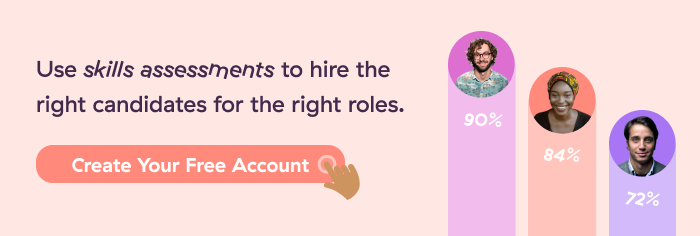
Juste loves investigating through writing. A copywriter by trade, she spent the last ten years in startups, telling stories and building marketing teams. She works at Toggl Hire and writes about how businesses can recruit really great people.