When it comes to successful project estimating and planning, there’s no room for guesswork.
Bottom-up estimating can help you create accurate estimates that set your projects on the right track to success.
This comprehensive guide provides all the info you need to get started with bottom-up estimating.
What is bottom-up estimating?
Bottom-up estimating is a project management technique for estimating a project’s overall cost, timeline, and resources.
The bottom-up approach breaks down a project into smaller, more manageable tasks. Each task is then individually estimated, which allows for more accurate and detailed cost and time estimates.
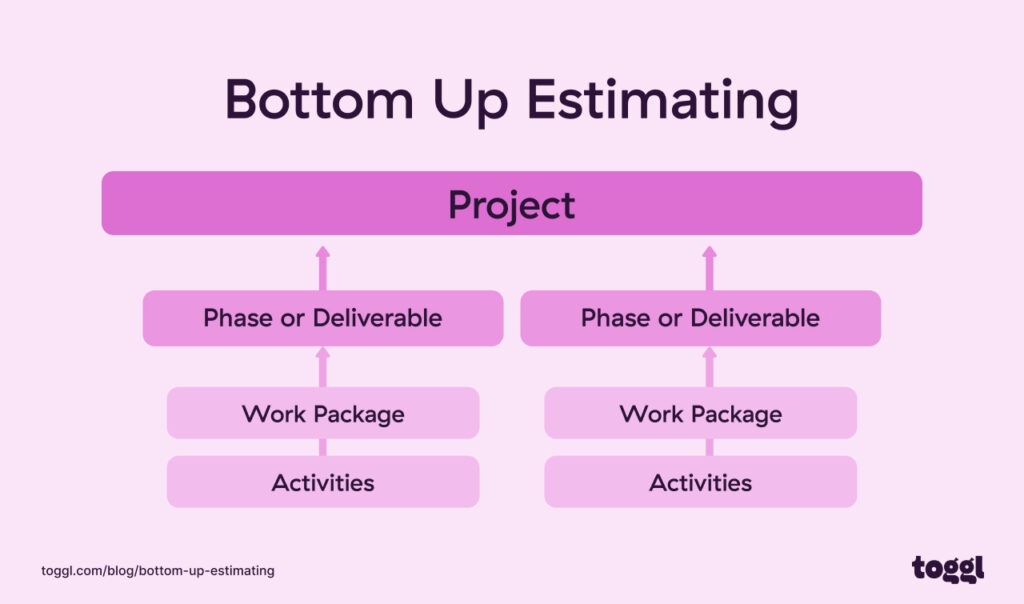
The bottom-up estimation technique is also called deterministic estimation, detailed estimation, or definite estimation
It can have an accuracy between -5% and +10%.
An example of bottom-up estimating
Here’s an example of how a bottom-up estimating process works.
Let’s say you’re a project manager who needs to estimate the time and cost needed for a web development project.
To be as accurate and detailed as possible with your estimation, you would use a bottom-up technique and follow the steps below:
- Break down the project into smaller tasks like gathering requirements, design, coding, testing, and deployment.
- Then ask your developers, designers, or testers how much time they need to complete each task.
- Next, analyze each task’s cost, considering your team members’ hourly rates and the expected hours for each activity.
- Finally, add up all your estimates and develop an overall duration and cost estimate for your project.
This is how you can give the client a well-documented, accurate estimate for their web development project.
Bottom-up vs top-down estimating
Bottom-up and top-down estimating are two different approaches for estimating a project.
Bottom-up estimating means breaking down a project into smaller work packages. That way, you can estimate each work package individually.
Top-down estimating, on the other hand, involves creating an overall, rough project estimate. This estimate is usually based on past projects or industry benchmarks.
Here are some other differences between bottom-up and top-down estimating:
| Parameter | Bottom-up estimating | Top-down estimating |
|---|---|---|
| Accuracy | More accurate and reliable as it considers specific project task details | Since they don’t go in-depth, top-down estimates may lack precision |
| Time needed for estimate | More useful in the later stages of the project | Quicker as you don’t dive into detailed task analysis |
| Stage of the project | Useful in the early stages of the project | Useful in early stages of the project |
| Resources needed | Requires more resources for detailed task analysis | Requires fewer resources as it doesn’t go into detailed analysis |
Bottom-up vs parametric estimation
The parametric estimation method considers two things to estimate project costs:
- Data from past projects
- Project parameters
Parametric estimations rely on the relationships between these factors to calculate the overall estimate.
You use a formula to predict the project’s time, cost, or resources based on similar projects done in the past.
Parametric estimations are not as accurate as bottom-up methods. They don’t consider all project tasks for the final estimation.
However, parametric estimations are more accurate than top-down approaches. And they are faster than bottom-up estimates.
Parametric estimations are particularly useful for large projects with repetitive tasks or elements.
Advantages and disadvantages of bottom-up estimating
Like all estimating methods, the bottom-up approach has advantages and disadvantages.
Here’s an overview of the top advantages and disadvantages of bottom-up estimating:
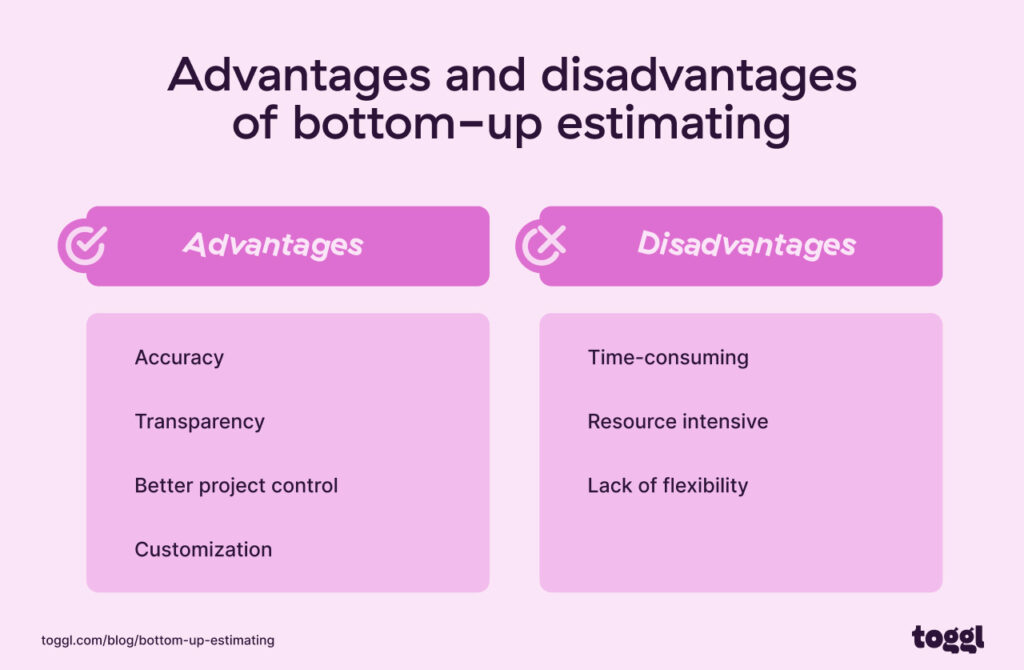
Advantages
- Accuracy: By breaking down the project into smaller tasks and estimating each, you get a detailed, granular estimate of the entire project.
- Transparency: Clients and stakeholders clearly understand how much each task costs and how it all adds up to the final project cost.
- Better project control: When you break down the project estimates into smaller task estimates, you gain better control over your estimates. You can track estimated vs. actual progress better, spot potential bottlenecks, and correct them.
- Customization: With bottom-up estimates, you can adjust each task estimate. This gives you more flexibility to personalize your plans and resources.
And now, to the disadvantages:
Disadvantages
- Time-consuming: Compared to other cost estimating types, the bottom-up approach takes more time to complete.
- Needs detailed project information: To break a project into detailed tasks, you need to know about all the project requirements, constraints, and risks. Hence, bottom-up estimation doesn’t work well for proposals..
- Resource intensive: A bottom-up estimating approach requires extensive input from experienced team members. This can eat up lots of resources. and can potentially affect your overall productivity.
- Lack of flexibility: Planning each project task in detail requires less flexibility. Any change during the project’s life cycle will likely affect the original estimates.
How to do bottom-up estimating
Here’s a quick, step-by-step process for creating bottom-up estimates.
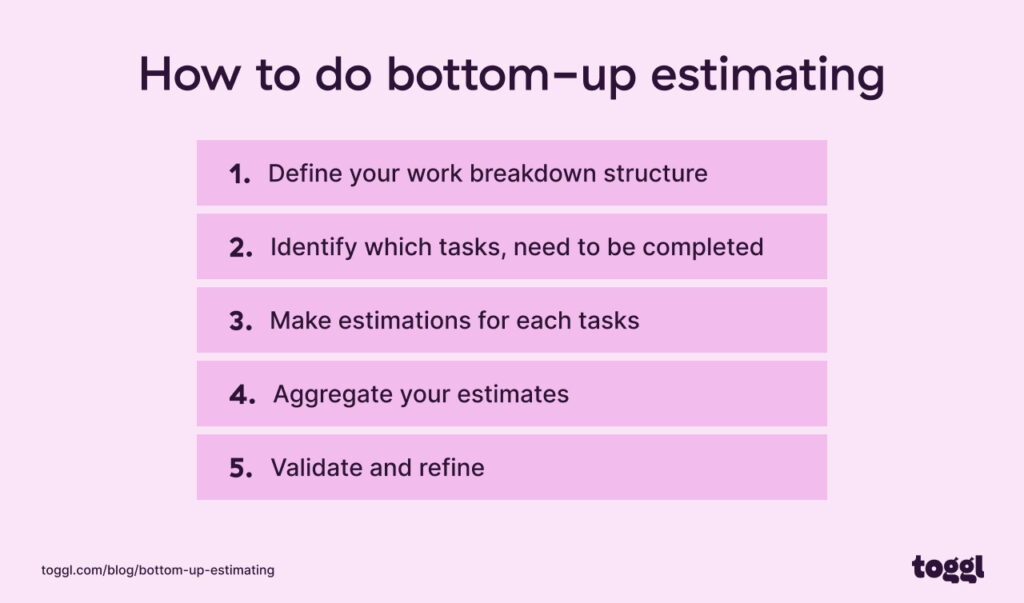
Step #1: Define your work breakdown structure (WBS)
A work breakdown structure outlines the project’s tasks organized in hierarchical order.
There are two main types of WBS:
- Deliverable-based, which outlines the relationship between project deliverables and project scope.
- Phase-based, which outlines your project’s typical phases.
The goal of a WBS is to make the project easier to manage by breaking it down into smaller tasks.
For example, let’s say you want to create a WBS. This is your big project, and you break it down into the following smaller tasks:
- Define the project’s scope, deliverables, and timeframe
- List all major deliverables
- Break down each major deliverable into smaller work packages
- Add timeframes for each work package and organize them in hierarchical order
- Assign WBS codes to each work package to identify them more easily
- Review your WBS with your project team and make changes if necessary
That’s how you break down your project into small tasks so it’s easier to estimate.
Step #2: Identify which tasks need to be completed
To get even more precise in your estimates, break down each work package into detailed tasks.
Estimating a task is simpler as it involves fewer dependencies and usually needs a single resource.
At this point, you want to get in as much detail as possible. The more specific you are about each task, your estimates will be more accurate.
Step #3: Estimate each task
Now that you have your detailed tasks, it’s time to estimate them.
Toggl Track can help you with this.
It’s a time-tracking tool that helps track your team’s time. By reviewing similar past projects and tasks you can easily come up with estimates for a new project’s tasks.
By using the Reporting feature, you get clear and insightful data about the time and cost of your past tasks.
You can do this in two ways:
- Go to Reports and then Summary Report.
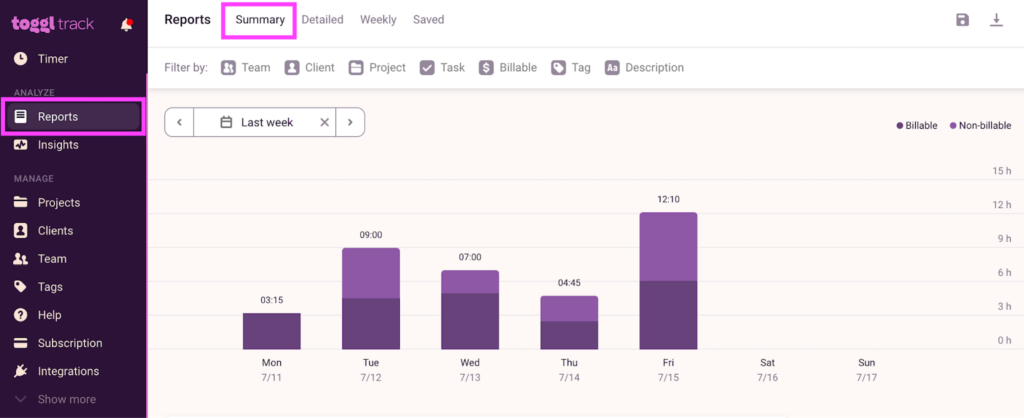
Then, use the Project filter to choose a similar past project and see the task breakdown.
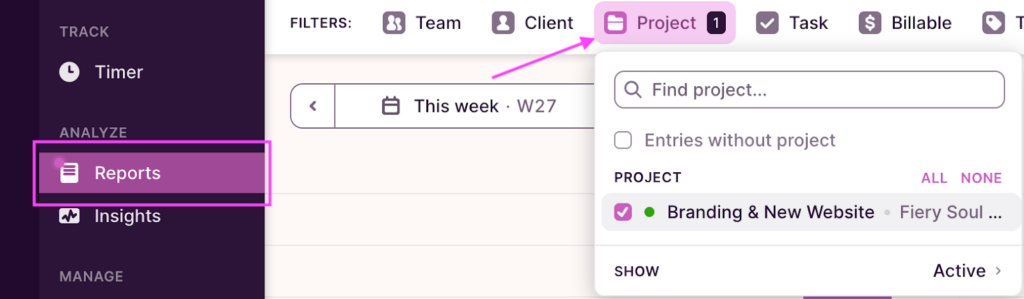
- Go to Projects.
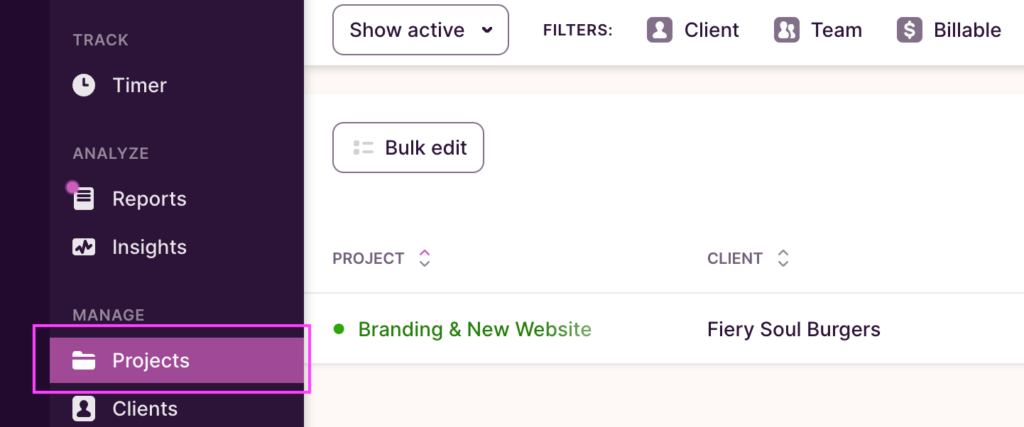
Select the project you want to view, and there’s the task breakdown that you can use to create your estimates.
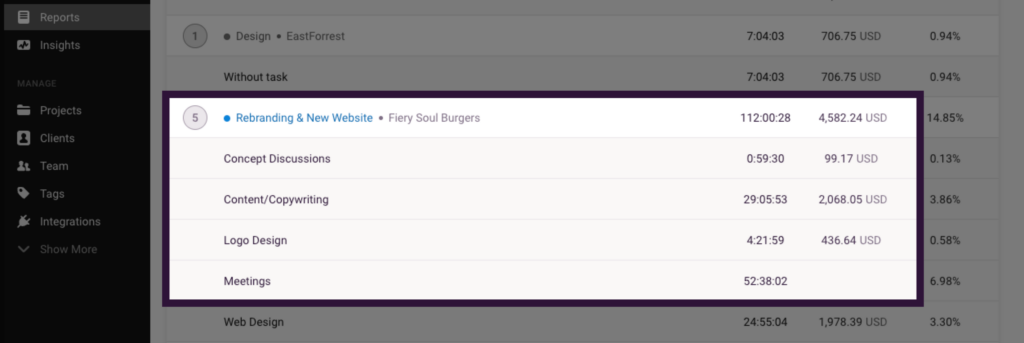
Step #4: Aggregate your estimates
After you’ve estimated each task based on Toggl Track’s detailed reports, you can add them up to get the overall project estimate.
This sum of individual task estimates is as accurate as possible when estimating your project.
To help you create estimates faster, we made this free Project Estimate Template which breaks down project tasks in detail.
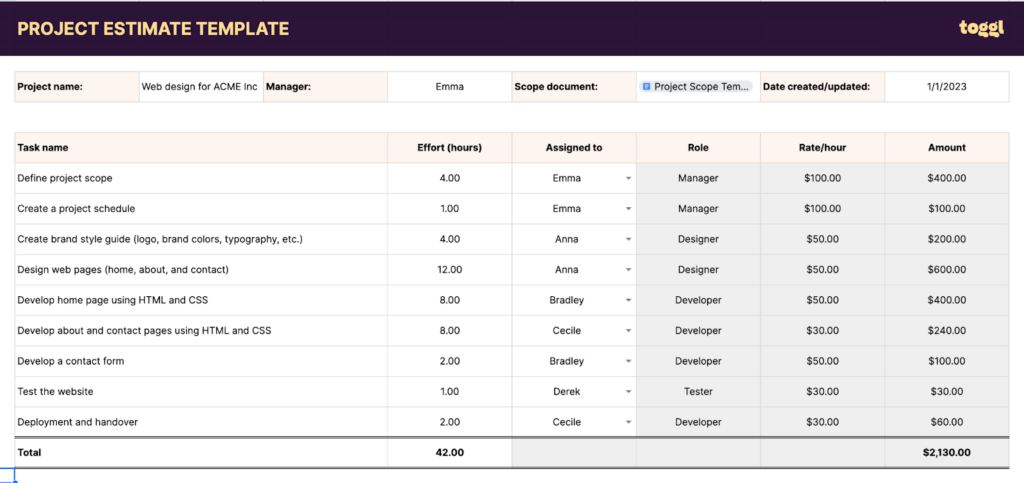
Step #5: Validate and refine
All that’s left to do now is to review your estimates.
It’s a good idea to have other pairs of eyes look over them to make sure you haven’t missed anything.
Share your project estimates with team members, gather their feedback, and refine where necessary.
And that’s it! Your bottom-up estimates are ready, and you’re on your way to another successful project.
Metrics to use in bottom-up estimating
There are many metrics to consider when doing bottom-up estimates.
We’ve listed three essential ones that you can use:
- Task effort: This refers to the total amount of time it takes to complete a task without any interruption.
Task effort estimates can serve as a baseline for planning tasks. They can help you allocate resources more efficiently throughout the project.
- Task cost: What is the cost of labor for completing a task? What about the cost of materials, equipment, or other expenses that the task might involve?
These are monetary resources that you need to consider.
- Task duration: This metric refers to how much a task takes to complete, from start to finish. Knowing the duration of a task helps you schedule and allocate resources more efficiently. However, task durations are not set in stone and may vary due to unforeseen events.
Get accurate estimates with the right tool
By taking a bottom-up approach, you will create accurate estimates for your projects. But it will take a toll on your time and resources.
Why not speed things up with a tool like Toggl Track?
It can help you easily visualize the cost and duration of individual tasks so you can create project estimates faster and use fewer resources. Give Toggl Track a try and sign up for a free account.
Work tools to elevate your productivity – apps for incredibly simple time tracking and effective project planning.


