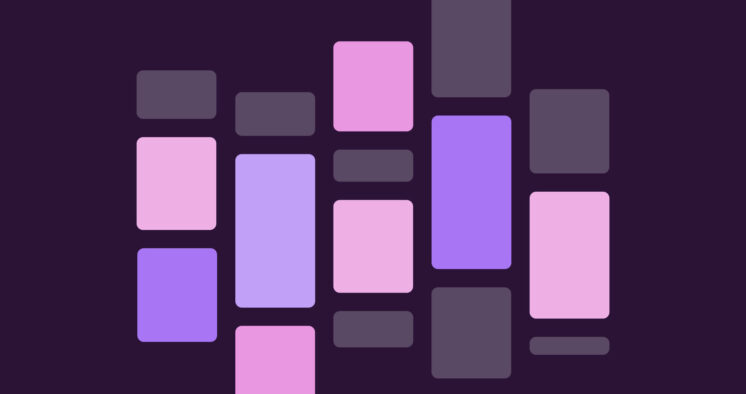Looking for the best employee timesheet software?
To help you out, we’ve compiled a list of what we think are the five best timesheet software and detailed each of their strengths and unique features.
It’s a bloodbath out there. But if you’re ready to rumble, let’s go!
Not in 2023 anymore? Check out our up-to-date list of the 13 Best Timesheet Apps for 2024 and Beyond! We put them all to the test and found a perfect match for every business need.
A quick comparison of timesheet apps
Here’s a quick overview of this list of online timesheet apps based on user ratings.
| App | Rating | No. of Reviews | Free plan? |
|---|---|---|---|
| Toggl Track | 4.7 | 1514 | Yes |
| ClickTime | 4.6 | 581 | No |
| Clockify | 4.5 | 135 | Yes |
| QuickBooks Time | 4.5 | 1,411 | No |
| Time Doctor | 4.4 | 323 | No |
Data taken directly from G2. Accurate as of January 2023.
1. Toggl Track
Price: FREE. Paid plans start at $9/month

Toggl Track is a modern employee timesheet app that lets you easily track your time across multiple platforms to calculate payroll and work hours. You can use it to get your team to start tracking their time in just a few clicks.
The best part:
- It’s a razor-accurate employee time tracking app that provides actionable insights to maximize your team’s time and increase company profits. Perfect for replacing an outdated timesheet system.
The worst part:
- The best features are on the premium plans, meaning you’ll have to pay at least $9/mo for the Started plan to get the most out of the app.
Disclaimer: This is our app. We believe our ratings and the reviews we receive online justify our position on this list. We hope you do, too! 😊
Check out our explainer video below to learn more.
What Toggl Track is best for
Go beyond just tracking employee hours. Get actionable insights into your ROI by tracking hours against clients, projects, and tasks — and against a fixed budget and recurring client retainers.

Top features
- Employee time tracking features that allow your team to track time on multiple platforms with just one click.
- Project time tracking features help you protect budgets and get insights on the profitability of every project.
- An online time reporting system to see where your team spends their time with our time reporting dashboards.
- Act as your payroll tracker with billable rates for the entire team or specific projects to help you slash the time you spend processing payroll.
- Track billable hours in real-time to cut out the guesswork and skip the messy spreadsheet entry. Track as you work with one click for a record of your workday — like timesheets, except without the admin labor.
Pricing
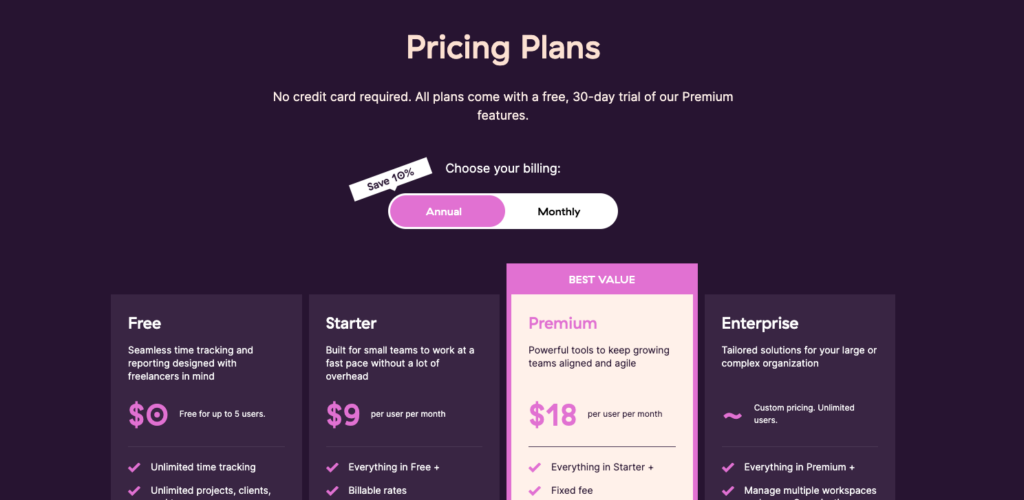
Toggl Track offers four pricing plans:
| Plan | Cost |
|---|---|
| Free | $0 |
| Starter | $9 per month per user |
| Premium | $18 per month per user |
| Enterprise | Contact us for more info. |
Annual subscriptions get a 10% discount.
Time tracking your team will love and use!
Trusted by 70,000 businesses and over 5 million users worldwide.
Try Toggl Track2. ClickTime
Price: Plans start at $10/month

ClickTime makes it easy to track, plan, and manage employee time. It helps to improve operations and increase employee productivity through easy-to-use timesheets you can access anywhere.
The best part:
- It’s a straightforward timesheet app and makes the entire process of collecting timesheets much easier. Especially compared to “the dinosaur early 2000’s looking competitors” according to one user. 🦕
The worst part:
- The UI of the tool is not the best, and it has a clunky mobile app—so tracking time on the go is not great.
What ClickTime is best for
ClickTime is an easy-to-use timesheet app with little to no learning curve for many users. It will slash the time it takes to track work hours and help you easily manage employee attendance.

Top features
- The project hours to billing equivalency and the option to quickly see how much budget is remaining is one of the best features of ClickTime.
- You can quickly run reports on the time spent on different clients to get an overview of who spent time on what.
- Track project costs to monitor their budget in real time. Helping you to plan and deliver projects on time, on budget, and within scope.
- Timesheet reminders to help your team better track their time
- Better manage timesheet tracking with custom timesheet fields tailored to your needs.
Pricing

ClickTime has four available plans.
| Plan | Cost |
|---|---|
| Starter | $10 per user/month |
| Team | $13 per user/month |
| Premier | $24 per user/month |
| Enterprise | Contact for more pricing |
Visit their pricing page for more information.
3. Clockify
Price: FREE. Paid plans start at $3.99/month

Clockify is another popular timesheet software. It lets you track attendance, calculate work hours, and pay across teams and projects. Like Toggl Track, Clockify makes traditional timekeeping systems such as physical timesheets and spreadsheets a chore of the past.
The best part:
- Its timesheet features help reduce the time of manually tracking events and timesheet management.
The worst part:
- According to one user, grouping tasks under one project is challenging despite the simple interface. This may be an issue if you track time for multiple projects and clients.
What Clockify is best for
Clockify is a modern employee timesheet app that helps streamline timesheet collection and time analysis, so you no longer have to fill out, scan, and store paper time sheets.

Top features
- Employees can quickly fill out their weekly timesheets thanks to their timesheet dashboard. Users can add an activity and enter work hours and lunch breaks.
- Run reports and export data to analyze total hours worked, billable hours, and more.
- Timesheet templates allow you to load activities each week quickly.
- Users can be required to submit timesheets for approval.
Pricing

Clockify has five available plans.
| Plan | Cost |
|---|---|
| Free | $0 |
| Basic | $3.99 per user/month |
| Standard | $5.49 per user/month |
| Pro | $7.99 per user/month |
| Enterprise | $11.99 per user/month |
Visit their pricing page for more information.
4. QuickBooks Time
Price: FREE. Paid plans start at $10/month

QuickBooks Time is another timesheet app tool that helps business owners track how much time their employees are working. It makes it easier to pay employees, send invoices and figure out how much it costs to do a job. Your employees can use it on their phones, tablets, or computers, and it works in real time, no matter where they are.
The best part:
- Its simplicity means that you can accurately manage your employees time, both in the field and in the office. It lets you know their precise location when they clock in — so no more attempts to get paid for the time they were not on the job site!
The worst part:
- The app can be pretty buggy — time entries are not saved when entered by employees, and customer support is mediocre, according to users on G2.
What Quickbooks Time is best for
Users like how easy QuickBooks Time is to use. Especially the mobile app, as it can be hard to find a computer whenever they swap tasks — both in the field and in the office.

Top features
- Manage multiple timesheets and approve time when you’re ready.
- Multiple mobile apps allow you to submit and approve time from anywhere.
- Reporting features allow you to get valuable business insights to predict job costs and plan payroll.
- Set up a geofence that reminds your team to clock in or out when they enter or leave a job site.
Pricing

Quickbooks Time has two available plans.
| Plan | Cost |
|---|---|
| Time Premium | $10 + $8 per user/month |
| Time Elite | $20 + $10 per user/month |
Visit their pricing page for more information.
5. Time Doctor
Price: Paid plans start at $7/month

Time Doctor is another timesheet app that offers employee-friendly time tracking and productivity insights, enabling your team to do their best work. Their features help you to accurately measure and analyze how teams spend their time for unparalleled visibility.
The best part:
- This app is handy for monitoring your teams activity, not just for tracking their time. It has screen monitoring features that help you uncover inefficient processes and tasks.
The worst part:
- It monitors your teams activity. While many managers enjoy employee monitoring features, they don’t sit well with many end users.
Check out this comment from a Reddit thread on employee monitoring software. 😬
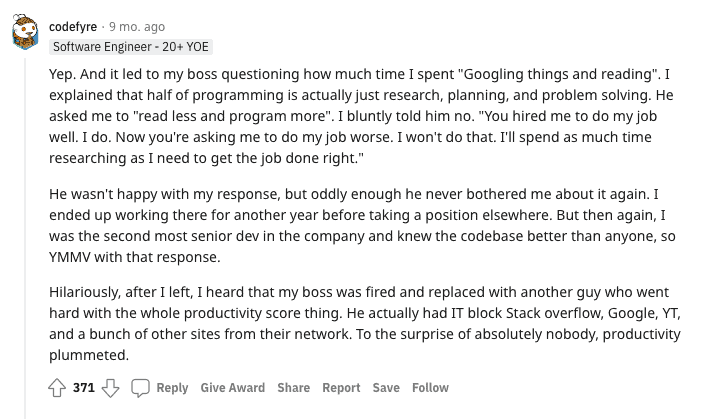
Toggl Track stands against employee surveillance and micromanagement. Monitoring has never been a feature in our software or culture — and it never will be.
Toggl Track is not for managers who are trying to snoop. We will never have features for screen recording, location tracking, keystroke tracking, or webcam monitoring. We don’t spy on our employees, and we think you shouldn’t either.
What Time Doctor is best for
Like many other time tracking apps, Time Doctor is simple to use.
But what’s one of its best features?
The Time Doctor task timer has one of the best implementations of an Idle function. The time will pause itself when you step away from your keyboard.

Top features
- Idle time detection to improve your time entry accuracy. How does it work? Time is considered ‘idle’ if no activity is detected (mouse or keyboard activity).
- Productivity reports that highlight the top used “unproductive” websites and applications.
- Screenshots and screen recordings to monitor employee activity
- Simple employee time tracking features that capture total billable hours to improve your payroll
Pricing

Time Doctor has three available plans.
| Plan | Cost |
|---|---|
| Basic | $7 user/month |
| Standard | $10 per user/month |
| Premium | $20 per user/month |
Visit their pricing page for more information.
Our top three picks
Here’s a quick summary of our top three picks:
- Toggl Track — best for small business insights
- Clockify — best for free time tracking features
- ClickTime — best for simple timesheet entry
Here’s a quick comparison of our three picks:
| App | Entry offer | Pricing |
|---|---|---|
| Toggl Track | Free 30-day trial of our Premium features | Starts at $9/mo |
| Clockify | Free 7-day trial of their PRO features | Starts at $3.99/mo |
| ClickTime | Free 14-day trial | Starts at $10/mo |
Time tracking your team will love and use!
Trusted by 70,000 businesses and over 5 million users worldwide.
Try Toggl TrackReady, set, choose your app
And there you go; a list of four contenders for the crown of the best timesheet app.
What do you think? Did any app stand out to you above the rest? If so, fire up that free trial and give it a whirl!
Looking for a dedicated time-tracking app instead of timesheets? Check out our list of the 9 Best Employee Time Tracking Software! We put them all to the test and found a perfect match for every business need.
Sean is a Content Marketer at Toggl. He's been involved in SEO and Content Marketing since 2017. Before working for Toggl, Sean ran SEO at a digital marketing agency—so he's all too familiar with time tracking and project management.